Airtable is the ultimate low-code platform for storing and managing business data. It’s a hybrid solution that lets you create and edit spreadsheets with all the features of a database, while also allowing for seamless collaboration between team members and offering a host of third-party integrations to choose from.
However, no platform is perfect at everything. Airtable has its own drawbacks, including limited mobile platform support and the lack of minute control over what other users can see and edit inside your database. This creates a challenge especially for businesses using Airtable as a single source of truth for their data, but luckily, there’s a better way.
Glide is a powerful no-code platform that lets you easily turn your Airtable databases into fully interactive mobile apps. You can easily access your entire database using your preferred Android or iOS device, with minute control over app permissions so that you can decide who can view and edit what data.
Interested in learning more about Glide’s new Airtable integration? Then keep reading! In this article, we’ll go over everything you need to build an Airtable mobile app with Glide. We’ll provide step-by-step instructions for converting your Airtable database into a Glide app, while also sharing essential tips to help you make the best use of both platforms.
Why Build an Airtable Mobile App?
Why should you bother to convert your Airtable base into a mobile app with Glide? Here’s a quick highlight of the top benefits:
Convert boring spreadsheet data into an attractive mobile app for easier browsing.
Have your data sync constantly and automatically between your app and database.
Control who has access to what information using advanced permissions.
Make your databases more mobile-friendly and easily navigable.
And what kind of apps can you build with Airtable and Glide? Here’s a look at some of the most popular use cases.
Customer Portals: Make it easier for clients and customers to view, edit, and share crucial data. Build an online customer portal for mobile or web to collect and display data on your buyers.
Internal Apps: With Glide, you can build internal tools that automate repetitive workflows within your organization for improved efficiency. You can create mobile and web apps for sales, marketing, operations, and more.
Administrative Software: From employee directories to accounting tools, you can turn your databases into a host of apps that make the task of running your startup or small business so much easier.
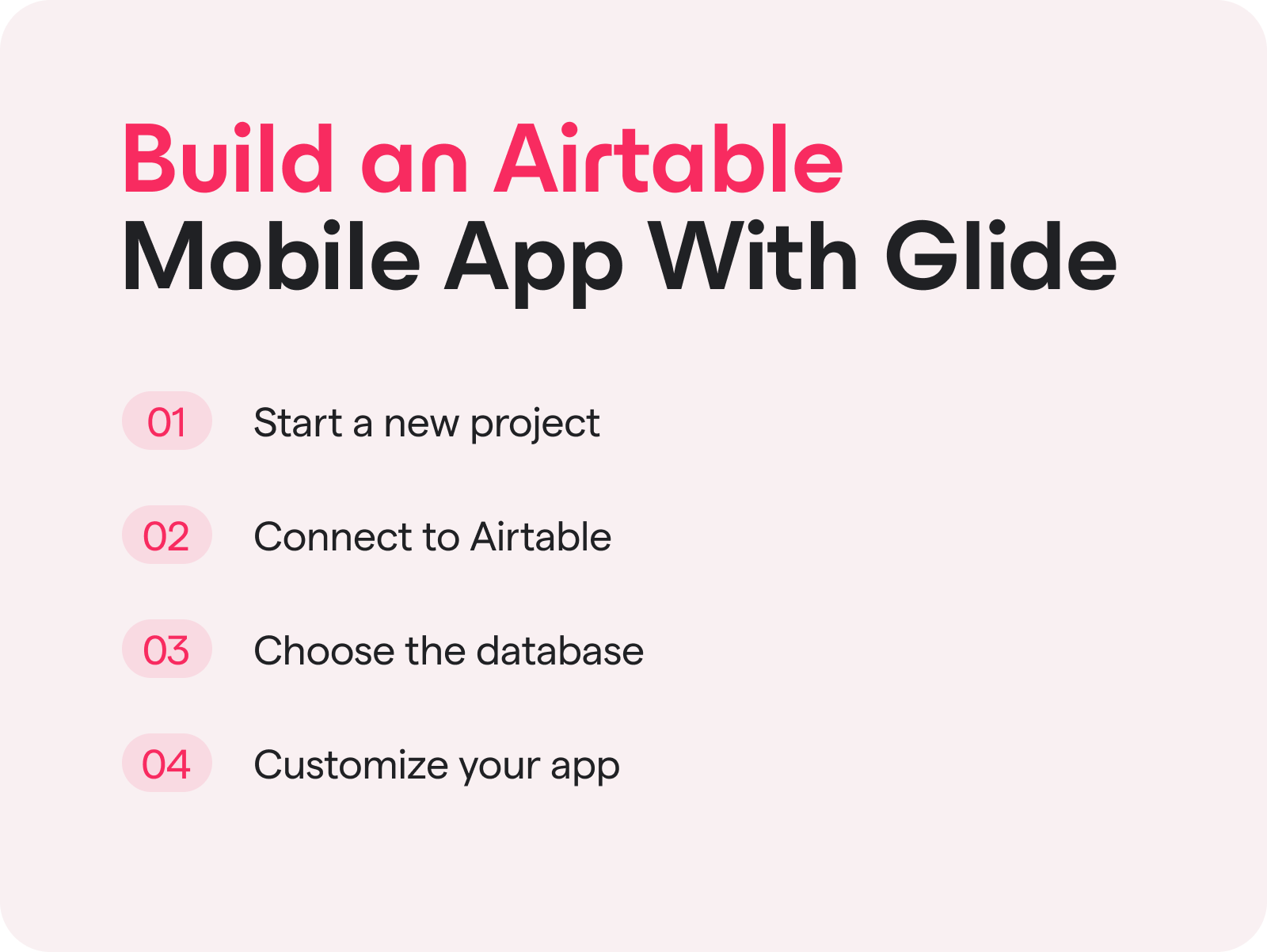
Steps to Build an Airtable Mobile App With Glide
Glide is a no-code development platform that lets you create beautiful apps from spreadsheets and databases. It works by importing data from your spreadsheets and turning it into an interactive mobile or web app while handling all the code behind the scenes.
With our Airtable integration, you can now import data from your Airtable base directly into Glide Apps and Glide Pages. Here’s how:
Step 1: Start a New Project
Sign up for Glide with your email address or Google account. All you have to do now is click on New Project inside your Glide dashboard. This will allow you to choose between Glide Apps (for Android and iOS) and Glide Pages (for web and desktop). Choose your preferred option and move on to the next step!
Step 2: Connect to Airtable
In the next step, you’ll be asked to plug into your Airtable account by providing your API key. This is as simple as copying a string of text from Airtable by clicking on the Generate API Key button and pasting it onto Glide.
Step 3: Choose the Database
Now that you’ve managed to connect Airtable to Glide, you can choose to import the right database from a dropdown list inside Glide. Glide will then automatically turn that database into a fully-featured mobile app. All you have to do is sit back and watch!
Step 4: Customize Your App
Now that your Airtable app is ready, you can further customize it to your tastes by adding your own logo and accent color as well as using the built-in drag-and-drop editor to alter the structure of your app’s data. Everything stays in sync all the time, so any changes you make to your Glide app will show up in real-time on Airtable, and vice versa.
Bonus Tip: If you want to get started even quicker, you can use one of the many templates available on your Glide dashboard to create an Airtable app in seconds. Each template corresponds to a particular workflow for business or personal use.

What Makes Glide the Best Airtable Mobile App Builder?
Glide takes the busywork out of app development by enabling you to build from the data you already have. With our Airtable integration, you can import existing business data from your chosen database and automatically turn it into a fully-functional app for your mobile device.
However, Glide’s real power comes from our community of no-code creators from all over the world who share a passion for innovation and creativity. As a Glide user, you automatically gain complete access to our full roster of community resources, including our user forum, free templates, and helpful guides for getting started.
Glide’s no-code solution is your best bet for turning Airtable records into workplace apps as a non-developer. Why not sign up for free today and see for yourself?





