The need has been building for quite a while now.
For months, maybe longer, your team has been yearning for solutions that enable them to digitize business workflows in a variety of ways.
Maybe it’s your sales organization looking for a smarter way to personalize sales outreach and close effective deals.
Maybe it’s your HR department searching for recruitment management tools that multiply their efforts while they’re grinding away to find top talent in today’s tough market.
Maybe you’re fielding requests from managers who need upgraded internal comms apps that keep teams working efficiently despite newly remote, flexible schedules.
When it comes to improving team productivity — and, as a result, boosting customer satisfaction — the answer lies in workplace applications that are readily customizable to your unique business flows.
Sound complex?
It can be, if you don’t have knowledge on your side.
So let’s remove that hurdle right here, right now.
In today’s guide, we’ll make sure you know everything you need to know to select an app-building tool that empowers your business, such as:
- Why you should prioritize adopting a no-code app builder
- The basics of what using a drag-and-drop app builder looks like
- Key features to look for when it comes to selecting the right app builder
- A mega list of the best drag-and-drop builders currently on the market
Why Drag-And-Drop Platforms Are the Future
If you’re paralyzed when it comes to creating helpful applications for your business and team, we’re sympathetic. There are many reasons why people wait.
It could be that you simply don’t know where to begin. You’re not an app developer after all, and you probably don’t just have the resources laying around to bring one on board immediately. After all, the average U.S.-based mobile application developer makes close to $90K USD per year.
Perhaps it’s that you don’t have time to devote to managing the typical app development process. For the average development team, even a simple app can take as many as 160 hours to build — that’s a full month of work days! More advanced apps can hit the 400-hour mark — or a whopping ten weeks of full-time work days.
Or, maybe you’re budget-conscious and you know the cost of building an app via traditional means is around $150,000 USD on average.
Most likely, the reason you’ve avoided implementing workplace applications is some combination of all of the above factors.
These very hardships are exactly why drag-and-drop app creation tools have risen to prominence among businesses of every type and every size that need to build custom apps.
With the right platform, you and anyone else within your organization can join the movement of leaders who are becoming the no-code app development superheroes their businesses need.
All it takes to fully develop your superhero skillset is a little better understanding of how drag-and-drop builders work, which features to prioritize when you start shopping around, and a hint as to which of the many platforms you should consider first. So that’s exactly what we’ll be covering as you keep reading.
What Does Using a Drag-And-Drop App Builder Look Like?
Drag-and-drop app builders belong to an exciting new class of no-code technology.
These tech platforms enable non-technical folks to build high-powered web and mobile applications without any development experience. If a person can operate an email client, they can probably be successful with a drag-and-drop app builder.
Generally speaking, drag-and-drop app building software allows users to create customized platforms in just a few steps:
- Import existing data (customer data, inventory data, etc.) into the platform to populate it with the information your team works with every day.
- Use the drag-and-drop interface to add and update pages and other modules, customize the design, and otherwise align the platform to your team’s unique flows.
- Take advantage of integrations with third-party service providers (for example, Mailchimp for marketing automation, etc.) to expand the app’s capabilities and give employees a one-stop-shop for getting their work done.
- Launch and share the final application internally or to an app store.
- Easily revisit and refresh any time your branding or requirements evolve — no need to know a single line of code or wait for maintenance now that you’re in charge!
Considering these basics, it’s easy to see how no-code app development and drag-and-drop application builders specifically give business leaders autonomy to stay current and capable in a fast-changing business world.
5 No-Code App Builder Features That’ll Make Your Life Better
The features that can be found in the no-code app builder world are as multitudinous as the number of platforms on the market. We’re here to help you sort through both, starting with the most important features to prioritize.
User-Friendly Drag-And-Drop Functionality
Maybe this is an obvious one, but we still wanted to mention it as it’s something we think about as a company daily: user experience.
Make sure the app you’re looking at doesn’t just have drag-and-drop functionality that enables personalization — but that the functionality is delightful to use.
You’ve probably noticed yourself that there are plenty of “easy to use” tools that are actually super complex under the hood. The more difficult and time-consuming an app builder is to operate, the less likely you are to use it to its full potential. You should be able to go from onboarding to launching your own app in a matter of days, not months.
Before committing to a drag-and-drop tool, see if you can take it for a spin or watch some videos of folks using it to ensure it aligns with the amount of effort you want to expend.
A Variety of App Templates
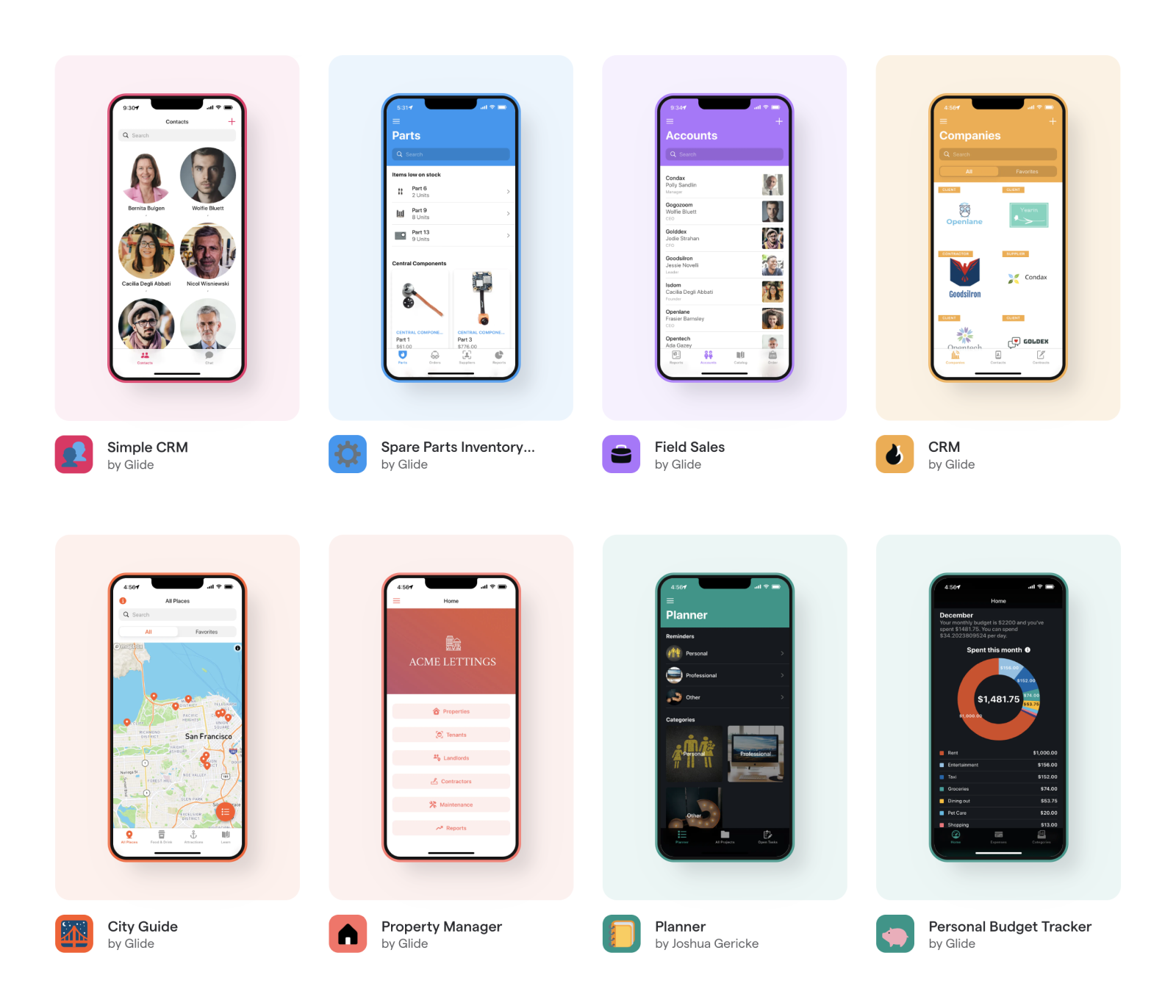
Templates are an immensely important stepping stone in going from a non-technical role to publishing an app.
With templates, people who are new to the drag-and-drop app world don’t have to start totally from scratch, which can be overwhelming. Instead, with templates, new app builders have an example of what a “typical” app may look like when it comes to structure, layout, integrations, design, and so on. Of course, it’s extremely important that key elements of templates be editable for full customization opportunities.
Create Both Mobile Apps and Web Apps
While a lot of people default to thinking about traditional, native mobile applications when they hear “apps,” we just wanted to clarify that that’s not the only or always the best option when it comes to business apps.
Most of us are pretty aware of the benefits of mobile apps: they’re fast and, since they’re built specifically for use on mobile devices, they can be a little easier to use on a small screen. But there are certainly some upsides that may make you want to consider web apps: they’re typically a little simpler to build, accessible to more people as they can be shared via a URL, and easier to keep up to date since they run on the internet.
Good app creators will allow you to build both mobile apps as well as web apps that still look great on mobile devices.
Android and iOS Compatibility
Choosing a drag-and-drop app builder isn’t the time to play favorites when it comes to the Android vs. iOS app battle.
With an app builder that creates software that can be used on both platforms, you’ll be in a better place to ensure everyone in your organization has access to the game-changing tools you’re building out.
Robust Integrations
Integrations with the other tools you already use at work are hugely valuable in a workplace application.
Just imagine how much faster and more accurately sales and marketing could work together using a single app that connected your customer relationship management (CRM) and marketing automation tools.
Think of the speed with which customer support issues could be resolved if an inventory management app and message app were integrated into a single platform that you custom built for your CS team.
The possibilities of what you can build and the ways you can empower your team are practically endless when your app-building platform comes complete with robust integration options.
13 of 2023’s Most Awesome Drag-And-Drop Builders
Now that we’ve walked you through the what and why, it’s time to dive into the which — which no-code app development platform is a fit for your organization!
In this final section, we’ll quickly touch on many of our favorite app builders on the market right now in hopes that it’ll help you get to a fast but informed final decision.
Glide

Glide is a great option for business leaders of every background because of our unique focus on providing a user experience that brings out the genius in everyone.
The user-friendly Glide experience starts immediately.
As soon as you create your account and begin your first project — It’s free to get started with Glide, by the way! — you’ll have the option of importing data from an Excel, Google Sheets, or even Airtable file. Just getting started and don’t have any data to plug in right now? That’s OK, Glide’s got a built-in Data Editor that’s so full of features you’ll forget spreadsheets exist.
What does Glide do with all that info you just gave it? We apply some really smart programming to instantaneously build out a robust backend. And that’s the basis for your Glide App or Glide Page— and yes, it will be web, mobile, and multi-platform friendly!
You can dive right into customization at this point, or you can apply one of hundreds of templates that have been developed by our community and our team to give you a headstart on building a modern and powerful program.
Once inside the editing dashboard, you’ll find that it’s simple to customize your app’s functionality and layout via our drag-and-drop capabilities. Access the settings panel to update key design elements, activate integrations, and adjust important information around who can access and edit your app.
Thanks to our commitment to usability, with Glide you’ll notice the learning curve is practically nonexistent. We find that most users are able to launch usable business apps in a matter of just days.
However easy Glide is to use, that doesn’t mean everyone will be able to make time to use it. We’re here for those folks, too.
Access our Experts network to hire either an individual or an agency that specializes in working with clients like yourself to create cutting-edge Glide apps. And don’t worry, you’ll still be able to enjoy the affordability and speed for which Glide has become known. One of our Experts estimates that Glide apps cost one-tenth as much and take one-tenth as long to build as traditional apps.
At Glide, we’re putting the power back into the hands of the workers and turning a billion+ people into software developers. That’s why Glide is for any business of any size and with any need.
Join the movement. It’s as simple as signing up and starting to create your own no-code business app.
AppGyver
AppGyver is actually a low-code platform, which means that using it to create an app may require some coding knowledge and/or time working within the code itself.
AppGyver's core functionality lies in a feature called Composer Pro, which enables users to take advantage of a drag-and-drop user interface to add buttons, create workflows, import data, and so on.
Because of its low-code classification, AppGyver may be a better fit for more tech-savvy users.
Learn more: Glide vs. AppGyver: Which No-Code Platform to Choose?
Passion.io
Passion.io is a no-code, multi-platform, drag-and-drop app builder with a unique twist.
Passion.io’s platform is all about replacing the traditional online course with a learning app that hosts communities, courses, and even challenges with which users can engage.
We recommend Passion.io for users who need an approachable tool for managing learning experiences — such as training sessions in the workplace.
Appy Pie
Appy Pie is a no-code development platform that has its “hands” in a lot of cookie jars. With Appy Pie, users can conduct mobile app development as well as build websites, chatbots, NFTs, and more.
The app creation studio in particular is called App Maker, which contains a visual drag-and-drop editor powered by both artificial intelligence and machine learning.
Appy Pie is a powerful and popular option in the drag-and-drop app building space, and we’d recommend it for the user who plans to devote a lot of their time to creating and managing a host of fully-featured apps.
Learn more: Top 6 Appy Pie Alternatives In 2023
BuildFire
BuildFire is another drag-and-drop app builder with a focus on speed and ease of use. But they have another focus as well — mobile apps, specifically. Once a user has created an app using the BuildFire platform, that app can be released to the Apple or Android app store.
Together, these features mean that BuildFire is probably a better fit for a user looking to make money from public apps versus building internal-facing business workflow apps.
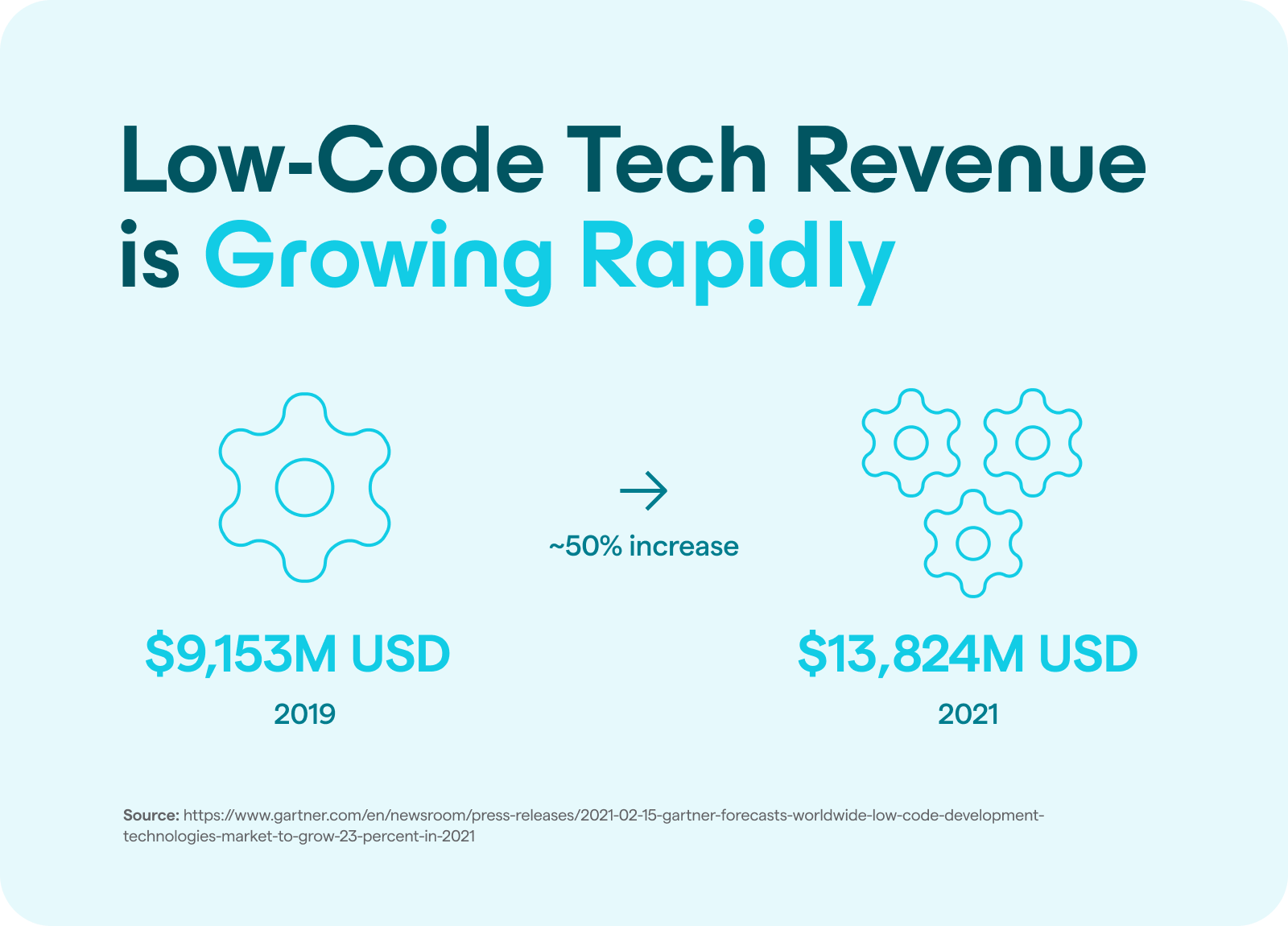
Bubble
Bubble is a no-code platform that’s capable of creating apps for both desktop and mobile web.
Bubble allows for a lot of in-app complexity. Build and manage a database, wireframes, and workflows right inside the drag-and-drop editor. However, this same complexity is also its downfall. Because users can create so much in Bubble, there are also a lot of opportunities to make a wrong move or get overwhelmed.
If you’re going to use Bubble, be prepared to devote a good chunk of time getting comfortable with it — and be careful about who you give editing permissions!
Learn more: Glide vs. Bubble: A Detailed No-Code Platform Comparison
Zoho Creator
Zoho Creator is also more of a low-code solution, since users will have to learn its proprietary language in order to truly customize their apps.
With hundreds of integrations, detailed analytics, and a visual process automation builder — Zoho Creator should prove to be a powerful solution for users who have the time and chops to get past that hurdle.
Learn more: Best Website Application Builders In 2022
Andromo
Chalk up yet another mobile app builder. In fact, Andromo takes it a step further by empowering users to develop apps that are native to either the iOS or Android platform.
What sets Andromo apart the most is integrations and features that enable monetization, whether through ad placement, product sales, pay-per-view content, etc.
If you’re interested in monetizing your own content via native apps, Andromo might be a place to start.
BiznessApps
BiznessApps is another drag-and-drop platform with mobile apps as its focal point. Made specifically for small organizations, BiznessApps targets restaurants, community groups (clubs, etc.), real estate businesses, schools, and health and beauty businesses.
If you’re a small biz in one of the above verticals, this tool could be an ideal fit for you!

Quixy
With a drag-and-drop builder, a visual interface for modeling processes, a simulator for testing, a rules engine, a “QuickEdit” feature, and push notifications and escalations — Quixy is a no-code app builder platform that’s more than equipped to help distributed teams build apps.
If you have a large and/or distributed team that needs to collaborate on your business apps, Quixy has the features you need.
Mobiroller
Mobiroller has three paths for users:
- Develop a public app on their no-code platform
- Build a mobile ecommerce app
- Sell apps created via the Mobiroller platform
On the no-code app creation front, Mobiroller has limited features that enable users to move around modules that are filled with things like content, HTML code, forms, maps, notes, design elements, and more.
Due to the app building features being slightly less customizable compared to other options on this list, we think Mobiroller is best for users who flourish with a little bit of creative constraint.
Jotform Apps
Originally a digital form builder created to help businesses collect valuable data, Jotform has expanded to include a free no-code app creation platform.
Use Jotform’s drag-and-drop interface to develop an app that features customized branding, products, and of course forms. Jotform apps can be used across mobile and desktop devices alike.
With an underlying focus on forms, Jotform’s platform is ideal for businesses that want to create apps for gathering data.
Appery.io
Appery.io is a low-code platform for building out web apps, hybrid mobile apps, and progressive web apps (PWAs).
Between the drag-and-drop capabilities and a JavaScript integration, business and technical users can come together to create fully-featured internal and public-facing applications.
Using Appery.io to its full potential requires some development skills, meaning the tool is best for organizations that already have technical resources on hand.
Learn more: 7 Tools to Build Custom Apps Across Each Stage of Digital Transformation
Drag-And-Drop Your Way to a Better Business
Our hope is that this list will give you the reasons, the knowledge, and the tools you need to improve both performance and morale at your workplace — all by way of implementing the right drag-and-drop app builder.
Find out if Glide is the right fit for you when you sign up for free, then select the pricing plan with the most potential to help you drag-and-drop your way to success.





