A growing number of businesses are turning to no-code platforms to create intuitive apps for event planning, remote work, marketing operations, and everything in between. In this digital era, enterprises cannot afford to wait months to develop, test, and launch applications. Instead, they're seeking ways to make things faster and easier for customers and employees alike.
Gartner estimates that low-code or no-code tools will power up to 70% of all new applications by 2025, disrupting the software development market. This trend is partly due to the talent shortage in tech and partly due to the growing demand for custom software solutions.
What's more, developers are being pressured to improve application delivery speed without compromising on quality.
The challenge lies in finding a platform that meets your needs. Take Glide vs. AppGyver, for example. These tools serve similar purposes, but each has distinct features and appeals to a different audience. While both products can save you time and resources, they require different levels of technical expertise.
With that in mind, here's what you should know about Glide vs. AppGyver, including their pros and cons, key features, usability, and target audience. Let's dive in.
Glide vs. AppGyver: Brief Overview
Glide or AppGyver — which app builder is right for your business? The answer depends on your technical skills and the projects you have in mind.
Both platforms have drag-and-drop features, allowing you to build no-code apps in minutes. Therefore, either option can be a good choice for users with limited programming knowledge. AppGyver, however, is rather low-code, meaning that it requires some technical expertise.
How Glide Works
Let's start with Glide, a no-code tool that enables users to build intuitive mobile apps based on a data sheet.
First, you'll create a Google Sheets database containing names, email addresses, or whatever information you want to include in your app.
Next, connect your database to Glide and make the necessary configurations. You can customize the app layout, add buttons, change the fonts, upload media files, create lists, and much more. On top of that, your app and spreadsheets will always stay in sync.
For example, you can use Glide to build a business app without code. It could be an app that streamlines remote work, tracks sales data, monitors team performance, and so on. The possibilities are endless.
Alternatively, you can use Glide Tables instead of Google Sheets to input data into your app and share tables between apps. This feature allows you to build multiple apps without entering the same data again and again.
Another option is to choose a ready-made template and customize it based on your needs. Glide features hundreds of templates in every category one could think of, from health and finance to eCommerce.
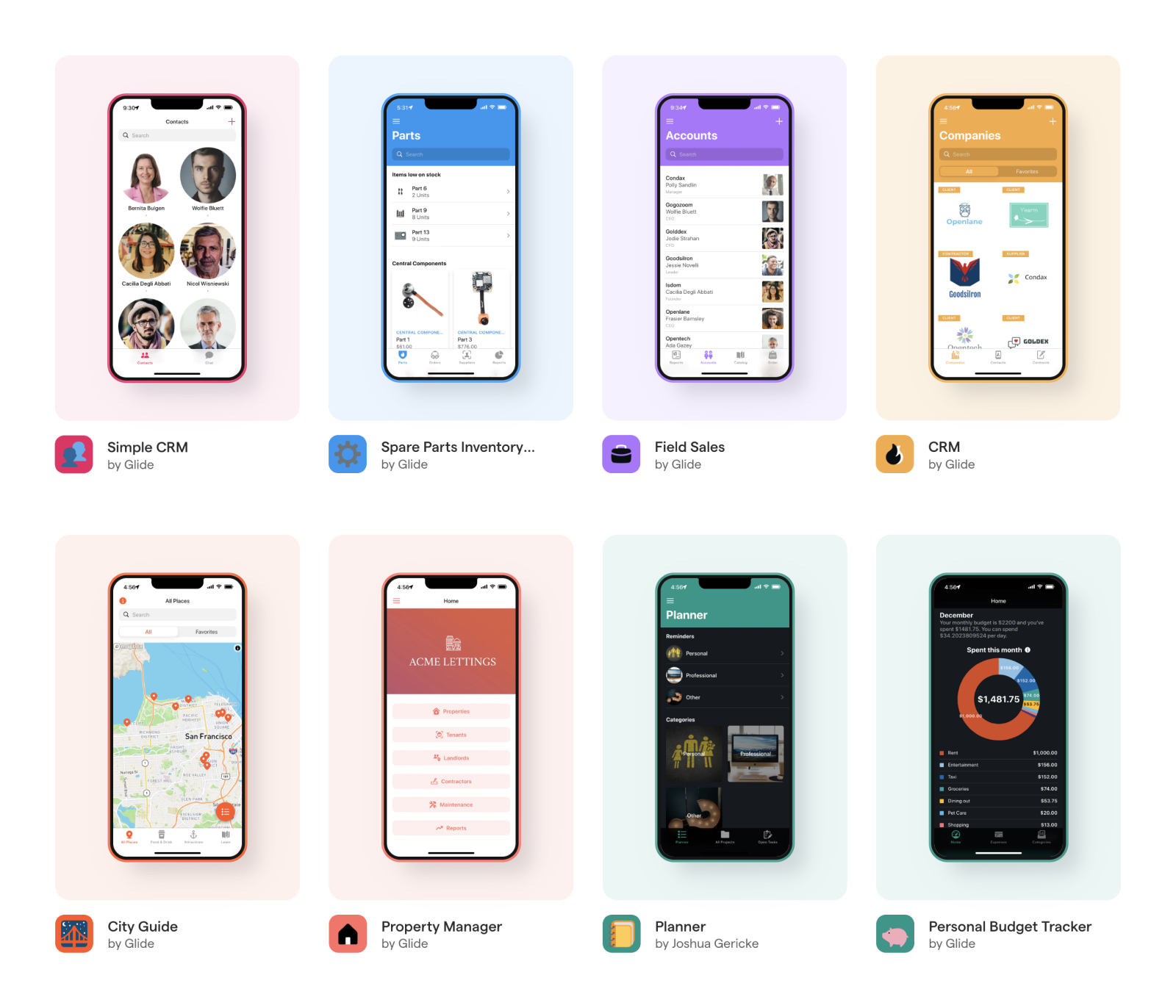
If, say, you want to launch a small online shop, you can build it with Glide by using the Simple Store template. Likewise, you can create fully functional apps for meal planning, event tracking, business coaching, or inventory management just by customizing an existing template.
Thanks to these features, Glide apps are often more visually appealing than those built on other platforms. This aspect alone can save you hours of hard work.
When you're done, click Publish and share the app link via SMS or online. It's that easy!
AppGyver at a Glance
Glide is a no-code app builder, meaning that it requires no programming knowledge. This makes it suitable for non-technical business users and individuals who want to create simple yet powerful apps.
AppGyver, on the other hand, is a low-code/no-code (LCNC) platform designed to streamline app development. The same goes for Bubble.io, Adalo, Airtable, FlutterFlow, and other app builders.
LCNC tools may still require some coding knowledge, explains Harvard Business Review. These platforms are typically used by developers and IT professionals looking to speed things up.
Composer Pro, AppGyver's core feature, has a drag-and-drop interface that allows users to add buttons and animations, create dropdown menus, import data, and build automated workflows. Think of it as an online editor where you can enter data to draw business processes or workflows within the app.
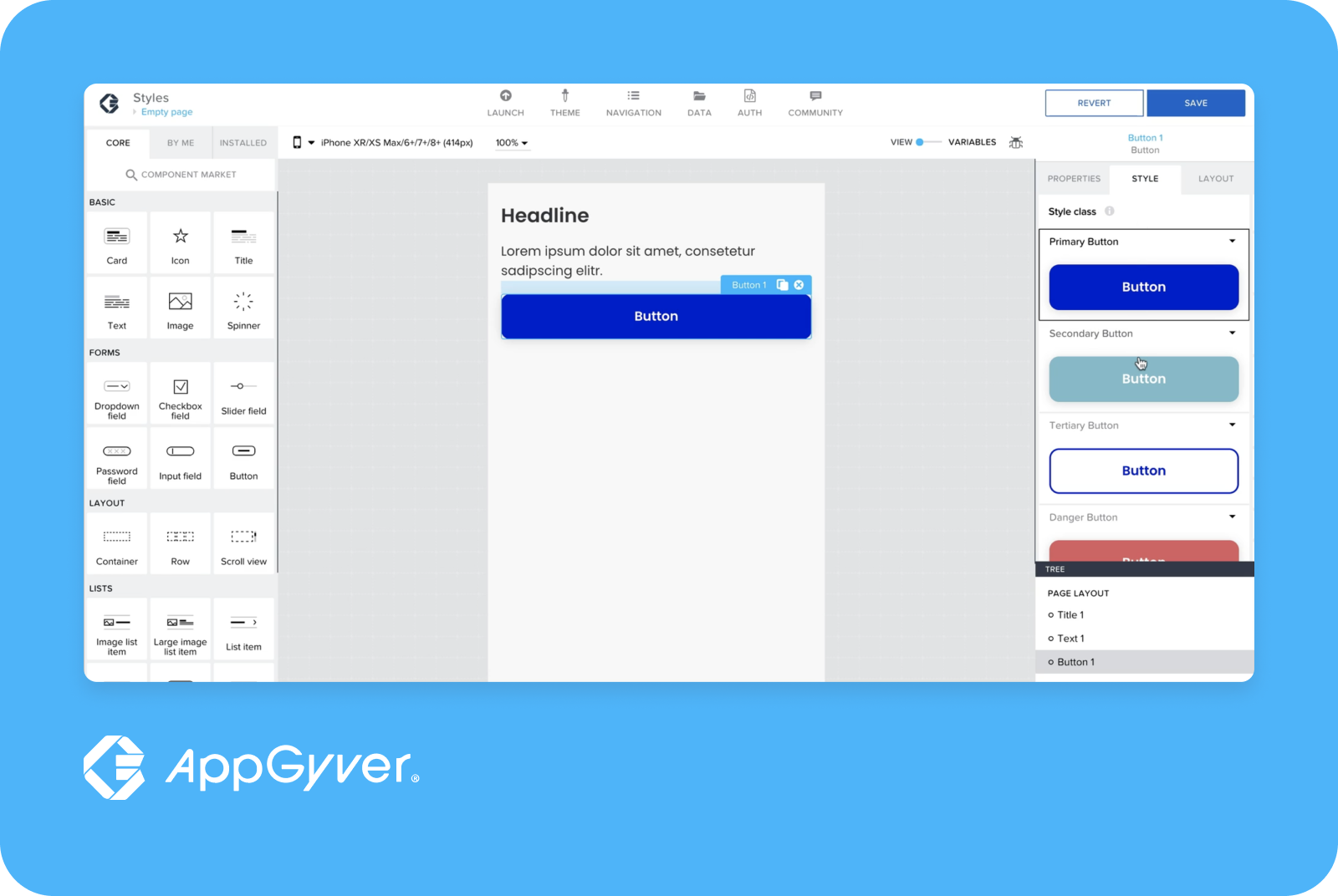
The drag-and-drop functionality works great, but you need a basic understanding of variables, flow functions, conditional rendering, and other technical aspects.
For example, users have to open the logic editor to handle dialogs, define navigation behavior, and set up device-specific features, such as barcodes.
Like Glide, AppGyver allows you to create and edit projects, change the page layout, add custom fonts, and personalize just about every aspect of your app. But while both platforms involve a learning curve, Composer Pro is slightly more technical.
Chances are, you'll have to browse the AppGyver forums, watch video tutorials, and contact technical support to walk you through the process. Depending on what features you want, it may be difficult to figure things out on your own.
Glide: The Best No-code App Development Tool for Beginners
With Glide, anyone can create professional mobile apps from a spreadsheet in minutes. What makes this tool stand out is its simplicity and ease of use.
When you're running a startup, you want to do things quickly and efficiently while keeping the costs low. This becomes even more important when launching new products, onboarding new hires, or testing business ideas. Depending on your needs, you can use Glide to build apps for event registration, inventory management, online bookings, employee onboarding, and much more.
Let's a few examples:
- Room Reservations: Use this template to build interactive room booking apps
- Task Manager: Create a mobile app that makes it easier to track your projects and assign tasks to your team
- Performance Feedback: Build an app that enables employees to request and provide feedback in real-time
- Easy Restaurant: Create a digital menu for restaurants, pubs, and eateries with just a few clicks
- Coaching & Courses: Set up a mobile learning platform for employees or customers
- Field Sales: Manage your client's accounts, track sales in real-time, and identify your top sales reps
Any of these templates can be customized to fit your needs. The apps are always in sync with Google Sheets, allowing you to make changes on the go.
You can also build highly personalized apps with messaging services, barcode scanners, push notifications, live chat, and other features. On top of that, you can set up a custom domain for your app to raise brand awareness.
Glide 2.0, the latest version of Glide Apps, offers even greater functionality. Users can upload large files, choose from new button styles, add sound effects, and invite others to collaborate on apps.
What's more, you can now build apps that automatically adapt to any screen size, from smartphones to laptops and desktop computers. Plus, users have the option to add satellite maps, barcode scanners, and other cool features.
Who Should Use Glide Apps?
AppGyver, Bubble.io, Bravo Studio, and other app builders are all great tools, but they involve a steep learning curve. That's not the case with Glide.
Our app development platform is the first choice for beginners due to its simplicity. Glide's user interface makes it easy to create, edit, and update mobile apps without writing a single line of code. Plus, any changes you make to your app take place in real-time.
Glide can be a great choice for IT specialists, sales reps, event planners, restaurant owners, project managers, and other professionals.
For example, project managers can use Glide Apps to create, assign, and manage tasks, automate workflows, keep track of deadlines, and so on. PR firms, on the other hand, can leverage Glide's features to streamline event planning, manage their contacts, and chat live with their clients.
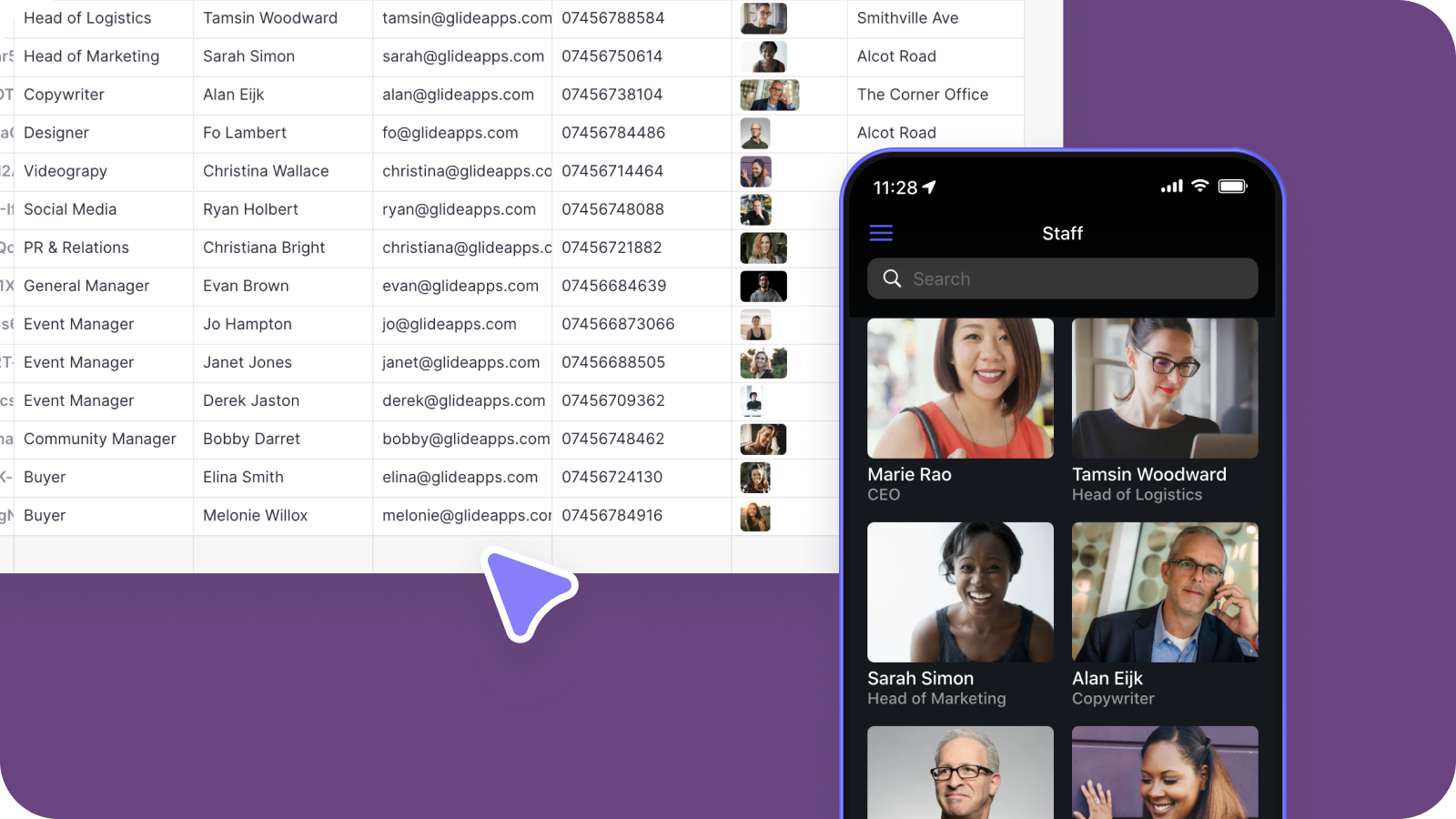
Organizations may also use Glide as an internal company tool. With just a few clicks, you can build internal apps that allow employees to collaborate in real-time, regardless of their location. There's the option to create group chat apps, conference apps, staff management apps, and everything in between.
Last but not least, Glide makes it easy to test product and business ideas early in the development cycle.
If, say, you want to create a bookkeeping app, you can use Glide to build a first draft, or minimum viable product (MVP). This would allow you to test the waters before putting more time and money into your project.
Interested to find out more? Let's break down the pros and cons of using Glide for app development:
Pros
- No-code app builder
- Intuitive and easy to use
- User-friendly interface
- Drag-and-drop functionality
- Fully customizable templates
- Ecommerce capabilities
- Professional look and feel
- Custom domain name
- Allows third-party integrations
- Supports multiple data sources
- Can be used as an internal company tool
- Suitable for MVP app development https://www.glideapps.com/blog/mvp-app-development
- Includes a free plan
- Highly scalable
Cons
- Not suitable for high-end apps with advanced features
- The free version is quite limited
- The apps cannot be uploaded to Google Play or Apple's App Store
AppGyver: The Best Low-Code Development Tool for More Advanced Users
AppGyver is the go-to option for developers and marketers who wish to build complex apps. Users can employ the same code base to create mobile apps for Android and iOS, which streamlines the programming process.
There's also the option to make changes to the core underlying code, build React and React Native apps, create composite components, and much more.
Its intuitive drag-and-drop interface allows non-technical users to build basic apps. The platform features over 500 building blocks, along with an extensive library of user interface components. However, you'll need some coding knowledge to create more advanced mobile or web apps.
With AppGyver, users can customize every single aspect of an app, from its layout and typography to the color system. Plus, you can use over 400 formulas for complex operations and retrieve data from any API (application programming interface).
Another cool feature is the ability to preview your app as you build it. This allows you to continuously test the app and make changes on the go. Moreover, you can check how it will look on different devices, from tablets and laptops to smartphones.
Who Should Use AppGyver?
AppGyver can be a fantastic tool for building enterprise-grade apps that work on all devices. Just like Glide, it's suitable for companies big and small and leaves plenty of room for customization. Plus, you can upload your apps to Google Play and Apple's App Store.
However, this low-code platform isn't the best choice for beginners. The ideal user is someone with a background in web design, product management, engineering, or software development.
Also, there are better options for users who need a basic app to automate business processes and simplify workflows. AppGyver is simply too complicated for the average user with little or no technical expertise.
If, say, you have an in-house development team or the budget to hire a developer, then it makes sense to use AppGyver. As your business grows, you may need to reconfigure the app, add new features, and perform complex operations — and that requires specialized skills.
Just about anyone can learn to build apps on this platform, but it takes time to get used to its interface. The more complex the app, the steeper the learning curve. You'll have to read the documentation, search for tutorials, and ask other users for help.
Pros
- Build native mobile apps without coding
- Publish your apps to Google Play and other app stores
- Powerful drag-and-drop features
- Visual interface builder
- 400+ Excel-like formula functions
- Backend automation
- Supports data modeling and integrations with pre-built APIs
- Large library of user interface components
- Suitable for building enterprise-grade apps
- Ideal for MVP app development and prototyping
- Free for independent developers and companies with less than $10 million in revenue
Cons
- Involves a steep learning curve
- Requires some coding knowledge
- Can be difficult to grasp for beginners
- No pre-built templates
Glide vs. AppGyver: Final Considerations
No-code is the future of software, says Forbes. Organizations big and small can now use tools like Glide, Softr, Thunkable, Google AppSheet, or AppGyver to build powerful apps. These tools can free up your time and help you cut costs, making it easier to grow your business.
When it comes to Glide vs. AppGyver, both platforms are suitable for businesses across most industries. Glide, however, is a better option for citizen developers, or users with little to no coding experience.

If, say, you're a salesperson looking to build a lead management app, you can use either tool — but Glide will make everything a lot easier. Plus, its selection of ready-made templates can be a lifesaver when you're short on time.
With Glide, anyone can create basic apps that look and feel professional. The entire process takes just a few minutes. AppGyver, on the other hand, is designed for building complex apps with more advanced features.
The best part is, you don't have to choose between the two. Use Glide to create and fine-tune your apps or validate app ideas and switch to Glide when you're ready to turn your app into something big.
So, what are you waiting for?
Join Glide today and take your app from idea to launch!






