Poor inventory management is one of the most significant contributors to the success or failure of small businesses and large enterprises alike.
Far too many companies lose profits because they do not have accurate data on current inventory levels and no process to order more goods before shelves are empty.
If a customer purchases an item from a website that is out of stock at the warehouse, it's a lost sale and could result in a lost customer.
Aging inventory can also be costly. Excess inventory, also known as dead stock, is usually sold off on clearance or as an upsell to try and move other products. Either way, it’s lost profit most businesses can't afford to lose.
Knowing stock levels and what’s in the pipeline across the entire supply chain at all times helps business owners make better decisions and maintain a healthy bottom line.
Here’s how to keep track.
What is Inventory Management Software?
Inventory management software provides automated insights into every aspect of a business' inventory levels.
Historically, inventory management required intensive manual effort in the form of keeping paper or even digital spreadsheets up to date. Now, with plenty of cloud-based apps available, it's much easier to fully automate the process and save time — and prevent human errors.
Managing SKUs, automatically generating purchase orders when low stock is detected, and monitoring multi-location inventory levels — inventory management systems do all this and more to create a consistent and organized business.
With various key features available, an inventory management tool should be able to meet your business's unique needs. Some tools offer the ability to track sales in real-time and even integrate with accounting software like Quickbooks and barcoding scanning systems for more complex inventory and asset tracking.
Whether you run an ecommerce site, sell raw materials, or manage a fulfillment center, inventory management is critical.
Pre-Built Inventory Management Tools for Businesses
Since there is a surplus of inventory management systems available on the market, researching all of them to find the right solution can be exhausting and time-consuming. This list can help you sort through some of the best inventory management tools and learn about the pros, cons, and price points of each.
Zoho Inventory
Zoho Inventory is a full-service cloud-based platform designed to help businesses in the growth stage streamline operations. It has a clean interface and integrates with many other tools you might use to run your business like a point of sale partner.
With Zoho, you can manage all of your online orders in one centralized place. It links to all the major online sales channels, such as Amazon, ecommerce giant Shopify, eBay, and Etsy. It generates packing slips and even offers discounted shipping rates with some of the top carriers.
If you're on the hunt for a complete software solution, Zoho offers everything from inventory and warehouse management to asset tracking and accounting.
Pros
- Multi-channel sales platform integration with a secure shopping cart option
- An easy-to-use dashboard
- Syncs with Zoho CRM for a seamless workflow
- Manages the entire supply chain
- Works with various industries, including ecommerce, machinery, logistics, and more
- Mobile app that works with Android and iOS
Cons
- Works best if you use all their products
Pricing
Zoho has a range of pricing options from free to $329 per month, with additional add-on features. They offer a free 14-day trial if you plan to use more than the limited free option.
NetSuite
NetSuite is complete enterprise resource planning (ERP) software from Oracle. It's an all-in-one supply chain management solution best suited for larger businesses with multiple locations and warehouses and companies with multi-channel sales platforms.
NetSuite offers real-time inventory counts, sales orders, and vendor stock alerts for accurate forecasting. It can handle large inventory volumes and works with almost any industry.
Its intuitive features offer a seamless customer experience as it keeps a detailed inventory record and monitors cycle counts and reorder points.
Pros
- No need for multiple systems — NetSuite does it all
- Integrates with external point-of-sale (POS) and accounting software
- Advanced inventory systems optimize the most complicated workflows
- Monitors all aspects of a catalog to ensure data is accurate
Cons
- Limited customizations of some features
- Premium support is only available at an additional fee
- Pricing can be out of reach for some smaller businesses
Price
NetSuite is available in three tiers for three different sized businesses. Pricing starts at $1,000 per month.
Fishbowl
Fishbowl is most commonly used in manufacturing and warehouse management. It's designed for small to medium-sized wholesalers to manage each stage of production and offers real-time inventory tracking.
With Fishbowl, you can easily handle drop shipping tracking, barcode scanning, invoicing, order fulfillment, and more. Fishbowl also integrates with popular business tools like Quickbooks, Amazon, Shopify, WooCommerce, and Salesforce to help scale your business.
Pros
- Easily integrates with popular business tools
- Real-time inventory updates across multi-locations
- Supports order management, sales and purchasing, and product tracking
- Robust support with onsite, virtual, and video training
Cons
- Expensive upfront
- Limited reporting options
- Only available in English
Price
Fishbowl is a one-time purchase of $4,395. This upfront fee can be expensive for smaller businesses, but you will own the license forever.
ShipBob
ShipBob is an end-to-end fulfillment center and inventory management solution. It is widely used by DTC brands and designed to help improve the customer experience with fast shipping times, thanks to multiple fulfillment centers worldwide.
ShipBob integrates with all the popular ecommerce platforms, such as Shopify, BigCommerce, eBay, and WooCommerce.
Pros
- Company owns and operates fulfillment centers around the world for efficient shipping
- Set reorder points and safety stock
- Integrates with multi-channel ecommerce platforms
- Can build out integrations with REST API
- Tracks real-time inventory for efficient inventory control
- Fast shipping
Cons
- High learning curve
- Can be expensive for smaller businesses
Price
ShipBob doesn't offer tiered pricing, but does have a free trial available. You must contact them to request a quote.
Cin7
Growing businesses with sales around the world will benefit from this feature-heavy inventory management tool. Cin7 automates product life cycles, work orders, stock counts, inventory assets, accounting, and more. It's an excellent all-in-one solution for those looking to downsize the number of tools in their toolbox.
Cin7 integrates with various POS systems and all the major sales channels like Walmart, Amazon, Shopify, and eBay. Centralize your entire workflow and improve customer relationships with an organized warehouse and accurate inventory levels.
Pros
- Easy to set up and start using
- All-in-one solution for a centralized workflow
- Supports multi-channel sales
- Integrates with accounting software
- Manages sales around the world
Cons
- Customer service isn't great
- Has been known to crash frequently
Price
Subscriptions start at $299 per month and go up to pricing upon request for enterprise-sized companies.
The Custom, No Code Inventory Management Option
Pre-built, cloud-based software is in abundance because the cost to hire a team of developers and build a custom platform is out of reach for most businesses. And, the cost to maintain and update it as your business grows can be outrageous.
This is why most businesses end up with an okay but not perfect tool.
Pre-built apps also come with a steep learning curve — it can take up to six months to a year to set up and train your entire team on a new inventory management software.
That’s why we present to you another way: custom inventory management software that you can put together yourself in just hours.
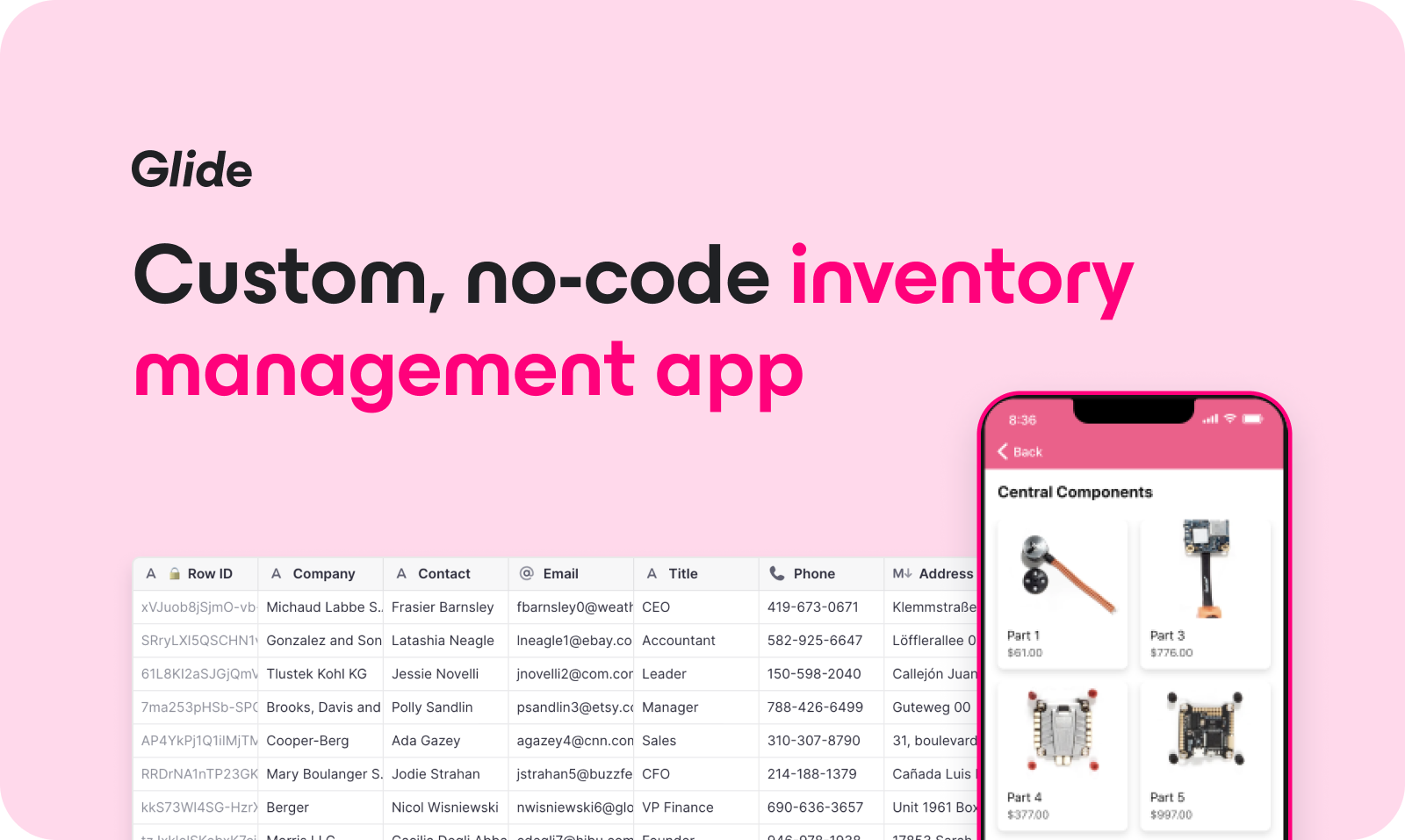
Glide is a no code app building platform that makes creating your own business apps approachable and affordable.
With Glide, you can transform your inventory data into a beautiful app that works for you. Glide Pages enables you to build web-based apps and websites with tons of features, customizations, and integrations. Glide Apps is another option if an app specifically for mobile devices is a better fit for you and your team.
To get started, choose from a pre-built template (such as our inventory template) and customize it to match your needs. Or, sign up for free and start from scratch building the ultimate app that you and your team will love.
If you already manage your inventory in a Google Sheet, Excel Spreadsheet, or Airtable, you can easily sync all your data with Glide’s Data Editor and get to work building out your new inventory management system. Update your data at its original source or inside your new Glide app — either way, it all updates in real-time thanks to Glide’s two-way syncing!
Next, you can customize your no code app however you like. Glide is equipped with a drag-and-drop design interface so you can personalize your new inventory management software right down to your brand’s font.
Getting your team on board is as easy as publishing your application at the click of a button, then taking advantage of our sharing options to get it into the hands of the right people.
Whether you build your app yourself or work with one of Glide’s no code app development Experts, the process is seamless from start to finish.
With pre-built software, you are often stuck paying for features you don't need or endlessly shopping for additional apps to fill in where functionality is absent. But with a custom-built no code app in Glide, you can design your best inventory management software to spec with the features and functionality you need now — and build it out as your business grows.
Things to Consider Before Choosing an Inventory Management System
Every business has its own unique workflow, which means not every inventory management tool will be the right fit for your business. Here are some guidelines for finding the right solution for yours.

Size of Your Business
The size of your business will influence the tool you choose. For instance, a smaller ecommerce business with one fulfillment center won't require the feature-heavy solution that an enterprise business will.
Smaller companies and ecommerce can often manage with limited features that focus on inventory data and open APIs to take advantage of third-party integrations like accounting software and POS systems.
Large enterprises often require a full-blown ERP solution with greater traceability across the entire supply chain. They need more robust features like barcode scanners, serial number tracking, and asset management.
The Future Needs of Your Business
While choosing an inventory management tool that suits your current needs, it's essential to also consider your future plans. If you intend to scale, open additional fulfillment centers, and start selling in multiple countries, the tool you choose now will need to accommodate that growth.
Changing systems is possible, but it will require more work. Alternatively, choose software that can grow with you.
Ecommerce Versus Other Industries
While inventory management software is primarily associated with ecommerce, it's grown to include a more diverse range of industries. Grocery stores, raw goods manufacturing, and energy can all benefit from an automated inventory management solution.
When choosing a system for your business, ensure it supports your industry to avoid ecommerce-specific design limitations.
Price Point
As you can see from our list, the price point of inventory management tools varies significantly from free to well over a thousand dollars per month. Check the price against the value you will gain from the software, and also ensure it’s within your budget, especially if you're just starting out or haven't hit the seven-figure sales mark yet — don't get sucked into paying for features you don't need.
Flexibility of Design and Features
Because most inventory management app features are pre-determined by a developer, flexibility is limited.
With a store-bought solution, you must find a way to make your business workflow fit within the confines of the software.
It can be frustrating when you can't find a solution with all the features you need at a price point you can manage that doesn't require expensive customizations. Often, you end up running your business using multiple tools to make up for a lack of customizing, which can get chaotic.
If you desire any flexibility at all when it comes to design and features, creating your own inventory management tool around your business needs might be the better option.
Build the Perfect Inventory Management Tool with Glide
Real-time visibility into your inventory is invaluable.
Accurate details about inventory levels, vendor availability, incoming orders, and more allow you to maintain high levels of customer service and make appropriate decisions to grow your business.
So skip the cookie-cutter apps and complex programming. Build an inventory management app that fully supports your current workflow with Glide.
Sign up for your free Glide account today and manage your inventory from one cutting-edge, centralized, and customized platform.






