Lack of engineering time and resources might just be the pebble in the shoes of most modern businesses. Organizations rely on software in some pretty critical ways, to run operations both externally and internally. Building, maintaining, and updating that infrastructure is labor-intensive and expensive.
It’s only natural that the world would start looking towards AI to make the process of software development faster and easier.
The results are promising, and it’s clear that AI is quickly becoming an important part of coding. However, there are still lots of unknowns for businesses wanting to use AI coding. Is the end result trustworthy and stable? Will AI replace engineers entirely? Will businesses need to invest in AI coding software? Do they need to upskill their teams?
“AI is far from perfect–you will need to intervene in any of these systems, so you want manual controls that are also easy to understand if you are not a software developer. Businesses may be hesitant to trust black box code they do not understand with access to their data and systems.” - David Siegel, Glide CEO/Founder
Gaining an understanding of how AI coding works and how it’s developing will help answer those questions and make better decisions for the future. This guide will explain what AI coding is, how it works, what it can be used for, and how it can impact software development of all kinds.
What is AI coding?
AI coding is using artificial intelligence to assist in writing software. Just like an interface like ChatGPT can write in English, it can also write in Python or Javascript, producing working (or mostly working) code. Large language models (LLMs) understand human language by using machine learning to train on large volumes of example text and learning what words should follow other words to produce the intended meaning. AI coding works the exact same way, just with programming languages. AI models train on large volumes of code in various programming languages. For example, OpenAI Codex (the model behind GitHub Copilot) states that its “training data contains both natural language and billions of lines of source code from publicly available sources, including code in public GitHub repositories.”
In its real life application, AI coding can happen in a few different ways:
- AI-supported programming: Engineers can use AI coding to support up their programming, generating basic repetitive code instead of having to hand write it, or using AI as a form of autocomplete, speeding up their process. Usually this is done within an environment that’s specifically created to support coding. Tools are most commonly a source code editor like Visual Studio Code or an integrated development environment (IDE) like Replit.
- Vibe coding: Using natural language to prompt an AI interface to generate code. Anyone can vibe code (but that doesn’t mean that anyone can produce stable, functioning software with vibe coding). Vibe coding can be done in source code editors and IDEs but you can also use simple chat interfaces like ChatGPT that have the ability to generate programming languages.
- Visual development: AI coding can also be done within visual development platforms like no-code and low-code tools. These tools already provide a supportive intermediary between the abstraction of code and the final result. Before AI, this intermediary was visual, using drag-and-drop components and pre-built settings. Incorporating AI into these platforms expands the breadth of what you can build and helps users work faster and in a more natural way. Low-code tools require some coding knowledge and are meant to be used by developers, while no-code tools can be used by anyone of any level of coding experience.
All of these tools have benefits and downsides for businesses. Some require coding experience, while others can be used by anyone. Some can create fully functioning business software, while others aren’t yet able to create the backend stability businesses need.
AI coding is still a developing technology that is advancing quickly. Platforms are launching and improving their AI capabilities, new tools are coming on the market, and AI models are getting better and better at creating functional code. Anyone interested in using this new tech will have to stay current.

10 tips for building software with AI
Learn howHow businesses can use AI coding
AI coding can help businesses use software more effectively, use their engineering teams more efficiently, and even enable less technical teams to participate in creating the tools they need. Here are some of the ways AI coding can support your business goals:
How AI coding supports engineering teams
AI coding can help engineering teams work faster and more efficiently. Not only does that make building software more cost-effective, but it also helps engineers dedicate more time and focus to the more impactful aspects of their work. Businesses can get more out of their engineers without burning them out on repetitive tasks and use software more effectively across the organization.
Here are the ways AI coding helps your engineers:
- Accelerating development: AI coding tools can speed up the routine coding work your engineering teams do. Developers spend a lot of time on repetitive boilerplate code and standard patterns; AI assistants can handle these in seconds. This reduces the time code needs to be written manually, allowing engineers to focus on higher-level design and critical logic. In one experiment, developers using an AI helper (GitHub Copilot) completed a task 55% faster than those without it. Faster coding means features get to market sooner and engineers have more time for solving tricky problems instead of typing out boilerplate.
- Improving code quality and consistency: Some AI tools act as intelligent code reviewers. For example, Codiga can perform automated code review checks – it uses AI to detect bugs or suggest better patterns during development. AI coding assistants often incorporate best practices learned from millions of examples, so the suggestions they generate tend to follow standard conventions. This can lead to more consistent code across your codebase. AI can also suggest unit tests or edge cases developers might miss (though humans should still do a final code review), leading to more stable, performant software for your business.
- Assisting less-experienced developers: AI coding tools can act like a mentor for junior developers or non-developers who need to script something. They can suggest the next step or explain a piece of code. For instance, a business analyst with basic scripting knowledge could use an AI assistant to help generate code for a data analysis script – effectively getting guidance on how to structure it. This lowers the barrier to entry, enabling programmers with varying skill levels to contribute. It’s an opportunity to using AI to bridge skill gaps on a team.
- Speeding up debugging and maintenance: Debugging is a time-consuming part of software development. AI coding assistants can help here too. Developers can paste an error message or a problematic function into an AI (even general models like ChatGPT) and get possible fixes or explanations. Some tools integrate directly into the development environment to flag likely bugs or even suggest how to fix them. This kind of AI support can make diagnosing issues more efficient. It’s like having an ever-present helper that’s seen thousands of similar bugs. However, debugging still requires human judgment. AI might pinpoint the symptom, but a developer needs to confirm the root cause.
- Automating repetitive tasks: In any codebase, there are repetitive tasks (renaming variables, updating function signatures across files, writing similar code in multiple places). AI can automate many of these. For example, an AI assistant might take a single example of a task you’ve done and apply it throughout the project. This not only saves time but also reduces human error in those more tedious tasks.
How AI coding enables non-technical employees
AI coding can also democratize software development across more of your team, giving less technical employees the ability to create their own tools.
- Prototyping and idea exploration: Businesses can also use AI coding for quick prototyping. If you have an idea for a small tool or feature, employees can ask an AI coding assistant to generate a rough implementation. For example, “generate code for a simple web form that collects customer feedback and emails it to our support” – an AI could produce a basic HTML/CSS/JavaScript snippet or a Python script for this. The initial code might not be production-ready, but it provides a starting point to discuss or refine. Prototyping this way can encourage creativity, support better brainstorming and iteration, and even help communication between engineering and the rest of your team.
- Creating internal tools: AI coding can help non-technical teams build their own tools for any use cases that pop up. Employees across your business can build their own one-off landing pages, create internal tools that support the team’s needs, or even generate personal tools that make their own work more efficient. Any team member could use Airtable’s
Tools & techniques for AI coding
Understanding the tools and techniques used in AI coding will help businesses use it more effectively. Each approach is going to help a business in very different ways. Let’s break down the three approaches:
AI-supported programming with IDEs and autocomplete tools
Who can use it: Experienced coders
Best for: Building external products, complex builds, and business-critical software with complex backend needs
Tools: Visual Studio Code, GitHub Copilot, Amazon CodeWhisperer, Tabnine, Codeium, Codiga, Sourcegraph Cody, Replit Ghostwriter
Programmers can use AI inside a development environment to code more efficiently. Modern code editors and integrated development environments (IDEs) are adding more and more AI features. These tools make it much easier and faster for engineering teams to develop code, debug, and maintain your software.
Benefits of using AI-supported programming:
For a business, adopting AI-enabled IDE tools can lead to significant productivity gains. Your developers can produce more in the same amount of time and potentially with fewer errors. It also can make coding more enjoyable – having on-demand suggestions can reduce frustration and “blank page” syndrome when starting a new function. Surveys show 67% of IT teams are already actively using AI at work and a majority of developers have a favorable view of AI coding assistants. Most developers seem to not see AI as a threat to their jobs. Instead, they see them as helpers that free up time for more creative work. Risks of using AI-supported programming:
Even with AI in the IDE, oversight is needed. Sometimes the AI’s suggestion might be subtly wrong or inefficient. You need your developers to stay engaged, reviewing each suggestion before accepting it. There’s also the matter of intellectual property – since models like Copilot learned from public code, they may reproduce licensed code verbatim on rare occasions. Businesses may want to set policies (for example, some companies scan AI-generated code suggestions to ensure they don’t exactly match any copyrighted open-source code).
Most tools are building in safeguards (Copilot, for instance, can warn if a large chunk of suggestion seems directly taken from a known public source). As long as engineers use these assistants thoughtfully – as assistants, not autonomous coders – the benefits outweigh the risks. The development workflow should stay under the developer’s control, with AI offering a helping hand for the tedious parts.
How it works:
As a developer writes code or comments, the AI model analyzes the context (the open file, the project, the function you’re in) and offers suggestions. This might be as simple as completing the next few words or as complex as generating an entire function implementation based on a one-line comment description. These tools are often called “AI pair programmers” or coding assistants. Unlike vibe coding, the user is still driving – writing some code – but the AI is a helpful assistant that can finish your sentences (and do so in multiple programming languages, depending on the project).
AI-powered code completion tools integrate with editors like Visual Studio Code, JetBrains IDEs (IntelliJ, PyCharm, etc.), Neovim, and others, to assist developers as they type. Traditional code editors had simple autocomplete, but AI coding tools take it further with intelligent code completion. As a developer types, the AI predicts what comes next – it might suggest the next few lines or help fill in a whole block of code. If you write a prompt saying “calculate total sales for each region,” an AI tool might instantly generate the loop or SQL query to do that.
These AI tools slot into the development process smoothly. For instance, GitHub Copilot integrates into Visual Studio Code and other editors, popping up suggestions as you code. Amazon CodeWhisperer does similarly in AWS tooling and popular IDEs. Codeium offers a plugin for many editors that provides free AI autocompletion. Tabnine has been providing AI-based code suggestions for years and continues to evolve. Even Sourcegraph’s Cody uses AI to let you ask questions about your project’s codebase and get answers or code changes suggested in-line. This means developers don’t have to learn a new tool – the AI just becomes part of their everyday development environment.
Tools for AI-assisted programming:
- GitHub Copilot – Built on OpenAI technology, Copilot plugs into your editor and provides real-time suggestions and whole-line or whole-function completions. It’s like an AI-powered autocomplete on steroids, using context from your current file and project. Copilot is known for its deep integration with VS Code and works with JetBrains IDEs as well. It has knowledge of many languages (Python, JavaScript, C#, you name it) and frameworks. Developers often describe it as having a junior developer who writes drafts of code for you to review. It’s great for boilerplate, repetitive code, and suggesting solutions to chunks of logic. (It might even suggest a code comment or code review feedback if it detects something unusual!)
- Amazon CodeWhisperer – Amazon’s entrant, which is especially appealing if your development is integrated with AWS. It also provides code completion and generates code suggestions as you type, with an emphasis on AWS APIs and services. For a team building cloud applications on AWS, CodeWhisperer can save time by instantly suggesting the correct call or configuration (for example, generating the code to upload a file to S3 without you looking up the API). It supports multiple languages and is free for individual use, positioning itself as an attractive alternative to Copilot.
- Tabnine – One of the earlier AI code completion tools, Tabnine uses its own models (and now OpenAI models, too) to provide suggestions. It runs locally or in the cloud and focuses on quick autocomplete. It has a long list of supported IDEs and is known for offering useful autocompletion with low latency. Tabnine has both a free basic version and a paid pro version with more advanced AI. It’s another option to boost productivity without handing over all your code to an external service (important for some enterprise security policies).
- Codeium – A relatively new but popular autocomplete tool, Codeium offers free AI code generation and completion. It supports 20+ languages and integrates with VS Code, JetBrains, Vim/Neovim, etc. Developers like Codeium as a free Copilot alternative – it can suggest full functions or just the next token. Being free and self-hostable makes it attractive for businesses concerned about data privacy since Codeium can be run within your own infrastructure.
- Codiga – Different from pure code generation, Codiga is an AI-enhanced static analysis and code review tool. It can check your code in real time for issues and suggest fixes or improvements (like a better way to write a query or a reminder to handle a potential error). It also has a code snippet library feature where you can insert common snippets. Codiga helps maintain code quality and catches mistakes early by automated scanning, which can be a big time-saver during code reviews and reduces bugs reaching production.
- Sourcegraph Cody – Part of the Sourcegraph code search platform, Cody uses AI to answer questions about your codebase and even generate code changes. For example, a developer can ask, “Hey, where is the user authentication logic in our codebase, and can you show me how to add a check for two-factor auth?” Cody will try to navigate the repository and produce an answer or code diff. This is an emerging way to leverage AI for understanding large codebases and automating changes across them. It’s especially useful in big organizations where understanding all the code is humanly impossible – AI helps search and modify code intelligently.
- Replit Ghostwriter – Replit, an online IDE popular for its ease of use, has an AI called Ghostwriter built in. It provides smart code completion and a chat mode where you can ask for help or for code. It’s like combining Copilot and ChatGPT within a browser-based dev environment. This is great for quick experiments or for less-experienced programmers who use Replit to tinker and want to get AI help in real time.
Vibe coding (AI-generated code from natural language prompts)
Who can use it: Anyone
Best for: Testing and iterating on ideas, prototyping, MVPs, simple personal projects
Tools: OpenAI’s GPT-4, Anthropic Claude, Bolt, Tempo Labs, Lovable.dev, Replit, Sourcegraph
One of the newest trends in AI-assisted development is called vibe coding. In vibe coding, you use natural language prompts to describe what you want coded, and the AI writes the code it thinks will achieve that. The term “vibe coding” was popularized in 2025 by Andrej Karpathy (a co-founder of OpenAI) to describe this AI-dependent style of programming where you program by “vibe” instead of line-by-line writing.
Vibe coding usually happens through a chat interface (like ChatGPT or a Replit Ghostwriter chat). Users write (or voice record) a prompt like “Build me a simple inventory tracking app with a form to add items and a report of total stock.” The AI will then attempt to produce the code for that app – it might create a database schema, some frontend interface code, etc., all based on that short description. They then iterate by testing and correcting the AI’s output.
Vibe coding is an exciting glimpse of the future where telling a computer what you want (in plain English) could be nearly as effective as hiring a programmer. It opens the door for programmers and non-programmers alike to leverage AI as a super-powerful translator from ideas to code. Today, it’s best used for prototyping or internal tools where imperfections are acceptable. It’s “quite amusing,” as Karpathy said, but not yet a replacement for structured development. If you experiment with vibe coding, do so in low-risk projects – you might be surprised at how much an AI can create from a simple prompt, but be prepared to do plenty of guiding and refining. As the technology improves, vibe coding could evolve from a novelty to a mainstream method, especially for rapid solution brainstorming.
The benefits of vibe coding:
Vibe coding can help even amateur programmers produce (basically) working software without the extensive training usually required. Since it works quickly and is very iterative, it's a great way to brainstorm, experiment, and encourage creativity. Vibe coding makes it possible to prototype and test out MVPs incredibly quickly, and using it may help get engineers and other team members more aligned on their vision.
The risks of vibe coding:
Vibe coding has significant limitations with today’s technology, especially for businesses that need stability and security from their software. While the AI-generated software may work on a basic level, the results are often limited and prone to errors. While you can produce code quickly, that code might be messy or unreliable. Vibe coding should be treated as a creative tool for front-end development, but for any software you need to rely on, it won’t have the backend support needed.
Karpathy himself noted that current AI tools can’t always debug problems – he sometimes had to try random, unrelated changes in hopes the AI would fix a bug. You might get a prototype or a “good enough” script for a one-off task, but anything mission-critical would still need an experienced developer’s review and likely a lot of tweaking.
AI-enabled visual development (using low- and no-code platforms)
Who can use it: Anyone (no-code), moderately experienced developers (low-code)
Best for: Internal apps, customer-facing portals, websites, tools that need support and stability
Tools: Glide, Airtable, Bubble, Retool, Wix, Microsoft PowerApps
Even before AI coding, low-code and no-code tools introduced the idea of visual development, allowing anyone to create software visually without needing to know any code themselves. Some no-code platforms have now launched AI-development features that greatly expand what you can do with their platforms.
With no/low-code platforms, you may be able to prompt the AI development feature using written natural language prompts, voice notes, or even reference images. Depending on the platform, you may be able to prompt the AI to create custom interfaces, design unique components, or build the actual structure of the app, generating things like data structures, API connections, and the backend of your app.
Instead of prompting AI to generate code and then launching it yourself, you’re prompting the AI to build within the prefabricated structures of a no-code platform which then creates the code for a stable piece of fully functional software. Think of them as a layer of abstraction between the user and the code. You instruct the AI with what you want, and then you get a working result without ever having to touch the actual generated code yourself.
These platforms add two major factors to AI-generated software: support and guardrails. As the end-user, you get the benefit of all the engineers who created the platform in the first place. There is more backend sophistication built in from the beginning. You’re assembling from building blocks that are stable instead of generating everything from scratch. When you need to iterate you can either go back in and prompt the AI for changes or just adjust it yourself using the visual development environment.
“If vibe coding is wading into the ocean, no-code AI development is like swimming in an Olympic pool. It’s a highly controlled environment, but still a bit chilly and daunting for many people! We expect that generative coding and highly structured tools like Glide will converge, and we are working on this exciting convergence. You want the best of both worlds—just prompt to quickly get an app, but never touch code, never break down.” - David Siegel, Glide CEO/Founder
The benefits of AI no code development:
For managers and operations teams, AI development with no code can be a huge source of support. You can build your own software solutions without relying on engineering at all. These tools are ideal for internal tools, quick one-off software solutions, and customer-facing tools that act as a mediator for gathering or displaying data.
For instance, in a no-code platform like Glide, you can add an “AI column” in your data, where you describe in natural language what you want (e.g. “Summarize the customer feedback text in this column” or “Categorize this list of items by product type”), and it will use an AI model (powered by something like OpenAI in the backend) to generate that data for each row. You essentially have a mini-GPT working inside your no-code app, doing tasks that would normally require writing scripts or code.
A recent AI survey found that AI tools that have been custom-built using a no code platform were reported to have the biggest transformational impact on operations. This may be because the people using the software will be the same people using that software. They know their own needs, unique processes, and limitations better than anyone.
No-code platforms with AI enable “citizen development.” This means power users in a business department can create software solutions themselves. For example, your marketing team could build a lead-tracking app and use AI to automatically score or qualify leads based on input notes (the AI could read the text entered about a lead and suggest a priority level). Or an HR team could use a no-code tool to manage resumes and use an AI feature to extract key skills from uploaded PDF resumes into structured data. These are things that historically required either manual effort or a custom-coded solution. With AI, the no-code platform becomes a kind of assistant that can generate the logic or content needed.
Other no-code or low-code platforms are integrating AI as well. Microsoft’s Power Apps platform has begun adding AI capabilities (like describing what you want a formula to do in plain language). Tools like Airtable have just recently introduced AI for generating formula fields or summarizing data. Even website builders and form tools are adding AI to generate copy or optimize designs. But Glide stands out by supporting AI development of both the back and front end for secure, stable, and adaptable business tools.
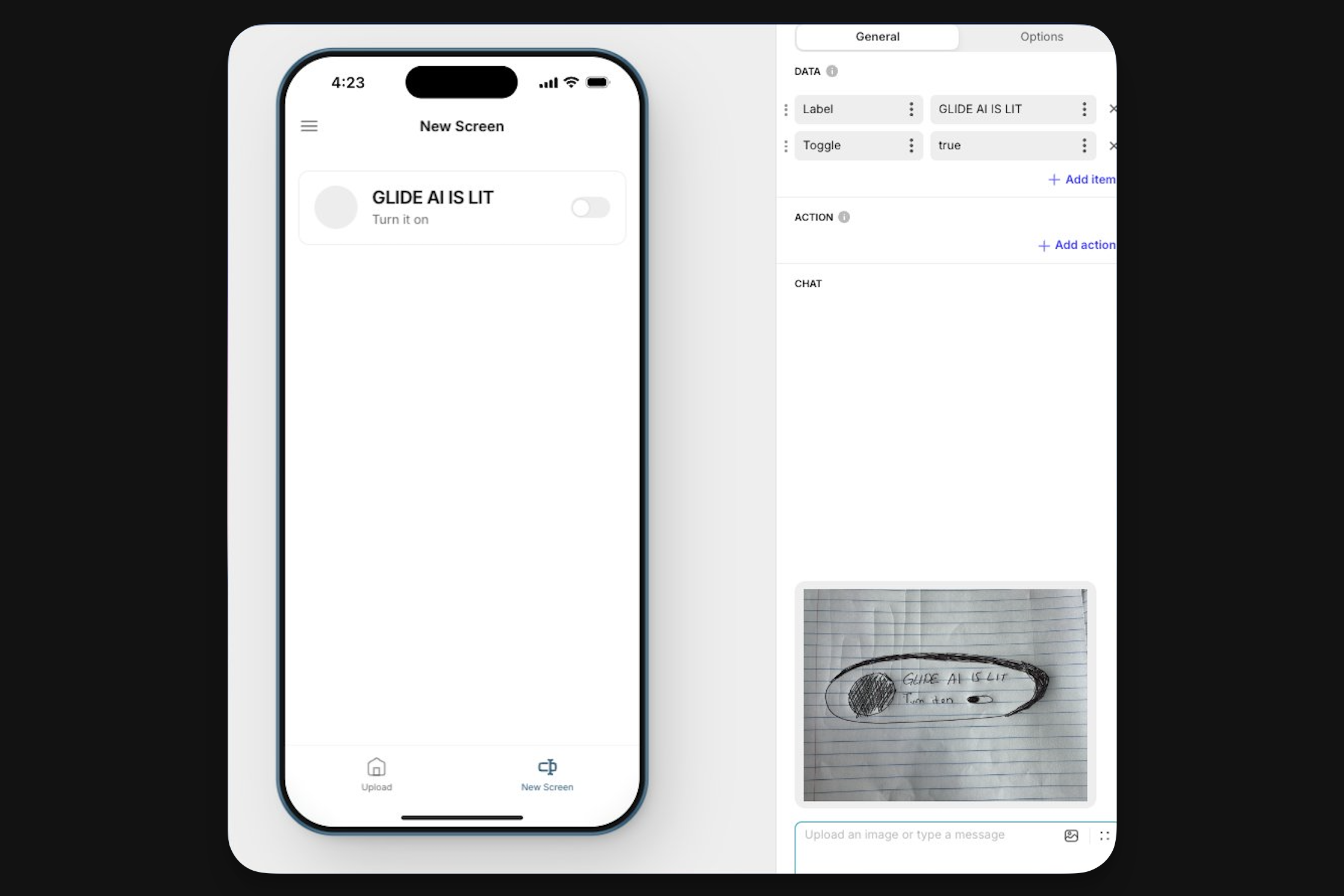
The risks of AI no-code development:
While no-code allows you to create safer, more functional software, it comes at the tradeoff of a level of control and customization. Developing purely in code, whether AI coding or not, lets you fully control the end appearance and functionality of your final software. Since you’re working with somewhat prefabricated components, you’ll be more limited in a no-code AI development context (though some AI techniques are beginning to change this).
Additionally, not all no-code tools are ideal for creating external software products (native apps). If you are creating an app you intend to sell as a SaaS product, have available to the general public through an app store, or as the basis for an entrepreneurial project, you’ll probably want to code it from scratch so you have more design freedom and ownership of your product.
Will AI replace engineers?
With AI writing code, a natural question arises: Will AI replace software engineers and programmers? As of now, the answer from most experts is “No, but it will change their role.” AI coding tools are powerful, but they are tools. They lack the full understanding, creativity, and problem-solving abilities that human engineers bring to software development. An intermediary is needed—either in the form of the people developing a no-code platform or in the form of a developer checking in on the work.
More people will be able to participate in creating and customizing the software they use, which is great because the person closest to the issue will always understand their specific needs and limitations best. However, engineers will always have a place in creating the critical software that businesses need. This is why AI coding won’t ultimately erase the need for skilled engineering teams at work:
1. AI lacks true understanding and context: Software development is more than just typing out code. It’s about understanding user needs, making design trade-offs, architecting systems, and thinking critically about edge cases and impacts. Current AI models, even the best AI models like GPT-4, aren’t able to understand the intent or context behind a project. They generate code based on patterns, but they don’t know whether a feature actually meets business goals or whether an approach is best for the end-user. Engineers provide that understanding. They talk to stakeholders, assess constraints (cost, performance, security), and make decisions. AI can’t (yet) sit in a meeting with your sales team to figure out what they need–it can only work from the description it’s given, which a human typically has to write. However, AI may enable your sales team to directly build those tools to better suit their needs.
2. Oversight and accountability: Even if an AI writes 90% of some code, someone needs to make sure that code is correct, safe, and maintainable. Software engineers are still very much in the loop for reviewing AI-generated code, testing it, and integrating it with existing systems. If a bug appears in production, the AI may not be able to identify and solve it, but human engineers will. In regulated industries especially, you need accountability. AI or not, businesses will always need a human in charge of the development process to guarantee quality and address unforeseen issues.
3. Creativity and novel problem-solving: AI is great at reproducing known solutions. If your problem looks like something that’s been solved before, AI might solve it quickly. But if you’re doing something truly novel, or if you run into a new type of bug or performance challenge, AI may struggle. Human programmers are great at creative thinking. They can devise new algorithms, invent new features, or combine systems in innovative ways. Engineers also have intuition and domain knowledge that AI can’t easily replicate (for instance, knowing why a particular design will cause maintenance headaches down the road, even if it works fine now).
4. Engineers + AI: Rather than replacement, what we’re seeing is augmentation. AI coding tools are like exoskeletons for developers. They make them stronger and more capable, but they don’t function on their own. In fact, a saying is becoming popular: “AI won’t replace programmers, but programmers who use AI can replace those who don’t.” In other words, an engineer comfortable with AI tools will be far more productive (and thus more valuable) than one who ignores them. Nearly all developers (over 97% in a recent Github survey) have tried AI coding toolsand a strong majority report that AI helps them be more productive and focus on more satisfying work.
5. Changing roles and new opportunities: It’s true that if AI coding automates certain tasks (like writing basic CRUD functions or simple scripts), the demand for people to do those tasks will drop. This might mean junior developers or interns are not spending as much time on this kind of code because AI can do it. Engineers will spend more time on architecture, crafting the right prompts and constraints for the AI, verification, and tackling the hard parts of projects. There will also be new roles, like “prompt engineering,” figuring out how to best instruct AI to get the intended outcome. We might see roles like AI software strategist or AI quality analyst as extensions of software engineering. Not to mention, as software becomes easier to create, we might build more of it (demand often increases as effort decreases), leading to more software projects and more work to be done overall. A study by McKinsey estimated that even with AI automation, a large majority of tech jobs will remain human-driven in the foreseeable future.
The conclusion? AI coding is here to augment engineers, not replace them. And AI will diffuse the responsibility and power of software development across a much wider swath of your team. We will actually see more software, more specific software tailored to your team’s needs, and more engineering time spent on the really tricky builds.

Build an AI agent step-by-step
Learn howBusinesses need to be adaptable to get the benefit of AI coding
It’s not just engineers wonse jobs are going to adapt with the development of AI coding. Yours will too. Leadership, managers, and even individual contributors are going to be able to create software that contributes to the success of their companies. The smart ones will start experimenting with these kinds of tools now.
AI coding is lowering the barrier to successful software development. We’ll all need to shift our mindsets away from the idea that software is laborious, slow, and expensive to build. Instead, we’ll need to think of software as an adaptive tool that we can craft to fit our needs as they emerge.
The reality is AI coding is still in its infancy. Most of these tools are under a year or two old and they’re getting more capable at an incredibly fast pace. The best thing you can do as a business leader is to be curious and attentive and stay up-to-date with this tech as it evolves. The sooner your team gets comfortable with AI coding, prompting, iterating, and building tools with no-code, the better you’ll be able to reap the benefits.







