Hands-on experimentation is usually the best way to really understand a new piece of technology. You try different techniques, iterate your approach with trial and error, and apply the tech to real-life problems to see how you can use it to achieve your goals. This process teaches you what works—and what doesn’t.
Glide CEO David Siegel has always been very hands-on with Glide, building apps that actually get used internally for work and testing and exploring the full breadth of new features as they are being developed. Right now, his focus is on AI.
“At Glide, we use AI on three levels,” he explains. “We use AI to build Glide itself, we create features with AI to help you build your Glide apps, and we create AI features that run in your Glide apps. We call these build-time AI and run-time AI.” Glide AI is what is being called run-time AI, allowing you to add AI features to your apps that people can use. The new AI Custom component is build-time AI, which helps you develop software with AI, building new components using AI prompts.
Through David’s various AI builds, experiments, and explorations, he’s discovered some really useful techniques for getting better results from AI. He’s also uncovered a few things that simply don’t work. Here are some of his tips to help you with your AI development.
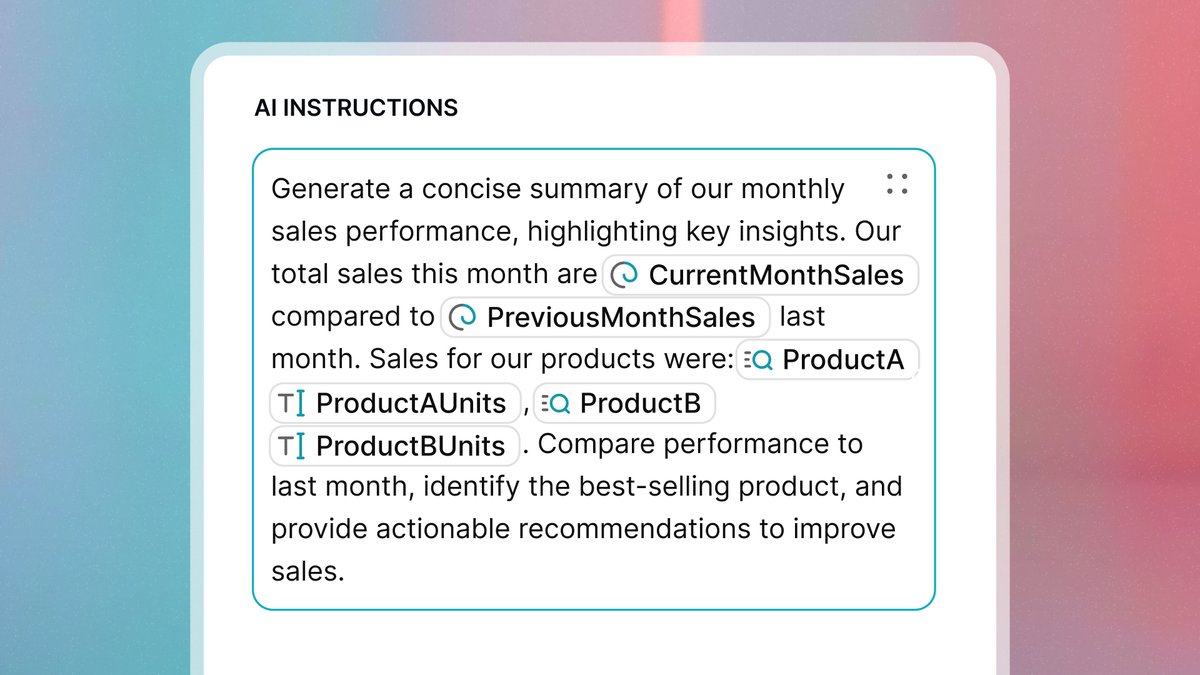
1. Talk, don’t just type
It can be more effective to prompt AI using voice input than it is to use typed instruction. Voice input tends to elicit more detail, and when using AI, the more detail you include, the more likely you are to get a result that is closer to what you want.
With voice instructions, you start to ramble, you're more liberal with speaking to the entire bandwidth of the problem, and you naturally end up feeding the AI more data. We tend to be more judicious with every word when typing, which doesn’t give the AI nearly as much context.
If you work remotely, you might find that sending a voice memo or Loom video instead of a Slack message helps your colleagues understand your thinking better and makes collaboration more successful. The same applies here.
“I’ve been surprised to see these emerging AI-driven software development tools being instructed so often with voice. People who I would normally assume would steer away from using voice input—the kind of people who normally would not even use a system like Siri—are embracing voice-driven prompting of these tools because it tends to capture more detail,” said David.
2. Talk like a human, not a machine
AI is trained on natural language—so use natural language to prompt it.
“I recommend relaxing and speaking normally like you would to a friend,” says David. “Include all the vernacular you would use if you were talking to a fellow human instead of an AI component.”
You don’t have to write formally or use technical jargon when programming with AI. You don’t need to know the official terminology for software components in order to successfully develop with AI. Call things what you will, and either the computer will figure it out, or you'll get an interesting result you didn't expect.
In one demo, David was building an app for a customer who said he wanted to “put a big ol’ button on the screen.” Since he was already using voice prompting, he simply input “big ol’ submit button” into the AI, and it worked.
3. Be ungrammatical – be expressionist with language
When instructing AI, you don't have to actually speak in complete sentences. You can just say words.
When you're using voice input, describe what you want in a stream of consciousness. You don’t need to close thoughts or fully articulate a sentence. Throw the ideas you have into the AI prompt and let it connect the dots. This can be another good way to experiment with prompts and figure out how to get what you want.
“It can be hard to explain exactly what you want in words. Don’t let that be a barrier to prompting AI,” says David. “I encourage you to just use the words that come to you and let the AI figure out the surrounding context. It usually works.”
4. Use images and sketches as inspiration (and prompts)
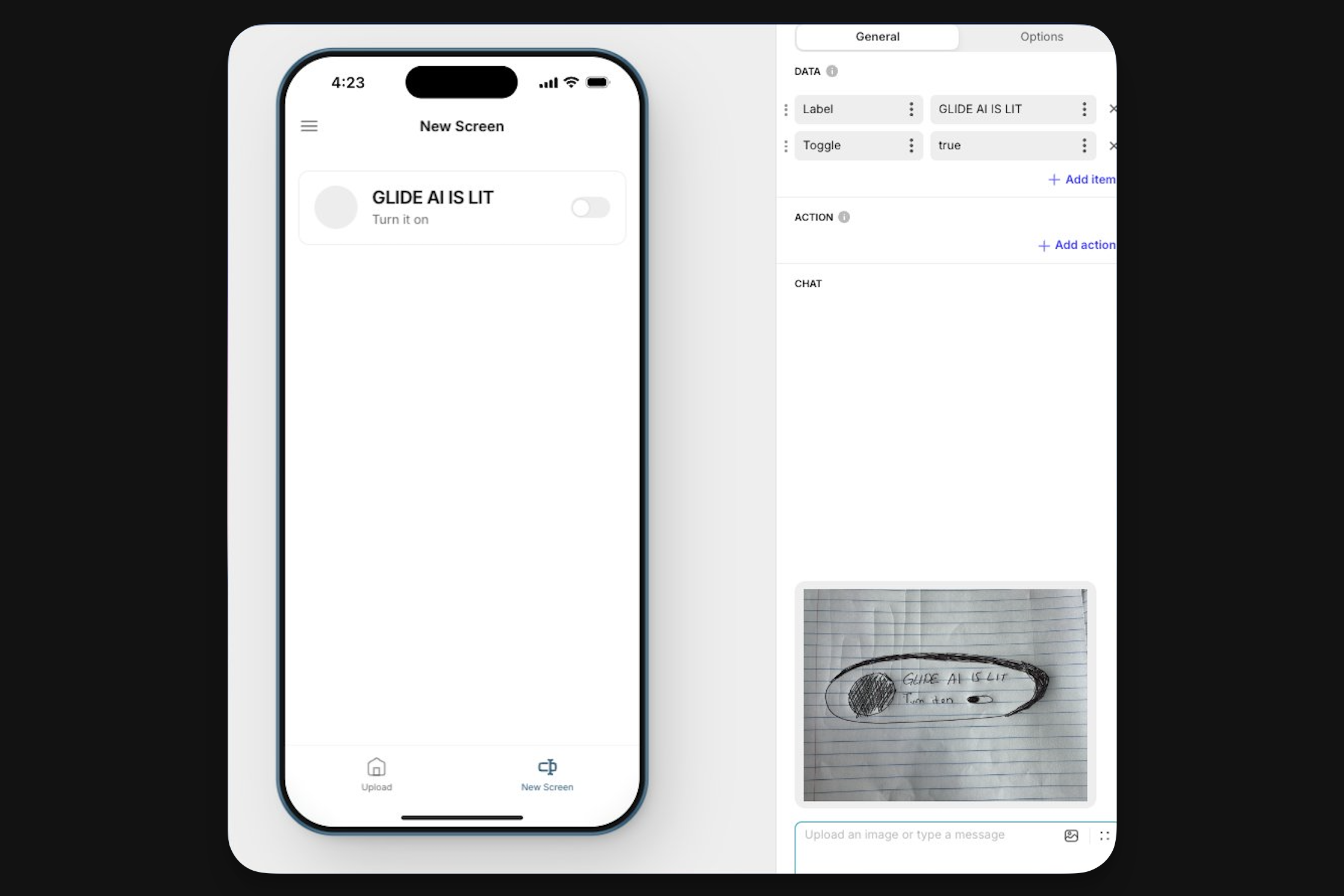
Words aren't the only way to prompt AI. The AI Custom component will actually parse images as well, using them to inform the design of the component you're building.
You can upload rough sketches, inspiration images, or even UI elements from other software as prompt instructions, and the AI will use that data to help design your app. In the example above, David sketched what he was imagining for a toggle, and the component designed its function based on that drawing. In another fun experiment, the vintage interfaces of ICQ and MSN Messenger were used as inspiration to push the Glide interface beyond its usual design parameters.

See the process of image-prompting in practice
Watch the demo5. Prompts as data – store prompts so they can be easily edited
Store your AI prompts in a table in your app so you can edit them in-app instead of having to go into the Builder.
You can include AI instructions in the configuration of a column or action, store them in a table, and then bind the column of reaction to the data in the table. That alone doesn't affect the result. However, once your prompt is in the table, you can show it right in the live app instead of having to access it through the Builder. That means you can edit your instructions more easily. Your users can even interact with it, so they can easily refine their own results.
“If you think of prompting AI as programming, taking this approach means you’re kind of programming live in your app. You're defining behaviors right within the app itself,” says David. “I think that’s an incredibly powerful idea, especially for such a small change in technique.”

Watch a walkthrough of building a Twitter clone
Watch the demo on XYou can see how this works in the demo above. David made a Twitter clone with automated AI agents. In the app, prompts for the agents’ replies are defined inline in the table. Each agent has a name, a personality, and a prompt that determines their behavior in replies. What this means is that you can create a new agent or change the intelligent behavior of an existing agent by using the app and not by using the Glide Editor.
6. Don’t use AI for math or randomness
AI systems are not good at numbers. They're getting better at it, but they’re just not the best tool for mathematical tasks.
The AI models being used are large language models. These are language machines. They're not really number-oriented. AI is likely to get confused, hallucinate incorrect information, or simply return an irrelevant result if you try to use it as a math machine.
For example, don’t try to prompt AI to find the biggest number in a list of inputs or to add a column and return a result. You’ll be better off using traditional calculations like the math column to do tasks like that.
Similarly, randomness is a kind of math. People might be tempted to ask the AI to pick a random choice or flip heads or tails and return a result. The AI is not good at that. If you ask an AI to flip a coin, it's not going to behave in the same way a coin would. You won't get 50-50. If you need to randomize results or return a random number, try using a random number generator or even the shuffle order action in a list.

How Glide Uses Glide: Building the Innovators at Work Quiz
Read moreThis actually happened when the Glide team was building the Innovators at Work Quiz App. To give quiz results, the app needed to analyze user’s responses and accurately type them based on their responses. Initially, the AI was prompted to analyze the results with math, giving each response a number and adding them up to try to return an objective answer. That technique didn’t work well, heavily favoring two types over the others. The fix was asking AI to look at all an individual’s responses and identify which type they were most commonly responding to. That more reason- and language-based approach worked perfectly.
7. Don’t use AI as a clock
Don’t bake date or time into your prompts in a Glide app. The result is inefficiency and too many updates, which can drive up usage costs.
Glide AI is a form of managed AI. Glide acts as the intermediary, choosing which AI model to use, giving users access to faster calculations, and—most importantly here—reducing lag time and query payments by caching the AI’s response. This means that as long as you run the same instruction again, you will not have to pay to run the query another time. Instead, you get the cached response instantly without another transfer of information off-platform.
If you include time as an input parameter to the AI prompt in some way, it can break this caching system. If time is included in the instruction, then the instruction inherently changes every time it is run, and so it will never cache those answers. Since apps are charged for updates, running that AI instruction in an app can become expensive very fast.
“We made this discovery when one app used a large, interdependent set of AI calculations where one would feed into another,” says David. “There were ten columns across a thousand rows, and in one of the first columns, it instructed to add the current time as an input. That meant the AI could never save any of the responses because every ten seconds, all of the inputs change.”
8. Don’t expect a different answer to the same question
Since Glide AI is typically intended to produce useful work-related results, Glide AI is tuned to be as predictable as possible, giving the same response each time a prompt is run.
Typically, you can adjust the randomness or predictability of an LLM by adjusting its temperature (a higher temperature introduces more creativity, while a lower one produces more consistency). Glide AI is natively set to a lower temperature. This means you’re not going to receive a wide range of answers if you ask Glide AI the same question more than once.
If you want to produce more randomness, try using the OpenAI Integration, which lets you tune the model by adjusting the temperature manually. You could also try introducing an element to your input that naturally changes that instruction each time, like a random number or the current time as a parameter in the question. That can perturb the AI enough to introduce some variation in the answers.
9. Use JSON Object to give lots of labeled data context to Glide AI
You can make a JSON object where the keys are AI instructions. This lets you add a bunch of context in the form of detail columns to your AI instruction.
That could look like this:
JSON Object
{ name: David, age: 38 }
{ “use this personal detail about the user”: @Detail_column }
Instructing AI this way gives it a lot more information to base its results on, so it can return much more context-rich results without you having to manually type in a bunch of details.
10. Make it better with “Make it better”
“Finally, if there’s something wrong with your custom component results but you can’t quite pinpoint it, try simply telling the AI to “make it better” — it’s the AI equivalent of blowing into a video game cartridge,” says David.
Keep experimenting with AI
AI software development is still growing, becoming more adaptable and capable at an incredible pace. If you want to keep up with David’s experiments, follow him on LinkedIn, where he shares regular demos of features in development. If you want to share your own ideas with a larger audience, come join the Glide Community and show off your discoveries.
“When you're writing instructions for AI, it’s a different type of programming. It can feel like a no code programming language that you use to describe what you're trying to accomplish, the meaning you're trying to elicit, or the decision you're trying to make. It’s an exciting way to build software.” - David Siegel
To get the fundamentals of AI down, take the Glide AI Certification course. This course dives deep into the technology that drives AI, the art of prompt engineering, and the practical application of that knowledge to build powerful AI software for your business or your clients.
Learn more about AI app development
Get AI Certified
Leading Glide’s content, including The Column and Video Content, Wren’s expertise lies in no code technology, business tools, and software marketing. She is a writer, artist, and documentary photographer based in NYC.





