By 2025, 70% of new applications developed by organizations will use no code or low code technologies, according to Gartner.
This staggering statistic highlights the rapidly growing demand for custom software solutions that don't require extensive coding expertise.
By building and selling app templates through Glide's template store, you can capitalize on this trend and access a scalable revenue stream. Businesses are increasingly seeking ways to adopt powerful, tailored desktop and mobile apps without the heavy lifting of traditional software development.
This is where Glide app templates present a lucrative opportunity. By building and selling Glide app templates, you are creating a passive income stream. Once you’ve built a template it will live in the marketplace and earn you repeat customers without having to do any additional work.
Build a few bestsellers and you’re sitting on a fantastic passive income source—they might even earn you a few new clients along the way.
In this article, I’ll give you a full rundown on how to build the right templates, how to set them up for success, and how to effectively promote them to generate the most passive income possible.
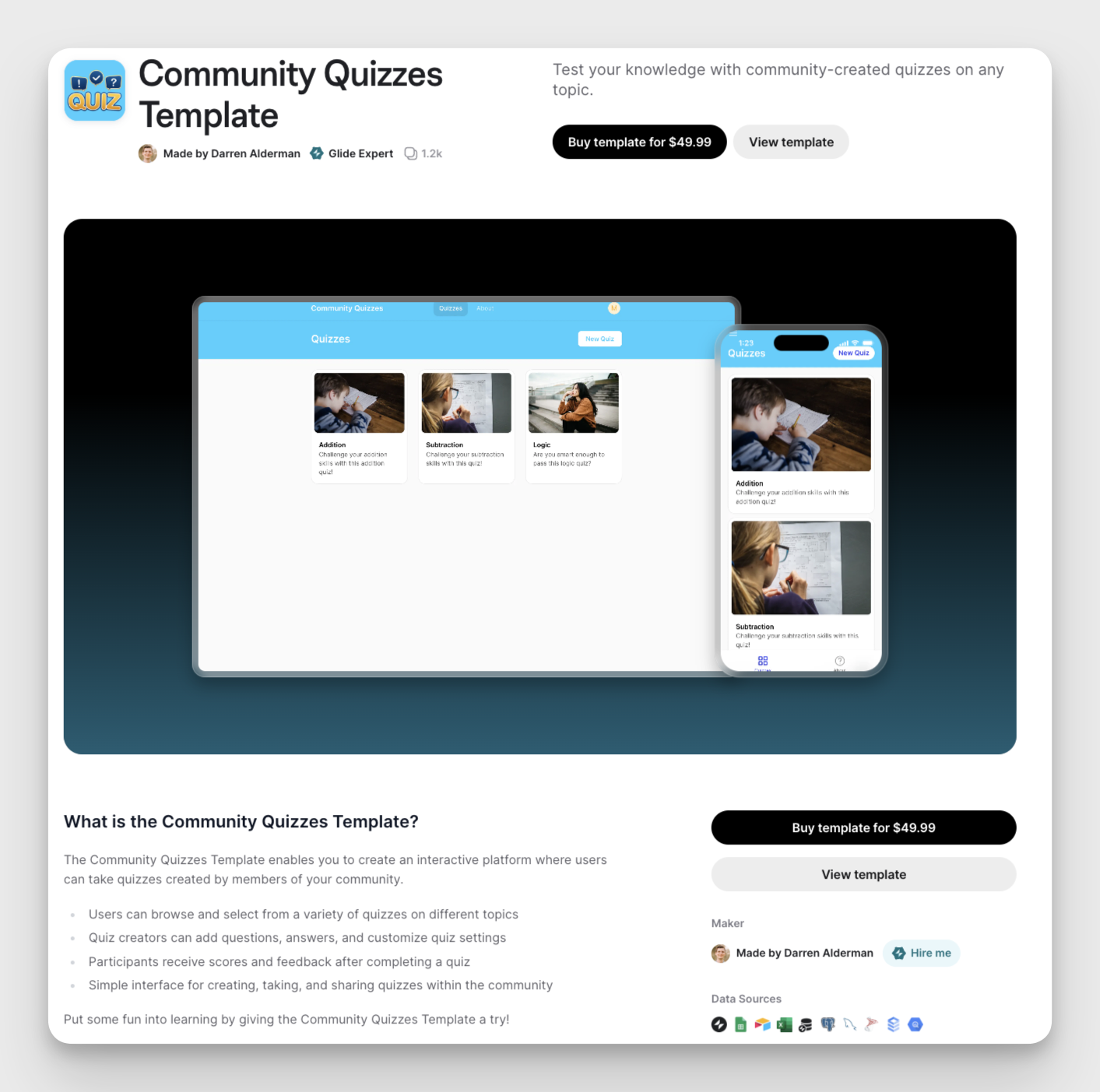
Why you should build custom app templates for businesses
Desktop and mobile app templates allow businesses to implement custom software solutions with minimal effort.
Instead of building applications from scratch, they can purchase and customize pre-built templates to meet their specific needs. This approach saves them time, reduces their costs, and provides access to cutting-edge technology without the need for an in-house development team.
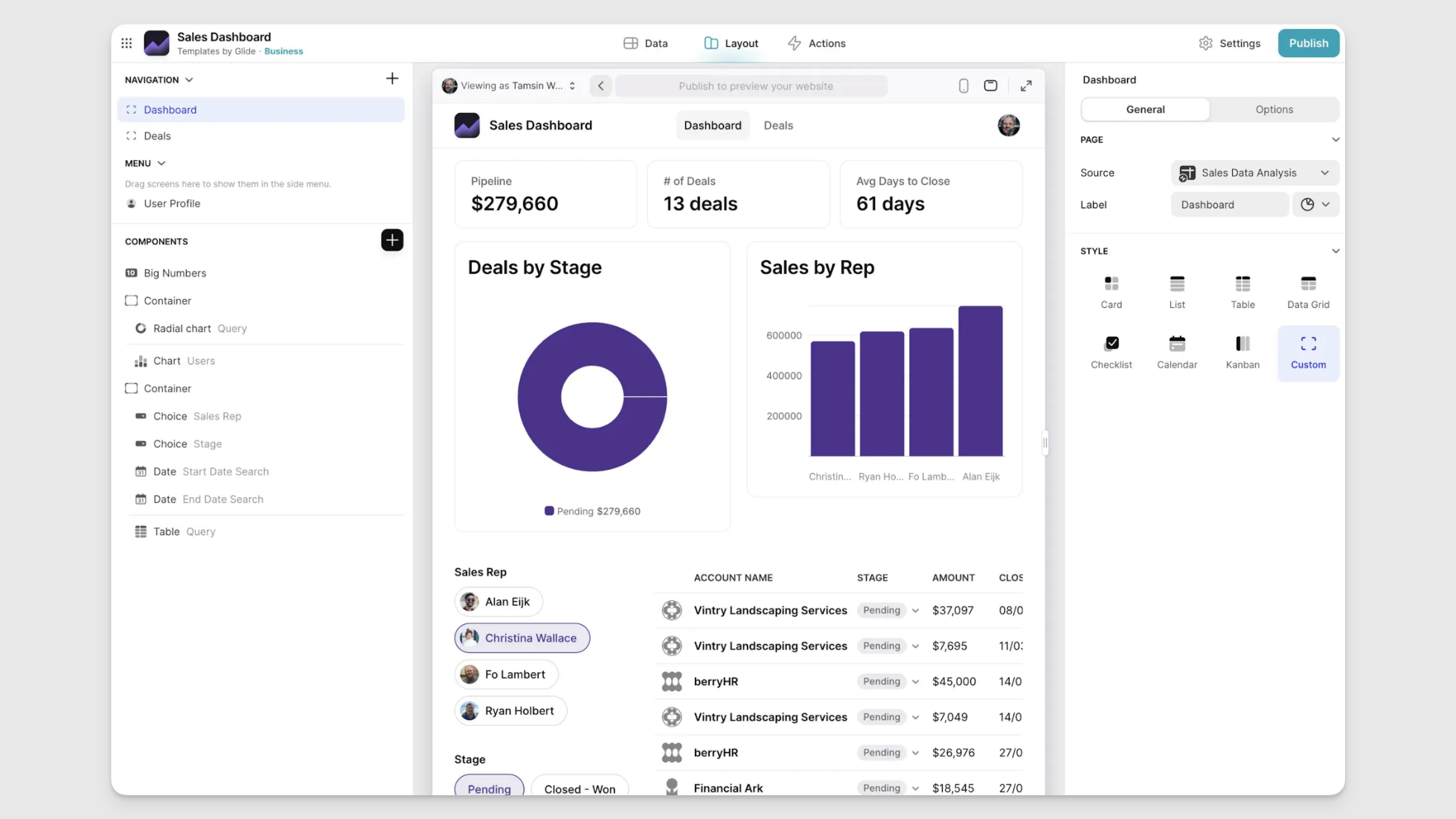
As a Glide app template creator, you have the potential to generate recurring income by offering your templates to a vast market of businesses seeking efficient and cost-effective solutions. With each template purchase, you earn revenue while providing businesses with the custom software they need.
3 ways to identify template opportunities
Often, the hardest part about building a helpful app template is just coming up with an idea. If you’re stuck in the idea phase, consider these tips.
Turn an existing app into a template
The first place to look is your existing apps. Chances are you’ve already built an app that creates value for yourself or a client. Perhaps a tailor-made project management tool? Or a custom FinOps management system?
With your existing apps, you’ve already done the hard work of structuring the app, creating workflows, adding features, and adjusting settings. This is valuable effort that is just sitting there, not earning you money—yet.

Convert that app to a template, make some adjustments to make it more generic or broadly applicable, and submit that as a template to start. If you have powerful apps that you’re not leveraging as templates, you’re leaving money on the table.
Focus on a powerful feature or function
Another great way to generate template ideas is by focusing on a single feature, or functionality. Some of the most popular Glide templates only do one thing—but they do it well.
For example, Glide’s own audio-to-text app template simply takes an audio recording and uses Glide AI to convert it into a text transcription. This template has been copied over 1,300 times as I write this (perhaps more as you’re reading it).
By focusing on a single feature, not only can you make the template simple yet sophisticated. You are also giving your customers the freedom to fully customize the feature to their liking. It’s much easier for template purchasers to customize a simple app than a very complex one with dozens of data sets and screens.
Identify business pain points and inefficiencies
When you’re trying to build app templates that businesses will pay for, a good place to start is identifying real pain points and inefficiencies they face.
Look at different industries and roles - what challenges do operations managers struggle with? What about marketers, finance professionals, real estate agents, salespeople, engineers, etc? If you’re not sure, interview some colleagues or clients in these fields, ask your fellow no code developers, or just do some research online.
It’s important to note that you likely face some common process problems in your own day-to-day work. Think about your own problems, and how you can solve them with a Glide app template. Some of the world’s best inventions started as someone’s frustration.
Once you pinpoint these process inefficiencies, you can design templates that provide elegant solutions.
Setting up your templates for success
There are a few considerations to keep in mind if you’re looking to build and sell Glide app templates—and do it effectively.
Strong functionality and a solid user experience
Businesses won't pay for basic or clunky software. They’ve come to expect advanced functionality, beautiful design, intuitive user experiences, and robust security from their software.
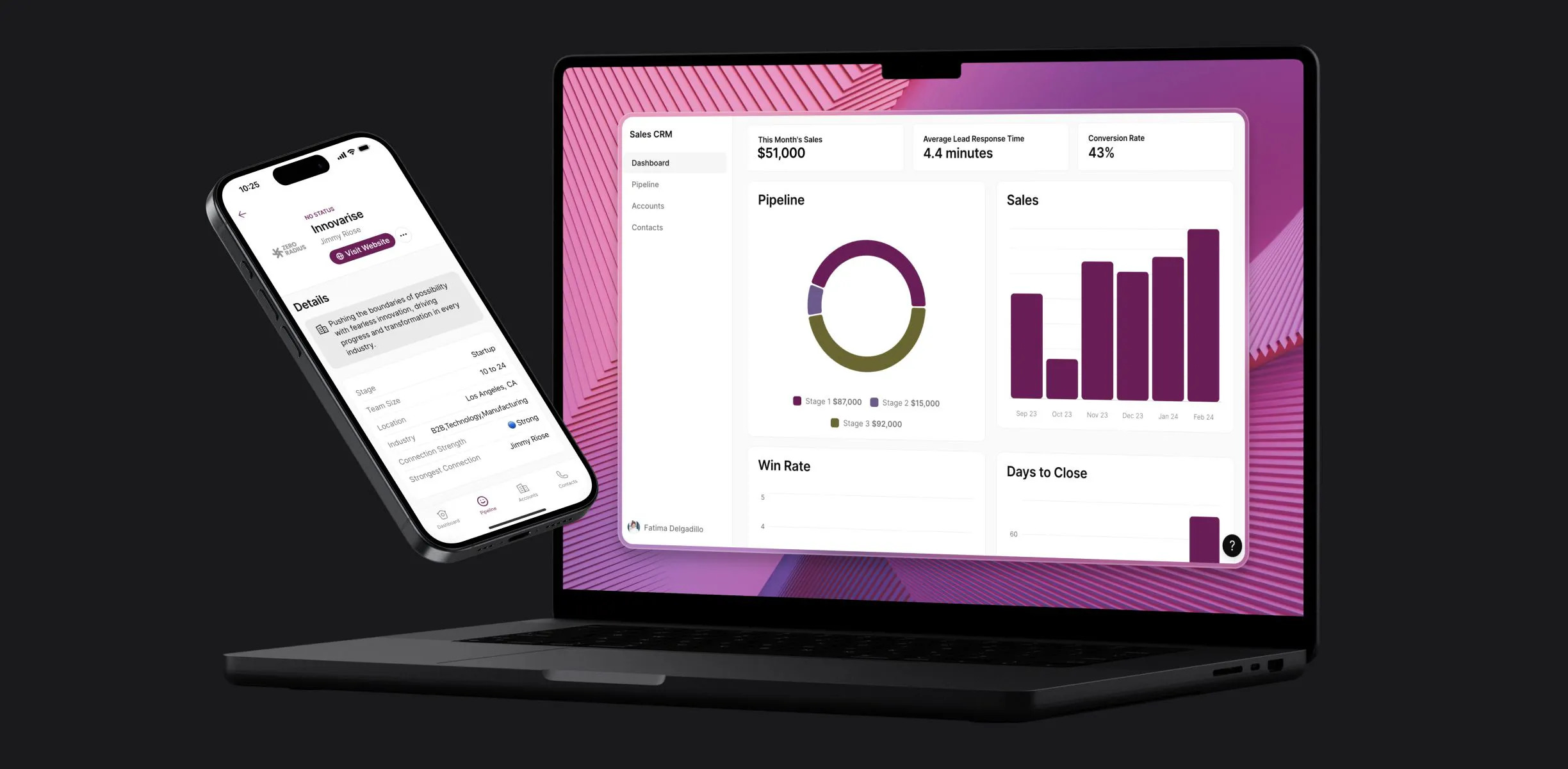
Your templates should offer features like automation, user roles and permissions, data integration capabilities, a polished app UI/UX, and more.
To put it plainly, your templates should look and feel just as professional as commercial software.
A clear path to template customization & support
One important reason why someone would pay for a Glide template rather than purchase off-the-shelf software is so that they can customize it to their business needs and brand specifications.
Furthermore, in most cases, someone who's purchasing a template is not keen on doing a ton of ‘building’ in Glide—they just want a custom solution. This provides you with two opportunities to delight your potential customers.
- Provide hands-on support: In your template description, let customers know they can reach out to you for support or to hire you as their Glide Expert to help them customize the template.
- Provide helpful documentation: Using a service like Notion or even Google Docs, whip up some helpful documentation that describes your template, how it works, and how to make simple edits to customize it to their needs in Glide.
Remember, selling templates means you’re trading a product for money. So you’re running a business. And any good business aims to provide delightful experiences to their customers. By providing support and documentation, you’re showing customers that you care.
Your template customers might end up hiring you to build or customize this app—or more apps to go along with it—so selling templates is also a fantastic marketing tool for your agency or freelance business.
Adhering to the Glide template store policies
Finally, you’ll need to ensure your templates comply with the Glide template store guidelines. This includes requirements around appropriate content, respecting intellectual property rights, providing clear and accurate descriptions, following Glide's branding guidelines, and more.
Thoroughly reviewing the policy details will help your templates get approved and listed successfully. Nobody wants to put in time and effort to make changes and re-submit their templates.
Benefits of selling app templates
There are so many meaningful reasons to justify investing your time in building custom app templates. They never run out of stock, they are easy to deliver (no shipping), they last forever, and more.
But I don’t want to overwhelm you with a laundry list, so here are my three favorite benefits:
1) Unlocking a scalable revenue stream
One of the most exciting aspects of building Glide app templates is the potential to unlock a scalable revenue stream. By scalable, we mean you’re not trading your time for money. Digital products are highly scalable in this sense.
In terms of revenue potential, the Glide template store allows you to price your templates flexibly, starting at just $4.99 and ranging all the way up to $999.99.
Generally, more affordable templates tend to sell more units, but even at a modest price point, the earnings can quickly add up.
Basic math: You have 10 active templates listed in the store, with an average price of $25.99. If you were to sell 100 units of each template per year, that’s an annual revenue of $25,990.
2) 100% profit margin
To build on the previous point, your new revenue stream is pure profit. As of June 2024, Glide no longer collects any commission on template sales. So 100% of your template’s proceeds go to you—pure profit.
The only overhead costs to consider are your time and any budget you put toward advertising your templates.
3) Custom software is in demand
As stated at the top of this article, tailor-made software is the way of the future. By getting into the custom template business, you are ‘getting in on the ground floor’, as they say. You’re setting yourself up to be a trailblazer in the no code / low code industry.
Years ago, we saw a boom in the sale of digital information products (ie. ebooks, online courses, etc.). The next boom is happening with no code software. Custom apps are already gaining significant momentum, so while the best time to build app templates was yesterday, the second best time is right now.
How to Build & Submit your App Template
Building polished, high-quality Glide app templates takes time and effort. That’s why Glide provides many resources to help you fast-track your learning and development process.
1) Learn how to Glide
If you’re new to Glide, Glide University offers comprehensive courses and tutorials to help you master automation workflows, UI design, security, builder components, custom app settings, and everything else you need to build your custom web app template.
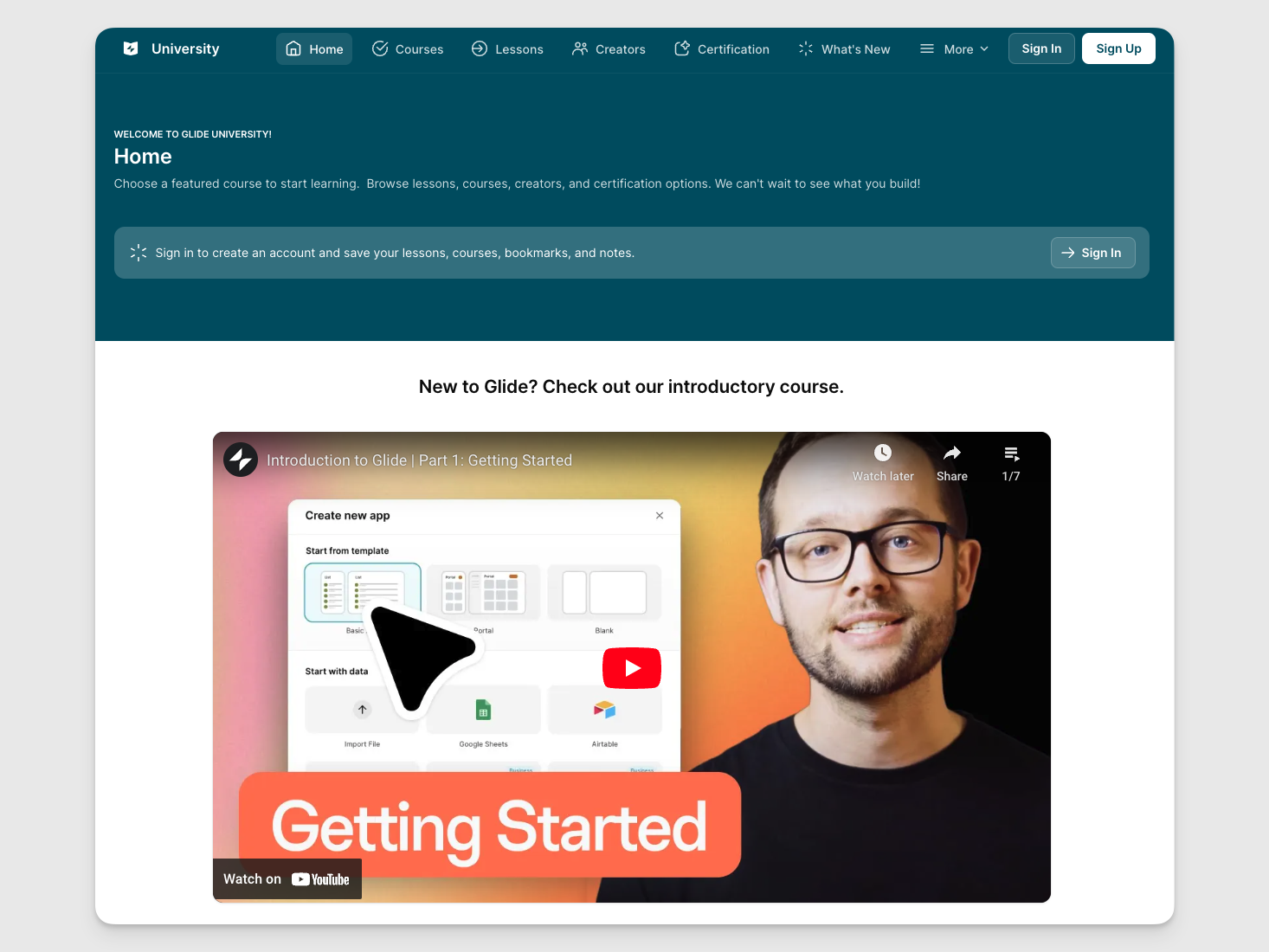
Additionally, the vibrant Glide Community is an invaluable resource for seeking guidance, sharing knowledge, and collaborating with fellow developers. Whether you're just learning about data sources or are more advanced and tinkering with APIs, the Glide ecosystem has everything you need to succeed.
If you’re already a seasoned Glide developer, then you’re already 10 steps ahead.
2) Build your app
Refer to our notes above about identifying template opportunities. Use those tips to get started with your build. Once you’ve thought of a single-feature template to build or identified a business problem you want to solve with software, sketch out a wireframe, and start building your template.
Building an app template in Glide starts off exactly the same way making an app does. Just log in, click “New App”, and begin building with the drag-and-drop layout editor and back-end data editor.
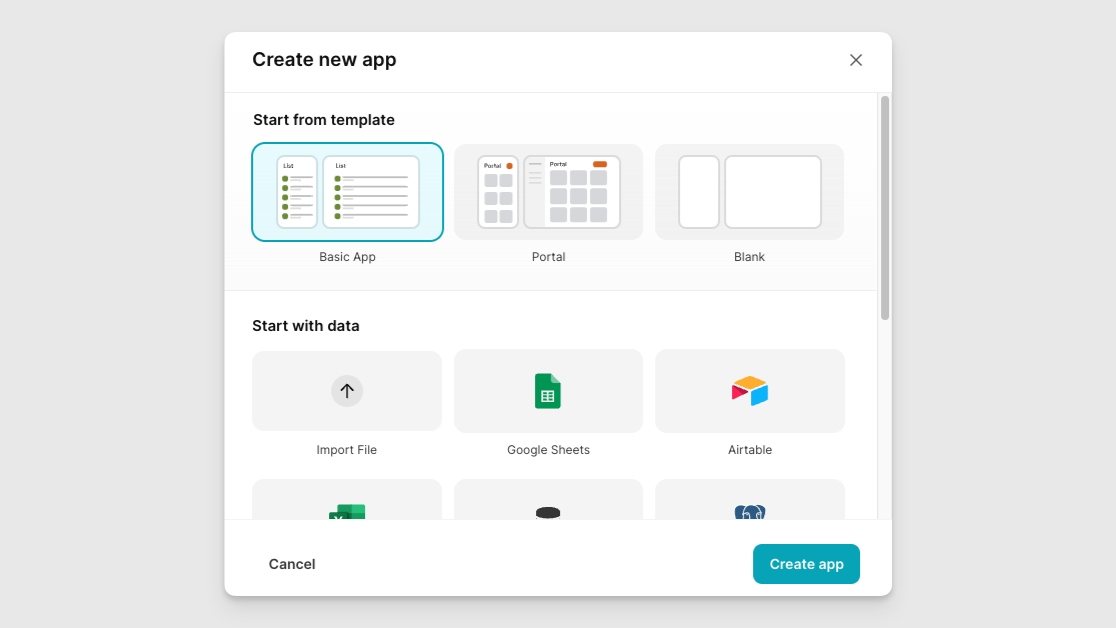
If you’ve already built an app that you simply want to convert to a template, you’re once again ahead of the curve. Jump to step 3.
3) Turn your app into a Template
When you’ve got a finished app, the process of converting it to a template is quite straightforward:
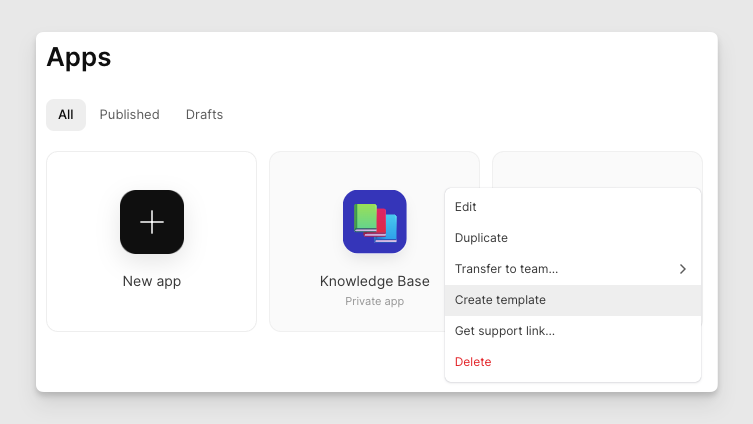
- Go to your Glide account and find the app you want to turn into a template.
- Hover over the app, click the three dots in the top right corner, and select "Create Template."
- This will duplicate your app as a new template in the "Templates" tab of your account.
- Open the new template and make any final tweaks or adjustments.
- When you're ready, click "Submit Template" on the top right to send it for review.
4) Submit your Template
Once you’ve clicked the button to Submit your template, you’ll be taken to a new screen.
There, you’ll be asked for an app name for your template and to provide a tagline and a brief description. Glide will optimize your descriptions to get you the most organic SEO traffic possible. So don’t worry about writing a ton of text, just a brief description outlining the template’s benefits and unique selling points will do the trick.
📌 Note: If you’ve got any additional support documentation or contact info to add, the description field is where you’d do that.
You also have the option to add a YouTube video link to your submission. We highly recommend creating a brief ‘trailer’ for your template to maximize your potential interest—and sales. This trailer also will act as a promotion for your template on YouTube, so be sure to link the YouTube video description back to your template landing page (once it's live).
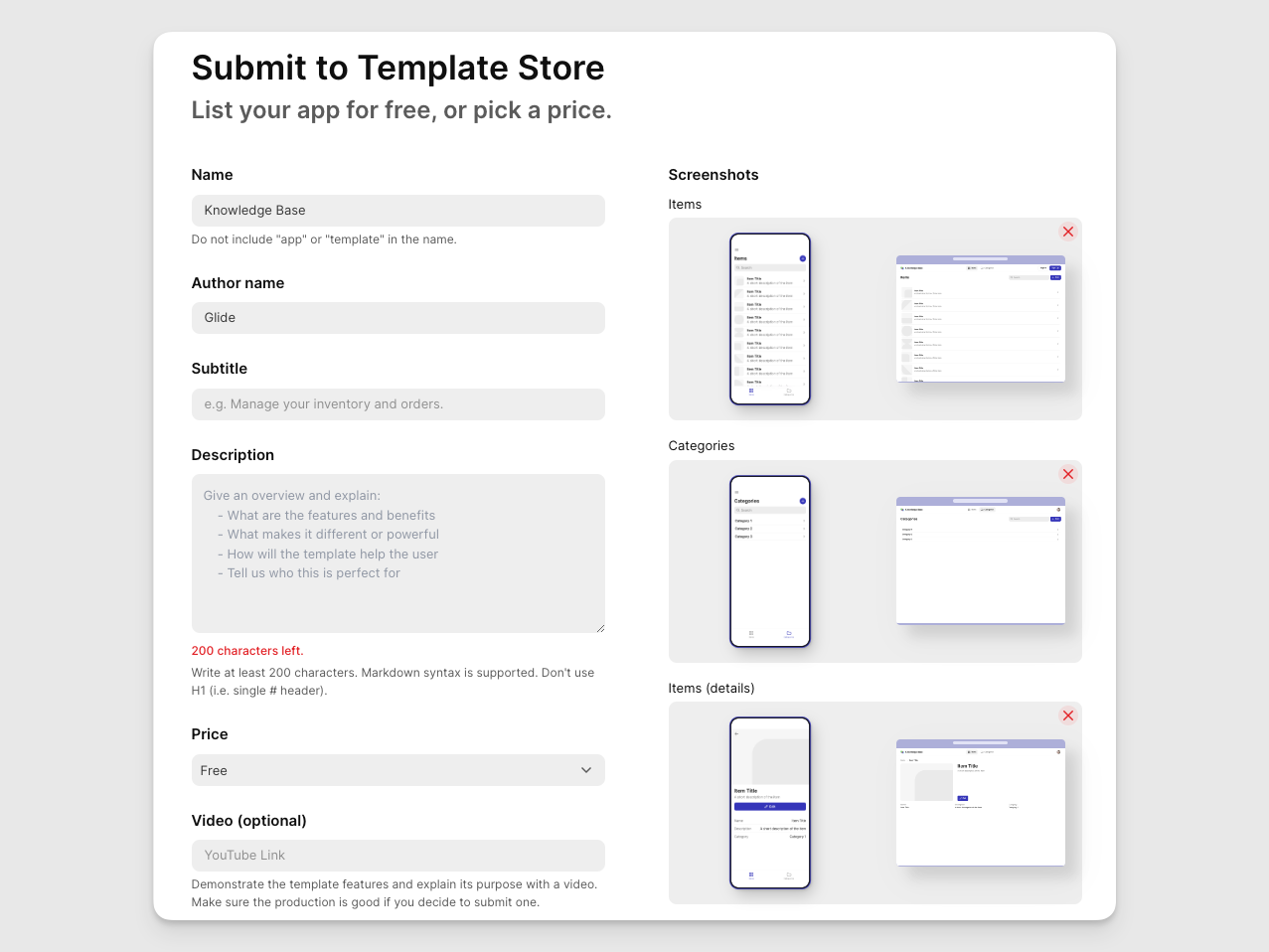
Finally, you’ll set the price for your app template and connect your Stripe account so that we can send you payments.
The Glide team will review your submission to ensure it meets Glide’s template guidelines. This typically takes around 1 week or less. Once approved, your template will be published in the Template Store, and you'll receive a link to share and promote it.
Here’s an example of a Quiz template published by a Glide Expert, available for purchase in the template store. This is what your template landing page will look like.
The submission process is simple, but the real work comes in building a high-quality app that provides value to potential buyers, and solves a real problem for businesses. With a little effort and the right idea, you could have a template earning passive income in no time.
Promoting Your Template
While Glide has invested heavily in optimizing the Template Store to earn you maximum visibility through organic search rankings, we can’t guarantee sales.
One surefire way to increase your chance of selling your template is by building the right app templates for the right people. However, that’s just the first step. From there, you’ll want to promote your template landing page so it reaches as many potential customers as possible.
Here are some ways Glide builders have found success promoting their templates.
Social Media
Social media channels like Twitter, LinkedIn, YouTube, Facebook, Instagram, and TikTok are powerful platforms to promote your Glide app template.
Create content that educates your audience on the importance of the tool you've built and its unique value proposition. Share behind-the-scenes glimpses of your development process, teach others how to build their own software, showcase the app's features, and most importantly, create valuable content that your target audience can relate to.
For instance, if you’ve built a food delivery app template, consider what someone working in that field might find interesting, novel, educational, or otherwise noteworthy. Then go and create some short form video content for them on TikTok to attract them to your profile.
ProductHunt
ProductHunt is a popular platform for launching new products and services—including Glide app templates. Submitting your template to ProductHunt can expose it to a vast community of early adopters, tech enthusiasts, and potential customers.
Numerous successful businesses got their start on ProductHunt. Slack, Notion, Framer, Zapier, and Loom to name a few. Whether you’re in the prototyping stages and want to gather feedback, or have a polished tool you’re ready to go live with, ProductHunt can be a powerful channel to grab attention and build a name for yourself and your software.
If you’re going this route, it’s important to pay attention to ProductHunt’s official launch guide.
Paid Ads
Paid advertising can be an effective way to reach your target audience and drive sales for your Glide app template.
With paid advertisements on platforms like LinkedIn Ads, Meta Ads (Facebook and Instagram), and Google Ads, you get access to advanced targeting options, allowing you to showcase your template to specific industries, job roles, or demographics.
If you built a booking app template, for instance, you could target users who are part of AirBnB groups on Facebook, or who follow VRBO on LinkedIn to experiment. The more narrow your target audience, the more focused you can be with your ad content and targeting efforts with PPC (Pay-Per Click) advertising.
Experiment with different ad formats, such as sponsored content, video ads, or display ads, to find the most effective approach for your template. And try different types of messaging to ensure that even if you’re not selling, you’re learning.
Inbound Marketing
If you don’t have a website, you might want to consider setting one up. Creating a blog and publishing high-quality content is an excellent way to establish your expertise and promote your Glide app template.
Write detailed blog posts that explain the benefits of your tool, provide interactive tutorials and use cases, and highlight your template’s unique features. Optimize your content for search engines by using popular SEO tools like SEMRush or Ahrefs—making it easier for potential customers to discover your template when searching for related keywords.
Comparison blog posts can be particularly effective in showcasing the advantages of your Glide app template over other similar software solutions. Highlight the customization capabilities, flexibility, and cost-effectiveness of your template, while objectively analyzing the strengths and weaknesses of alternative options.
This approach not only educates your audience by providing alternative solutions (always a winning SEO strategy), but also positions your template as a compelling solution to their specific needs.
Start selling templates and building exponential passive income
The path to earning a scalable income by building Glide app templates is paved for you. With Glide's no code app builder, anyone can create powerful business app templates without writing a single line of code.

No need for prior mobile app design experience, fancy design tools, or a UI kit either.
When you’re building with Glide, your templates are mobile and desktop adaptive, and our pre-built UI elements are constantly receiving design updates so your templates look professional, timeless, and feel easy to use across devices.
Ready to start earning some passive income? Getting started is simple. All you need is a free Glide account. Sign up today and begin building your first app template within minutes.







