Today, there are nearly 6.5 billion smartphone users worldwide and the Google Play store alone has almost 3.5 million apps available for download. And that number keeps growing.
Like all technology, apps continuously evolve to meet users where they are, and hybrid apps are best suited to evolve. Not only are they more cost-effective and take less time to develop, but they work with all platforms.
But there’s a new player in town: no-code hybrid apps. These offer the best of all worlds while also making it possible for citizen developers to build the apps themselves.
Native, Web and Hybrid Apps: What Are They and How Do They Differ?
There are two basic types of apps that you can create: a native app and a web app. A hybrid app, therefore, is a combination of both.
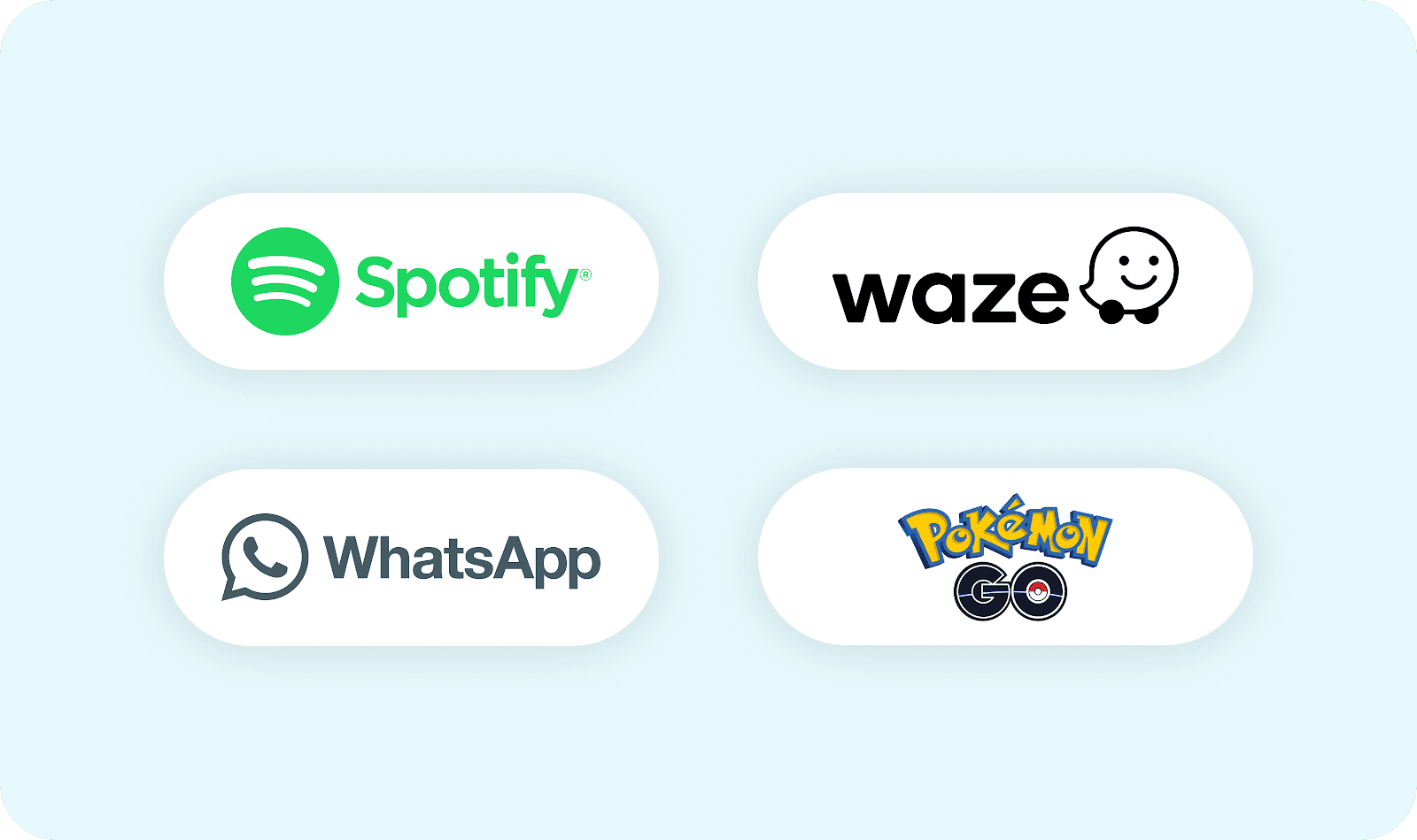
A native app is a software application that you can download on your smartphone or tablet and built for either iOS (iPhone or iPad) or Android. Examples of native apps are WhatsApp, Spotify, Waze, Pokémon Go. Because they’re built for a specific device platform, developers have to use a programming language that is only used for that platform. That’s why not all apps are available for Android and iOS.
Native apps are fast, reliable and responsive making the user experience that much better. They can also sync with your camera, GPS, and photos making it effortless for users. However, since you have to build an app for each platform, this makes it more expensive to develop and takes longer to build.
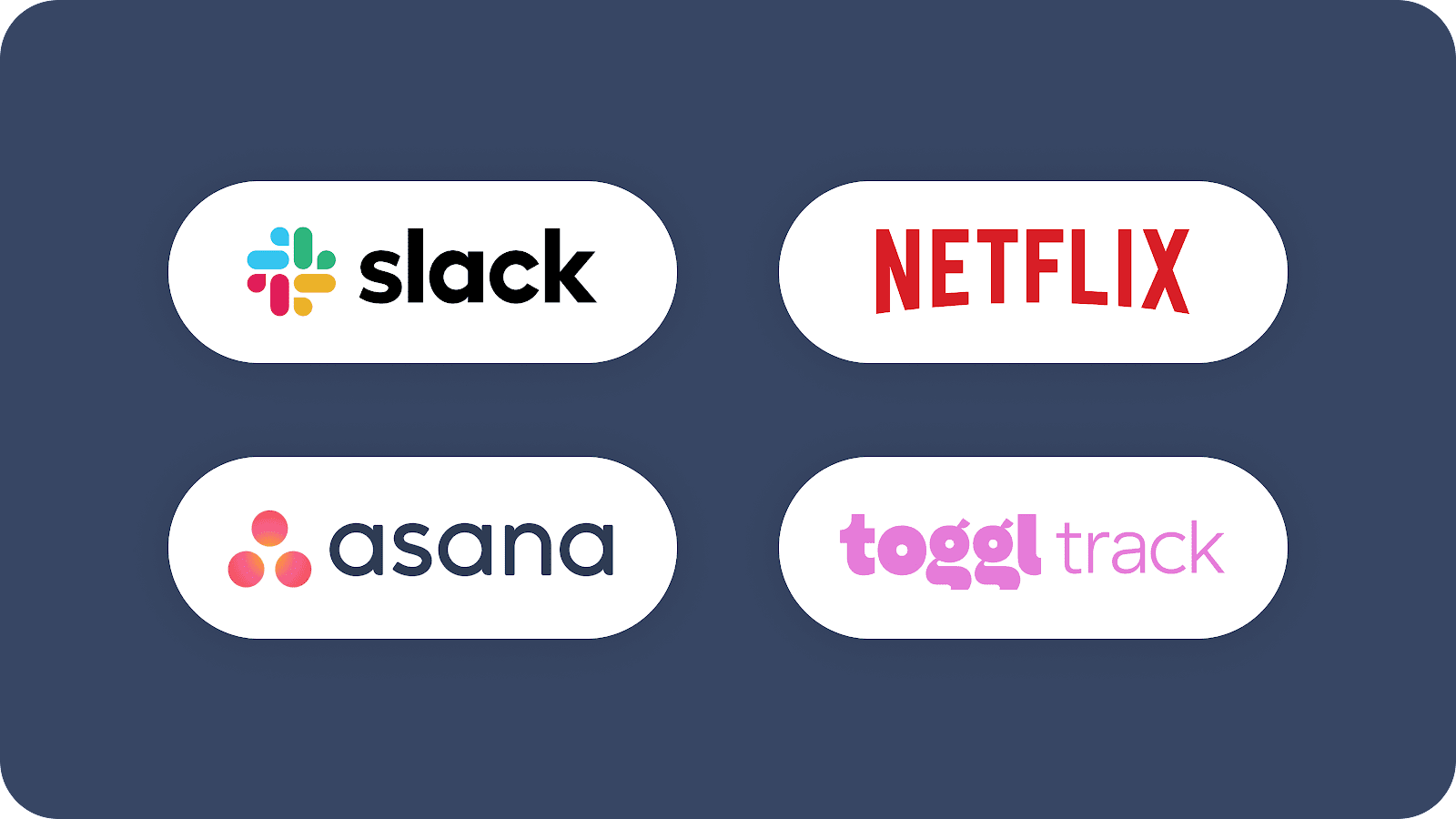
Web apps, on the other hand, typically don’t need to be downloaded in order to work. In fact, most of them (as the name suggests) are accessed via web browser. Unlike traditional websites, web apps provide functionality and interactive elements for the user. Examples of web apps are Slack, Netflix, Asana, and Toggl.
The good thing about web apps is they update themselves so users don’t have to download or update the apps. They’re also faster to build (and less expensive) and they don’t need to be listed on an app store, and they can also be built with one codebase. On the downside, they require an internet connection to function and are somewhat slower and less responsive.
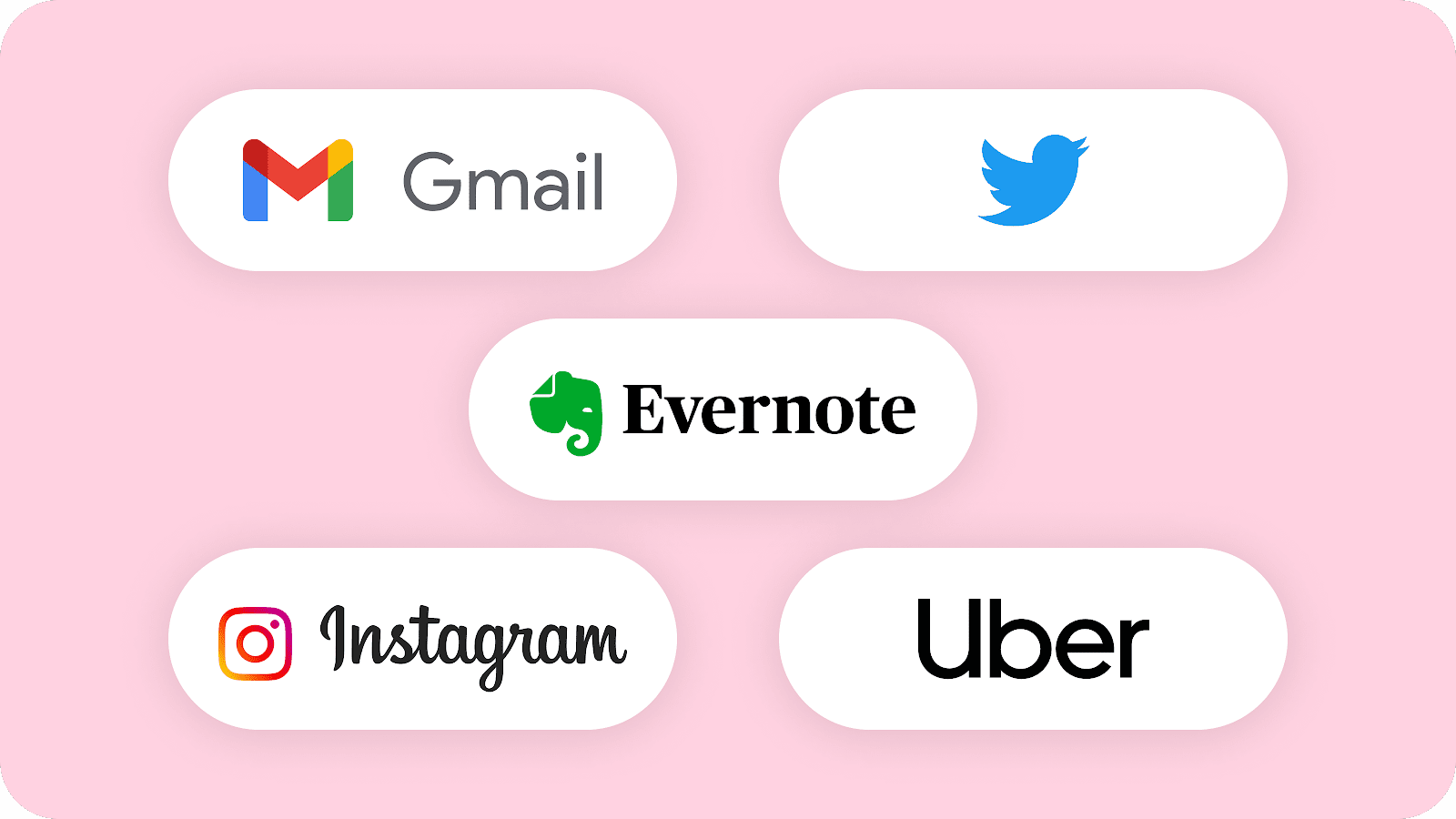
Which brings us to hybrid apps. You can download these like a native app but they function like a web app. Some hybrid apps you already know: Gmail, Twitter, Instagram, Uber, Evernote. They can work offline, they can be coded once and work with all systems, they’re much less expensive than both native and web apps, and they’re easier to maintain. The drawback to hybrid apps is they rely on the speed of your browser.
Hybrid apps also run on something called a ‘webview,’ which is a browser that is embedded in the app to show web content (like when you click on someone’s ‘link in bio’ on Instagram and a page opens up on top of the instagram app).
Building Native, Web and Hybrid Apps: How Are They All Different?
Building a native app is the most complicated and expensive of the three since iOS and Android apps aren’t compatible. To build a native iOS app, you need to write it in Swift or Objective-C, whereas Android apps are in Java. And oftentimes, developers and programmers are only trained in one language, not all, so you might have to find someone to build each app as well as maintain it.
Web apps only require one code and are typically written in Javascript. This means they can be used across the board and makes it a whole lot easier to update and maintain. Because hybrid apps don’t need to use a different language for Android and iOS, hybrid apps can be used using any number of different technology stacks. The most popular with software developers include Flutter, React Native, Cordova, Ionic, and Xamarin. Like web apps, you only need to build one hybrid app and maintain the singular database.
When you’re ready to build an app, how do you decide what type of app is right for your business, and how it should be built or who should build it.
Some questions to ask yourself:
- Do you have a team in your IT department that can build it for you, or do you hire a development company?
- What is your budget and when do you need the app to launch?
- How do you plan to maintain and update the app long-term?
Are No-Code Hybrid Apps the Better Option?
But you (a developer/programmer) still need to code the app. Hybrid apps can be a better way to reach more customers or run your business more efficiently, but you don't have to know how to code to build one.
After you’ve selected your tech stack, you need to work through how you want the users of your app to interact, what their experience will be like as well as the user interface. Then you’ll have to build the architecture of the app and develop its functionality, all before you can even begin to test it.
There is another option: build a hybrid app with no code… no-code platforms can be created by almost anyone in the company since no code writing is required. It also means that the app can be updated whenever it’s needed and can be published sooner rather than later without any downtime.
Since there’s no need to hire a third-party programmer and development time is exponentially faster (minutes and hours instead of months or years), the cost of ownership is significantly reduced while empowering your teams to be more digitally innovative with less risk. And in most cases, you only need one person to build and maintain the app, instead of a whole team. (Though you might want to have more than one person involved as a backup measure.)
Building a no-code hybrid app means focusing on the core purpose for the app instead of the user experience (since that’s already taken care of with no-code app builders like Glide). You can also release a minimum viable product (MVP) to test the product with your ideal audience and make real-time updates as needed.
If you’re looking for the best no-code app development solution, consider Glide as the easiest option to build hybrid apps faster and without having to write a single line of code. In four steps (select a template, upload your data, edit and brand the app, publish) you can have your own hybrid app ready to go.
Your No-Code Hybrid App Is Just A Few Clicks Away
Glide turns spreadsheets into powerful apps for work, without writing any code and allows you to make a hybrid app in minutes, without writing a single line of code.
Get started with Glide tutorial videos and build your first hybrid app with no code.






