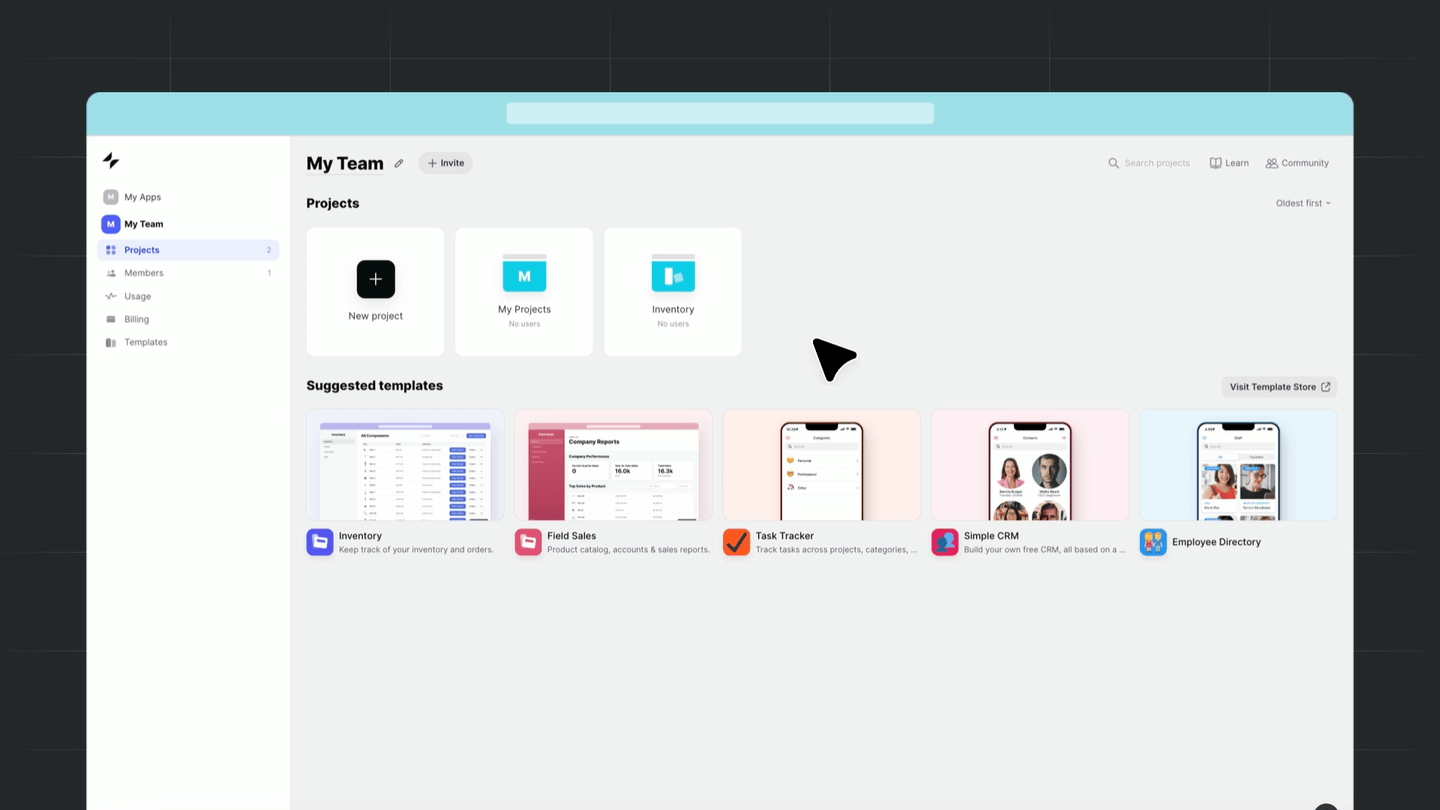Hey Gliders,
As we continue making Glide more powerful, we’re excited to share a batch of new components and features that give your apps more useful ways to interact with your business data and help you get more done. With these new components, you can manage tasks, communicate with users via call, SMS or, email, capture signatures, open links with one click, track progress, customize ratings, and much more.
We can't wait for you to try these new features, so let's dive in.
Checklist Collection
Introducing our new Checklist collection, which now comes with a handy checkbox that submits a value of 'true' (when checked) or 'false' (when unchecked) to each record. Perfect for managing tasks and getting things done.
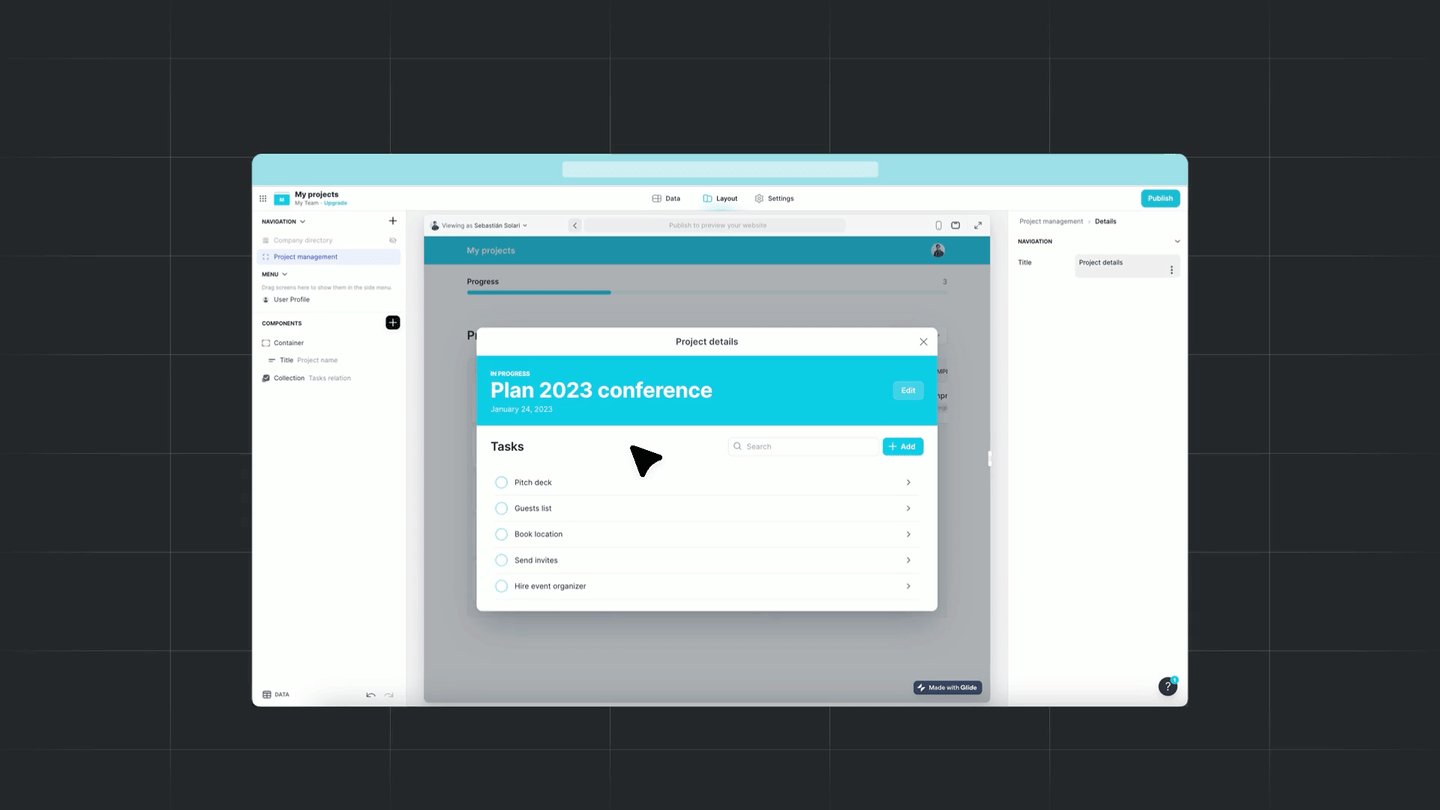
Location Component
You can save your current coordinates using your device's GPS with the Location component. Say goodbye to manually inputting addresses and hello to saving your most important spots effortlessly.
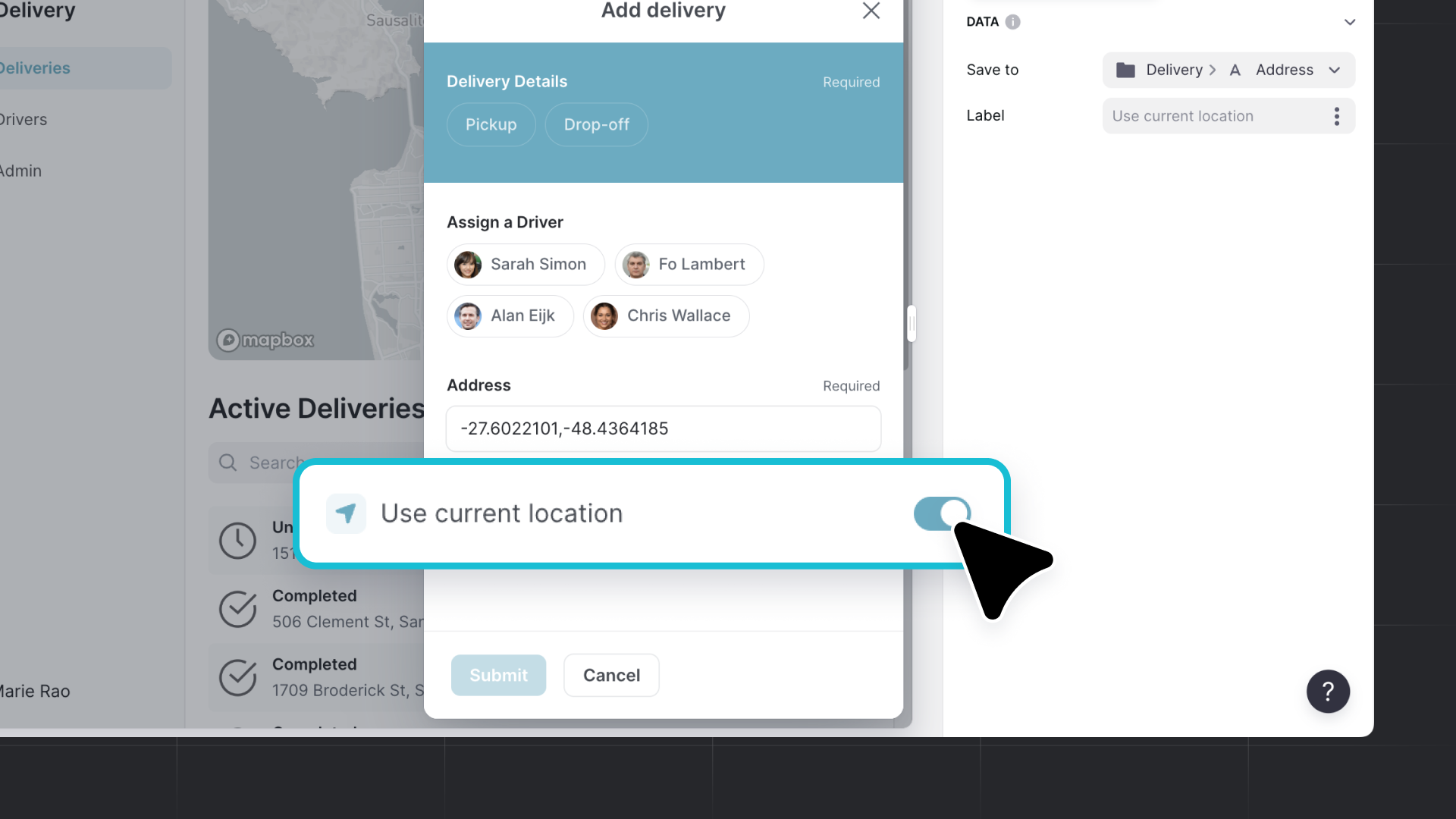
Link Component
The Link component now allows users to open links in one click. Choose from two sleek styles ‘Compact’ and ‘Row’ to match the look you want.
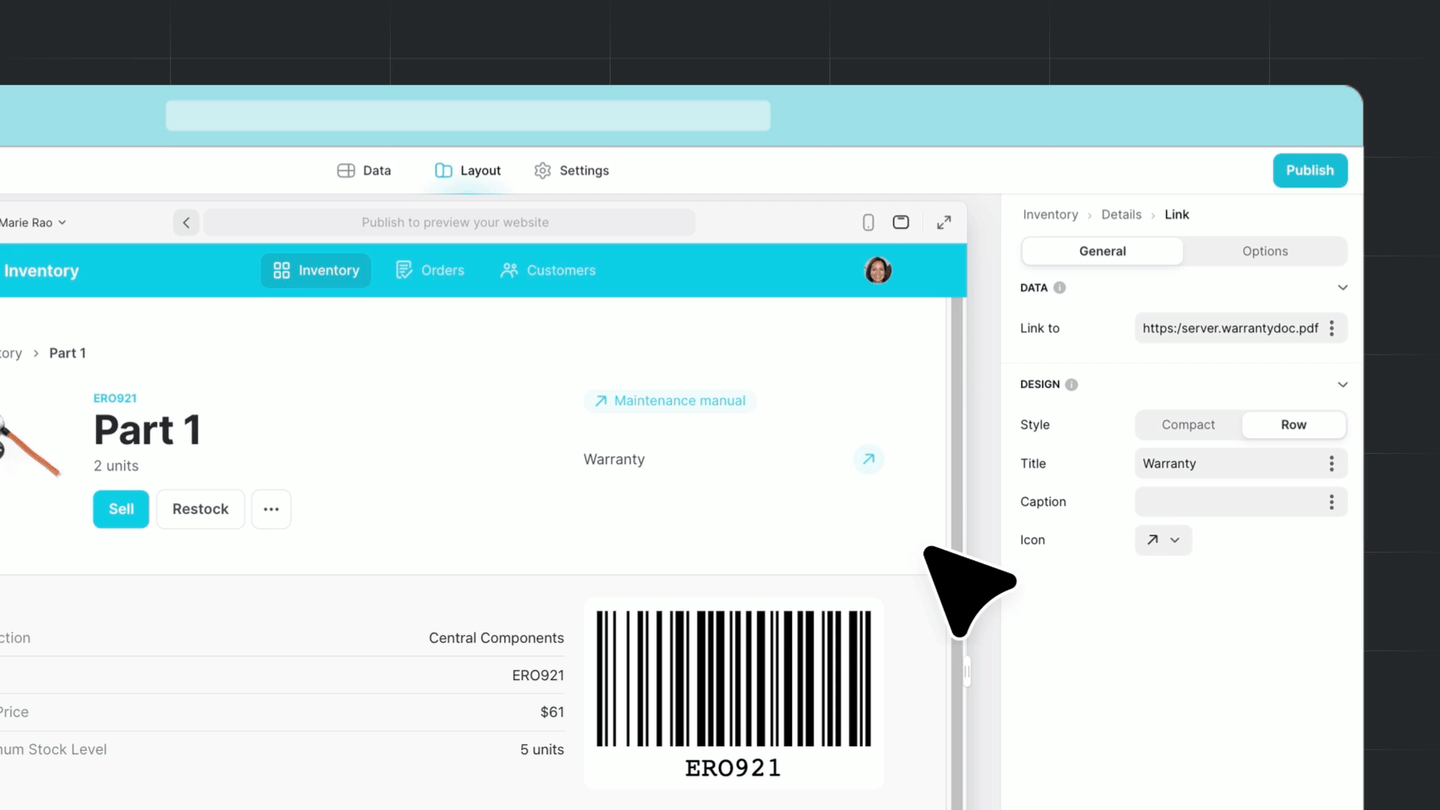
Action Row Component
Add text, images, and actions all in one row with the new Action Row component for easier app customization.
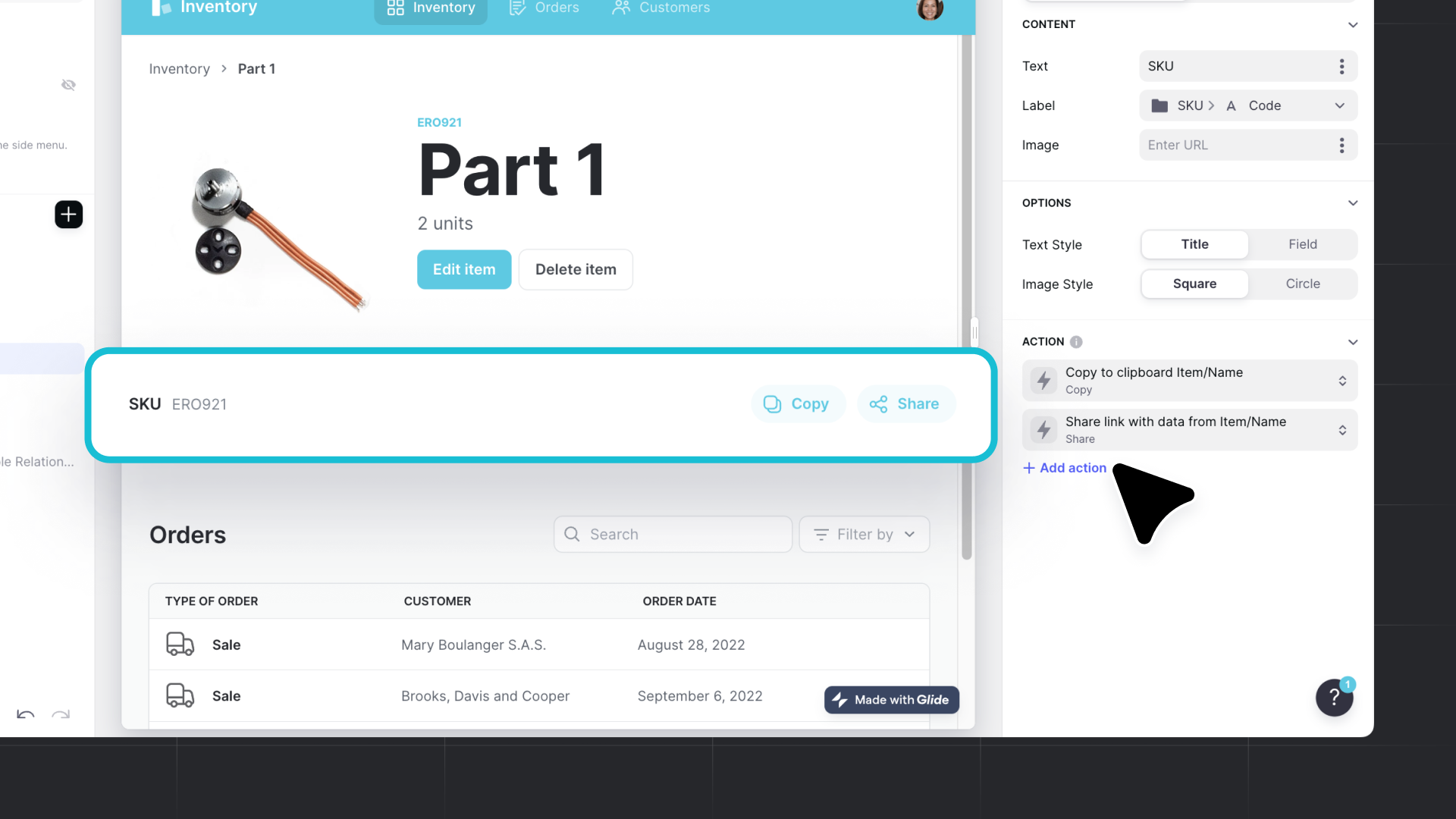
Contact Component
The new Contact component is a preset of the Action Row that enables you to set up actions to easily communicate with your users via call, SMS, and email.
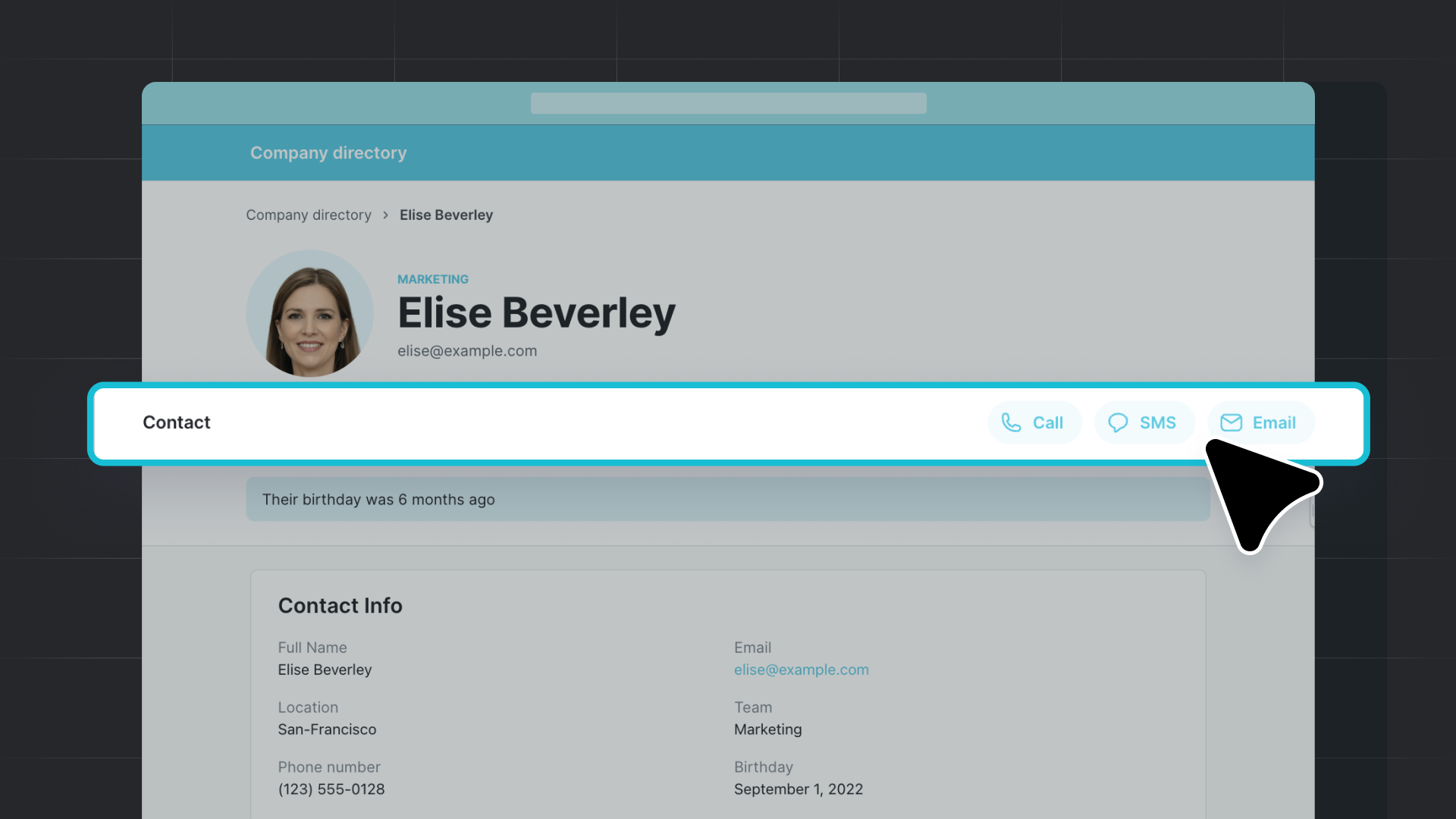
Signature Component
Quickly capture signatures on touchscreen devices by drawing with just your finger or on a desktop with a mouse.
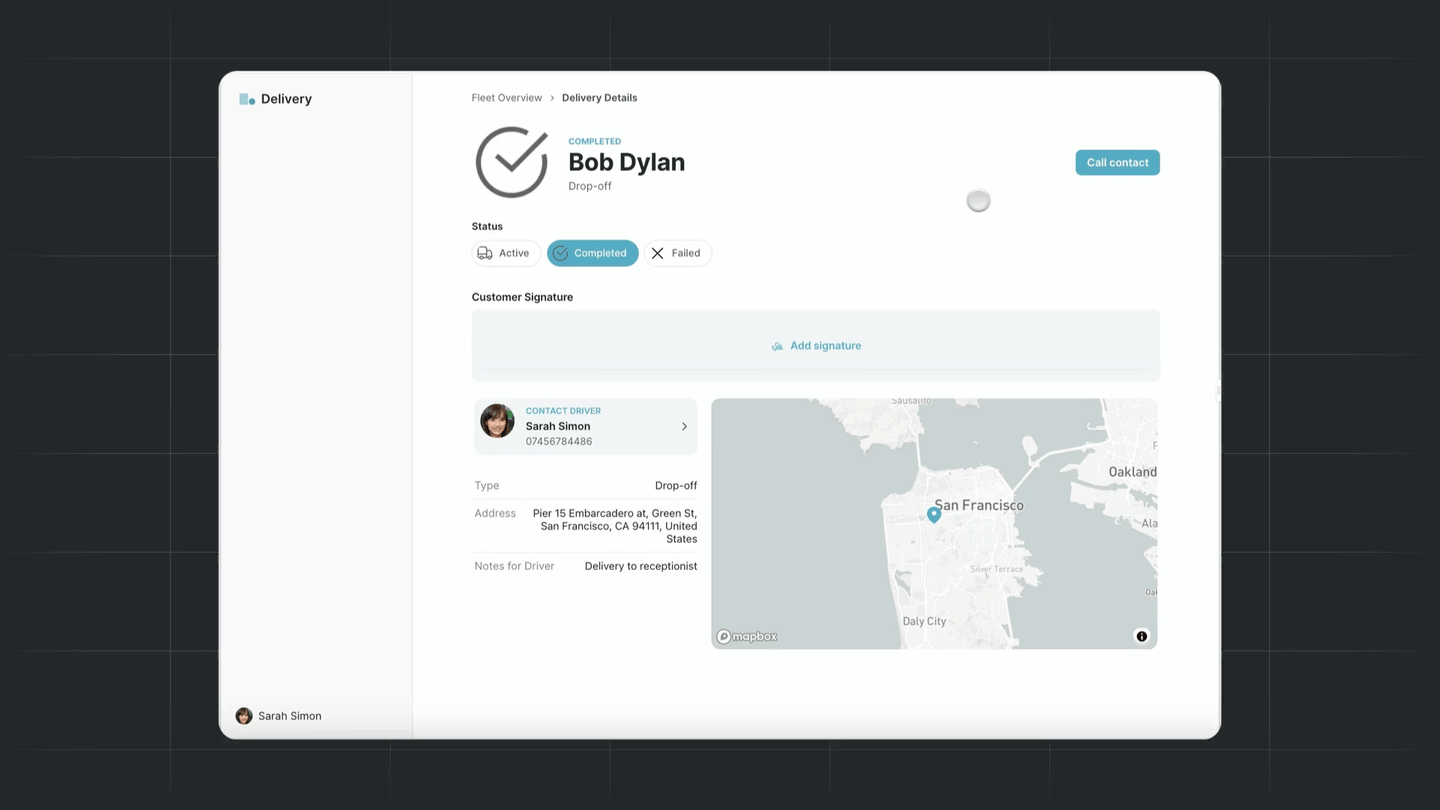
Checkbox Component
Choose between ‘Switch’ and ‘Checkbox’ styles to submit true or false values to your rows with a click of a button.
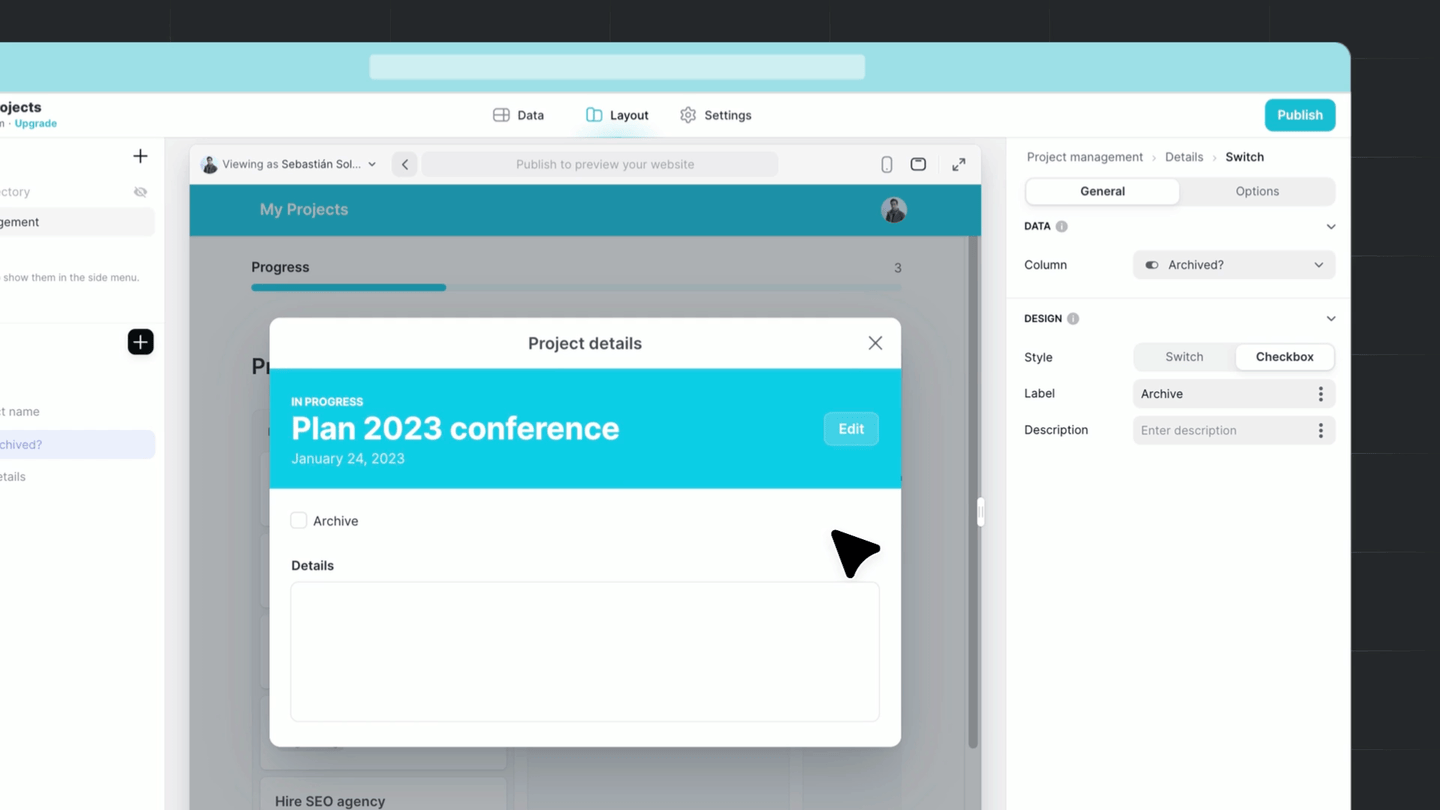
Rating Component
You can now easily submit ratings on a customizable scale of 1 to 5. Set a maximum rating to limit the number of options to capture feedback more smoothly.
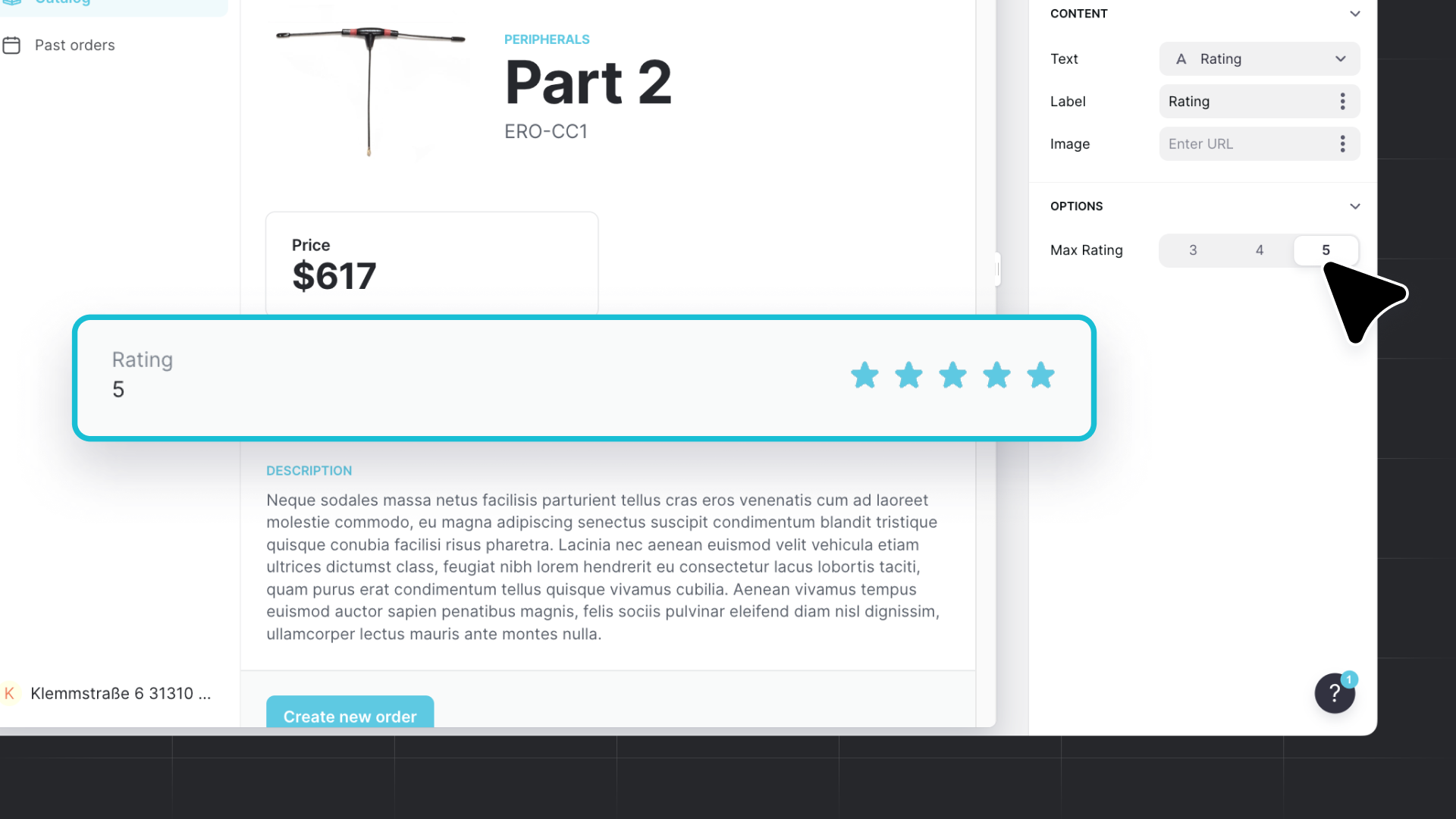
Progress Bar Component
Track the progress of your projects and rollups with the new Progress Bar component. Customize the minimum and maximum values to match your needs.
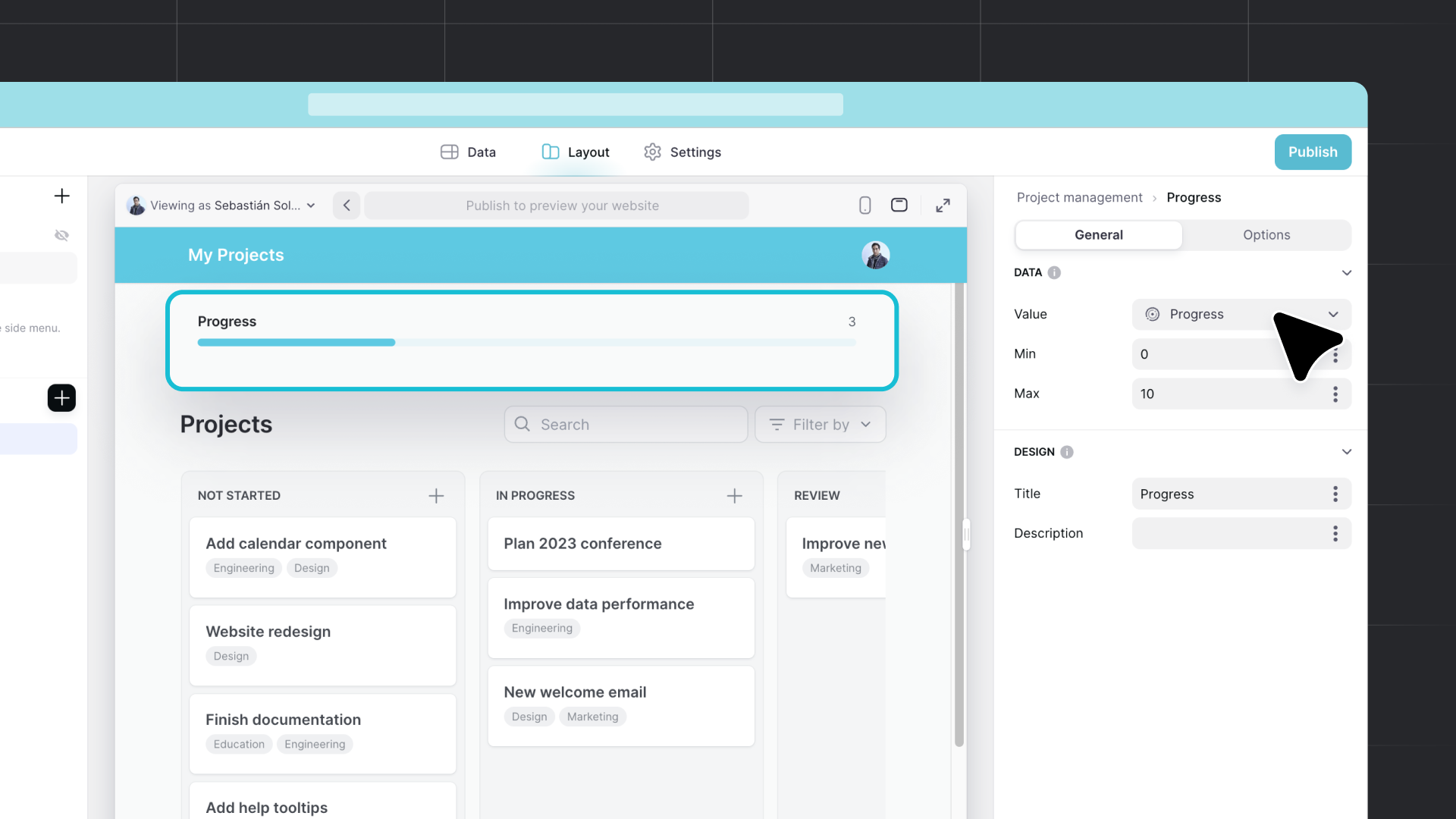
Audio Component
You can now easily play any audio file and control playback speed and volume to suit your preferences with the new Audio component.

Improvements
We’ve made some improvements to make it easier build and design in Glide. Here’s what’s new.
Show home screen popup
Now, when you open an app link, you'll see a popover with easy-to-follow installation instructions, making it simple to add the app to your device.
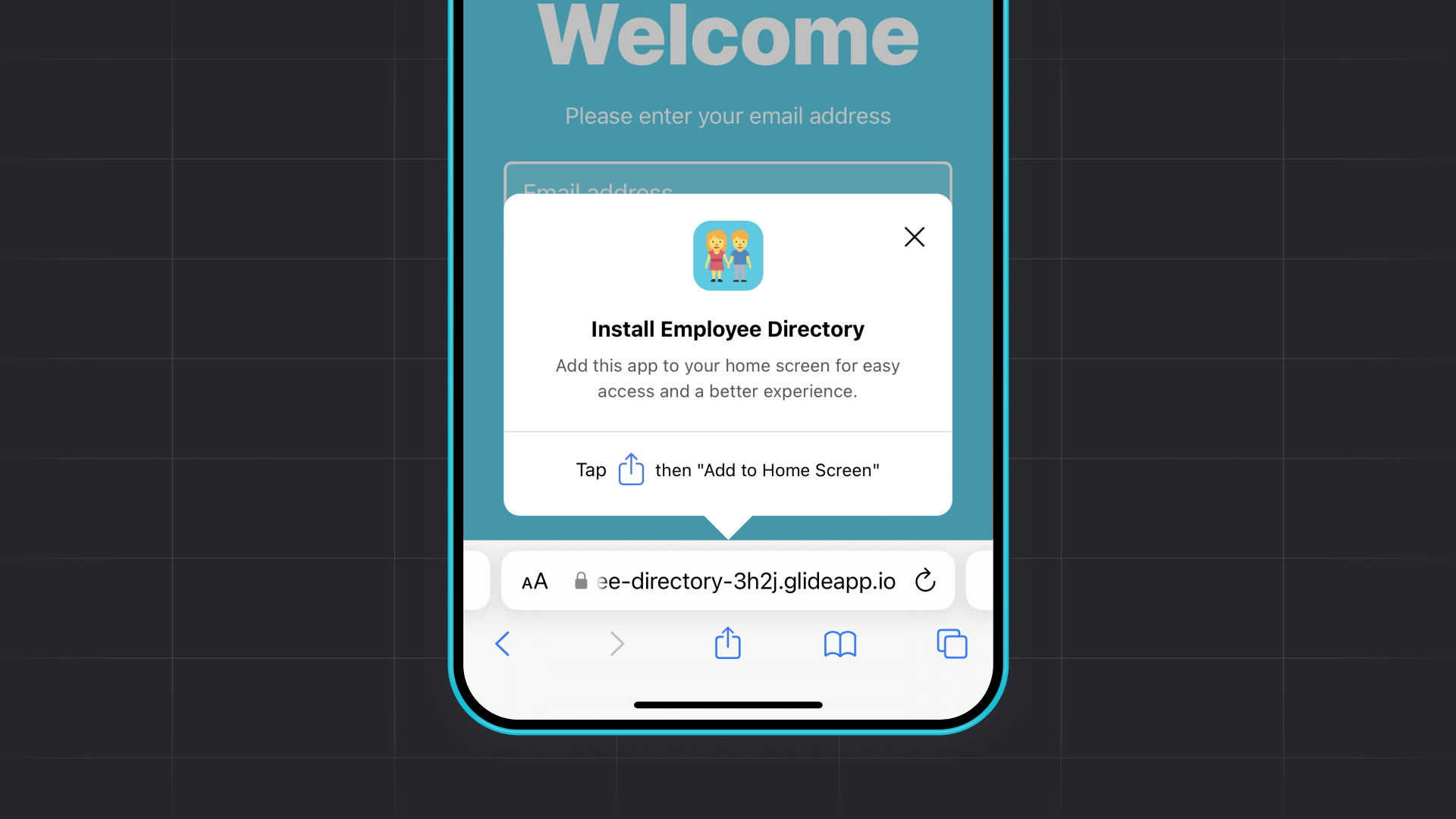
New Radio style for the Choice component
Customize the look of your app by choosing between ‘Dropdown’, ‘Chips’, and ‘Radio buttons’ display options.
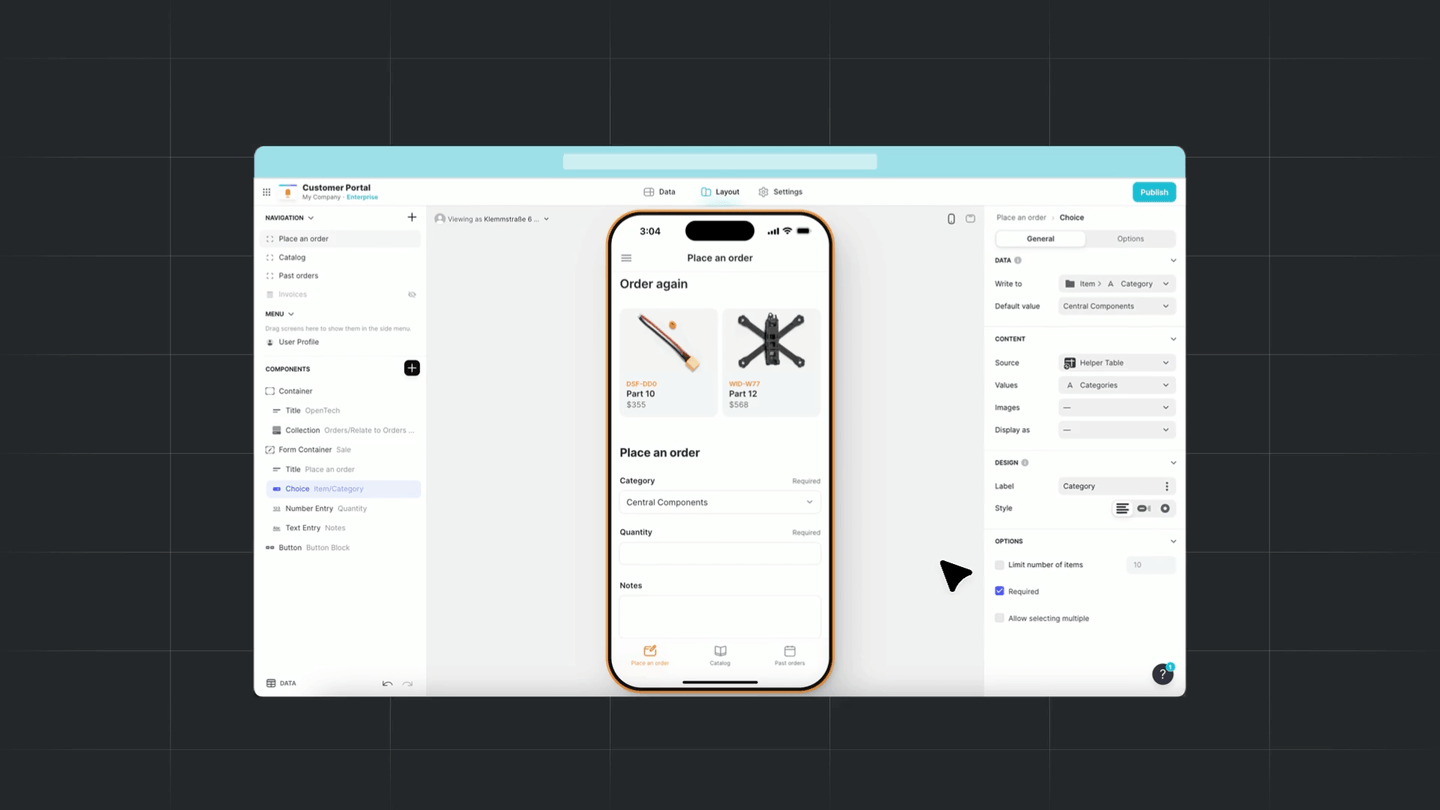
Show Check Marks in the Fields Component
Now in the Fields component, 'true' and 'false' values will be displayed as ✔️ and ✖️, respectively.
Note: In order for this to work, the values must be stored in a boolean column.
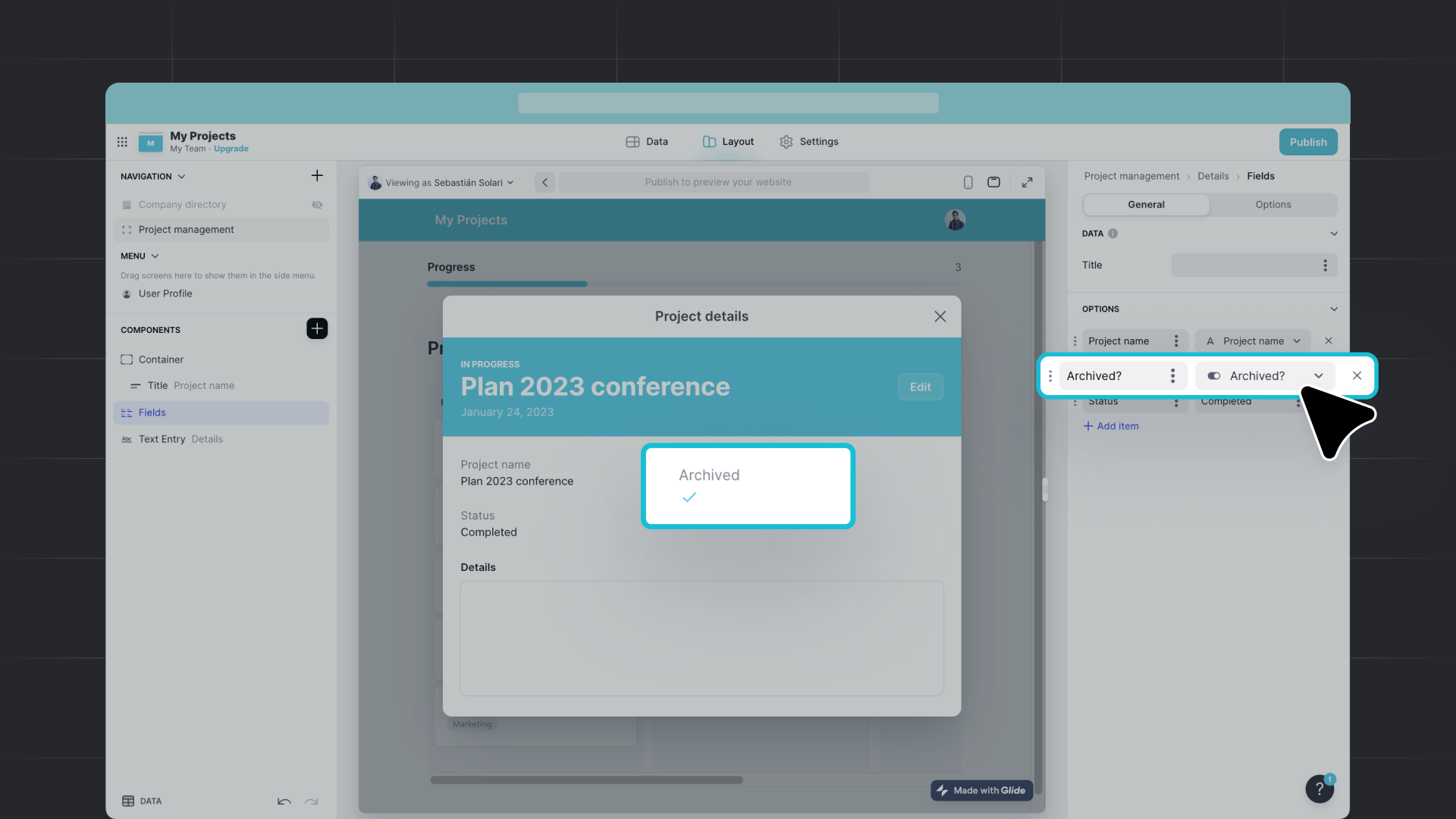
Refreshed ‘More Menu’ Button
At Glide, we're committed to keeping your apps up-to-date with modern, high-quality components. Recently, we made some small tweaks to the 'More' menu button to give it a cleaner, updated look.
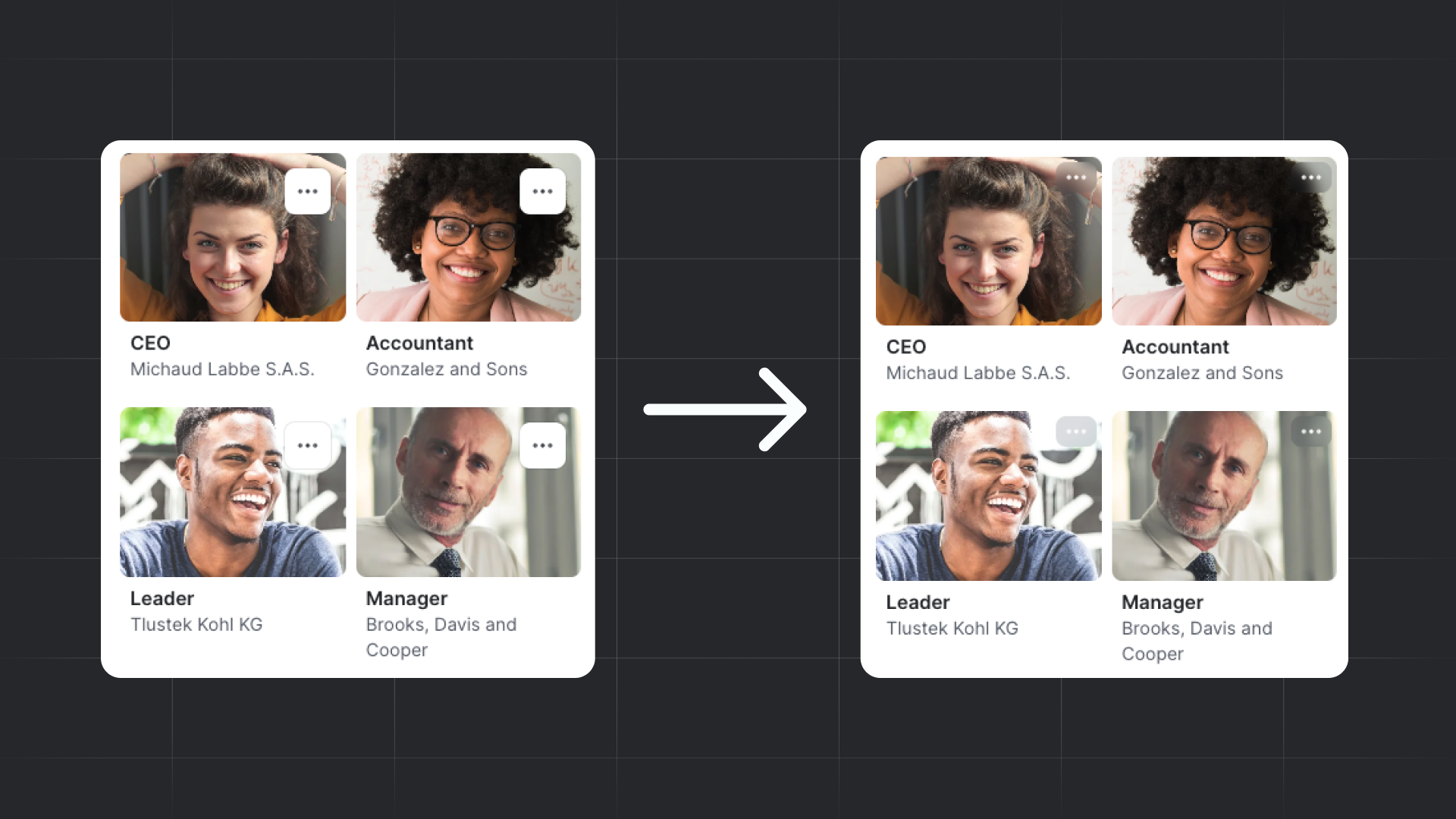
Save Layout Preview Mode
We've improved your projects - now they remember your last preview mode selection. Whether you're working on mobile or desktop layouts, your preview mode will stay the same the next time you open your project.