We use apps at work all day, every day. They help us get our work done, communicate with our colleagues, and share information with our clients and customers. The problem is, we typically have little control over our apps and how they function. Despite how important these tools are to our lives and our work, it hasn’t historically been easy to actually create your own applications. Luckily that’s quickly changing.
There are as many reasons to create an application for yourself as there are unique businesses and unique needs of those businesses. You might want to develop an app that helps you provide a better experience to your clients or customers. Maybe you have teams in the field, warehouses, or sales floor that need a mobile app that works where they do. You may be working on your businesses’ digital transformation, building better workflows for your team, or making apps to fill in the gaps when rigid off-the-shelf software isn’t cutting it.
Whatever your plan, figuring out how to successfully build your own mobile applications will give you a whole new level of control over how you work.
In the past, it was a huge challenge for businesses to create an application that was custom-fit to their specific needs. Software development is a slow and expensive process, so it only made sense for large companies with high-value use cases to pursue it. Today, modern no code and low code platforms have made app development possible for a larger range of businesses and needs. You have the option to build your application in-house (even if you don’t necessarily have engineering resources), find a skilled development partner, or hire a professional agency to help you get there.
This guide will walk you through all the ways you can create an application for your business—and help you identify which will suit your needs best.

For step-by-step instructions on the app-building process
Read the guideSelect the right app development method
Using code isn’t the only way to make an application today. The emergence of no code/low code technology has made custom app development accessible to a much wider range of businesses and has made it practical to create mobile apps and other kinds of software for a much larger range of business needs.
Despite the wide range of options available, it’s actually fairly easy to identify which app development approach is right for you based on the type of app you want to build, the technical features you need, the engineering support you have access to, and the timeline and budget you’ve allotted.
Keep in mind - businesses often use more than one of these techniques. They might create a bunch of internal tools using a no code platform and still use custom code to create their publicly accessible application in the app store, for example. You’ll even see professional software development agencies using no code platforms to spin up their own tools like project trackers or client dashboards. The faster, easier development process makes it worth it for them to make more tools for their needs without taking time away from the client work they’re programming.
In short:
- Code from scratch if you have high compliance needs and/or a generous budget and timeline.
- Use low code tools to make it easier for developers to launch a SaaS product application or enterprise-level internal app.
- Opt for no code if you need speed, adaptability, and flexibility when developing a range of internal and customer-facing tools
Let’s explore these options in more detail.
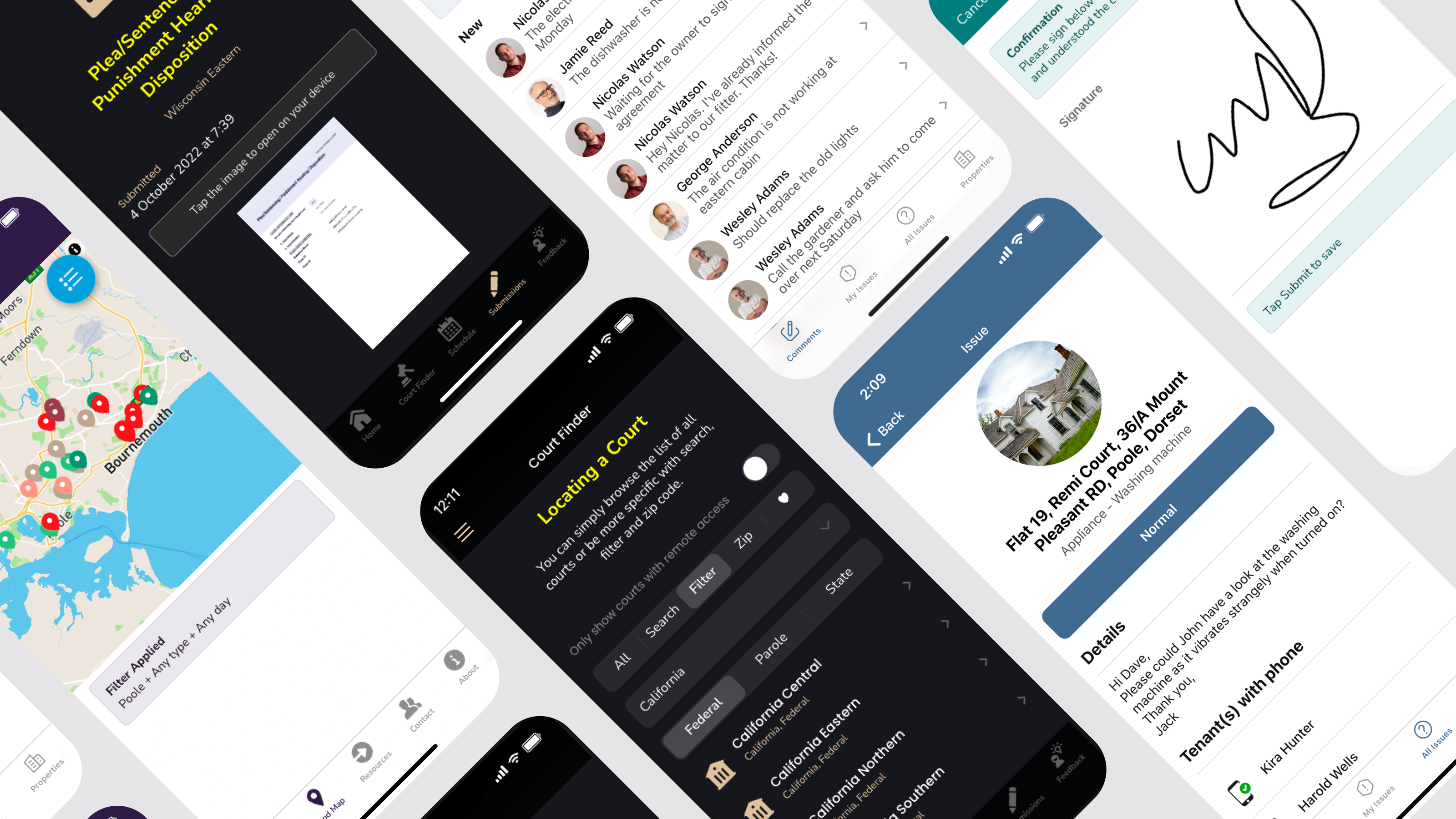
Code from scratch
Coding an app from scratch involves having professional developers write code using traditional programming languages like Java, Python, or Swift. While this method gives you the highest level of control over your final application, it is also slow and expensive—both in the initial development phases and any changes or iterations you need to make later.
Custom code is the best method for large enterprises with matching resources and generous timelines. It gives you more granular control over your final app, including branding, backend structure, features, and functionality.
This is the route you’ll need to go if you are in an industry with high security and compliance needs. This can include healthcare apps that need to hold HIPPA-compliant data, financial services apps that need to follow cybersecurity regulations, or government apps that need to be security-compliant. It’s also the route most people will use if they need to create a native app as a standalone SaaS product to be sold on the Apple App Store or Google Play Store.
Building an app with custom code comes with many challenges, some of which can make this development type impractical or impossible for certain businesses or needs. Writing code is a slow process. Development can take many months. Development talent is also costly, whether you are using internal engineering resources or hiring outside help, especially given the long timelines.
While you have more control over design, it will also be harder to make changes to your app or iterate over time. Traditionally coded apps are less future-proof and scalable as a result. Ongoing maintenance, bug fixes, and updates will also all be necessary to allocate time and budget for.
Developing apps with code is an important technique. Because of the control it gives businesses, it is unlikely to ever be fully replaced. However, other approaches will likely be better for the other types of apps you need for work.
Use a low code platform
Low code tools like Retool and Microsoft Power Apps can help your developers build applications more quickly. They aren’t a replacement for code. Instead, they make the development process easier for people who already have a firm grasp of software development. Low code development is a great solution for businesses that have similar needs as above—a high level of control and an end result (like a hybrid or native app) that can be put on an app store—but have fewer resources or a tighter timeline.
Use a no code platform
No code app makers let you create an application without needing any code at all. Instead you use visual development (also called WYSIWYG) and a drag-and-drop interface to assemble pre-fabricated components into a custom app.
No code development is significantly faster than using code, letting you create an app in days instead of months. This means no code is more cost-effective and more flexible. It’s also easier for anyone on your team to participate in creating apps or making changes to existing ones, regardless of their level of technical experience.
No code app development is also highly iterative. If your business needs change or you receive feedback from users, you can update the app yourself quickly. Even if you hired someone to build the app initially, you can respond to changes as they happen without needing to bring in a development team every time.

What is no code?
Read the guideNo code is an ideal approach for businesses to create internal tools, mobile apps, customer portals, and dashboards. It’s easier to spin up multiple small apps for various needs or develop core tools for your business that will need to grow and change over time as your business grows. Since no code is faster and more cost-effective, many businesses also use no code to build an MVP (minimum viable product) of an app before investing in outside development. Technically-minded leaders and operations teams often use no code platforms to build a functional prototype and gather feedback before involving developers for further refinement.
No code can have some limitations. Your customization options and features are defined by the platform itself, and no code platforms come in many different forms. That means the specific platform you select is very important.
Different no code platforms are best for different users who want to build different kinds of apps. For example, Bubble is good for creating SaaS apps because it has native app functionality, while Flutterflow is designed more for casual personal use since it’s simple and easy to use. Glide is a no code app builder that is explicitly designed to help businesses create apps for work—both internal tools and customer-facing portals. Its features are focused on business needs like APIs to connect with your other software, extensive data source connections to power your app with your business data, and AI to build automated workflows.
Decide who will build your app
Depending on the app development method you choose and the resources available, you'll need to decide who to work with to create an app for you.
Build it yourself
Businesses with available resources and bandwidth can build their own apps in-house. When working with code, you’ll need to evaluate how much availability your engineering team has to dedicate to app development.
If you’re using no code, you’ll have more flexibility since more people on your team (not just those with coding experience) will be able to participate in app building. Building in-house also means that the end users of your app are often the ones who participate in creating it. This can help you create tools that are much better tailored to your needs since the people creating them already know your business inside and out.
Businesses that end up creating a lot of apps using no code may even end up having a team member, usually in IT or operations, who specializes in building and maintaining their no code tools. Mintleads is a great example of successful in-house app development. Since many of their core apps, including their sales dashboard and client portal, are built with no code, they have a dedicated team member who spends his time continually refining their apps and looking for opportunities to create additional tools to help their efficiency, productivity, and customer experience.
While you don’t need formal training to use a no code platform, you’ll still need some technical skills and a willingness to learn a new skill. People who have some experience with computers, including spreadsheet operations and workflow automation, will have a fairly easy time learning no code.
Look for resources to help you or your team learn the basics and develop more advanced skills. Glide University, for example, is a great place to learn no code development in Glide, while the AI Certification course can teach you more advanced skills like workflow automation using AI. Templates can help you get a head-start, and other resources, like this guide to app design, will help you deepen your understanding of things like UI/UX design.
Hire an outside developer or agency
While there are lots of software development agencies that use code, there are also an increasing number of freelance developers and agencies that specialize in no code. Even though you can build your own software with no code, hiring a no code developer to help is often a good strategy for businesses. Having outside help will let your team focus on other priorities while external developers manage the technical aspects of app development and user experience, making sure everything works as expected and is easy for your team to use every day.
Some teams simply don’t have the bandwidth to learn a new platform and spend time building an app, making hiring outside help the most practical approach. Professional developers bring additional benefits to the table as well. Their experience and deep knowledge of the no code platform they use means they build leaner, better-structured apps that can scale more easily over time. Their experience makes them faster, so if you need your app launched quickly, they can help you shorten the launch timeline. They can deliver functional, high-performing apps quickly, often in just a few days or weeks.
Many of these developers also have diverse skills beyond app development. They can bring together all your data from different sources, including more technical ones like SQL databases, into a centralized platform and use tools like Zapier or Make to automate workflows, reducing the time your team spends on manual or repetitive processes. Using APIs, they can even connect your app to other platforms that these automation tools may not directly support. And with advancements in AI, they can build automations and workflows to create powerful custom software that simplifies even the most complex tasks.

Learn how V88 helps their clients build AI apps
Read the storyIn the long term, an outside developer can also become a solutions advisor for your business, helping you find new opportunities for improving your operations. Once the app is launched, many freelancers and agencies offer ongoing support to manage major updates, keep your app current with new technologies, and help it scale as your business grows. With no code platforms, you also have the flexibility to make smaller changes yourself without needing to rely on your developer for every adjustment. This gives you the freedom to manage minor updates while still having a partner on board for larger, more complex changes.
Many no code platforms often work closely with their developers and agencies and share exclusive resources and new features before they’re released on a larger scale. Glide Experts, for instance, often get early access to platform updates and advanced features, allowing them to implement the newest technologies and improvements to your software as soon as they’re available. This kind of relationship means you’re getting someone who not only knows the platform but can also take full advantage of its latest capabilities.

How to build an effective relationship with a developer
Learn about working with an agencyUse your newfound abilities to create more custom applications
You’ve figured out how to create your own apps and have team members or outside partners who can help you with development. Now, there’s no reason not to keep using this new capability for new opportunities throughout your business. See if your team has mobile app ideas that can reduce inefficiencies, increase productivity, and give your customers or clients a better experience with your business.
Off-the-shelf software is often rigid, overfeatured, and surprisingly poorly designed for mobile use. If you can build your own mobile applications, you can create portals, dashboards, and interfaces that work significantly better for your team. No matter what your business needs, creating a custom application offers the flexibility and features that off-the-shelf platforms simply can’t deliver.
Developing this capability puts you fully in charge of your business's digital presence and the tools you use to do your work. And with the speed of modern mobile app development, you could be using your new app by this time next week.
Get started building your own app
Sign up
Leading Glide’s content, including The Column and Video Content, Wren’s expertise lies in no code technology, business tools, and software marketing. She is a writer, artist, and documentary photographer based in NYC.






