Anyone reading this article has probably noticed how wildly popular planners have become.
While options are certainly nice, unfortunately, the sheer number of planners on the market has made it difficult to sift through the thousands of choices and find the right style, feature set, and customization capabilities for your needs.
That’s why, in this article, we’ve done some of that sifting for you. Read on to learn:
5 key reasons why digital planners should be part of the modern person’s survival toolkit
The top 7 digital planning tools — from journals to to-do lists
Step-by-step instructions to building your own digital planner from scratch with Glide
Reason to Get Obsessed With Digital Planning
Many of us have heard throughout our lives that writing things down can help work through upsetting or complex situations.
But did you know that journaling is actually just as good for your physical health as it is for your mental health? A 2018 study that was published in the Journal of Medical Internet Research found that chronically-ill patients who kept a journal actually had fewer physical symptoms than those who did not!
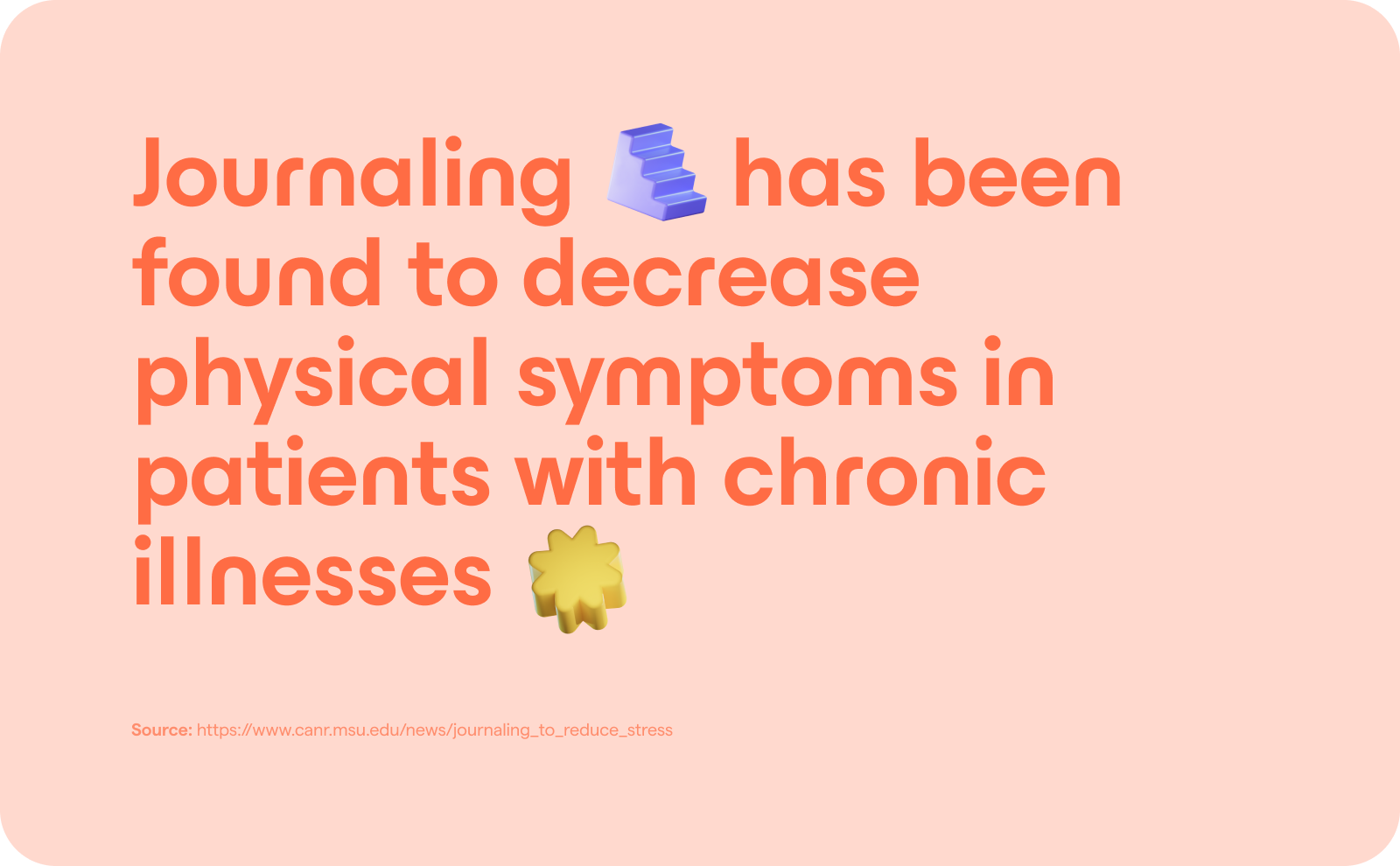
It’s safe to say that there are plenty of reasons to use a planner to do everything from keeping a journal to managing your personal and professional daily schedule.
But what kind of planner?
We think digital planners are the only way to go.
Here’s why digital planners win out over paper every time.
Organize Your Life in Less Time
Digital planners tend to have lots of awesome editing features. That means you can take notes in the moment as quickly and messily as needed. Later, it’s easy to go back and clean up, color code, and otherwise make your notes and to-dos perfectly personalized for your needs.
With digital planners, you can also quickly duplicate and customize planner pages, appointments, and all kinds of entries — saving you tons of time keeping your planner clean and organized compared to paper options.
Portable Planning
Paper planners are yet another thing to carry around — and lose — in the bursting black hole that is your bag.
Digital planner apps, on the other hand, will always fit in your phone or tablet no matter how many hundreds of pages they may contain.
And, when you sync your digital planner across devices, you’ll always have access to your pages for planning and journaling no matter how light you’re traveling.
Endless Customization
Why are there so many types of paper planners on the market? Because, like any other physical item, each paper planner can only do the thing it was made to do. There is a very real limit to the ways it can be customized. So, there have to be tons of different options to serve tons of different needs.
Digital planners are the complete opposite. Many digital planner providers have built their tools to maximize customization, so you can use just one tool no matter what you need it to do.
Better Backup
While there is little that compares to the feel of a thick sheet of journal paper, there’s no denying how fragile it is in the long run.
Drop your paper planner in a puddle, get it a little too close to a heat source, or simply drop it out of your bag without noticing and all your hard work is gone.
If you’re using your planner to totally organize your life — and often your work — like we are, you need it to have strong backup capabilities.
Digital planners can provide backup options that sync all your important info to an online database and/or across your devices, so it’s never lost even if your phone or tablet goes missing.
Help Preserve the Planet — and Your Dollars!
Paper planners have a short lifespan. They’re typically dated and of course only have a finite number of pages. When they’re used up or expired, you have to get a new one.
However, there are many options for undated planners. That means they can be duplicated, so you don’t have to pay for a new one just because the calendar year has rolled over.
Digital planners don’t just save paper usage, their reusability can also save you some paper moolah!
7 Best Digital Planners for a Variety of Use Cases
Into the idea of going digital when it comes to planning your life? Amazing.
First, let’s start off with what we think is the best option — building your own planner from the ground-up.
After that, we’ll describe some of our favorite ready-to-go platforms.
1. Glide: Build Your Own Digital Planner!
Meet Glide, today’s most powerful yet easy-to-use no-code platform builder.
With Glide, anyone can create Android and iOS apps and pages that work flawlessly across Android, iOS, and web. Thanks to beautiful templates as well as drag-and-drop functionality, you don’t need to know a single line of code to create, customize, and launch an app in a matter of hours.
Here’s exactly how to use Glide to create your own digital planning app.
Step 1: Create an Account and Start Your Planner Project
Getting Gliding is as easy as pie.
Just navigate to Glide’s website, sign up (it’s free to get started!), and follow the clear on-screen walk-through to get your account set up.
To start building your digital planner, select “New Project,” add a name, and choose whether you want to build an app or page.
Next, follow the prompts to select your data source and/or style.
If you have a database full of tasks you want to import to create a to-do-style planner, you’ll choose the platform where those are stored. Glide works seamlessly with Google Sheets, Excel, and Airtable. If not, choose to start with Glide Tables.
If you’d prefer to get a headstart on structure and design using something like our pre-built planner template, just navigate to our selection of templates, select your favorite option, and copy it.
At this point, you should be looking at the dashboard for editing your freshly-created digital planner!
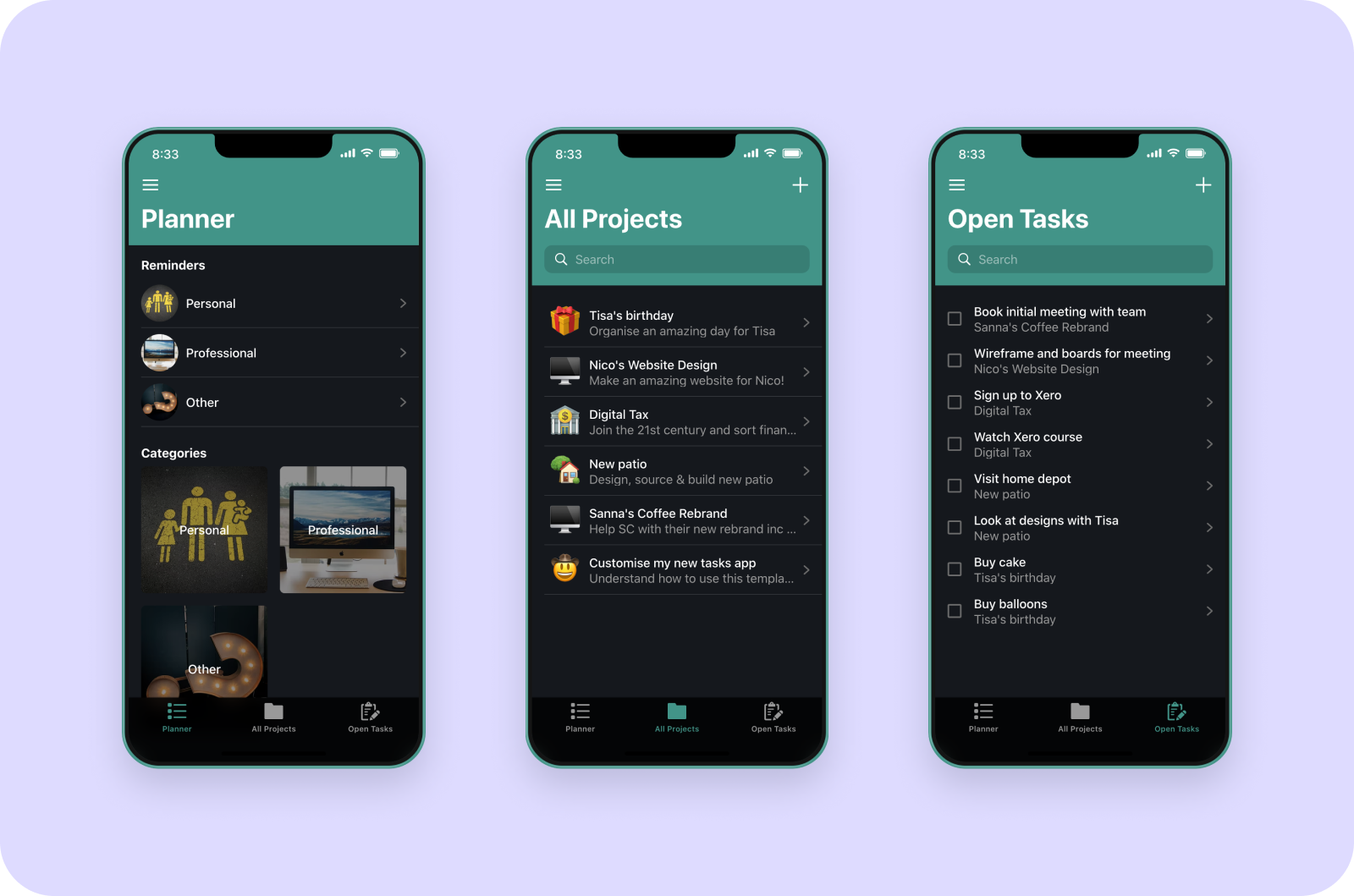
Step 2. Customize Your Planner to Your Heart’s Content
Now for the fun stuff — time to make your planner uniquely yours!
In the editing dashboard, you can customize your template or add elements to your planner like tabs, menu items, fields, buttons, images, and more.
At the top of the screen, use the icon that looks like a spreadsheet to access Glide’s powerful Data Editor. Use the hexagonal icon to display the settings menu, where you can control your planner’s appearance, integrations, privacy settings, and tons more details.
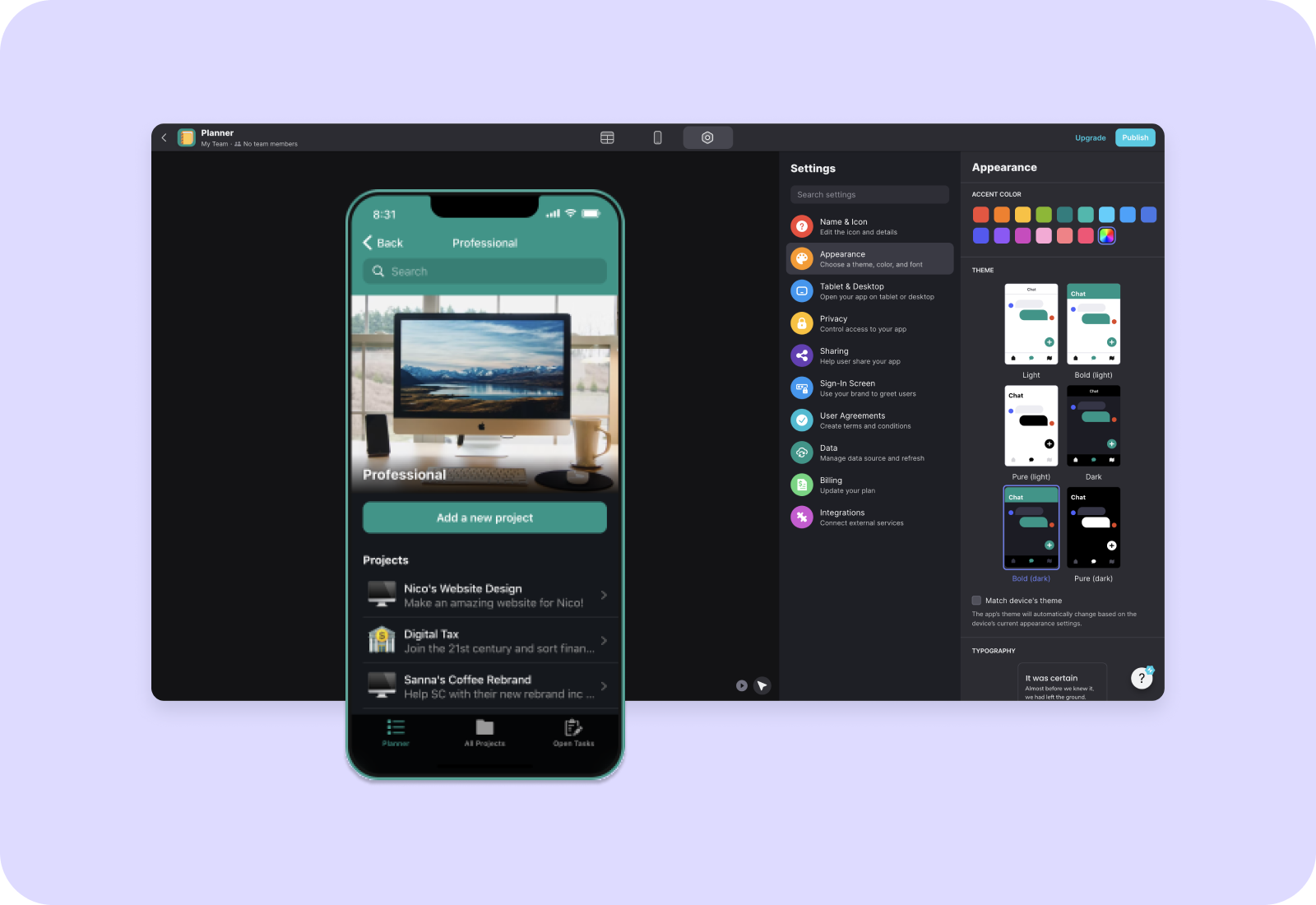
Step 3. Publish and Start Planning
When you’ve got everything where you like it — for now — it’s also simple to publish your planner. Use the “Publish” button at the top of your screen, learn how to share your planner if you ever want to, and double-check to make sure you’re happy with your privacy settings.
Just like that, you have your own planner that you can use for anything from tasks to journal entries, and it’s accessible across your devices. Changes you make in your editing dashboard will translate to your app in real-time, so you can tweak it to your heart’s content at any time.
Not up for building your own digital planner right now? You can always hire someone from Glide’s community of experts to help you out.
Or, for an even more hands-off approach, let’s talk about some pre-built planning solutions. You’ll certainly sacrifice (most of) your customization options with these tools, but you’ll gain instant access to (most of) the features you want.
How Glide Compares to Other Digital Planners
Paperlike: An Artist's Planner Made Digital
Paperlike provides a free, simplistic digital planner bundle with four basic templates: daily, weekly, monthly, and yearly planners. The selling point of this iPad-based planner lies in its simplicity — mimicking a paper planner and working seamlessly with Paperlike's signature screen protector that offers a paper-like drawing and writing experience.
However, while Paperlike strives for a physical notebook-like experience, it lacks the flexibility and personalization offered by Glide. With Glide, you can build a planner uniquely suited to your needs, not confined to pre-set templates. Additionally, Glide's design allows you to bypass the need for secondary note-taking or annotation apps, streamlining your planning process in one comprehensive tool.
GoodNotes: Elevating Note-taking
GoodNotes stands out for its note-taking capabilities, converting your handwriting into digital notes using a stylus, and providing functionalities such as handwriting recognition, PDF annotation, and digital sticker packs.
Yet, as powerful as GoodNotes may be, its focus on note-taking can be limiting. Glide, on the other hand, provides a comprehensive, custom planning tool, allowing you to tailor your planner's design and functionality to your needs — far beyond just note-taking.
Day One: An Artistic Approach to Journaling
Day One is an aesthetically pleasing digital planner designed for journal enthusiasts, offering features like the ability to add photos, videos, drawings, and audio files to your entries. But when it comes to customizable functionality, Glide shines brighter. Glide empowers you to create a planner that goes beyond aesthetics, blending design and functionality to reflect your planning style and necessities.
Notion: All-In-One Digital Workspace
Notion has become a digital hub for many users, offering a customizable layout with interconnectivity through hyperlinks to various applications. While Notion's customizable layout is impressive, Glide pushes the boundary of customization further by enabling you to design your planner from the ground up, incorporating features and designs specific to your unique planning style.
Habitica: Gamify Your Planning
Habitica offers a unique approach by gamifying your to-do list, turning tasks into quests to conquer. This method can be engaging, but may not suit everyone's preference or style of planning. With Glide, you can incorporate fun and interactive elements into your planner if you choose, while maintaining the essence of a professional and personalized planning tool.
Todoist: Task Planning Simplified
Todoist simplifies task planning, offering functionalities such as quick task jotting, prioritizing, due dates, and progress tracking. However, when it comes to blending simplicity with customizable design, Glide stands tall. With Glide, you can design a planner that integrates various task management features while also maintaining a simple, intuitive interface that is tailored to your preferences.
Trello: Kanban Style Task Management
Trello employs a unique Kanban style for its digital planner, using boards, lists, and cards for task management. This is a fantastic method for visual task tracking, but it might not suit all planning styles. Glide allows you to incorporate visual elements if you prefer, but it also provides the freedom to customize your planner according to your specific style, combining various planning methods into one cohesive platform.
Microsoft Outlook: Integrated Email and Calendar Planning
Microsoft Outlook offers integrated email and calendar planning, making it a reliable tool for scheduling. However, its design is not readily customizable and its primary focus remains on email management. Glide, on the other hand, allows you to design a comprehensive planner that aligns with your specific needs, blending various functionalities like task management, note-taking, and scheduling into a single, personalized tool.
Asana: Project Management Made Easy
Asana is a robust project management tool, excellent for team collaborations and large-scale projects. Yet, its extensive features can sometimes be overwhelming for individual planning needs. Glide's customizability shines here, as you can design a planner that supports collaborative projects while remaining simple and intuitive for individual planning.
Evernote: Your Digital Notebook
Evernote is popular for its note-taking and archiving features. However, its planner capabilities are limited, restricting the overall flexibility of your planning process. Glide's custom digital planners can accommodate extensive note-taking while integrating other planning aspects such as task management, scheduling, and project tracking in a single tool, catered to your specific preferences.
Google Calendar: Basic Time Management
Google Calendar offers a basic, easy-to-use platform for time management and scheduling. Its simplicity can be beneficial, but its customization is limited. Glide's advantage lies in its ability to incorporate basic calendar features while also allowing for extensive customization, enabling you to design a planner that best fits your unique planning style.
Airtable: Spreadsheet-Based Planning
Airtable combines the best of spreadsheets and databases for a unique planning tool, providing a great option for structured data organization. While its grid layout offers a comprehensive view of your tasks, it may not cater to all planning styles. With Glide, you can blend structured task management with personalized designs, offering a comprehensive, custom planning tool that adjusts to your specific needs.
Build Your Perfectly-Personalized Digital Planner with Glide
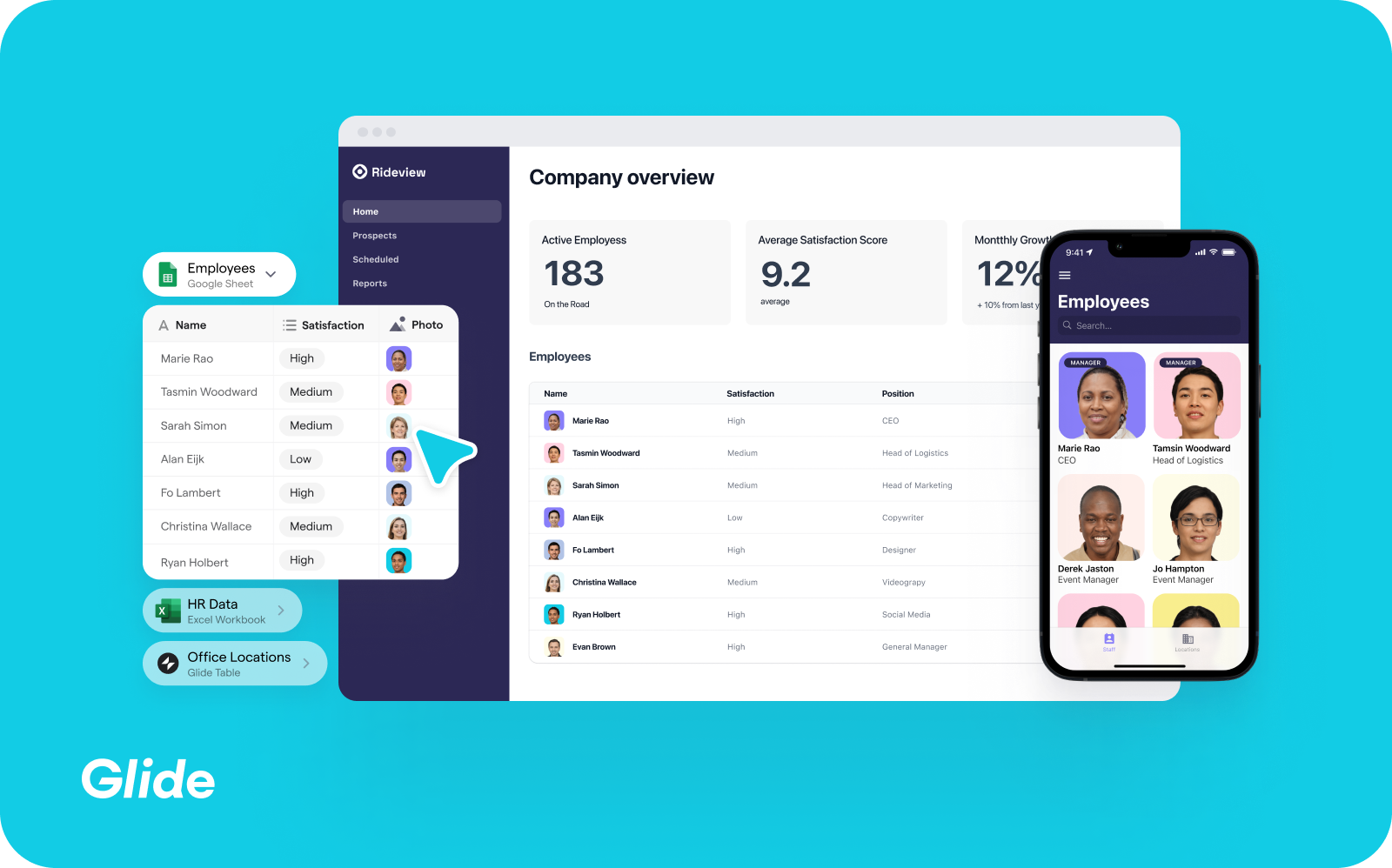
Many of the above digital products have awesome planning features. However, as is the case with most software platforms, each of them focuses on a specific niche. That means you’ll have to toggle back and forth between a handful of them if you really want to get your digital life totally in order. Instead, you can save yourself some lost time and sanity by building out exactly what you want and need with the help of Glide’s beautiful templates and a pinch of our drag-and-drop customization.
It’s free to create your first app with Glide. Sign up today and finally unleash that planning genius that lives inside you.






