Glide AI lets you add native AI features to your Glide apps without the complexity of managing API keys, token usage, or model configuration. It's the easiest and fastest way to start using Glide and AI together.
Our Glide demo session on YouTube Live covered:
What Glide AI is and how it works
What you can do with Glide AI
How to start using Glide AI
Read on for details.
From the beginning, we've wanted to stay thoughtful about the Glide approach to AI
You can refer back at our early research when we looked at how AI could make it easier to build apps in Glide. Our thinking was that, if you told us what you want to build, we could use generative AI to create an app for you.
This year we turned our focus to power, and we started looking at AI from that perspective. How could you use AI to build more powerful apps in Glide?
Back in the spring we launched our new Actions and Integrations. These features let you connect your Glide apps to the tools you already use for work -- like Slack, Outlook, Gmail, and more -- without having to go through a 3rd party service.
AI integrations like OpenAI, as it turned out, were by far the most popular.
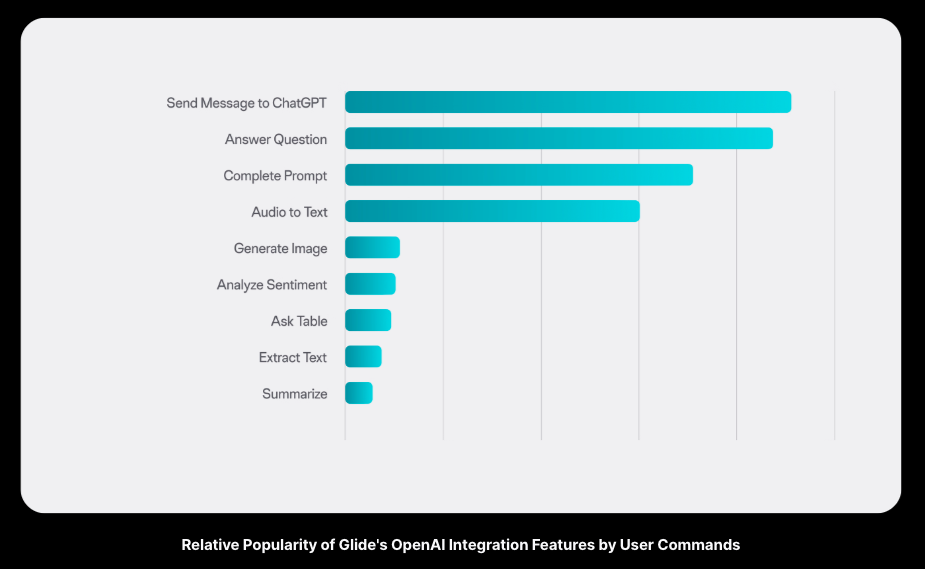
While these integrations get us part of the way to building more powerful apps, but we knew that we could go further.
So that's what we've done with Glide AI.
Add AI to your apps in minutes
It's as simple as editing a spreadsheet. You don't need to deal with configuring APIs, choosing models, or worrying about token usage. You can focus on building your apps, while we handle the complexities behind the scenes.
So what can you do with Glide AI, specifically?
At the time of this post, you can generate text, convert unstructured data into structured data, and extract text from images and audio. You can add AI columns to the Data Editor, or add AI to your workflows via Custom Actions.
We think of these as AI building blocks, and you can use them with any data source that works in Glide. So if you're using Google Sheets, Airtable, or Excel, you can extend your existing business data with Glide AI.
Here's one example:
Centerline Business Services is a technology consulting and back-office support firm. They work with family offices and investment companies across the United States. They have over 80 employees, and have built more than 50 apps using Glide.
They've been using Glide AI to streamline their operations. What used to be a tedious process of manually writing and sending monthly client reports can now be automated with Glide, saving the equivalent of 2 FTE's worth of time.
You can learn more about it in the Centerline customer story.
Glide AI is now available in beta
Glide AI is the easiest way to add native AI features to your apps. It's now in production, available in beta for users on Pro plans and above. Ready to get started?
Refer to our Glide AI docs
Try all the Glide AI features in a 14 day free trial of our Business plan
Bring your questions to the Glide community forum
Thank you to everyone who joined our demo session with David.
You can find the recording for all sessions on our YouTube channel.






