When you're looking for a no-code app builder, the sheer variety of options that are available can be overwhelming — whether you're already pretty tech-savvy or you're looking for a completely beginner-friendly solution. But after some research, you'll probably find yourself trying to narrow down the choice between Glide vs Adalo.
These are two of the simplest, most powerful, and best designed no-code platforms on the market — we even ranked them #1 and #2 as alternatives to Bubble. But what are the differences between them? How are they similar? And which one is best for your business needs?
Read on for a full comparison between Glide and Adalo to help you choose the app builder that will be right for your project.
Glide vs Adalo: What Are They?
Let's start with the basics. What is Glide, what is Adalo, who are they each meant for, and what are their pros and cons?
What is Glide?
Glide is a WYSIWYG no-code app builder designed to help businesses create powerful and beautiful apps from spreadsheets — usually in just minutes.
Glide takes data that lives in Google Sheets, Excel, Airtable, and other sources and turns it into powerful mobile apps for both iOS and Android, as well as desktop-friendly web apps with Glide Pages.
Who is Glide For?
One of the many things that sets Glide apart in a sea of no-code tools is how simple it is to use. Glide features a fun, user-friendly interface with drag-and-drop components so you can easily change the look of your final app. It also comes with real-time data syncing, so changes are reflected in your app as soon as you make them in your data source — or vice versa. What makes Glide even easier to use is its robust template library that can help you get your software up and running in just minutes.
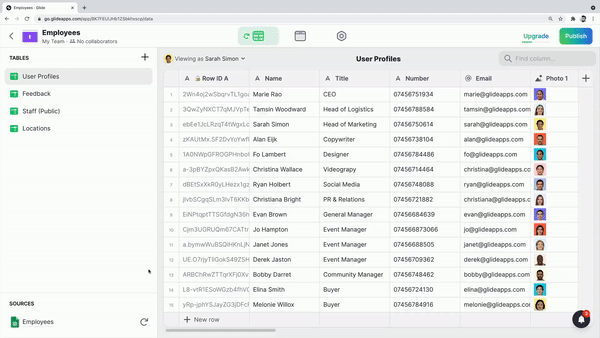
The other advantage Glide has over many no-code tools is that its apps are beautifully designed on the front end by default — no design experience needed. You have many tools at your disposal to customize the look of your app, but it will be polished and professional no matter what, right from the first time you launch it.
With these things in mind, it's clear that Glide is for:
- anyone who needs to make a powerful, feature-rich app — for business or personal use — who doesn't have coding experience.
- anyone who needs to launch an app very quickly, as Glide apps built from templates can be up and running in as little as a few minutes.
- anyone who wants their app to look polished and professional, but who doesn't have design experience.
Glide Pros and Cons
Glide Pros:
- Incredibly easy to learn and use, with very little learning curve.
- Front end has a beautiful and professional design by default.
- Robust template library, including user-generated templates, to help launch your app quickly.
Glide Cons:
- Not able to accommodate extremely customized designs.
What is Adalo?
Adalo is more similar to Glide than it is different. It's also a no-code app builder, and it also features a user-friendly interface and powerful capabilities that allow businesses and personal users to build powerful apps quickly, and with little coding or design experience.
Who is Adalo For?
Adalo is user-friendly, but it's not quite as easy-to-use as Glide is. It still features drag-and-drop components, but there's just more of a learning curve with Adalo. A big part of that learning curve is that Adalo provides a database for its users, and while they can import data from external sources, it's a complicated process that takes some API knowledge.
However, you can still create a slick, well-designed app relatively quickly, especially once you become familiar with the platform. And Adalo provides more flexibility to create native apps for mobile users, which can be an advantage for some users.
To put it simply, Adalo is for:
- Small-to-medium sized businesses, startups, freelancers, and anyone else who needs to build a mobile app without coding knowledge.
- Businesses that want to develop multiple apps quickly, without the time investment code development can take.
Adalo Pros and Cons
Adalo pros:
- Easy-to-use and intuitive user interface that leans heavily into drag-and-drop design components.
- Active community forums that can help you troubleshoot any issues.
Adalo cons:
- More of a learning curve than the easiest app builders, like Glide.
- More difficult to use data stored in an external source, like a spreadsheet or Airtable.
Glide vs Adalo: Side-by-Side
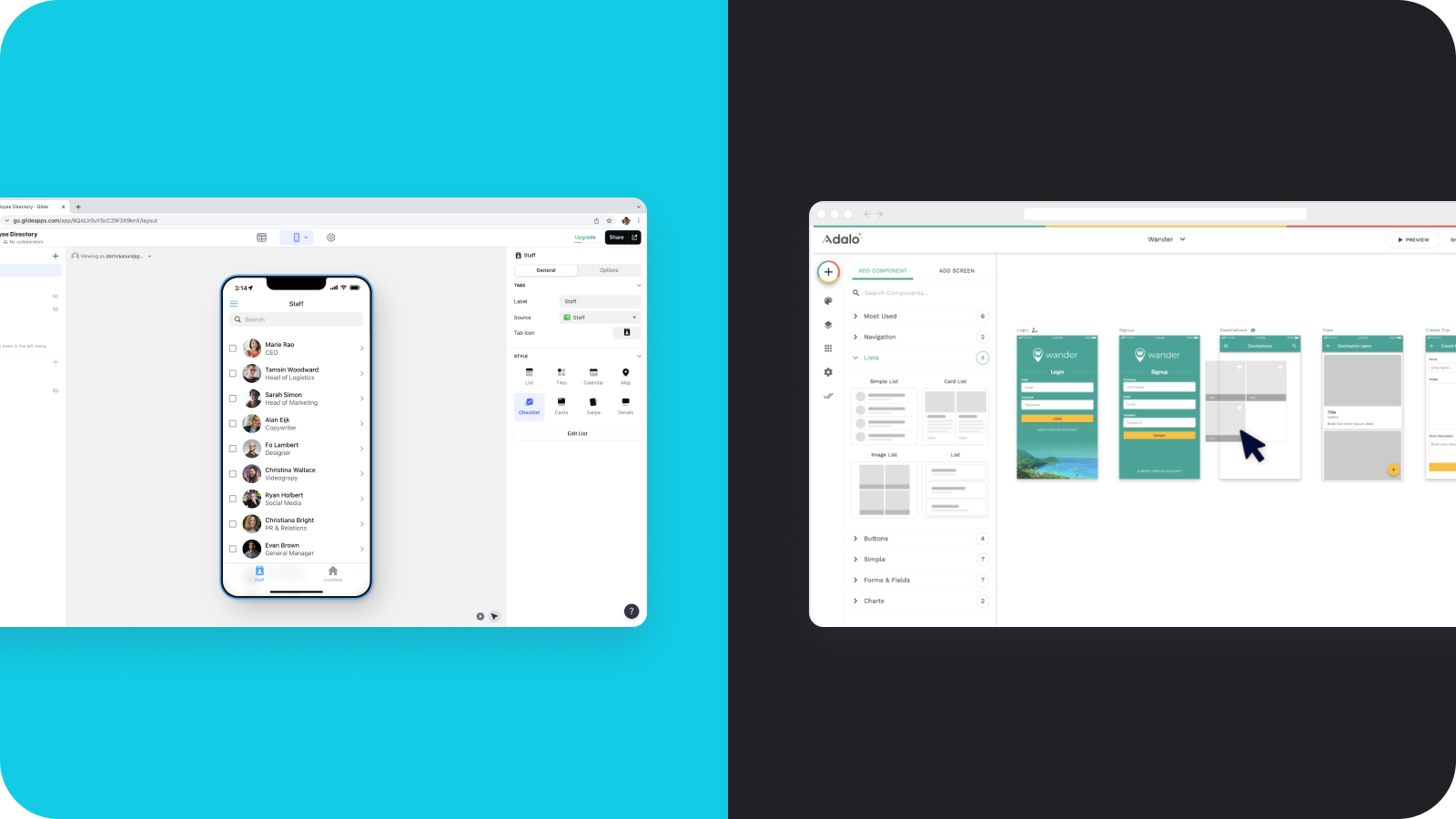
Still torn between Adalo vs Glide? Make sure you choose the right tool for your no-code app development needs by comparing their ease of use, flexibility, features, integrations, and pricing — side-by-side.
Learning Curve and Ease of Use
Both Glide and Adalo are considerably easier than learning a programming language and custom-coding an app or piece of software. They both represent some of the best advances of the no-code movement, which allows citizen developers to create incredible technology without knowing how to code.
Both platforms also offer numerous resources to help developers create apps quickly and easily: templates, tutorials, community forums, and user support.
But Adalo is just a little bit more complex than Glide. Because of its complexity, Adalo can create more complex apps and workflows, but it's also harder to use. You may not be able to hop right into the backend and find your way around intuitively. It takes some time to get past the learning curve and be able to use Adalo to its full potential.
Glide, on the other hand, is one of the simplest and most user-friendly app builders on the market. You can be using Glide in just minutes — all you have to do is connect or upload your data source and choose a template and the platform will automatically create your app, which you can then customize as needed. There's virtually no learning curve, yet Glide is still powerful and feature-rich.
Easiest to use: Glide
Publishing Flexibility
Both Glide and Adalo allow you to create both mobile-first or web applications. The difference between them is how they're published.
With either Glide or Adalo, you can create a progressive web app (PWA) that's accessible through a web browser. It can be formatted for mobile or desktop use.
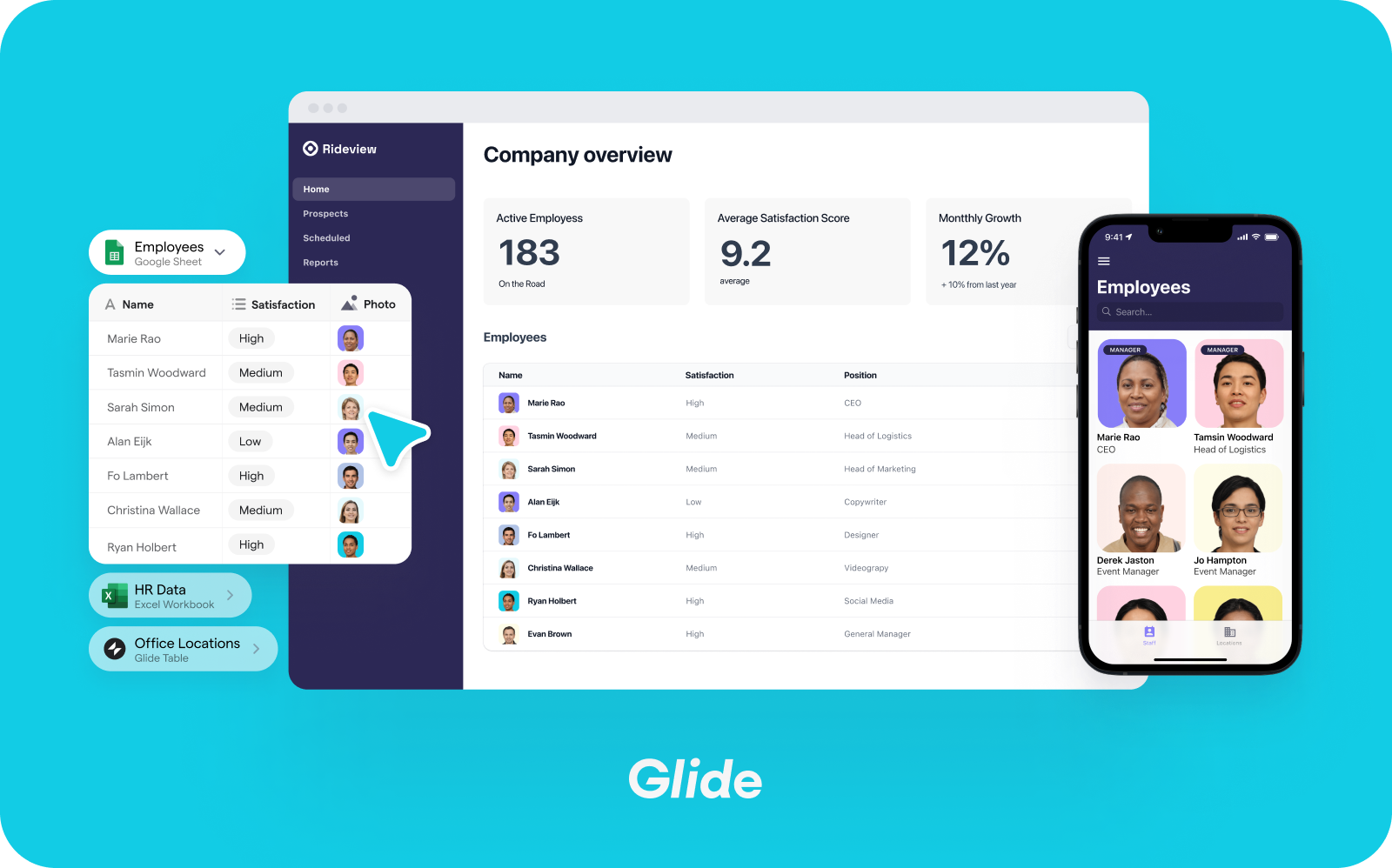
But Adalo goes a step further and allows you to submit native apps to the Apple App Store or Google play, so users can download them on their devices. While Glide app users can install a web app and access it from their device's home screen, it's not a true native app.
Best publishing flexibility: Adalo
Features and Abilities
When it comes to functionality, both Glide and Adalo are powerful and virtually limitless in what they can do for your business. Both can create apps to support a wide variety of use cases, which is especially apparent when you browse the hundreds of pre-built app templates that Glide has available in its library.
Both app builders allow you to drop in components like text, buttons, navigation menus, lists, forms, charts, and images. They can both also accept payments through pre-built integrations, making them both good choices for ecommerce use cases.
Glide offers a slightly wider variety of components and ways to visually manipulate your data. With Glide, you can also add maps, calendars, user lists, and chat interfaces.
Best features and abilities: Glide
Integrations
In their integrations is where these two very similar platforms start to really show their differences. Let's start with data sources. With Adalo, developers are provided with a built-in database. While it's possible to store your app data in an external source, connecting that to Adalo requires API knowledge and can be tricky for beginners.
On the other hand, Glide offers a built-in database, but also seamlessly integrates with Google Sheets, Excel, and Airtable. If your data is stored on any of those platforms, you can turn it into an app on Glide in just a few minutes.
When it comes to automation and connecting with other external tools, Glide still comes out on top. Adalo supports 2 Zapier triggers and one action. While Glide only supports one Zapier trigger itself, it can also utilize triggers and actions for all of its supported databases. Google Sheets, Excel, and Airtable have an extensive combined library of Zapier triggers, and you can use all of them with your Glide app.
Best integrations: Glide
Pricing
Glide pricing: Glide offers multiple pricing tiers for different numbers of users, apps, and use cases. There's an affordable plan for just about any user's needs.
Adalo pricing: Adalo also offers multiple pricing tiers for different types of users.
While Glide offers more to users on its free plan and more flexibility for small-scale users, both Glide and Adalo are extremely affordable at all levels.
Best pricing: Tie
The Winner? Glide: The Simplest, Most Powerful, and Most Beautiful App Builder
Here's the bottom line: Both Glide and Adalo are powerful, easy-to-use app builders. From startup to enterprise, either of these platforms can help businesses create powerful apps and software — without writing a single line of code.
But Glide just edges out Adalo in a few different ways. It's easier to learn and use. It's easier to integrate it without outside tools or import app data from external databases. And it creates the most beautiful no-code apps of any tool available, in the least amount of time.
Still not sure Glide is right for you? See how it compares to other popular no-code and low-code platforms:






