Whether you’re still getting settled into using Airtable or you’re searching for a way to improve the user experience and mobile functionality roadblocks you’re running into, you’re in the right place.
You could scour the internet all day long and never find a way to make Airtable more effective or efficient on mobile devices.
Why?
Because the truth is that isn’t really where Airtable was built to excel.
So what does Airtable do really well? How can you be sure Airtable is the right tool for your use case? And is there anything you can do to make Airtable more user-friendly when it comes to mobile functionality?
Find the answers, and even the tactics, you’re looking for in today’s article.
What is Airtable?
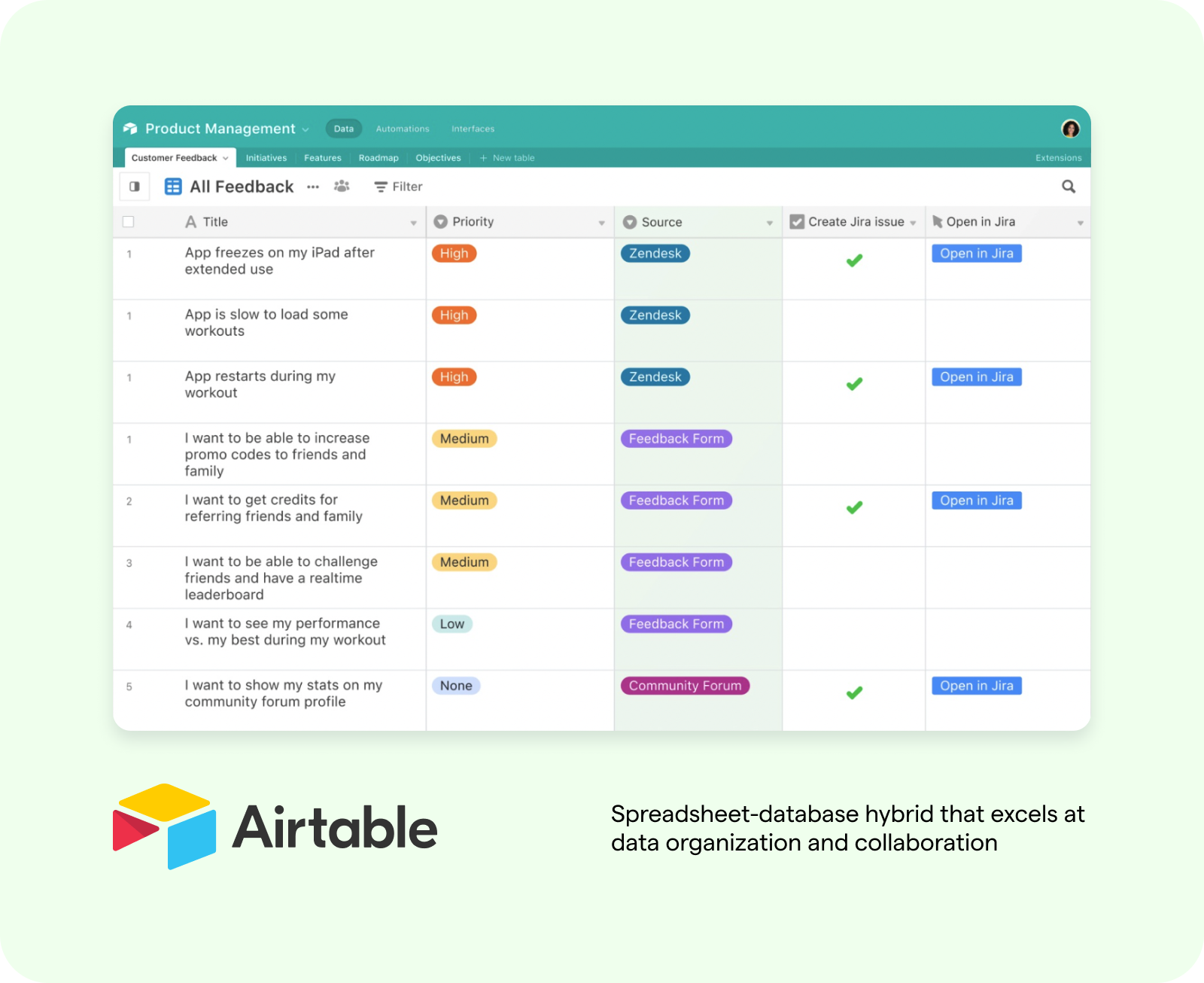
Airtable is self-described as a low-code platform for building collaborative apps. Think custom-built customer relationship management (CRM) platforms, marketing campaign trackers, product launch dashboards, and the like.
Airtable empowers teams by making it easy to gather and organize data, create workflows and automations using that data, integrate with third-part tools to increase functionality, and finally invite others to view and work within the custom app you’ve just created.
What’s Awesome About Airtable
Let’s explore some of the specific elements that make Airtable an exciting addition to the low-code space.
Databases Become Approachable
The “spreadsheet-database hybrid,” as Airtable is often referred to, makes the database concept a lot more digestible.
All a database is is a place to organize and show relationships between lots of pieces of information (aka data). A spreadsheet on the other hand is a place where you can run calculations on that data. Airtable enables users to do both easily within its tables, thanks to a clean design that somewhat mimics many of the tools we’re already used to — like Microsoft Excel and Google Sheets.
Automation + Integration Make Data Usable
Organizing and manipulating data is cool and all, but where exactly does that come in handy in your day-to-day work life?
In addition to making data more approachable, Airtable also enables it to integrate effectively into workplace processes.
Between built-in support for popular work apps and a powerful application programming interface (API), Airtable connects with the tools most workplaces use. These integrations all work together to pull data from the right places in real-time and create automations that streamline workplace processes.
With Airtable, it’s possible to build individual as well as cross-team applications that take care of repetitive tasks and stay fresh with up-to-the-moment information — no data science or database programmer education required.
Controlled Collaboration
Since Airtable is meant to be used to create custom business apps, it takes its collaboration settings very seriously.
Airtable workspace owners can add new folks to their entire workspace or to what they call bases, which are individual collections of data that live inside workspaces.
And, there are several levels of permission to guide what collaborators can and can’t do. You can even share read-only versions of your bases or views (different ways of arranging data in tables) with people who need visibility without full editing power — contractors, clients, stakeholders, etc.
Where Airtable Could be Better
Like many tools, Airtable can’t do it all. Here are a few things to be aware of if you want to use Airtable to create workplace applications.
Airtable’s Consumer-Facing Layer is Lacking
Very recently, Airtable introduced something called Interface Designer, which utilizes drag-and-drop elements to put a more consumer-friendly face on its apps.
Interface Designer is still in beta testing and, to be honest, it looks like it.
For the most part, Airtable looks exactly like the spreadsheet-database hybrid that it is — which we certainly don’t fault it for! Most of what you’re going to see when you work with Airtable is powerful and slightly prettied-up spreadsheets.
We think of Airtable sort of like a backend, which in the app world is the “brain” of an app where information is stored and many core functions take place. So, like every good backend tool, we find it works best for end users when paired with a frontend-focused layer (more on that soon!).
Using Airtable on Mobile is Unpleasant — And in Some Cases Impossible
First of all, yes Airtable does work on mobile devices like phones and tablets.
However, it’s not a great experience.
This traces directly back to the first downfall we mentioned — the fact that Airtable lacks a friendly front-end interface. On a smaller screen, this issue is only magnified.
Using Airtable on a mobile device is a lot like using any spreadsheet on a mobile device. It’s doable, but it’s crowded, it requires a lot of scrolling, and it leaves us craving to switch to a desktop device or at least a much larger screen as soon as possible.
This is pretty obvious even when looking at Airtable’s own shots of their product in a mobile environment. Airtable officially spells out the lacking mobile functionality in this support article.
While we’re at it, we should note that the new Interface Designer feature isn’t usable on small mobile devices, according to the Airtable Community forum. So admins who want to take advantage of this feature to squeeze a little more user friendliness out of their Airtables apps are better off tackling it on desktop.
Why Mobile Functionality Matters for Modern Business Apps
Why does it matter whether or not Airtable business apps are fully-functional and easy to use on mobile devices?
It matters a great deal because around 80% of the global workforce is “deskless.”
Healthcare folks, installation specialists, manufacturing experts, retail and food industry managers, and countless other professionals all work with very important business data — and they usually do it from a mobile device while in the field.
Even if your business isn’t in one of the many fields where deskless professionals are the norm, there are still plenty of ways in which knowledge workers can thrive with the use of mobile internal apps.
Take for example your sales folks out in the field.
It would really improve their efficiency, accuracy, and ability to close deals if they had access to digestible client data with just a few taps of a finger.
Or how about your remote project managers?
Their ability to communicate, answer questions, and pull together solutions on the fly from a mobile-friendly product dashboard is pivotal to your company’s ability to deliver on time.
In a world of flexible work arrangements, it’s important that every single employee can easily access and just as easily use the communication and collaboration apps that make your business tick.
For most, that means your business apps must go mobile.
Why You Should Stop Using Spreadsheets
In today's fast-paced business environment, spreadsheets have long been the go-to tool for managing data. However, with the advent of mobile technology and the need for real-time collaboration, relying solely on spreadsheets can prove to be limiting and inefficient.
Introducing Glide: How to Bring Mobile Functionality to Your Airtable Data

You don’t have to scrap all your hard work in Airtable, or shell out big bucks for a custom solution, to turn your data into mobile-friendly business apps.
You just have to add Glide to your list of awesome workplace apps.
Glide is no-code app-building software that brings out the genius in every citizen developer creating tools for their business.
Use Glide Pages to build web-based apps and websites and Glide Apps to create applications specifically optimized for iOS and Android mobile devices.
Glide’s business app templates, intuitive drag-and-drop editor, and robust customization features and settings mean your app can be perfectly designed for the end user.
And of course we prioritize workplace data integration!
When building your Glide app, you can plug in any of your Airtable bases as well as Microsoft Excel and Google Sheets documents.
Where Airtable is laser-focused on simplifying databases on the backend, Glide is laser-focused on creating apps that are fully functional on the frontend.
While something like a project management dashboard or even a consumer-facing ecommerce store can be strung together with Airtable, as we’ve discussed it’s actually best as an internal, web-based collaboration tool.
By integrating Airtable into Glide instead of trying to build apps with Airtable alone, you can create both internal and external-facing tools that are a lot easier to look at and a whole lot easier to use — both on desktop and mobile devices.
7 Steps to Using Glide to Build Your First Mobile Airtable App
Ready to learn the ins and outs of the much-discussed Glide + Airtable integration?
Here’s exactly how you can use Glide and Airtable together to build supercharged mobile business apps.
1. Create Your Free Account
Getting started is quite simple. Just sign up (your first few apps are free!) and set up your profile — all in a few minutes.
2. Select New Project + Glide App
Once you’re inside your new Glide dashboard, select New project, give it a name, and then choose the Glide App option.
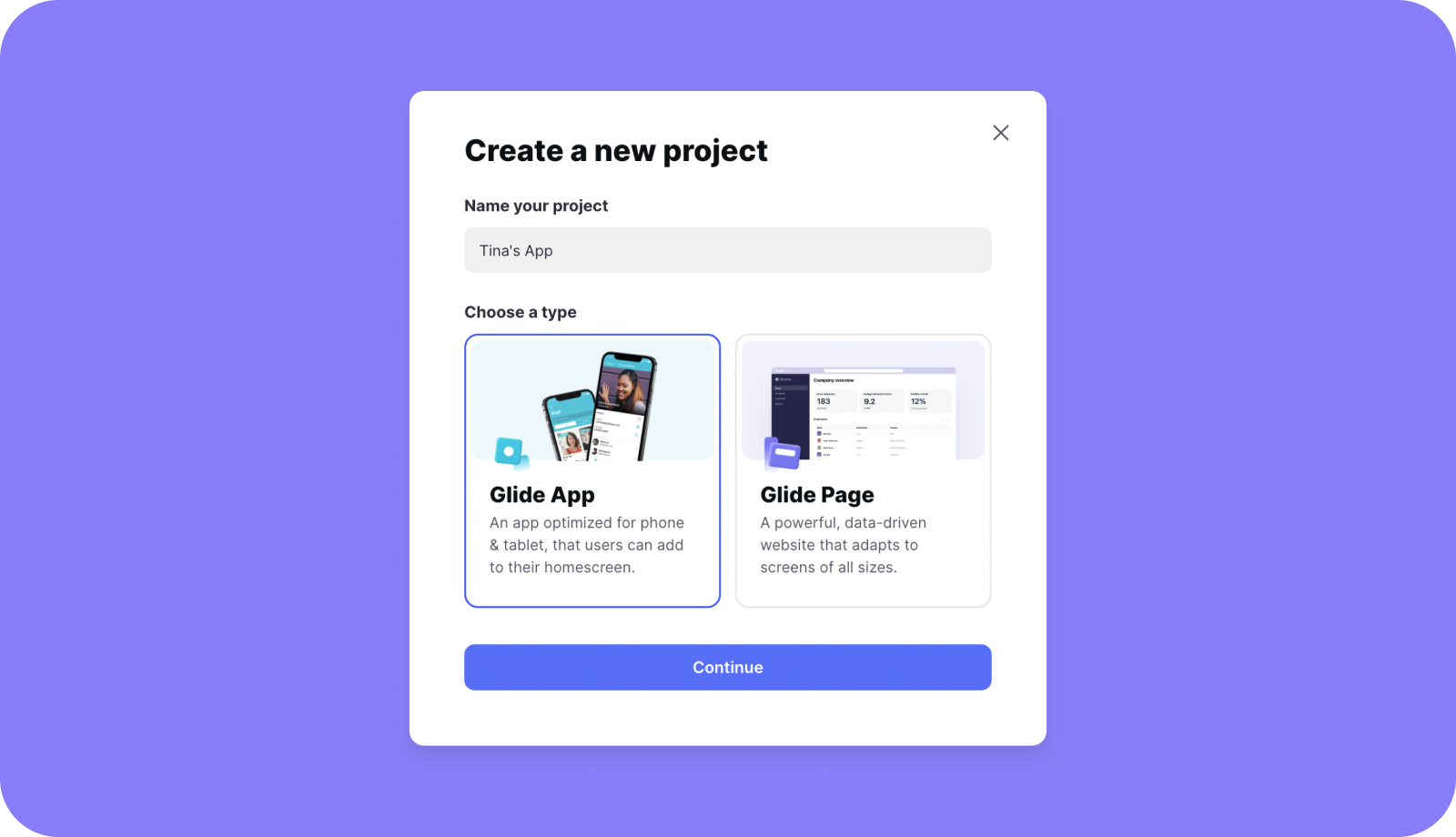
3. Choose Airtable as Your Source
Next, you’ll be asked to select a data source for your new mobile business app. Lots of options here, but of course this time you want to choose Airtable.
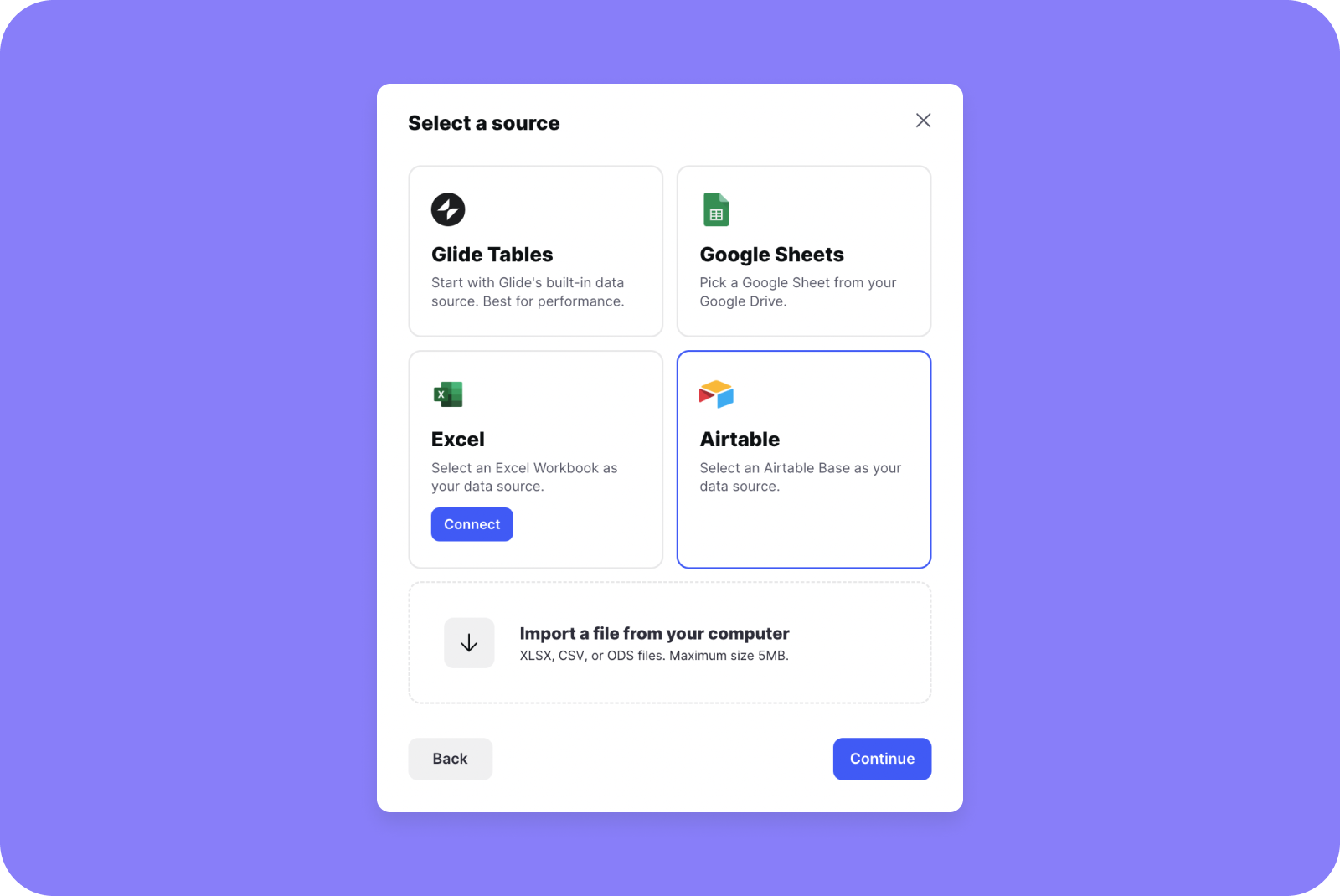
4. Connect Airtable and Glide
After you’ve chosen Airtable, the next dialog box will prompt you to connect your Airtable account.
This is a lot easier than you may think.
Just log into Airtable, click on your icon in the top right corner, and visit the Account page. In the API section, generate your API key then copy the series of letters it gives you back into the open field in Glide.
This is where the magic of Glide’s Airtable integration happens. Once Glide has access to your Airtable API, our platform will be able to pull in your data and use it to construct the functional layer of your mobile apps.
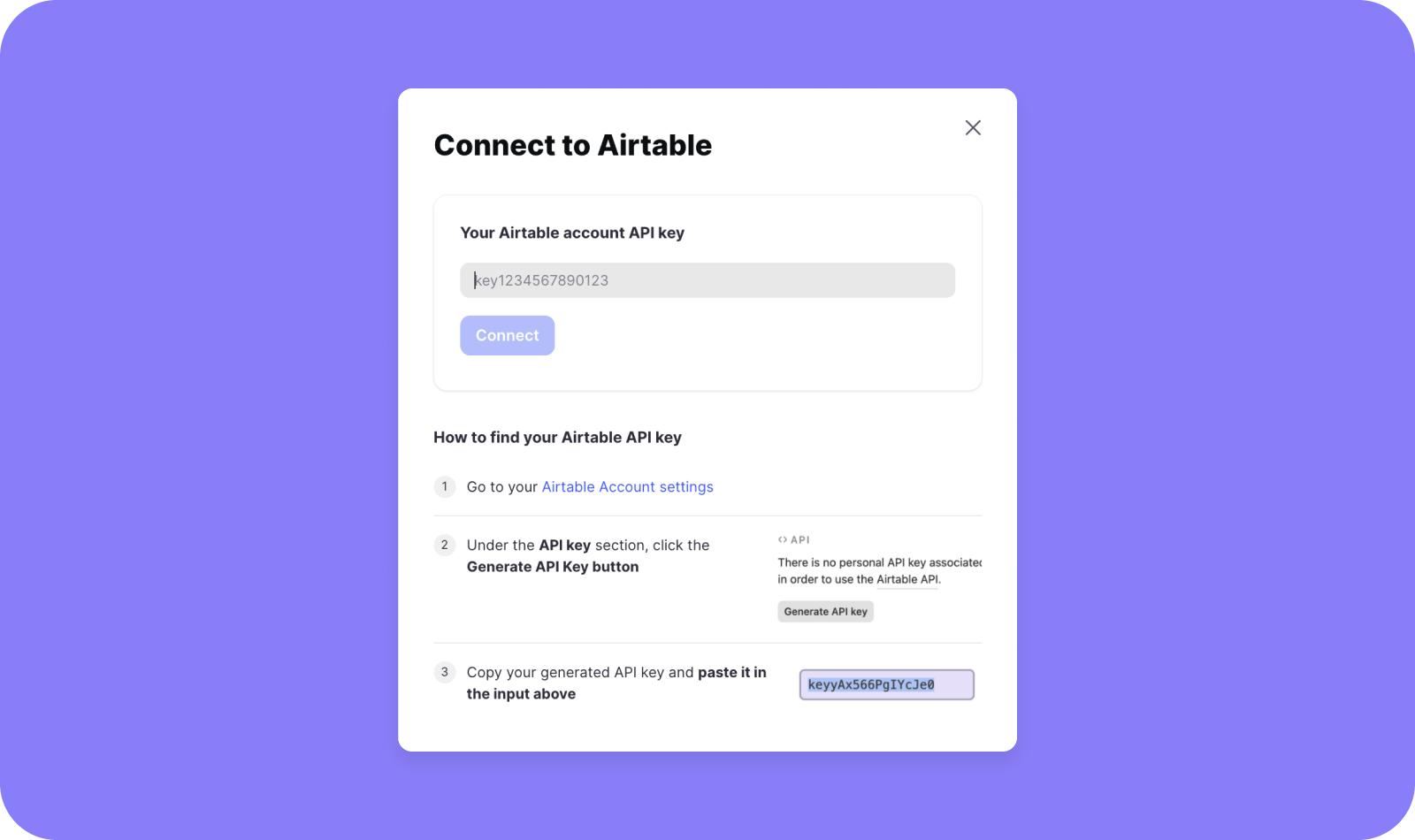
5. Choose Your Airtable Base and Create App
Now, you should be able to see all your Airtable bases. Choose the one around which you want to build your new business app.
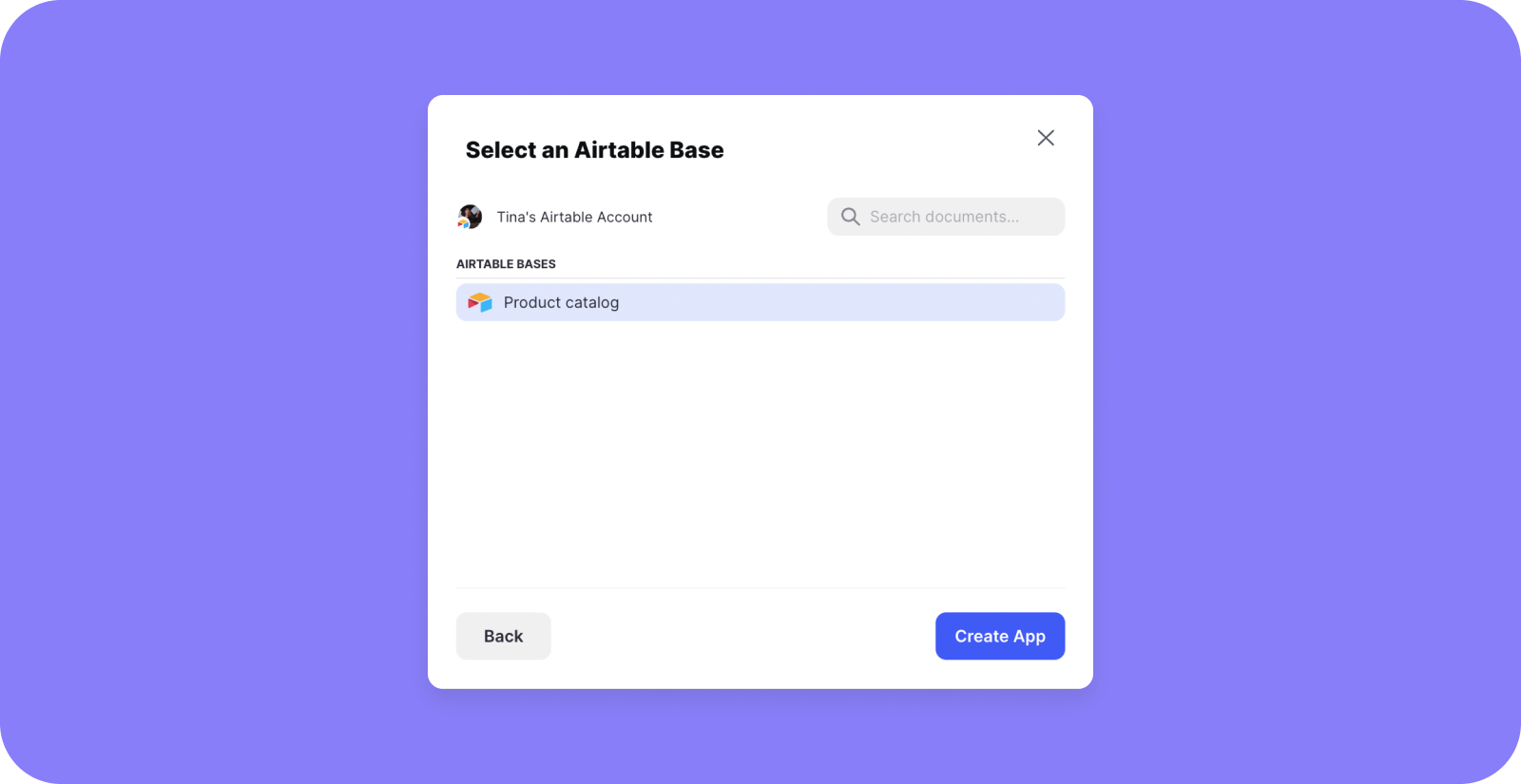
6. Customize!
At this point, Glide will have automatically generated a basic mobile app based on the data in the Airtable base you selected. Now you get to go in and take it from basic to customized!
In the Layout screen, you can use Glide’s drag-and-drop editor to add components and features. In the Settings screen is where you can update the app colors to match your company branding, use the permissions settings to ensure the right people have the right access to your new app, and even connect with Zapier or another one of Glide’s integrations to boost functionality with third-party tools.
Need to add more data? You can do that at any time from the Data Editor screen. Anything you add here will sync right up with the original data source, Airtable base included.
Learn anything else you could possibly want to know about customizing your Glide app with our video tutorials.
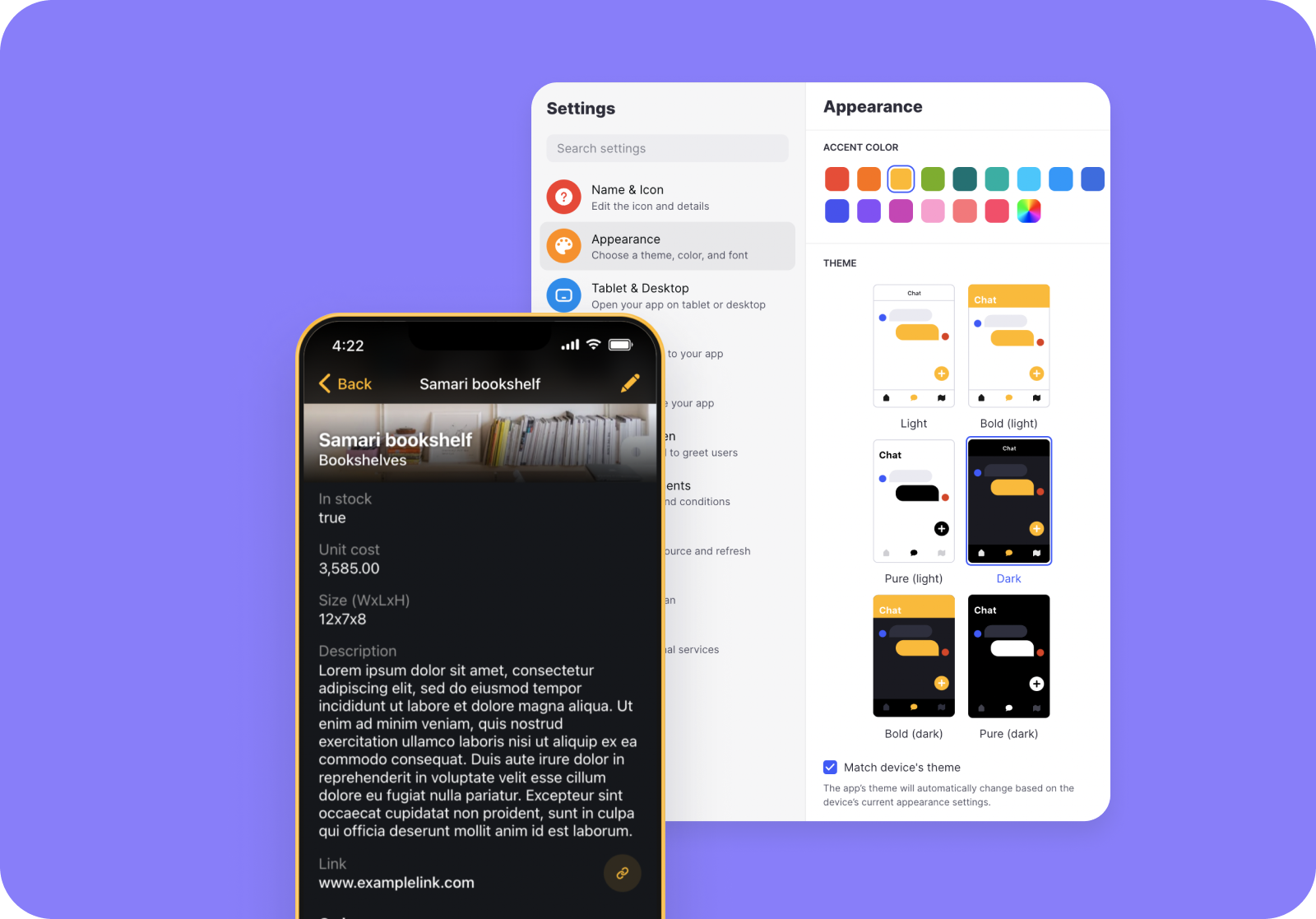
7. Publish and Share Your Finished Mobile Business App
Time to go live.
With Glide it’s as easy as a push of the Publish button.
Once you’ve selected Publish, you can customize your URL, double-check and change your privacy settings within Airtable, and of course share your new app easily via email.
And everyone only needs to download it once. Similar to native apps, when you publish new features and other changes to your apps in Glide, all instances of your app will update.
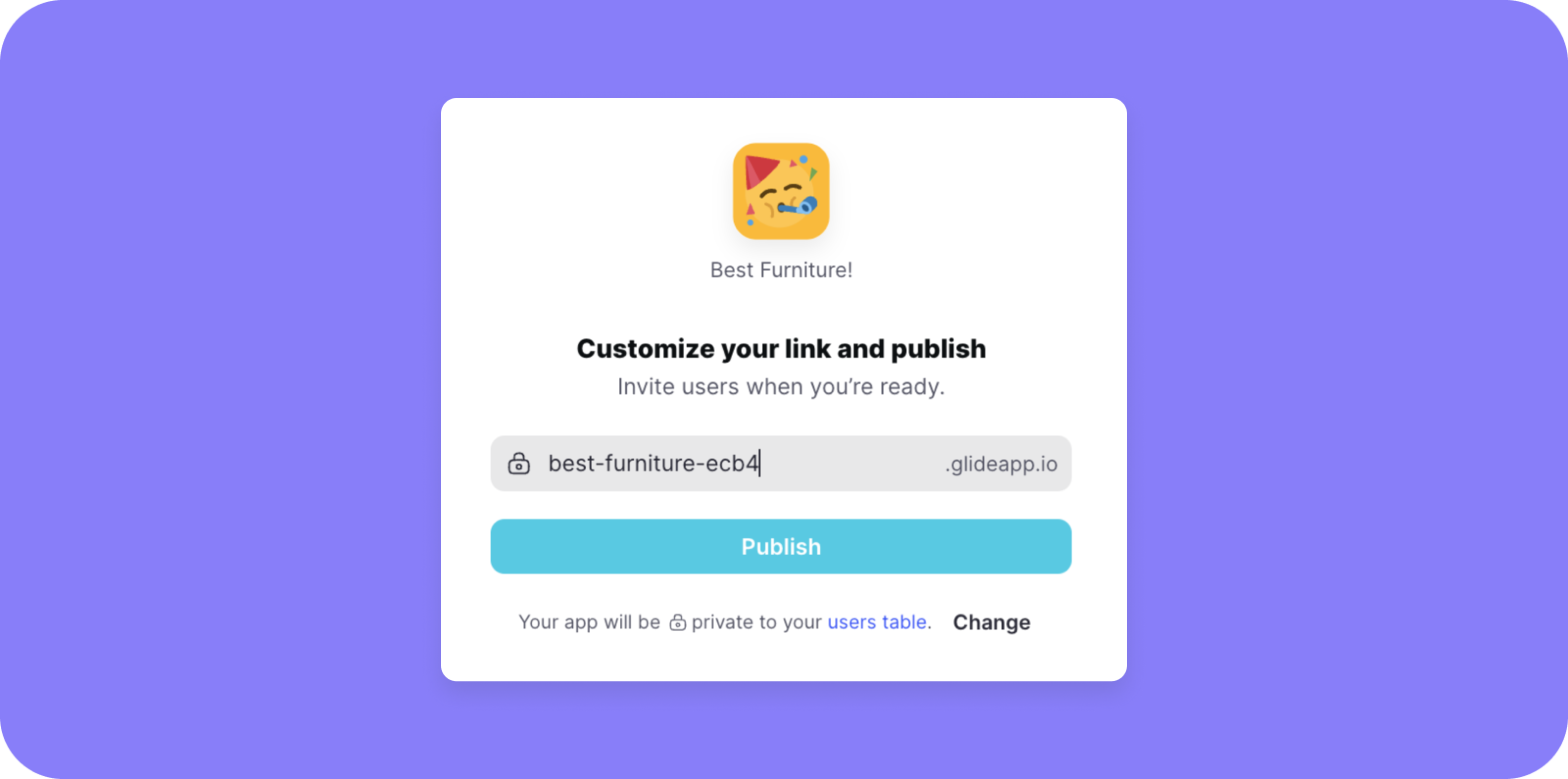
Build Your First Mobile Business App with Glide + Airtable
When you layer Glide’s Airtable integration into your workflow, your single source of truth can finally be accessible everywhere, to everyone who needs it in the form of a mobile business app.
Glide is accessible for all you no-code pros at big and budding businesses alike.
Contact sales to find out more about our business plan or hop over to our pricing page to get started right away.





