In the future, everyone will be a software developer. That is the aspiration behind the explosion of no code technology that has happened in the last ten years.
That future is closer to current reality than most people might realize. In fact, most of us are already using no code technology regularly without even knowing it. No code platforms now let anyone create things with computers that would have previously required someone to write with a programming language.
It all began with spreadsheets. Microsoft Excel, released in 1985, let users manipulate data in new ways without writing code. Millions of people still use Excel spreadsheet formulas today to perform data analysis and visualization. Next, no code database management and admin tools began to emerge, and projects like HyperCard, FileMaker, and Microsoft Access brought no code even further into business operations.
As people began spending more and more time on devices and the web, visual programming languages and WYSIWYG site builders of all kinds proliferated. The “no code movement” began growing, introducing new platforms and applications for no code technology.
The idea of the citizen developer was born. While the term was coined in the 1980s, in 2024, it is now becoming an accepted part of business operations. The democratization of development is now a reality. Average people now have more power than ever before—not just to interact with the digital world but to shape it to their needs and create the tools they use there.
This guide will introduce the fundamentals of no code and give you the tools you need to begin building your own software without ever having to write a line of code.
What is no code?
No code is a software development technique that allows people to create and deploy software applications without having to write any code or know any programming language.
No-code platforms use visual development to provide a way for users to assemble and customize their own software with a drag-and-drop interface and selectors. This approach is a more accessible abstraction of the logic and syntax of a programming language like Javascript or Python.
Visual development can still be complex, powerful, and challenging to learn, but it’s much more intuitive. With visual development, you see the impact of your selections in real time, letting you iterate naturally and learn as you go. For that reason, this development technique has also been called WYSIWYG (what you see is what you get).
“No code is just a higher level programming language that expresses itself in terms of dropdowns, sliders, text entries, and components - compared to the traditional programming languages, which are in text files and have a strict syntax where it's easy to make errors. No code tools are just abstractions on top of those same concepts.” - David Siegel, CEO of Glide - This Week in No Code, Episode 8
No code technology has broad applications. You might build a website, create mobile apps, manipulate data in a database, or build workflows between different tools. No code platforms also vary widely in focus and power. Some are consumer-focused and extremely easy to use, while others are professionally oriented, complex, and capable. One might help your local troop build a simple website for their cookie sales, while another creates enterprise software that powers the financial operations of a large business.
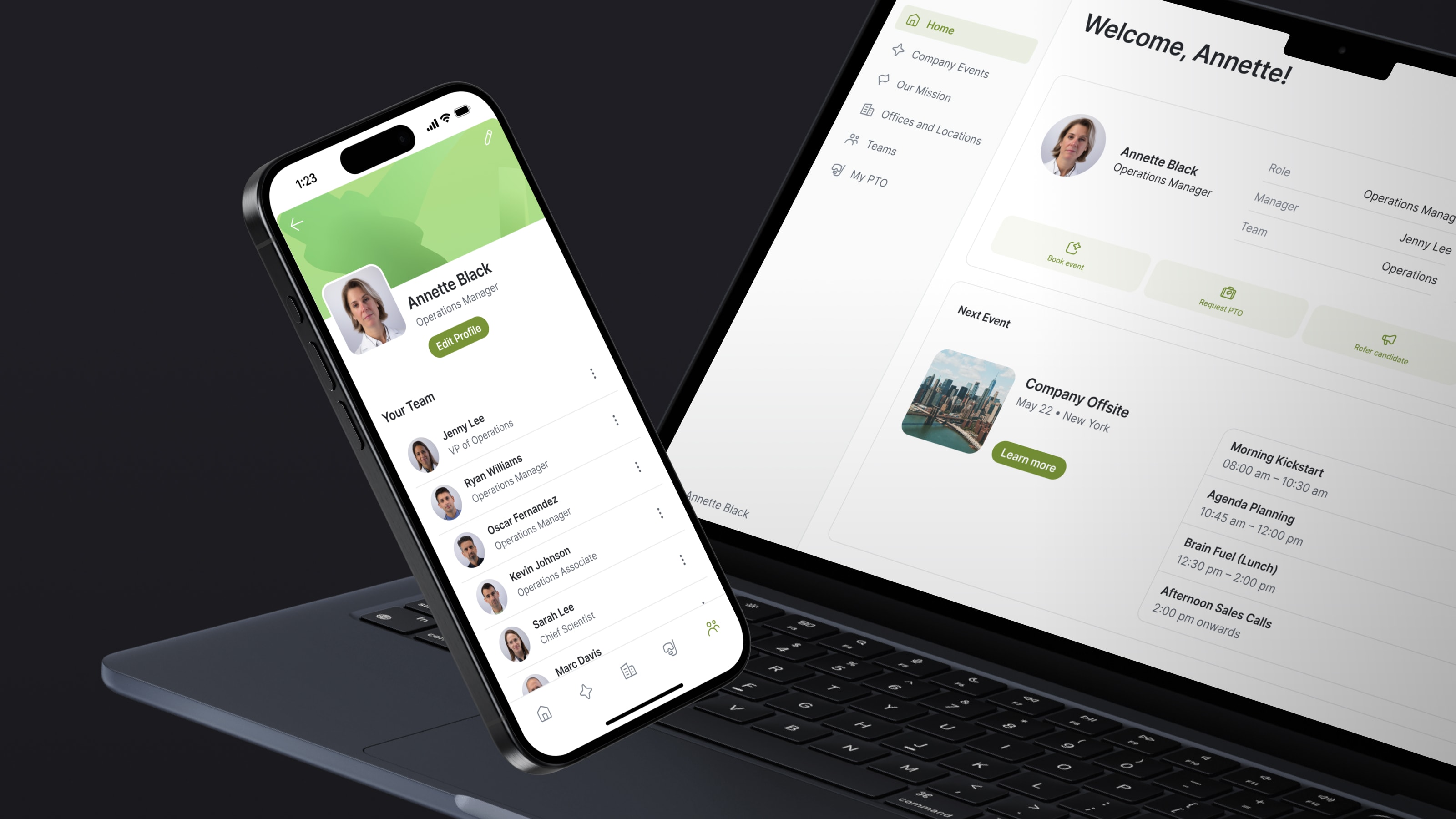
What is the difference between no code and low code?
No code platforms are intended for anyone, regardless of coding experience, while low code tools are specifically intended for developers to speed up the development process. Low code platforms are designed to help professional programmers manage the complexity and volume of code while still requiring them to use code to customize or create the final product. No code platforms are designed to enable building a fully-realized application without writing a single line of code. Some are intended for entirely non-technical users, while others can be used by developers or others with deeper technical know-how.
What features do no code platforms have?
While no code platforms come in many different forms, most will share some essential features. These features combine to let users design the layout, content, and function of what they are building while also managing data storage and connecting their new tool with other software.
No code platforms will generally have these four elements:
A visual development interface
An abstraction of code that lets users interact with the no code platform and assemble their software application. They might have a drag-and-drop editor, features they can toggle on and off, or dropdown menus to choose function and design options.
Prefabricated components or templates
Users can add functions with components that engineers have designed for them. These components are what add workflows, functions, and interactivity to their application. They might add things like a form where people can add data, a gallery to display images, or a button to send an email. Many platforms will also offer pre-designed templates that speed up the creation process even further.
Preconfigured backend structures
Software inherently needs to store data, sometimes a lot of it. A traditional developer would have to create or purchase a backend to manage all that data. No code tools either provide or connect with a backend to support the front-end software they are building. Some of the more powerful ones even let users build their own backends much more easily than they otherwise could, giving them control over their data and systems.
Integration with third-party tools and services
No code tools offer native integrations with other useful tools to add abilities or share data back and forth. They also often support tools like Webhooks and APIs that let users with some technical expertise create their own custom integrations. You might connect Jotform to your website so visitors can send you information. You could connect OpenAI to your app so users can generate text with AI right within your tool.
What you can build with no code
No code technology is generally focused on building one specific type of software application, and platforms have emerged that help users build all sorts of applications and workflows for themselves. The most common uses for no code platforms are app building, website creation, database management, and workflow automation.
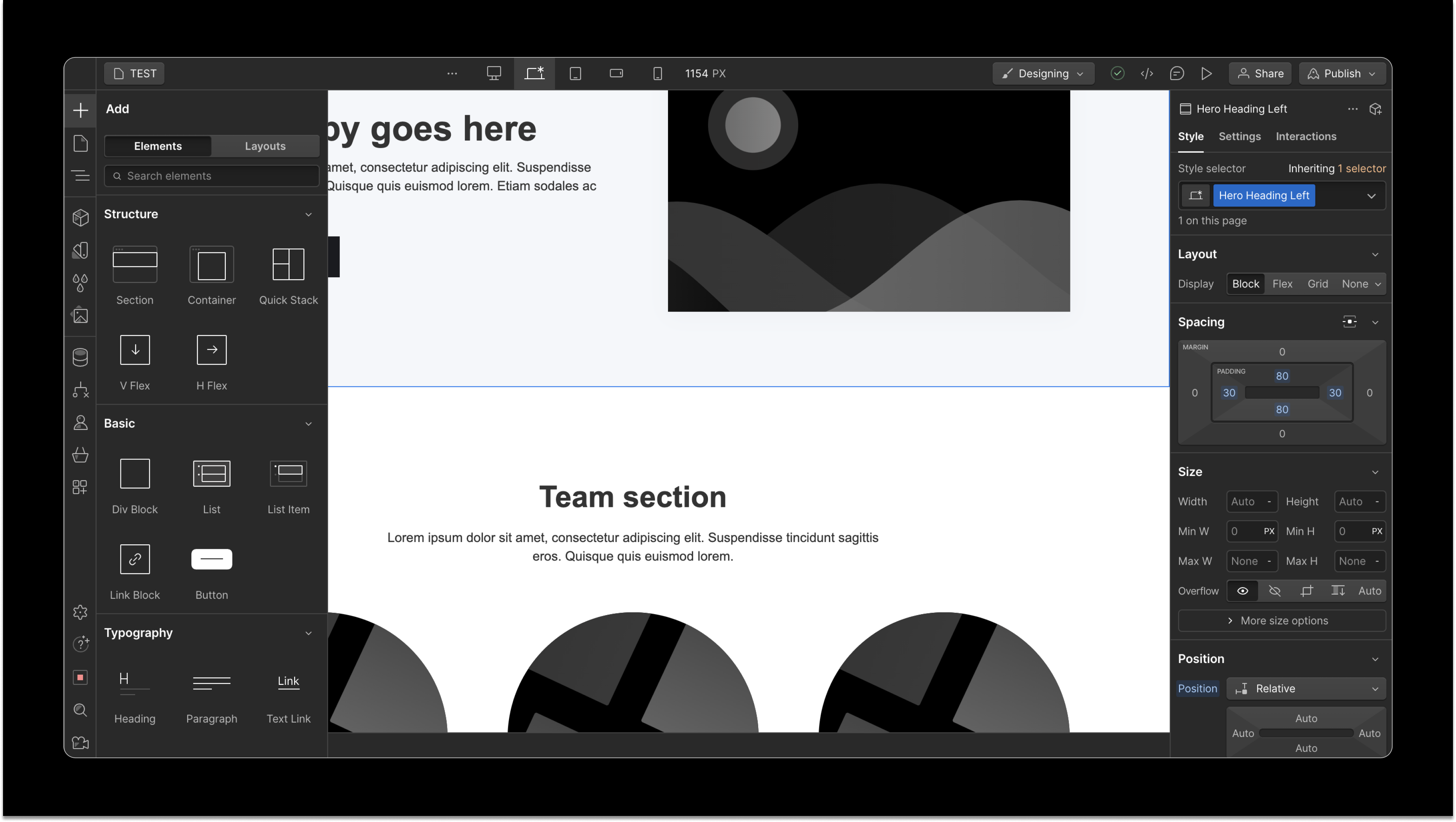
Websites
Website building is one of the most popular applications for no code technology. Depending on the platform and available features and plugins, you might be able to build anything from a simple landing page to a complex e-commerce website. Components might include things like image galleries, submission forms, or blog feeds. Popular no code website builders include Webflow, Framer, Wix, WordPress, and Squarespace.
A subset of no code website builders also exists to help create specific sub-features of websites. The massive ecosystem of WordPress plugins is a great example. Jotform and Typeform are no code form builders, Shopify is a no code e-commerce builder, and Mailchimp is a no code email marketing platform that integrates the data gathered from a website’s users.
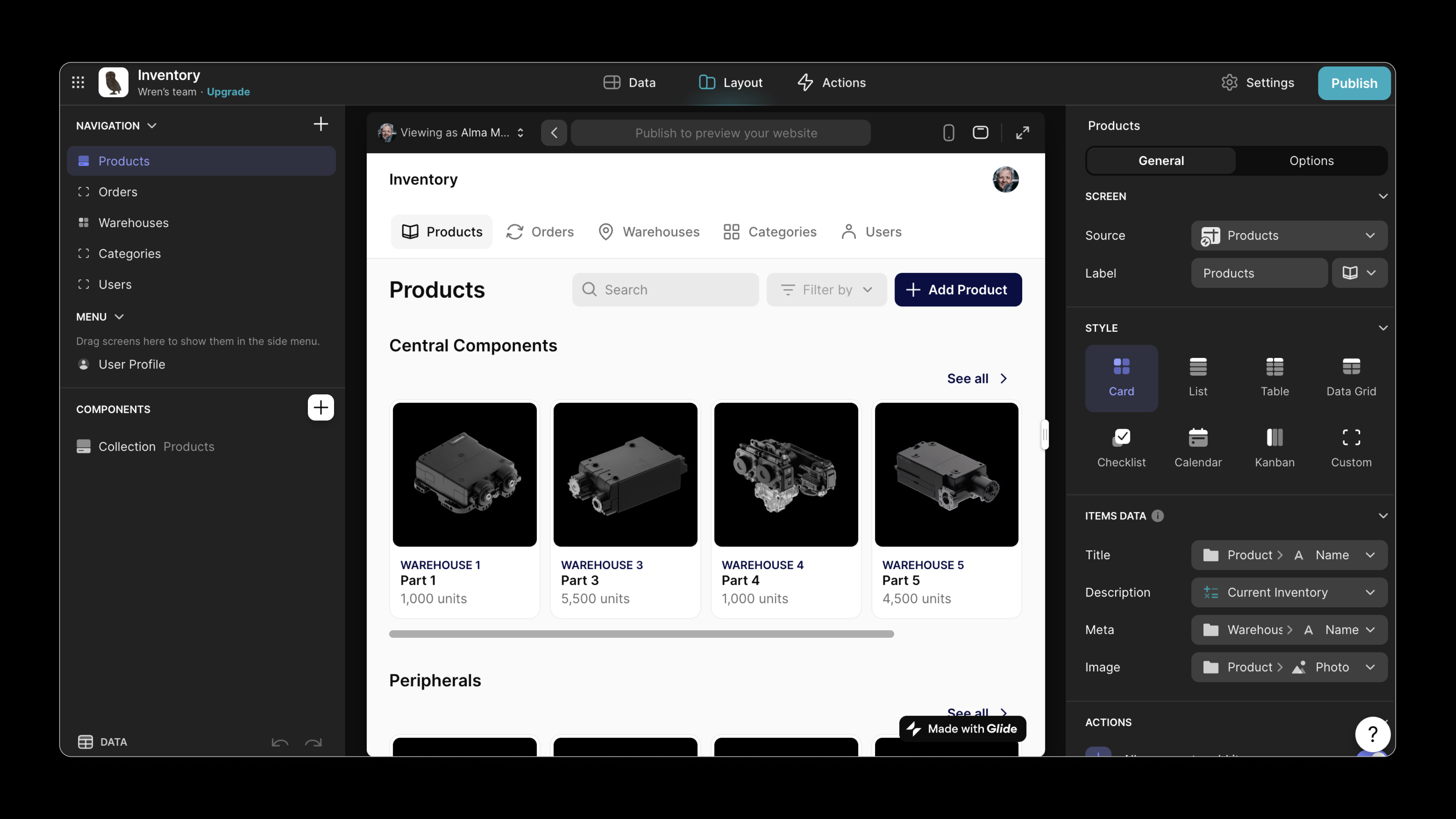
Apps
No code application development platforms help you build apps that are more interactive and heavily featured than website pages. Popular app builders include Glide, PowerApps, Bubble, Softr, and FlutterFlow. The apps you can build with no code fall into two main categories:
Web apps
Some no code platforms let you build web apps. A web application is an application that is accessed through a browser, making the same app useable on a smartphone, tablet, or computer. Adaptive design enables a web app to work naturally across different devices and operating systems. Web apps are easier to access since the same app can be opened from a link on any device without the need to download it. Web apps are categorized as mobile apps, though, unlike native apps, they can also be used on a computer.
Native apps
Other no code platforms focus on helping users create native apps. These are mobile apps that are downloaded onto the user’s device through a marketplace like the Apple Store or Google Play. A native app will have more access to the native features of that device, such as notifications and location services. However, they also require you to create separate apps for Android, iOS, and whatever other operating system you want it to be available on, and there’s a higher barrier to access since the user has to find, download, and install it before using it.

Databases, data management tools, and CRUD apps
One of the most powerful applications of no code technology is actually in the management of data and databases. In fact, a Statista study found that 33% of IT professionals are already using it for data modeling and visualization, as well as things like data security.
Data proliferates quickly in a digital world, and managing it at scale can be extremely difficult. Some of the original no code tools, like Microsoft Excel, were spreadsheets. Newer no code spreadsheet tools like Google Sheets and Airtable are also designed to help users manipulate, visualize, and use data without coding.
No code is often used to make data more easily digestible by building reports, data visualizations, and dashboards. No code also builds on itself. Some no code application builders, like Glide, are specifically designed to create interfaces on top of those no code spreadsheets as a data source, helping you use that data in many more ways.
Data-oriented languages like SQL are powerful but can be hard to learn and labor-intensive to use. You can use no code tools to create a graphical user interface or GUI for SQL databases that lets users work more easily with the data in SQL databases. They can also help you create a CRUD app that helps users perform CRUD operations through an easier visual interface. CRUD is the basic four functions that software performs on data—create, read, update, and delete (or destroy).
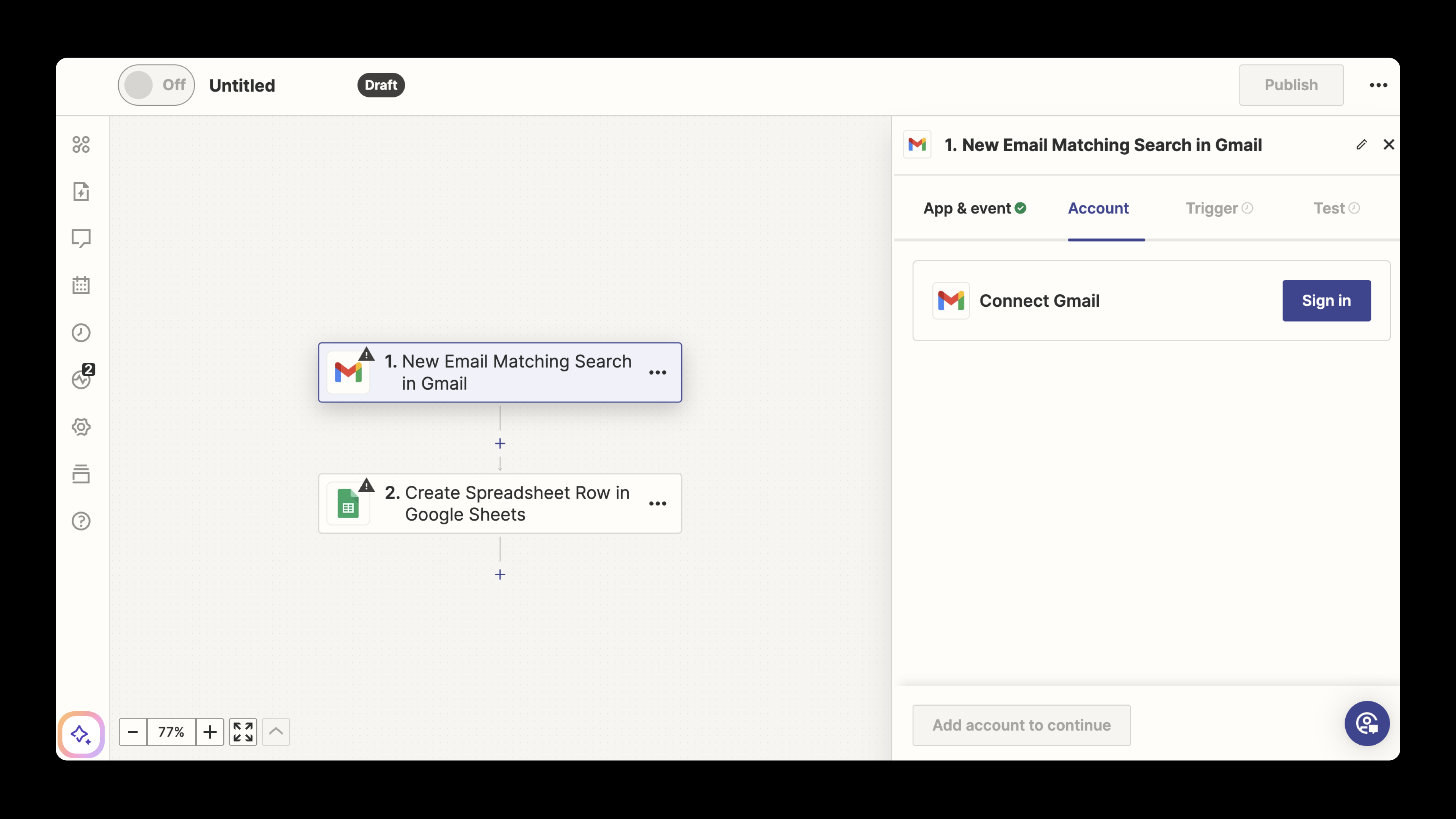
Workflow automation tools
Some no code tools are designed to help with business process automation. You can use them to extend, connect, or automate existing software or streamline tasks. Zapier and Make are two common no code automation tools, and they are often used in conjunction with other no code applications.
The benefits of no code
No code helps non-programmers develop software, but it has other benefits over traditional code. These benefits help more organizations build tools that they never would have been able to otherwise. When surveyed, 60% of respondents said they had increased revenue and helped to replace outdated legacy systems at their organization.
Faster build
No code is faster than coding. Up to 5-10x faster than traditional development according to Forrester—in both the initial build and making any changes or iterations you need later. What a developer might need weeks or even months to build, a no code platform can help them turn around in days.
Lower costs
No code is significantly less expensive than developing from scratch. There are free or open-source tools that are appropriate for many users' needs. Business pricing for more professional no code platforms can run in line with other professional software, but they still allow you to develop custom tools without the expense of programmers.
As a result, no code tools lower the barrier to entry for custom software development significantly. Adopting no code makes it possible for startups and small-to-medium-sized businesses to actually develop their own custom software and reap all the benefits that custom solutions can bring.
Accessible development talent
Development talent is expensive, and that is multiplied by the hours of paid labor needed to build a piece of software with code. There are skilled no code developers you can hire to help you create solutions with no code, but since the development process is faster, the end cost is still significantly lower.
Iterative & scalable tools
No code helps you refine your build quickly since you can see the impact of your design decisions right away. Making changes is fairly quick and easy, so a no-code-designed project can be iterated on, expanded, and scaled with your needs over time. In a 2021 survey, over half of respondents said that the development process is more iterative with these sorts of platforms.
Collaborative processes
Since almost anyone can learn no code, the development and refinement of your tools are no longer siloed in your IT department or hired development agencies. Departments, teams, and individuals can craft their own processes and build their own tools, and team members can collaborate to refine them.
Own your tools & processes
With no code, your team is fully in charge of its own tools. You create the processes you want to use and tailor your software to fit your business perfectly. You’re also at the mercy of rigid off-the-shelf software that can’t be adapted to your unique needs.
With Webflow your marketing team can spin up their own landing pages for a campaign as soon as they’re needed. With Glide, HR can create its own application tracker to help with hiring. With Zapier, project managers can set up automatic notifications when important milestones are reached, even if they are happening on different teams or in different software platforms. Everyone owns their own workflows.
Get the benefit of a whole no code platform’s team behind your tools
When you use a no code platform, you get access to the entire team’s skills and support. The software components you work with are built by talented engineering teams and refined by skilled designers. Many of the more challenging aspects of managing software are also handled for you, such as ensuring your software’s security and managing cloud storage.
Your capabilities grow as the platform grows. They may also add new features, integrations, and components as technology evolves, helping keep you at the forefront of new technology. For example, incorporating AI capabilities into either the builder to help you create more easily or letting you add AI features to your own software. Some no code providers also update the look and function of their tools with time, helping your software stay current.
The limitations of no code
No code does have some drawbacks compared to traditional software development processes. In addition, those drawbacks can be highly platform-dependent.
Capabilities limited by platform
When using no code, your abilities are entirely dependent on which platform you are using, unlike traditional development where you can customize as far as your development skills allow you. The no code tool you choose may have specific strengths and weaknesses, and its design may be inappropriate for your needs if you choose the wrong one. Your platform of choice may have functionality or integration limitations. In addition, no code generally has limitations around highly specialized or niche functions since most platforms are designed for broader use cases.
Vendor lock-in
Since you build tools on a specific proprietary platform, many people worry about vendor lock-in with no code. However, these risks aren't as severe as they might seem. Rebuilding on a new platform is quick, especially once you already have a good sense of your layout and functionality. You also won’t be beholden to a specific developer and their obscure coding style—anyone can step in and help you build. With no code, you can port your existing data sources over if you need to change platforms. Some platforms even let you export your code. In addition, lots of no code platforms are made up of fellow developers and techies. Choose a platform with a strong community and connection to its users, and they are likely to listen to your needs and feedback, preventing the need to port your software elsewhere.
Learning curves
While using no code is easier than learning a programming language, there will still be a learning curve to figuring out how to build on a new no code platform. Some tools are easier to use than others, and some require more of a learning curve to get comfortable with. Regardless, knowing something about how computers work and having an overall understanding of technology can be really helpful when working with no code, especially if you want to work with more advanced features like APIs.
Inappropriate for high-security uses
If you’re in an especially legislated field or have high-security needs, no code may not be right for you. Banks, government agencies, and HIPPA-compliant organizations likely won’t be able to use no code tools for their core processes.
Who can use no code platforms?
The range of applications for no code technology is only growing, and different tools have emerged that are aimed at serving different communities and use cases. Here are the main groups of people who can benefit from no code development.
Businesses
No code has immense potential for businesses of all sizes. Developing custom software with code continues to be immensely challenging, especially for small to medium businesses and cash-strapped startups. Even enterprises often struggle because there is an inherent disconnect between their developers and the end users of their internal tools.
No code has made custom software development affordable for businesses that would never have dreamed of building their own tools before. The people creating tools with no code are the same people who will use those tools. They know their processes inside and out and can develop tools that more effectively fit their business needs.
“One of the strange facts about the world is how hard it is for organizations to build good software. They can reliably turn capital into a nice headquarters, a great fleet of cars, or a nice advertising campaign. But for whatever reason, they can’t turn capital into good software.” - Patrick Collison, Co-Founder & CEO, Stripe - Tim Ferris Show Episode #353
Creating custom software with no code helps business users optimize processes, improve productivity, control their tech stack, and fast-track digital transformation. In addition, 38% of respondents in a survey indicated they used app builders to prototype or MVP software for both internal tools and customer-facing software without the major time and cost investment of traditional development.
- COO & Operations—No code platforms give operations leaders the tools they need to craft operational processes from the ground up, connecting tools, data, and processes to their business ops.
- IT teams—IT can use no code to fulfill internal tool requests quickly, freeing them from clogged backlogs. Less technical teams can also start building and making changes to their own tools independently, without ever having to bother IT, freeing IT up to focus on their more critical work.
- Marketing teams—No code enables marketing teams to own their greatest marketing asset—their website. They can make their own updates to website copy and design and create their own landing pages for campaigns. Marketing can also create apps to support their work, such as a mobile event app for a conference or a campaign tracker for better visibility.
- Managers—Managers can build their own systems to manage projects and keep their team on the same page. No code is helpful wherever teams are struggling with a process, trying to manage lots of data and spreadsheets, or wrangling too many tools that don’t communicate with each other.
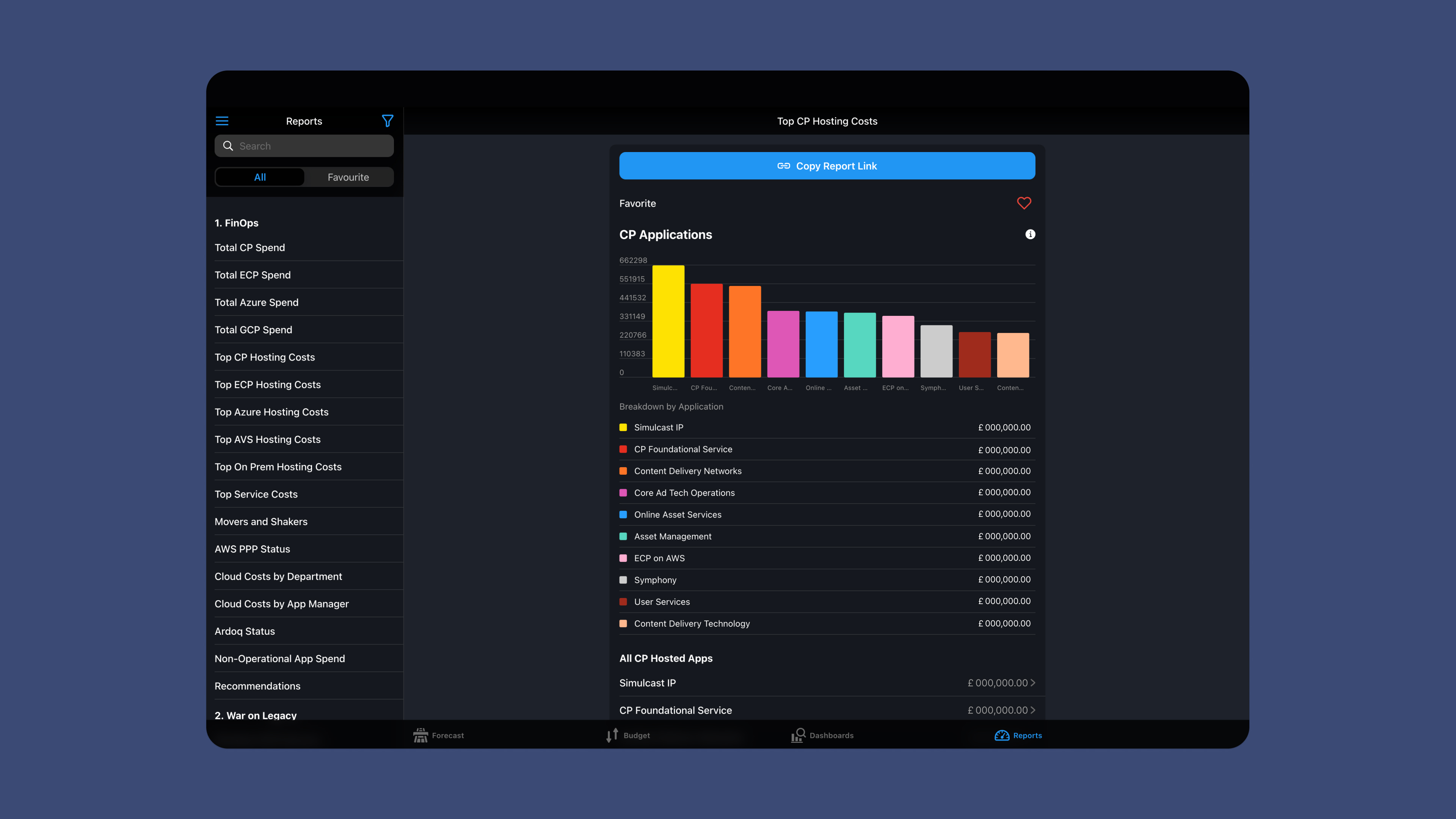
Developers
Software developers can and should use low/no code tools to help them work more efficiently or perform specific tasks that are better suited to no code techniques. There can be a misconception that these sorts of platforms are only suitable for non-technical users, but that simply isn’t the case. There is a wide range of tools that are helpful for experienced developers. Many low code tools are even explicitly designed to speed up developer’s work and reduce busy work.
Even true no code tools can be really useful for developers, though. Since they are significantly faster to build with, developers can use them to build lots of tools that wouldn’t be practical or financially feasible to create otherwise.
Startups & Entrepreneurs
No code is an amazing way to prototype or MVP a SaaS app or new business idea and begin market testing. Creating internal tools with no code can help you manage a startup with a shoestring budget and small staff. No code website builders can help your new and growing business look polished and professional to the outside world as you work on establishing a name for yourself.
Agencies & Freelancers
No code has enabled a wider range of professional freelancers and agencies to make a living building software, websites, apps, and workflows for clients. No code makes it possible to build faster and more affordably. It opens up your business to a wider range of use cases than custom coding, making your services accessible to clients with a wider range of budgets. This makes it a valuable and underserved niche.
With the low/no code development platform market growing to 47 billion dollars in revenue in 2024, there is a huge opportunity for no code developers to profit from this new industry. Agencies can use no code in a variety of ways:
- Build a full no code suite - Some agencies build no code solutions front to back, from a website to apps to automated workflows. LowCode Agency has significantly expanded the reach of its business by creating Webflow websites paired with no code apps to facilitate the business workflows that support those websites.
- Offer broad no code solutions - Many agencies have developers who use whatever no code tool is best for the job at hand, like V88 agency, which builds apps with a range of different no code tools, helping their clients choose the right platform or platforms.
- Specialize in a specific no code platform - Some no code developers go deep with a single platform, like Megann Lock, who has made herself a sought-after Glide Expert and authority on a specific platform and its use cases.
Communities & Individuals
No code is accessible enough regarding both skill required and price that there are many opportunities for communities and individuals to build their own tools. Church groups, non-profits, and educational organizations can benefit greatly from finally being able to create apps and websites affordably to support their work. Families and friend groups can even use no code to organize vacations or share recipes. There are tons of fun possibilities with all sorts of useful applications.
How to learn no code
Since no code emerged from the culture of makers, tinkerers, and enthusiasts on the web, there is a wealth of valuable resources on learning no code principles or individual platforms. You can find tips, tutorials, lessons, and even entire no code courses to help you learn the fundamentals of no code.
No code developers like Robert Petito teach their followers with build-alongs and feature explainers developed from their own experience. Resources exist from no code platforms themselves, like Glide University, to help you learn a particular platform from the ground up. NoCode.Tech offers detailed reviews of different tools and information on the evolution of no code. Third-party no code schools have also emerged, like No Code University and 100 Days of No Code, to help you grow your skills.
The role of AI in no code
No code and generative AI are already being used together, with some companies and platforms introducing various AI-powered products and features. A Forrester study estimated that the introduction of AI to no/low code and digital process automation could grow the market to $50 billion by 2028.
There’s no doubt that machine learning and AI advancements will help no code become much more powerful in the near future. Both technologies have the ability to reduce the amount of human labor involved in repetitive tasks or tasks that involve large volumes of data. They are each a form of programming language in a way as well—the AI prompts we write and the no code selections we make are ways that we, as humans, instruct a computer how to build a piece of software. These are just new ways we have learned to talk to machines.
“Jumping directly from a description of a problem to its software solution is the great promise of AI-driven software development.” - Glide CEO David SiegelGlide CEO David Siegel posits that there are two ways that AI is going to drive no code technology forward: developer-focused AI or user-focused AI. Developer-focused AI helps make software creation easier. AI is used to interpret natural language prompts to design user interfaces or create components and features. The idea is that a citizen developer will eventually be able to simply describe the problem they are trying to solve to the AI chatbot, and it would generate the structure of the needed app. AI is also incredibly good at writing common foundational code and can help speed along the development process by reducing busy work for programmers. Both approaches are being experimented with currently, but neither is fully commercially viable yet.
Try Glide’s AI app designer prototype for yourself.
User-focused AI gives the users of a no code platform the ability to add AI features to the applications they create with that platform. The end-users of that person’s apps can then apply AI workflows to perform various tasks like summarizing text, converting images or voice recordings into text, or asking questions about data within the app. With this approach, AI is applied to make the user’s app more powerful and help users access greater capabilities with that tool.

How Glide is Bringing the Power of AI to 1 Billion Creators
Learn moreThe future of no code
The democratization of development is accelerating. According to a Gartner study, more than 70% of software development will be done through no code by 2025. Another global survey saw that 42% of businesses were planning on using low/no code to create internal tools in the future.
There is a pattern in business technology. Once a useful tool is accepted as part of work, it quickly accelerates, becoming an assumed aspect of the modern workplace. From cloud storage to video conferencing, it’s almost impossible to imagine not using these tools. No code is headed in the same direction.
Once the power of custom software development reaches the hands of enough workers, no code will likely become an assumed part of the average team’s workflows. Teams that don’t have tools like these to support their processes will simply not be as productive or efficient.
As a business aiming to stay ahead of the curve or an individual planning the trajectory of your career, you should be learning and using no code.
“I think in the future, every business will be building its own software.” - Glide CEO David Siegel

Leading Glide’s content, including The Column and Video Content, Wren’s expertise lies in no code technology, business tools, and software marketing. She is a writer, artist, and documentary photographer based in NYC.





