No code technology has evolved incredibly fast. Building custom software used to be expensive, slow, and inaccessible, available only to the most well-resourced businesses. That just isn’t true anymore.
Increasingly, businesses of all sizes and types are embracing the power of no code platforms to help them craft truly customized solutions for their work. By 2025, 70% of new business apps will be built using no code tech, up from less than 25% in 2020. As more businesses embrace no code, they need skilled people who can build custom software.
“No code developer” is becoming an increasingly important role for these businesses, helping them improve the processes and technology they use across their business operations. Building your skills and reputation in no code development puts you ahead of the curve and places you in the ideal place to build a lucrative career—whether you’re adding to your resume, developing in-house, working as a freelancer, or joining a top no code agency.
At Glide, we have seen careers skyrocket and a community of developers (now over 5,000 strong) grow around building apps professionally. We’ve seen individuals gain independence as no code freelancers, leaders scaling their businesses massively by creating custom tooling, and no code freelancers and traditional software developers go on to build seven-figure agencies.
What’s most striking is that demand is still outstripping supply. No code developers are swamped by new clients needing solutions and existing clients wanting to increase their investment in their no code stacks, and agencies can’t hire fast enough. Whether you’re looking to add skills to your current role or build a career in no code, there are opportunities in this growing field.
What does the professional no code development field look like today?
First of all—what is no code development, and what does it look like as a career?
The initial promise of no code development platforms (NCDPs) was to allow citizen developers to build software with visual development, regardless of coding skills, and without having to learn a programming language. While this is still true, no code and low code tools have gotten sophisticated enough that they are now being used for serious business software creation. With the explosion of no code at work, no code development has emerged as a serious career path.
Businesses build entire stacks with no code now. They create their marketing sites on Webflow, make databases in Airtable, and connect them with workflow tools like Zapier. They build applications with platforms like Glide and add AI and workflows to enable robotic process automation. This custom software lets businesses become more efficient and productive, helps them elevate their customer service, and can reduce costs and generate revenue. These applications have concrete monetary value, and businesses will pay for their creation. They need professional developers, either in in-house roles or hired externally, to build those tools, maintain them, and help them scale.
In this guide, we are going to focus primarily on how to build applications professionally. Mainly, because that's where we see the biggest need for professional developers.
While businesses might need a website or two or need occasional help with workflow, the quantity of software development they need is much, much larger. Businesses need dashboards, inventory management systems, project management tools, knowledge bases, employee portals, CRMs, and customer-facing applications that are customized to their needs. Demand for creating these tools with no code is growing, and there aren’t enough professional developers yet to build them all.
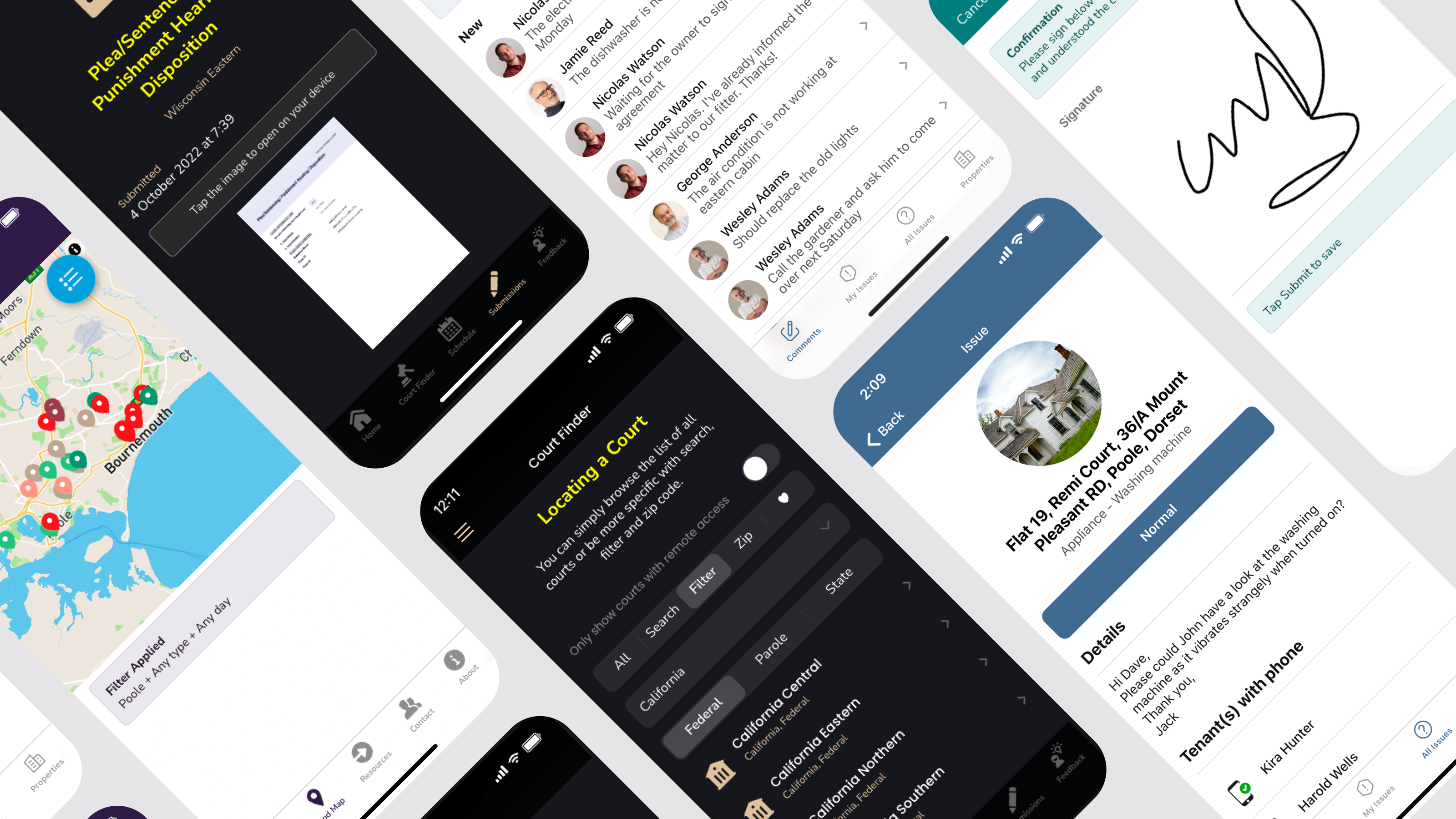
Career paths available for no code developers
No code development skills open up multiple career paths, each with its own advantages. Whether you’re looking for flexibility or growth, there are plenty of opportunities to explore.
Build tools for your existing role
Learning no code development is a valuable skill for almost any professional role. These skills enable you to create your own software, putting you in control of the tools and systems you use at work. It can boost your resume if you’re looking for work, make you a more valuable asset in your existing job, or help you build a more successful business. If you’re on a technical team, no code is a great tool for prototyping and rapid application development, letting iterate and get feedback faster.
For programmers who can write code, no code can still allow you to create applications faster and more easily. Professional software development agencies are using no code to augment the software they build for clients. Many even use no code to create their internal applications since it’s more time- and cost-effective, even if you are able to code software from scratch.
Marc Walford at ITV is head of FinOps and has used no code to assist with a complex cloud migration and help the 40 teams he oversees manage their cloud spending to reduce cost overages. While application development isn’t a major part of his job description, having the skills to control his team’s tools helps him tackle the responsibilities of his role more efficiently.

In-house developer
Businesses that have already invested in no code tech or are considering it will have a need for skilled team members to build, iterate on, and manage their no code tools. One of the biggest benefits of no code is the speed and ease of changing your software (unlike traditionally coded apps which are slow and challenging to make changes to). Having someone on staff who can quickly step in and update your software as your business needs change and grow is invaluable. Adding no code to your skill set makes you more valuable within your company and in a competitive job market.
With the job market for entry-level software developers and programmers cooling off so drastically, adding no code development to your resume when job seeking can help you stand out. Imagine if you could show up to a second-round interview with a fully functional piece of software that addresses the needs laid out by your interviewer. That’s possible to do with no code tools.
Depending on a business’s level of investment in their no code stack, there might be roles that focus primarily on building and maintaining those tools, like Jack Foley’s role at Mintleads, or roles that include no code software development within a larger scope. No code freelancers who want more stability in their work can also look for in-house roles, especially if they have existing clients who are expanding their use of no code. We’ve seen firsthand that Glide business customers are expressing the desire to hire full-time no code developers or shift existing staff to focus more on their no code tools and reassign their previous work elsewhere.

Freelancer
No code application development fits well with a freelance career. Development times are fast, so you can show results for clients and build trust quickly. There are also a ton of businesses in need of software solutions, so there is plenty of work.
Freelancing gives you control over your projects, choosing the clients, platforms, and tools you want to work with. You can work on one-off custom builds or help businesses build and optimize their digital tools, which opens doors to long-term, retainer-based work. Many customers may have already tried DIY-ing a build and will need a consultant to help them refine it or a specialist to help them add more advanced features. Learning more advanced skills like AI, APIs, and automation will benefit freelancers.
If you’re starting out, here are a few ways to build your customer base.
- Leverage your network—Reach out to former colleagues or employers in relevant industries, such as IT, marketing, or operations, who might benefit from automation or custom digital tools. They already trust you, which can help you get a foot in the door. Even if they don't need your services directly, they may know someone who does.
- Join online communities—Participate in no code communities and build relationships with fellow developers. They might need extra help on big projects or can refer you when they’re busy. These connections can lead to more opportunities and collaborations on larger projects while establishing trust in the no code community. Often, developers with complementary skills will tackle projects together, opening up more ambitious opportunities.
- Find platform resources—The no code platform you want to build on may have specific options to help you connect with businesses actively looking for solutions. For example, Glide has a dedicated Experts directory where businesses can seek out developers or agencies to hire.
- Freelance for agencies—Working with agencies gives you the chance to take on larger, more complex projects and relives you of the work of finding leads and closing sales on your own. Agencies often have a steady flow of clients, so building relationships with them can provide ongoing (and lucrative) opportunities while you maintain your independent freelance work.
The flexibility of freelancing helps you work on a variety of projects, continually building your skills and forming strong client relationships. However, the biggest challenge when freelancing is the need to be your own advertiser, salesman, and administrator. You need to answer questions, scope projects accurately, communicate throughout the development process, and establish deadlines. If you want to offload those tasks and focus exclusively on development, consider working with an Agency.

Agency developer
There are many agencies that specialize in no code development. As an agency developer, you can join in-house or get hired as a freelancer to take on client projects, sometimes tackling smaller builds solo or collaborating with a team for more complex ones. Agencies provide strong support systems, allowing you to focus on building while they handle client acquisition, troubleshooting, and admin tasks.
You could also eventually launch your own agency. Many Glide agencies, including V88 and LowCode Agency, started with their founders as freelancers. Today, they’re six-figure app development businesses with large teams of no code developers on board.
Here are some places to find an agency to work with.
- No code platform directories—Platforms like Glide and Webflow often have directories or marketplaces where you can find agencies and freelancers specializing in no code solutions. Check their websites for openings and apply.
- Online searches and social media—A simple search for "no code development agencies" can help you find options. Add the name of the platform or type of project, such as "no code app development agencies", for more detailed search results. Keep an open mind—increasingly, agencies are looking to branch out, so if your specialty is app development, a website development agency might be able to use your skills to broaden their offerings.
- Platform communities—Many agency developers are involved in the platform's user community, and it’s a great opportunity to build relationships with them. Glide agencies work closely with the Glide team, and often, the first place they look for new talent is the existing Experts community. Glide recently added an accelerator program to help experts sharpen their skills, making them even more valuable to agencies looking for top talent.
- Other types of no code agencies—While there are lots of agencies specializing in business apps, increasingly, other types of no code agencies are looking for app developers to join their ranks and expand their offerings. We have seen Webflow agencies hire developers to build apps to bolster their clients’ websites and Airtable agencies using Glide to build more attractive customer-facing interfaces for their clients’ data. Broaden your search, or even pitch your services to new types of Agencies.

How to build your no code development skills
There are many resources and learning paths available to help you learn the skills you need to get started with no code development.
1. Experiment and innovate
One of the best ways to learn no code development is by diving in and experimenting. Signing up for an account and building right away lets you learn with hands-on experience right away. This is the perfect time to push the boundaries of the platform and explore what’s possible, even if it means breaking a few things along the way.
Starting with small projects gives you the freedom to try new things without feeling overwhelmed. Try building a basic task tracker or automating a workflow—these projects allow you to explore while keeping things focused and doable.
2. Get to know the platform
Start by choosing the right no code builder for you and learning it inside and out. You might choose to specialize in a single platform, like V88 Agency that exclusively builds with Glide. Other developers branch out and learn multiple no code and low code platforms, choosing the right fit for a particular client or project, like LowCode Agency.
Every no code builder has its own learning curve and educational resources, but here's how to learn Glide:
- Certification—Three levels of Certification, plus the brand new AI Certification, cover everything from the basics to advanced development skills and best practices of building in Glide, working with data, and thinking like a developer. Certification is required to become a Glide Certified Expert. Once you’re Certified, you can gain access to the Accelerator program, designed as an intensive personal development course in both building applications and customer management skills.
- Education—Glide University offers individual lessons on topics such as components and data sources and comprehensive courses that explore these topics in more depth.
- Community—The Glide Community has more than 15,000 active users, including Glide Certified Experts. Discussions include platform-specific questions, data-related issues, and general app-building challenges.
- YouTube—Glide's channel has tutorials for beginners and advanced users. You can learn how to build with Glide for different use cases and how real businesses are building with Glide.
- Knowledge base—Glide’s documentation covers everything from basic components to more advanced functionality, including AI and automations.
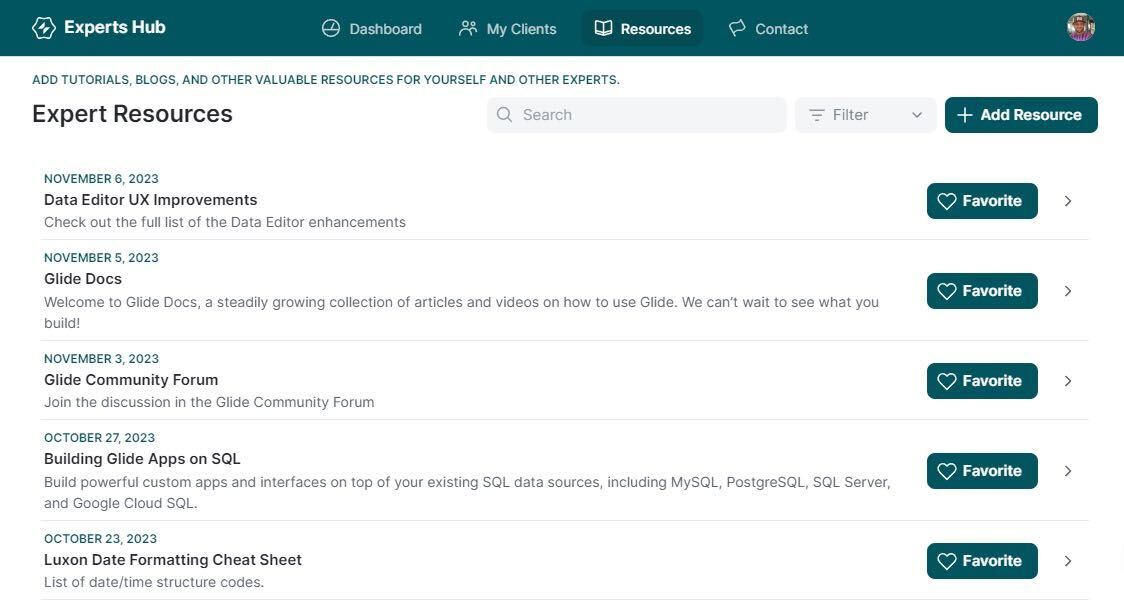
3. Learn advanced no code development features
Building these advanced skills will help you create more powerful, effective apps. The better you understand the logic of computer systems and how data works, the more sophisticated and capable your applications will be. If you want to take on bigger businesses and more lucrative clients, these skills are essential.
- Data management—Understanding how to organize and manage data allows your apps to handle information better. SQL knowledge allows you to create, access, and maintain databases, and build SQL GUIs that let non-technical employees access SQL data without writing code.
- APIs—Knowing how to use APIs opens up more integrations with other platforms. Your apps can pull in data from different sources or automate processes through external services, expanding what they can do.
- Interface design—Developing your UI/UX design skills helps you build apps that are easy to use and visually appealing. Your apps look more professional, which is important for customer-facing and business apps.
- Automation—Learning how to set up automations means you can streamline processes and reduce repetitive or manual tasks. This helps your users get more done with less effort, making your apps more valuable to them. Use integrations like Make or Zapier to extend the connectivity and functionality of your apps.
- AI—Incorporating AI into your apps gives them smart, adaptive features. You can use AI for business apps to automate repetitive or manual processes, identify patterns in data, and analyze data faster and more accurately. The demand for technical AI talent has surged 323% over the past eight years. As a no code software developer, adding AI to your toolkit gives you a competitive edge and allows you to create smarter applications that are capable of solving even more complex challenges.

Learn how a top Glide agency uses AI to help their clients' businesses
Read how4. Build your business acumen
Building a career in no code development isn’t just about being a technical wizard. It’s also about being great at sales and customer service. These skills can be challenging, but you can learn from the other developers and agencies in the field, as well as the resources provided by the Glide team.
- Read the best practices for working with clients from the head of the Glide Experts program.
- Get insight into how to kick off a new project in a way that sets you up for success from the founder of V88, the most successful Glide agency.
- Learn how to build a thriving no code business top-to-bottom from Jesus Vargas, founder of LowCode Agency.
Marketing your no code development services
Whether you want to join or start an agency, become a freelancer, or go in-house, you’ll need to show potential employers and clients your no code skills and the impact of your work.
Here are some ways to find new clients and grow your business:
Make yourself a website
Your website showcases your work and services, and it gives potential clients or employers a way to contact you. Surprisingly, many professionals overlook this step, so having a website can easily set you apart. Add a pitch deck and a one-pager to convince clients of your value once they contact you and you’re in business.
While sharing your work, highlight the challenges the business presented and how your solution addressed them to show potential clients that you understand how to solve business problems. Ask clients for testimonials after a project has launched since potential future clients like to see social proof. Make sure you have app demos and a project gallery available so clients see real-life examples of what you can build.
Develop templates
Creating templates is another way to showcase your no code skills. You can submit them to the Glide template gallery and sell them as a source of passive income. We’ve seen developers earn $40K a year from a single template, so this can be a valuable support for your revenue as well. Focus on building templates for a specific industry, use case, or function. Clients searching for their specific needs can find that template and then hire the original creator to customize it from that templated design.
Be active on social media
LinkedIn is a great platform for connecting with other no code developers and engaging with no code platforms while sharing your expertise with a broader audience. Interacting with others’ posts and creating original content helps you build your network, highlight your work, and position yourself as a no code expert.
You can follow Glide Experts like Jesus Vargas, Oscar Brooks, Darren Alderman, and Robert Petitto on LinkedIn to see how some of the best are doing it. To elevate your profile, you can even create videos to share with the Glide LinkedIn page, highlighting your work and helping you reach a broader audience.
Join the Glide Experts program
The Glide Experts program is designed for no code developers using Glide in their toolkit to build for clients. If you’re not in the program you are leaving money on the table—literally. Joining the program gives you a 20% revenue share for every client you bring to the platform. It also grants access to training, events, and marketing opportunities, along with the Experts Hub to track and manage your earnings and clients.
Pass your Certification and bring in your first paid client to become a Glide Certified Expert to optimize the benefits of the program. This will give you access to more resources and eligibility for listing in the Experts Directory, which will increase your visibility to potential clients.
Join an agency
If you’d rather focus on building instead of selling, working as a developer within an agency could be a great fit. This route lets you focus on what you do best—building—while benefiting from a supportive network and new opportunities for growth.
Start an agency
If you're comfortable with sales, project management, and client interactions (or have a potential business partner who has strengths in these areas), starting your own agency could be a great path. It gives you the freedom to take on bigger projects, grow your business, and work with clients more directly. Running an agency also allows you to shape the direction of your work, bringing more flexibility and control as you scale up.

Start your professional journey with Glide
If you want to build a career, becoming a Glide Certified Expert is a great way to start. You’ll benefit from extensive educational resources, the support of an active community, and a professional Experts Program waiting to help you start landing clients once you get comfortable with the platform.
The first step is getting Certified. Take three courses that cover everything from the basics of how to build applications to more advanced skills like data management, workflows, and integrations, and then pass the matching quizzes to receive your certificate. Next, take the AI Certification to learn about AI models, prompt engineering, and how to integrate AI into your applications and create powerful workflows for your clients.
With that, you’re professionally certified and get access to all the resources you need to begin building a career as a no code developer.
Become a Glide Certified Expert
Get Certified
Glide’s Miami-based Head of Experts, Brett has 20 years of experience in community and partner-led growth initiatives. His goal at Glide is to create the best experience for Experts while helping businesses get the resources they need to succeed in creating custom solutions. Cocktail connoisseur, amateur chef, and Certified Geek.






