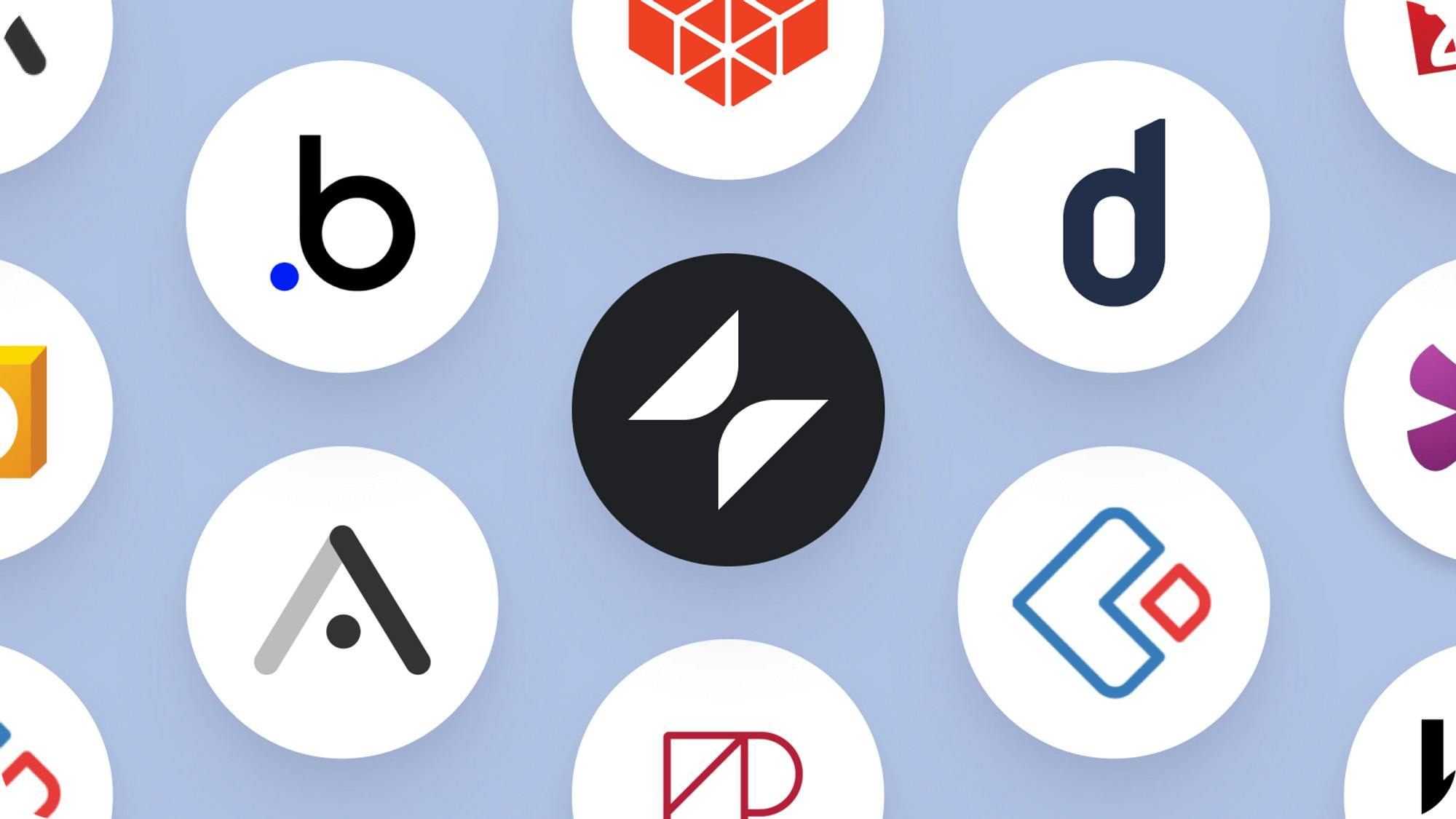Website application builders let you design and publish business-ready software without writing a single line of code. That means companies need not worry about hiring expensive web developers who can take months (or sometimes even years!) to get a custom app up and running. Because with the right tool, businesses can make fully-functional web apps themselves for a fraction of the cost of custom development — sometimes in a matter of minutes.
But how do you choose which website application builder is right for you? There are tons of options. While some are easy to use, packed with intuitive design features and exhaustive template libraries, a few are great for more niche purposes like project management or online learning. And others are built for users with more development and design know-how.
No matter your starting point or use case, we’ll flesh out everything you need to know here.
What is a Website Application?
First off, a website application is software that’s used over the internet with a web browser. Unlike a website, which displays information with interlinking web pages under an overarching domain (think Wikipedia), a web app lets you perform tasks and manipulate data online (think Google Drive). Web apps can help businesses operate and problem-solve—for example, an ecommerce business could build and use a web application for inventory management.
Internally, website applications can help employees collaborate, securely store data, and measure KPIs. Externally, they allow businesses to interact with their customers and nurture them through the buyer’s journey.
This often gives sales a huge boost. According to a Google Developers report, progressive web apps — or web software that’s designed to work like a mobile app — increases conversions by an average of 52 percent.
How Are Web Apps Different From Mobile Apps?
Since web apps are used online, they’re compatible with any device with an internet browser. This means they don’t need to be downloaded or installed. That’s not the case for mobile apps, which live and work on a specific device.
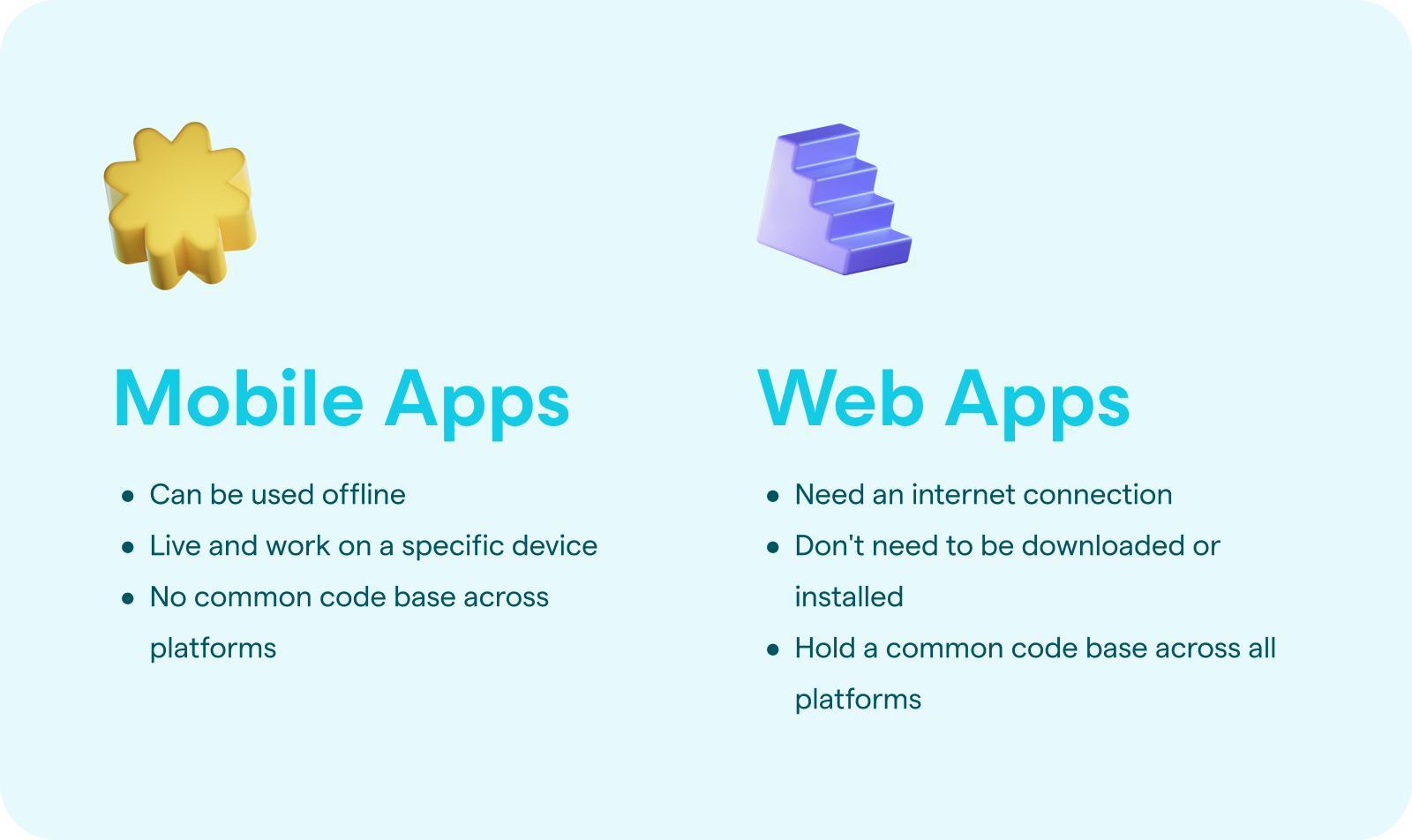
The 8 Best Website Application Builders For Your Business Needs
Gone are the days when you needed to rely on complicated custom coding to build the software that powers your business. Thanks to DIY development platforms, website applications are more accessible than they’ve ever been. The following no-code app builders are all quick to learn, easy to use, and built with a watchful eye towards maintenance and security.
But they’re not all identical. Since you’re flush with options, we want to highlight some of your best bets.
Glide: The Best Website Application Builder for Your Business
If you want to create a first-rate website application for your business — one with zero headaches and infinite possibilities — we think Glide is your best option.
Why? Because all you need is a spreadsheet. If you have your data in Google Sheets or Excel, Glide can transform it into a ready-to-launch web or mobile app in a matter of minutes.
Even if you need a hand corralling your data, Glide comes with a library of hundreds of pre-built templates that you can easily copy to fit your needs — be it for a sales CRM, webinar manager, attendance tracker, and so much more. It also has tutorials that walk you through everything you need to know about enabling your data sources, no matter your starting point.
Many app builders have steep learning curves. But Glide is designed to get users up and running as quickly as possible, with tons of sleek design features already baked in. It also has an easy-to-use interface with drag-and-drop capabilities that let you control your web app’s look and feel. And this is all without sacrificing the power that revs up the app builders that are trickier to learn.
Glide’s integration with Google Sheets also makes your web app easy to update after you publish it. Any changes you make to your spreadsheet will automatically sync up with the app in real time. Also, if you think your web app will mostly be used on a desktop, you can use our new Pages feature.
The Glide Sell:
- Easy to use.
- Seamless integration with Google Sheets.
- Sleek design features.
- Helpful library of app templates and tutorials.
The Glide Snag:
- Some design and functionality customization is limited.
Glide Pricing:
Glide starts with a free plan. To access more robust features, users can select from a number of pricing tiers, including a customizable one that suits enterprise businesses.
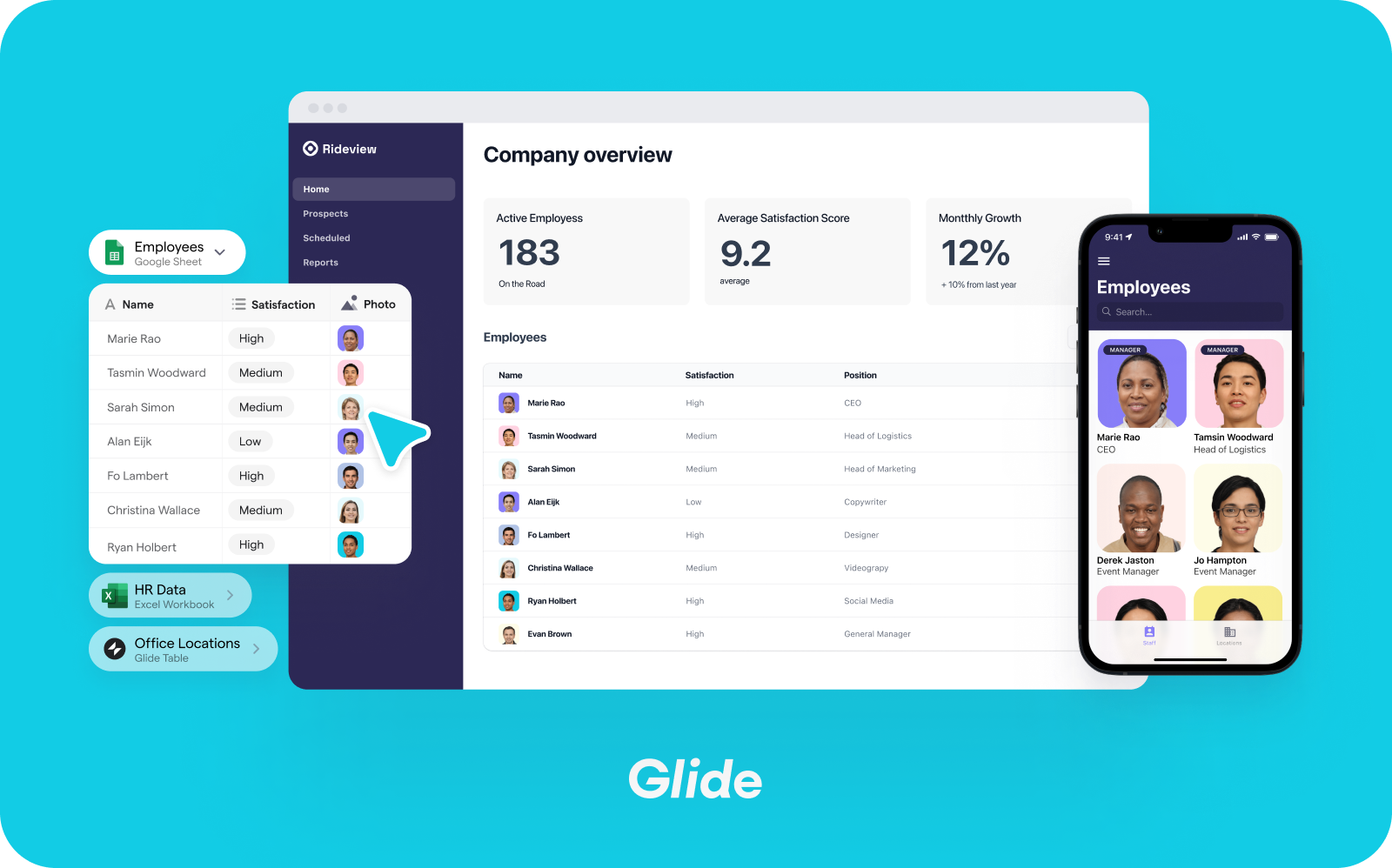
Bubble: The Most Robust Website Application Builder
Bubble is a great development tool for building powerful web apps with more complex use cases. You can create interactive content like chats and news feeds, and integrate your software with other apps using third party APIs.
Bubble is feature-rich and robust, but with that comes a steep learning curve. You won’t need to know any code, but it’ll be tough to publish an app instantly if you don’t have any experience in software development. If you’re not a designer, it may also take time to learn how to edit your app’s visual components.
The Bubble Sell:
- Packed with features and integrations.
- Good for more complicated use cases than other no-code app builders.
The Bubble Snag:
- Can take months to get used to.
- Need design chops to make apps look professional.
Bubble pricing:
Bubble has a free tier, with paid tiers kicking in around $29 per month.
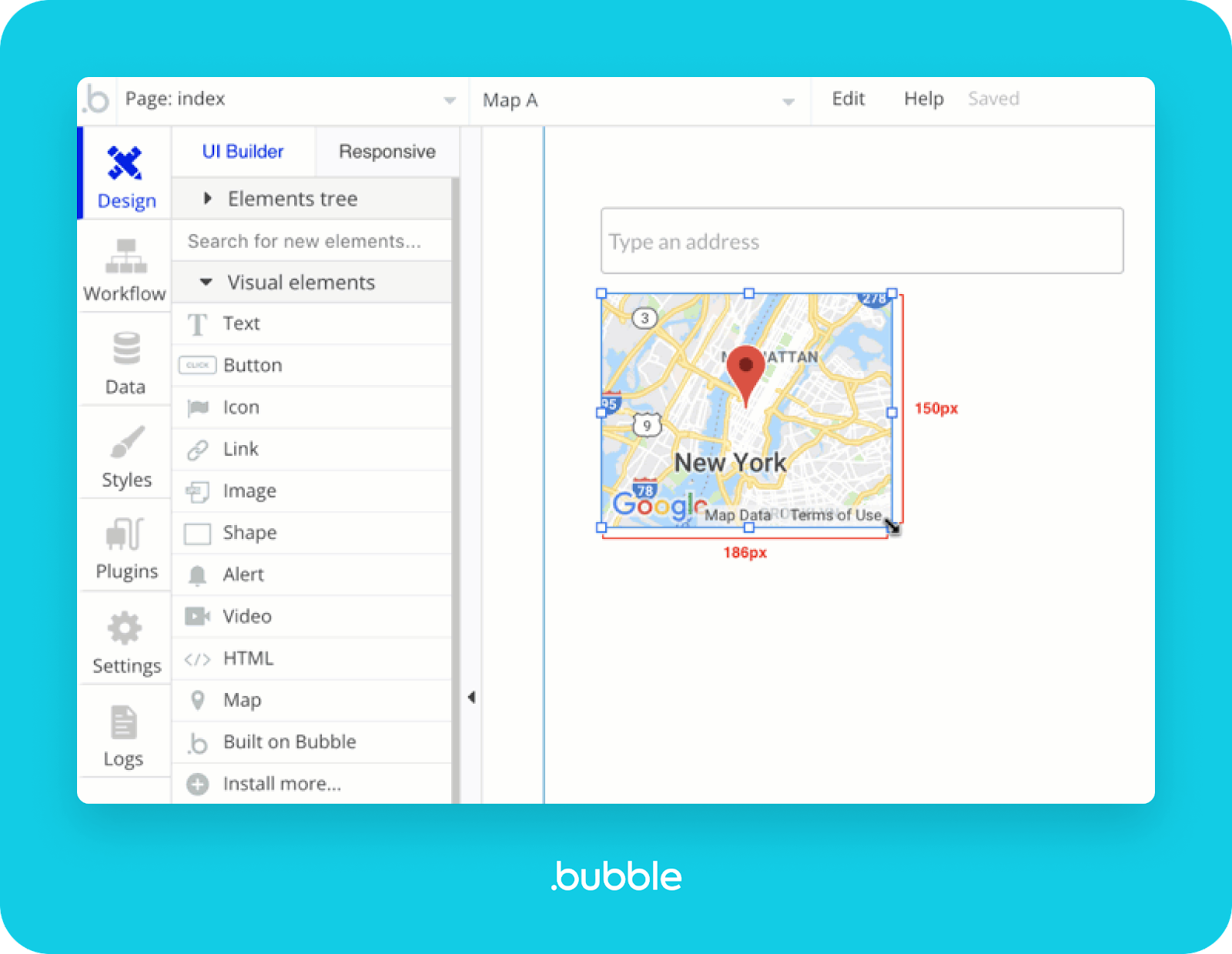
Zoho Creator: A Website Application Builder for Project Management
Like other app builders, Zoho Creator’s platform has an intuitive interface with easy-to-access tutorials. What sets it apart is its workflow automation feature, which lets you easily visualize the progress being made on company tasks without writing any code. Other pre-built templates make it a good option for organizing processes, appointments, and people.
However, to unlock its full use, Zoho Creator requires knowledge of a proprietary scripting language to fully customize its apps. That’s why it’s often referred to as “low-code” instead of “no-code.”
The Zoho Creator Sell:
- Great for automating workflows for project and task management.
- Integrates with hundreds of other Zoho Creator apps.
The Zoho Creator Snag:
- Need some coding knowledge for full use.
- Other app-builders have more pre-built templates.
Pricing:
Zoho pricing gets started at $25 per month.

Adalo: A User-Friendly Website Application Builder
Adalo is one of the easier-to-use website application builders, great for businesses or start up founders who aren’t particularly tech savvy but want to get their software up quickly. Its intuitive drag-and-drop components make polished-looking apps, which you can publish to the App Store, Google Play, and web.
You can also create a marketplace with Adalo, where users can post goods or services for customers to purchase. That said, it’s a pricier website application builder than other platforms on the market.
The Adalo Sell:
- User-friendly.
- Active community forum for troubleshooting help.
The Adalo Snag:
- Expensive compared to other app-building options.
- Limited features and customization capabilities.
Adalo Pricing:
Users can create up to 50 data rows inside Adalo before paying for the service. Paid plans begin around $50 per month.
Discover the Differences Between Glide and Adalo: Which One is Right for You?
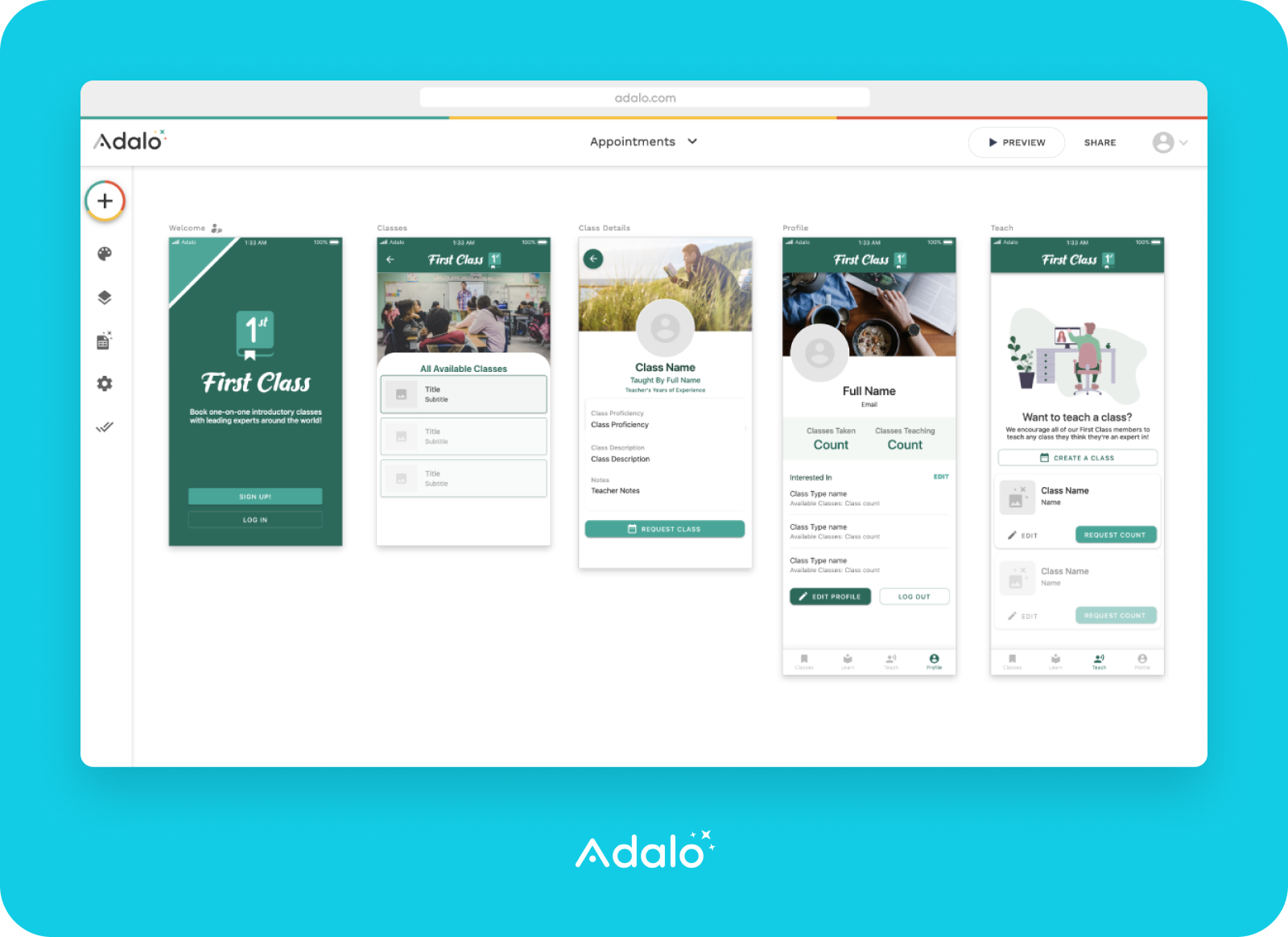
Kintone: A Website Application Builder for Collaborative Editing
Kintone is a workplace management solution that lets you easily import Excel spreadsheet data. One of it’s niftier features is the chat box on the right-hand side of its visual editor, which lets you share preview links of your app before you publish. It also has workflow tools that make it easy to assign tasks to colleagues.
The Kintone Sell:
- Easy to collaborate with colleagues.
- Large library of content.
The Kintone Snag:
- Limited number of data sources you can import.
- Constraints on customizing an app’s front-end appearance.
Kintone Pricing:
Kintone’s pro plan starts at a little over $20 per month, but the platform offers a discount for educational, government, and nonprofit users.

DrapCode: A Website Application Builder for Coding Knowledge of All Levels
DrapCode has handy no-code design and deployment tools that can get web apps off the ground quickly. But it also has low-code and pro-code features. Meaning if you want more customized flourishes for your app, you can write some of your own code. You can also export your app’s source code and deploy it on your own public or private cloud.
The DrapCode Sell:
- Supports no-code, low-code, and pro-code development.
- Easy to integrate third-party services.
The DrapCode Snag:
- Coding knowledge is helpful if you want to reap all the benefits.
Pricing:
DrapCode has a free tier for more lightweight users, similar to many of the app builders on this list. After that, paid tiers start at $25 per month.
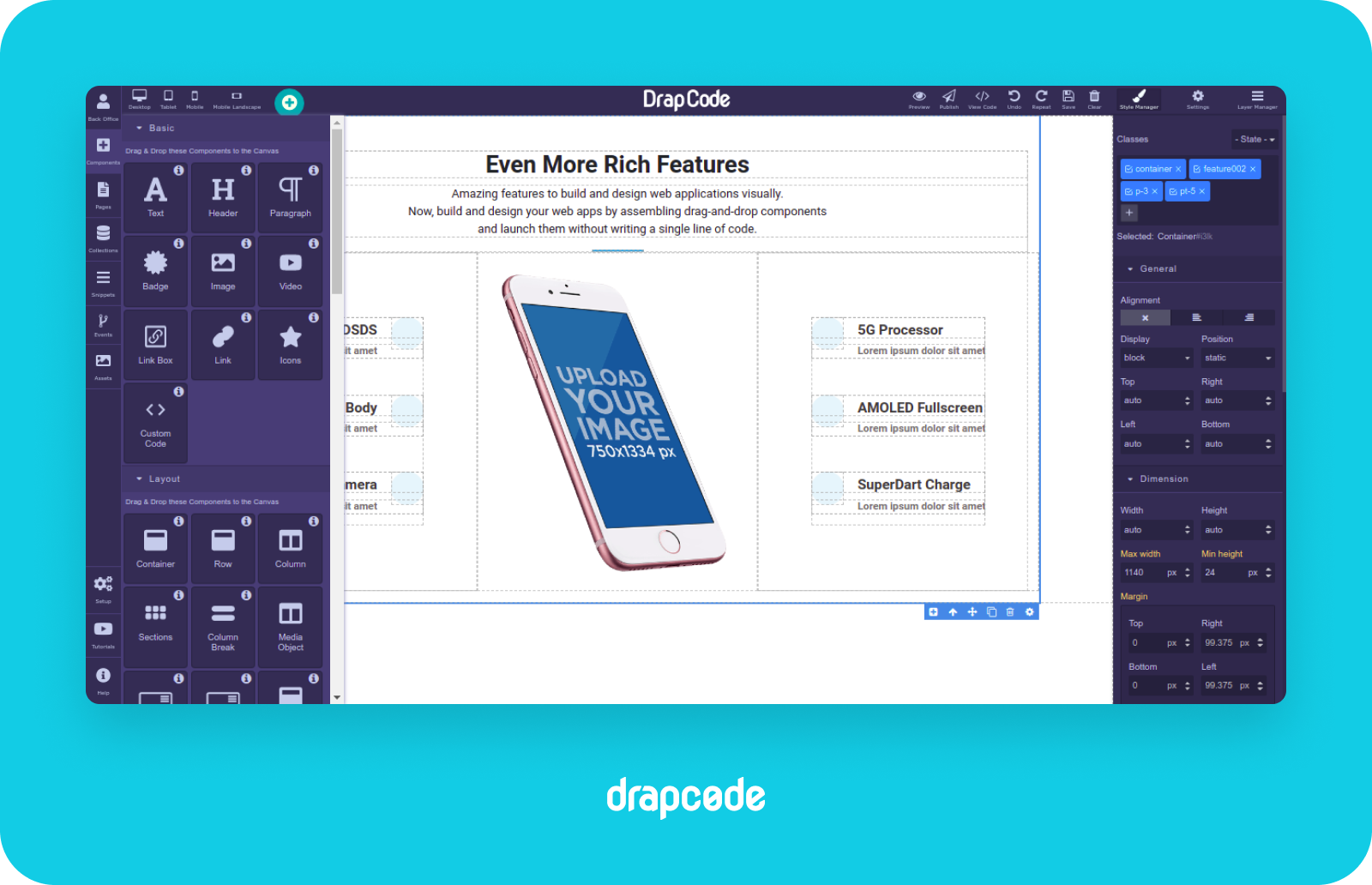
Knack: A Website Application Builder for Database Development
Knack is an app-building solution for businesses needing data management, automation, and custom workflows. It comes with a wide selection of templates and allows users to add maps, forms, and e-commerce features. Customers appreciate Knack’s comprehensive accounting of all user data. You can get in-depth reports or quick and intuitive summaries in just a few clicks.
Keep in mind that this is more for businesses than for fun or personal use. While it has customizable design features, it’s certainly not the most visually appealing option.
The Knack Sell:
- Great for businesses, educational institutions, and nonprofits with large databases.
- Helpful reporting and analytics features.
The Knack Snag:
- Steeper learning curve.
- Limitations with API integration.
Knack Pricing:
Start using Knack’s starter plan at $39 per month.

Passion.io: A Website Application Builder for Online Learning
This is one of the more niche app-building options. But for any businesses that involve online instruction — say music lessons or workout classes, for instance — Passion.io is a user-friendly development platform that lets you publish e-learning apps with video content of classes. Customers can use the app to buy your courses, and you can personalize instruction by assigning them individual tasks depending on their progress.
The Passion.io Sell:
- Great for publishing online teaching videos.
- Can customize and charge for coursework however you see fit.
- Pre-built templates available.
The Passion.io Snag:
- Limited beyond e-learning.
- Monthly plans are expensive.
- Extra 3.9 percent platform fee for in-app payments.
Passion.io Pricing
As we mentioned, Passion.io is on the pricier side among its competitors. Expect to shell out nearly $80 per month for their pro plan.
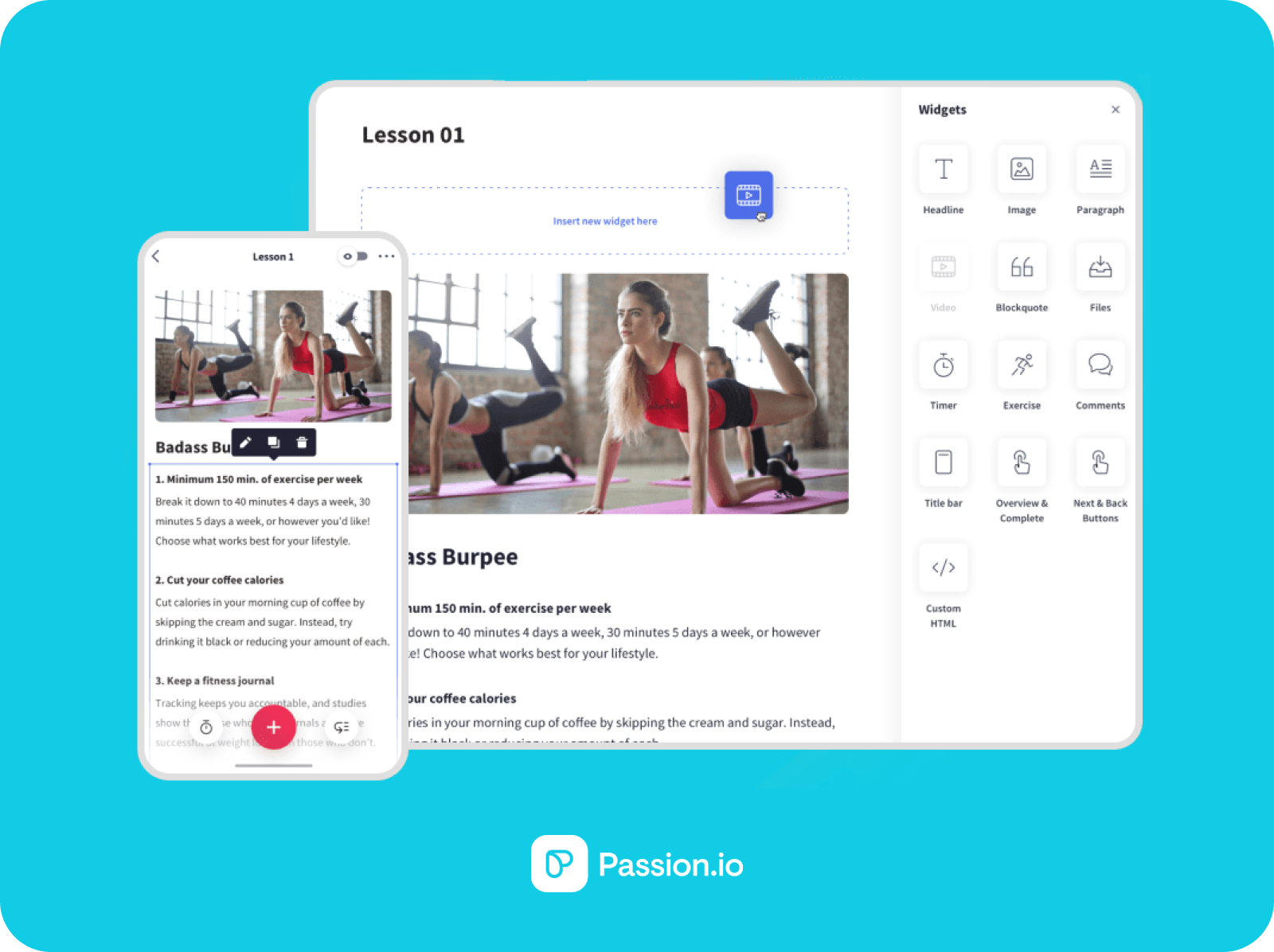
Choosing the Right Website Application Builder for You
With so-many no-code app builders out there (and more popping up every year) it can be tough picking the winner — one most up to the task of your business needs.
But with Glide, you get the best of everything: A powerful app that’s easy to make, publish, and refine, whether you’re starting from scratch or from exhaustive Google Sheets data. You’ll be hard-pressed to find an app that looks so great and works even better after just a few clicks.
But don’t just take our word for it. Build a business-ready web app today, no coding knowledge required.