Airtable lets you store and manage vast amounts of business data without being bogged down by performance or navigation issues. However, the lack of mobile support or the ability to grant partial access to other users stops it short of becoming a full-fledged data management app.
Luckily, there’s a solution. Airtable extensions, previously known as integrations, let you take advantage of third-party services to optimize your workflow inside Airtable. You can use third-party app builders to quickly transform your databases into intuitive applications for web and mobile devices.
Today, we’re going to be looking at the best ways to turn your database into a mobile app in Airtable, first using a built-in solution and then with a no-code builder that lets you automatically create workplace apps such as customer portals, admin dashboards, and employee directories. Let’s jump straight in!
Case 1: Using Airtable Interface Designer
Launched in November 2021, Interface Designer is a new offering that enables you to build CRUD (Create, Read, Update, Delete) applications directly inside Airtable. Using your spreadsheet as the base, you can easily create interactive interfaces using drag and drop functionality — without code.
According to Airtable, Interface Designer is ideal for these use cases:
Enabling stakeholders to review and approve assets for teams
Giving team leaders access to important status updates
Letting collaborators edit and update specific data individually
The key difference between an Airtable database and an app built using Interface Designer is the ability to add visual cues and interactions to make data more appealing. You don’t need to navigate an entire table to find the information you’re looking for — just a quick glance at some key visualizations will tell you everything you need to know. The other significant advantage is the ability to grant partial access to spreadsheet data, so that not every collaborator on your team can go around accessing or changing information they shouldn’t.
There are, however, some caveats. Airtable’s Interface Designer is a relatively new tool with limited features and functionality. For one, it does not allow you to build mobile-ready applications and is limited to web-based use cases only.
The number of readymade templates available right now is very limited too. And because this solution is exclusive to Airtable, you can’t use it to pull data from other spreadsheet managers like Microsoft Excel and Google Sheets. For enterprises and startups looking for better control over their data and more flexibility in designing interfaces, Glide may be a better option.
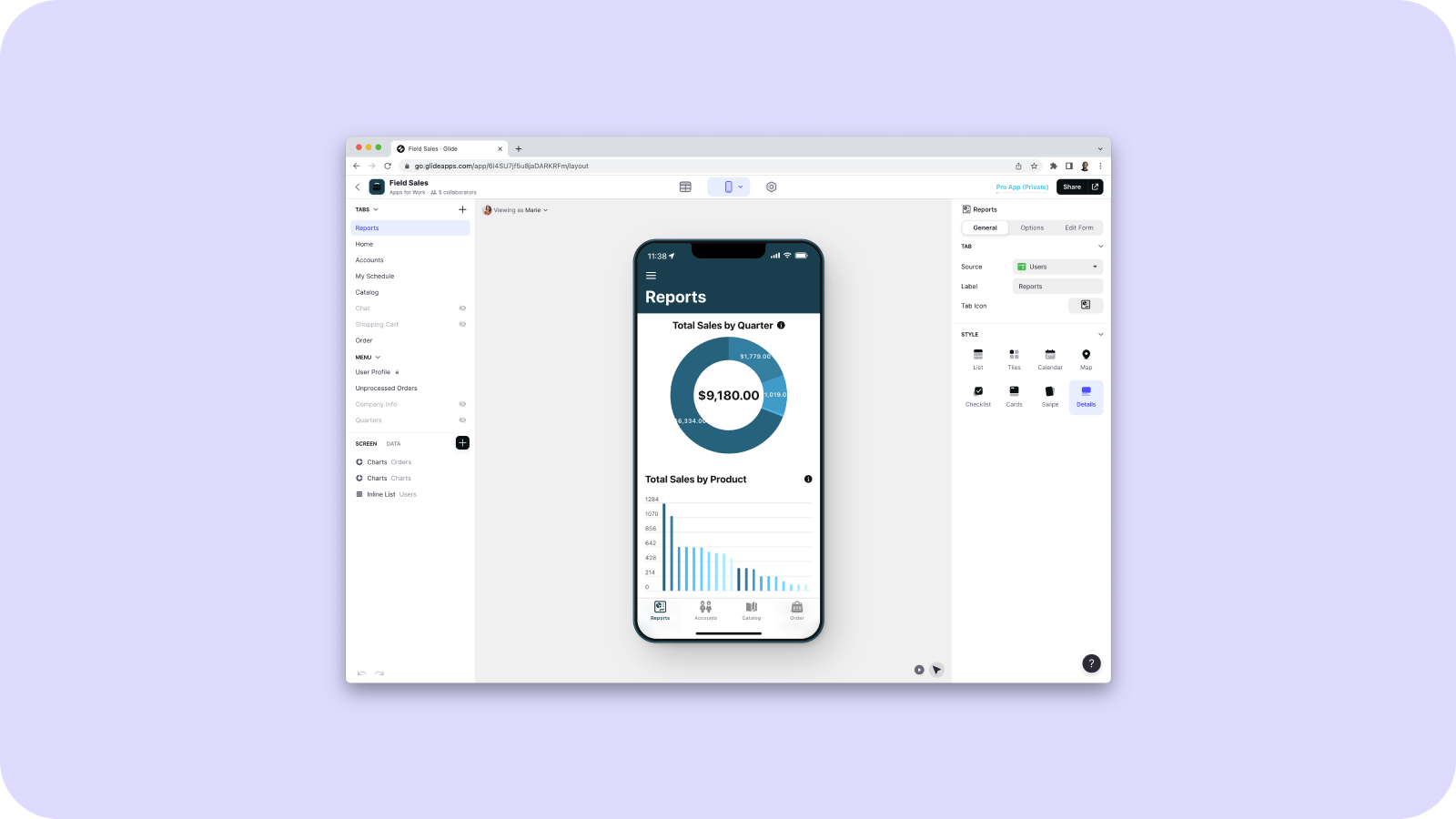
Case 2: Using the Glide App Builder
Glide is a no-code app builder that lets you turn your spreadsheets and databases into fully-functional mobile and web apps. It supports a variety of data sources, including Google Sheets, Microsoft Excel, and Airtable. Glide is the perfect solution for non-developers to build apps for work, from client portals to internal tools to administrative software.
Apart from being able to build applications seamlessly without code, here are a few other benefits of using Glide:
Have your data sync continuously between your app and database.
Control permissions to access business-critical information inside your spreadsheets.
Create apps that work natively on any mobile device, whether iOS or Android.
Glide’s new integration allows you to connect your Airtable data to the platform in a few clicks and build your app within moments. The builder automatically pulls data from your Airtable base and turns it into a basic app, allowing you to customize it further using a range of options available inside the drag and drop editor.
To build an Airtable app with Glide, follow these four simple steps:
Start a New Project: Start by signing up for a new account with Glide. It’s free, with options to upgrade to paid pricing later to access more features. Once you’re logged into the Glide dashboard, click on New Project and choose between Glide Apps and Glide Pages to get started building your app.
Connect to Airtable: Click on the Generate API Key button in Airtable and copy-paste the API key into Glide. This will allow Glide to pull data from your Airtable account to populate your mobile or web apps. Choose from the dropdown list of databases connected to your account to build a basic app automatically.
Customize Your App: Once you connect your Airtable base to Glide, it’ll create a basic application for you based on the data you already have. But you can customize your app by adding new components and branding choices. You can experiment with new ways to visualize and modify data while having everything always stay in sync with your database in real-time.
Publish and Share: Once your custom app is ready, you can hit publish and share your application with others using one of two simple methods. You can either email a link to your new app directly to your users or have them scan a QR code to get the link. Whenever you make any changes to your app, it’ll automatically show up on your users’ devices once you hit update.
Use Glide to Build Apps from Your Airtable Database
Still confused about the right way to build your own app from Airtable? Here’s what makes Glide the right choice for building your Airtable apps without code:
You can pull data from multiple data sources other than Airtable, including Google Sheets and Microsoft Excel.
Glide has the most expansive collection of community-made templates to help you get started with your new app.
There are more options to customize your Airtable app, including scores of drag-and-drop components and multiple branding options.
You get multi-platform compatibility across web and mobile, with the ability to let users access your apps natively from Android or iOS.
Glide is free for personal use with no time limits! Sign up for a free account today to start building!






