Still managing your inventory by hand? At best, you’re looking at a grueling process that eats at your time, money, and resources. At worst, you could be running into severe issues with product inventory control and supply chain management.
Luckily, software automation offers a better way.
There are lots of apps that enable you to manage your product inventory and stock levels while also staying apprised of any issues within your supply chain. However, the problem with most inventory software is that it’s a set of cookie-cutter tools built with a one-size-fits-all approach, and you could be paying a lot for features you may not need.
Every business handles its inventory differently, which is why this step-by-step guide is here to provide you with everything you need to create a custom inventory management process that works for your organization. Build your own inventory management app from scratch with zero coding and use it to automate your inventorying workflows.
Some Essential Tips for Good Inventory Management
Did you know that less than 6% of companies have full visibility of their supply chain? Without an effective inventory management system in place, your business will always be at risk of under or overstocking essential goods leading to reduced or excess inventory levels. Here are a few inventory management techniques to help you work smarter and more efficiently:
Use the ABC Analysis
The ABC Analysis is a technique for prioritizing inventory items by splitting the goods into three groups based on their overall impact on the company's bottom line.
A is for products that have the most impact on your business profits.
B is for products that sit somewhere between the most and least profitable.
C is for goods that are important to your overall profit but don’t matter much individually.
What’s the point of the ABC analysis? It helps you decide how you should sort your products inside the warehouse for maximum accessibility and make your warehousing process more effective.
Follow the 80/20 Rule
According to the 80/20 rule, 80% of your company’s total profits come from just 20% of your products. This concept was first developed by Vilfredo Pareto, an Italian economist who discovered in 1906 that 80% of Italy’s land was owned by just 20% of the population.
Following this rule enables you to make better decisions as a business owner by prioritizing the inventory that matters most. The idea isn’t to neglect the other 80% of your inventory but to make the most of the primary 20%.
Leverage Batch Tracking
Batch tracking is an inventorying technique that’s used to trace product defects and quality issues back to their source of origin. Under this system, you use batch numbers to track inventory items that share similar properties.
Different types of inventory, such as perishable goods, will often require different measures for storage, maintenance, and quality control. You can use properties like manufacturing dates, product composition, and goods regulations to sort your inventory into individual batches to help with tracking and maintenance.

Master the Lean Inventory
Lean inventory refers to a set of management techniques and best practices designed to eliminate wastage from the inventory process. It’s based on the idea that any surplus amount of inventory is a waste that bottlenecks the supply chain and increases carrying costs unnecessarily.
Since it’s designed to keep wastage to a minimum, lean inventory suggests obtaining goods from your supplier only when requested by the customer—which is often referred to as the just-in-time (JIT) process. However, this approach may not be suitable for all kinds of businesses.
Other recommendations include using proper inventory management software and tracking your inventory with barcode scanners.
Use Automation Software
You can use apps to automate your inventory management process to make it more efficient. Inventory apps can help you keep track of raw materials, manage your inventory levels, conduct demand forecasting, and so much more.
If you’re an ecommerce business, apps can also help you market your products directly to your customers with inventory management features built straight into your online store. You can effectively automate all your supply chain tasks from acquiring materials to delivering goods using a single platform.
Wondering which inventory management app to go for? Instead of choosing a cookie-cutter solution, you can build your own inventory management app without code using Glide. It takes minutes to get started and there are a number of useful templates available through the community platform.
Why Use a Custom Inventory Management App?
Here are some of the best reasons why you should invest in an inventory management solution for your business:
Inventory management apps, whether pre-built or custom, drive profits byincreasing efficiency in the workplace. With more accurate data to guide your purchase order and cash flow decisions, you can avoid issues like dead stock and product shortages.
With demand data to guide your product decisions, you’re also likely to save inventory costs on products that keep underperforming and prioritize ones that perform well.
Data can also provide insight into why certain products perform better than others, enabling businesses to rethink and reinvent their finished goods.
Inventory data can also be very useful for your sales and marketing teams, allowing them to understand your customer base and refocus their overall strategy. For example, they’ll know if a particular product performs well with a specific type of customer.
At the end of the day, inventory management apps help you ensure better customer service by solving issues with supply and demand.
But there’s a catch. Most inventory management apps, from Square to Sortly to Fishbowl, are pre-built solutions that serve a specific type of user.
The primary advantage of using a custom solution is that it’s built to your business's individual needs and therefore takes your own workflows into account. You also gain other benefits, such as complete ownership of your inventory data and proper compatibility across all platforms.

Steps to Build An Inventory Management App With Glide
So, you’ve decided to build a custom inventory management app. Good for you!
Glide lets you build powerful applications for Android and iOS in minutes without code, having it constantly stay in sync with your data source as well as any design or performance updates. It features an awesome inventory management template that you can customize to your liking with a collection of components and hundreds of external integrations.
Building an inventory app with Glide is simple and efficient, but we all need a little help every now and then. Here’s a breakdown of everything you need to do to build your inventory app from scratch on the platform:
Plan Your App Features
The first thing you’ll want to do before you kick off the development process is to make a list of all the features and functionalities you want your inventory app to have. Do you want it to be able to update inventory counts in real-time with a barcode scanner and track stock-ins and stockouts? Do you want special alerts when the stock is low and you need a restock or reorder?
Glide’s inventory template already comes with a pre-configured list of features set up and ready to go. With this inventory management app, you get:
A dashboard displaying all inventory items grouped by category.
Updates and alerts for when you’re running low on stock.
The ability to create orders for sales and mark them as fulfilled.
And much more!
However, you can also add your own data to customize the app however you like. Thanks to Zapier, you can also access a host of third-party integrations with tools like Salesforce, Stripe, and more.
Sign Up and Start Building
Glide lets yousign up for free using your email address or Google account. You only need to upgrade to a paid plan when you use advanced features like more rows and custom domains.
Once you sign up, you’re greeted by a dashboard that lists all your existing projects and templates as well as allows you to create new ones. This is where you can choose the Inventory template to get started with building your new app.
Alternatively, you can also build your app from a blank slate without using a template. If you have existing data sitting on Google Sheets, Microsoft Excel, or Airtable, you can use that to create your own app and customize it to your heart’s content.
Customize Your App
The template is just the beginning and can be customized the way you want using the built-in component library and a host of third-party integrations.
If you’re using the Inventory template, it comes pre-configured with a database with some sample data that you can edit and add to. You can use this database as a starting point for your app and expand on it by adding new columns, rows, and tables.
Once you’re done customizing your database, you can also edit your app’s appearance or change its structure to suit your existing workflow. You can change the logo or accent color, add new components to display additional information, and create new ways for users to add and update data.
Another great thing about Glide is that it allows you to set up new ways to automate your workflow through Zapier. You can integrate your app with third-party tools like Salesforce, PayPal, Stripe, LinkedIn, Airtable, and more.
Launch and Share
It’s time to hit publish. Once you do that, Glide offers multiple ways to share your app with other users through a dedicated download link.
You can either email the download link to other users or provide a QR code for them to scan so that they can download the app on their own. As with all development, don’t forget to start an ongoing feedback loop and collect opinions from your users about what does and doesn’t work. It’s always a good idea to keep updating your app with new features that people will find useful.
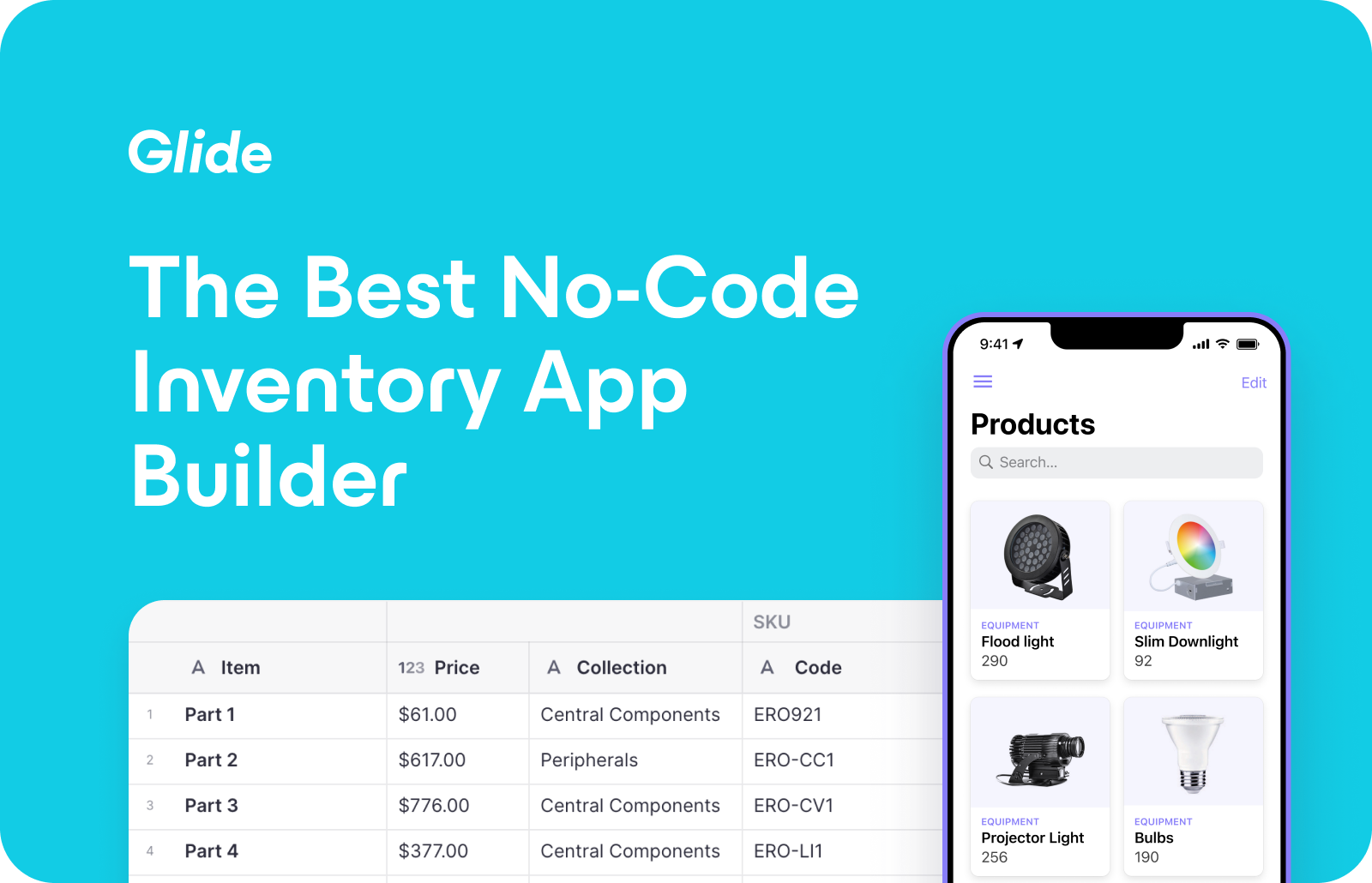
Glide: The Best Tool for Building an Inventory App from Scratch
Glide lets you streamline your existing inventory management workflow by building custom apps to speed up the process and make it more efficient. What makes it the best platform for building your own inventory app? Let’s take a look:
Build applications without any coding or design knowledge.
Custom templates to give you a head start.
Everything stays in sync with your spreadsheets.
Automatic updates for design and performance improvements.
Lots of integrations to choose from.
Plenty of community resources to help on your journey
Easy to launch and share your app with others.
Ready to build your own inventory app with Glide? Sign up for a free account today to start exploring our Inventory template.






