Coding is hard. And time-consuming. Even for the most experienced engineers.
That’s why a constant stream of tools and technologies has been developed to make coding less labor-intensive. New coding languages, frameworks, environments for developers (like IDEs and source code editors), and platforms for non-developers (via no-code tools like Glide) all help make software development faster and easier.
Tailwind CSS is a tool that helps with the building of user interfaces (UI). It’s been a great tool for developers, but interestingly, it’s becoming a really key part of effective AI coding. Tailwind serves as a really effective styling mechanism that AIs are actually really good at using. It makes AI-assisted development increasingly more successful.
In this article, we'll explain Tailwind CSS, the problems it was designed to solve, and how it compares to traditional CSS and other front-end frameworks. We’ll also go deeper into how Tailwind makes AI development faster and easier and integrates with today’s development environments and design systems.

The ultimate guide to AI coding
Learn about itHow Tailwind CSS works
Tailwind CSS is an open-source CSS framework focused on utility classes that helps developers style web interfaces. It helps streamline the web development process by removing the need to write and maintain large, custom CSS files. It provides dozens of small, single-purpose CSS classes that directly correspond to specific CSS properties or styles (for example, a class for setting a background color or margin). Developers apply these classes to HTML elements (like a <div> or <button>), building up the desired design by composing utilities instead of writing custom CSS rules.
Instead of constantly naming classes and jumping between your HTML and a separate stylesheet, Tailwind lets you build your UI directly in your markup using a set of well-named utility classes like bg-gray-200, text-center, or px-4 that you can mix and match right in your HTML. This keeps everything in one place, reduces context-switching, and makes the code easier to read, especially when collaborating across teams. Because the framework is based on a consistent naming system, you can often guess the class you need without checking documentation.
How Tailwind benefits programmers
Tailwind supports more efficient development in a lot of different ways. Using a utility-first approach reduces context switching, accelerates prototyping, and keeps your focus where it belongs: on building the UI. It’s a time-saver, especially during fast-paced projects or iterative design cycles.
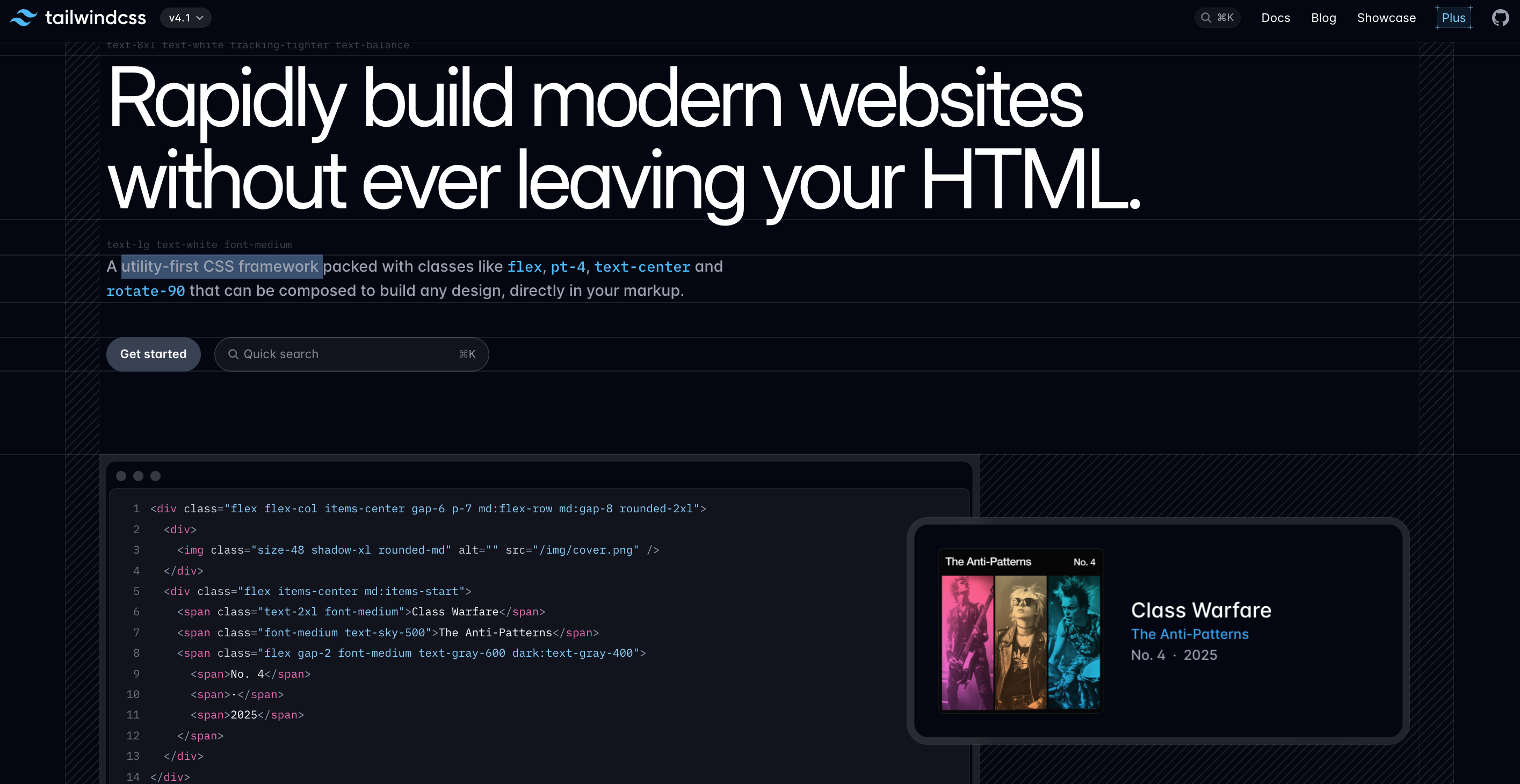
Faster, more intuitive development
Using Tailwind dramatically speeds up front end development by allowing developers to style elements directly in their markup using simple, descriptive utility classes. These names are easy to remember and quick to use. Instead of jumping between HTML and a separate CSS file, developers can build and tweak designs in real time.
Need to center text or add padding? There’s a class for that (e.g. text-center or p-4). Want a red background? Use bg-red-500. Almost every common CSS3 property or value has an intuitive class name. You end up with expressive class strings in your HTML that describe exactly what each element looks like. For example, you might write <div class="bg-gray-800 text-white p-5 rounded-lg shadow-lg">...</div> to create a dark grey box with white text, padding, rounded corners and a shadow. Each class in that string is self-descriptive, making the markup a clear blueprint of the UI.
Flexibility and control over design
Tailwind CSS uses a more flexible approach to styling than traditional frameworks like Bootstrap. You use a large set of low-level utility classes that can be combined in many different ways instead of pre-built UI components with a fixed design. This means you're not locked into a default look or forced to override styles just to control your design. When using Tailwind, every component is custom but still fast and easy to assemble, thanks to the intuitive class system.
Consistent styling and adherence to design systems
One of Tailwind's biggest strengths is how it promotes consistency as you design an app. Because developers use the same predefined spacing, color, and typography utilities throughout the site, the end result feels unified and deliberate. The design tokens, which are configured in a central theme file, help make sure everyone on the team is pulling from the same style guide. This reduces design drift and helps keep visual harmony across pages and components, even as the project grows.
Tailwind can be customized via a central configuration file (tailwind.config.js). Here you can define your project’s color palette, spacing scale, typography, breakpoints, and more. In other words, you tailor the framework’s default design tokens to match your design system. For instance, you could add a brand color and have a class like bg-customColor automatically generated for you to use. The framework essentially lets you encode your design system into utility classes, enforcing consistency across your UI. Adjusting the theme is straightforward, you just need to edit a JavaScript config object.
This makes Tailwind very flexible: teams of designers and developers can agree on a theme in the config, and then everyone uses those preset values via classes, ensuring a unified design without needing to override default styles. For AI-assisted coding, this consistency and predictability makes it much easier for tools like GitHub Copilot or ChatGPT to suggest accurate and usable code, since the AI can rely on a well-defined vocabulary of classes.
Easy to create responsive design
Tailwind has responsive design built in. You can easily adapt your UI for different screen sizes by prefixing classes with breakpoint abbreviations. For example, md:p-8 means “add padding of 2rem on medium screens and up”. As the official docs put it, “just throw a screen size in front of literally any utility to apply it at a specific breakpoint” – e.g. sm:text-base lg:text-xl will make text larger on large screens. It also has utility variants for hover, focus, dark mode, and other states. You might use a class like hover:bg-blue-700 to change a button’s background on hover without writing custom:hover CSS. These features allow you to account for different user interactions and screen size breakpoints simply by adding prefixes to your utility classes, keeping all those concerns right in your HTML rather than scattered in separate style rules.
Support for better performance
Tailwind uses a Just-in-Time (JIT) compiler that only includes the CSS classes actually used in your project, resulting in tiny final CSS files. This means faster load times and less bloat, especially compared to traditional frameworks that ship with large CSS files covering styles you may never use. Tailwind’s approach also improves maintainability. Because you're not writing or maintaining excess CSS, your project stays lightweight and efficient from dev to production.
Eliminates to need to maintain large CSS codebases
In a Tailwind workflow, you rarely have to write a separate CSS file for custom styles. Instead of inventing class names and writing CSS rules, you use ready-made utilities. This can significantly reduce how much custom CSS you maintain.
In traditional front-end development, as projects grow, CSS files can become huge and hard to maintain. Developers often struggled with “specificity wars”, overly complex selectors, and trying to enforce consistent styles across pages. You might add custom CSS for one component, only to accidentally break another, or spend time thinking of unique class names (like .homepage-feature-block) to avoid clashes. Tailwind tackles this by providing standardized class names and encouraging a consistent set of design primitives. Since you reuse the same utility classes throughout, you naturally avoid duplicating CSS styles. This leads to DRY (Don't Repeat Yourself) code and often a smaller final CSS file. In fact, using a utility framework like Tailwind helps reduce the size of CSS files by generating only the classes you actually use. A smaller CSS means faster load times for your app or website, which benefits users.
Avoids framework overhead and lookalike designs
Earlier CSS frameworks (like Bootstrap, Foundation, etc.) solved some problems but introduced others. While they gave developers ready-made UI components (buttons, navbars, grids), they also had a strong visual identity. It was often obvious a site was “a Bootstrap site” because of these default styles. Customizing away from that was hard and often required overriding a lot of CSS. Tailwind is the opposite in a lot of ways. It has almost no pre-styled components or opinionated styles. Aside from a minimal reset (called Preflight) and some basic defaults (e.g., a default spacing scale, default colors which you can override), Tailwind gives almost total design freedom.
How to integrate Tailwind into your workflow
Tailwind CSS is designed to fit into modern web development workflows, whether you are using a JavaScript framework like React, Angular, or Vue or working with a server-side setup like Laravel or Django. It works via your build tools: you’ll typically install Tailwind via npm (the package is often called tailwindcss), then include Tailwind’s directives in your main CSS file (for example, @tailwind base; @tailwind components; @tailwind utilities;). A processor (Tailwind CLI, PostCSS, or a framework-specific plugin) then generates the actual CSS file with all the utility classes. This happens as part of your development/build process.
There are official guides and community plugins for integrating Tailwind into various frameworks and build systems. For example, the Angular community provides instructions on how to add Tailwind to an Angular project, and create-react-app or Vite projects can include Tailwind with minimal configuration. Many starter kits and templates nowadays come with Tailwind configured out of the box (for instance, some React frameworks, Next.js templates, and Laravel’s starter kits use Tailwind by default). This means setting up a new project with Tailwind can be as easy as selecting the right template or running a couple of commands. Once you set it up, your development environment will watch your files for any new class names you use and regenerate CSS (thanks to JIT), so you can just focus on writing markup and see styled results instantly.
Tailwind is framework-agnostic – it’s just CSS classes – so it doesn’t lock you into a particular JavaScript library or workflow. You can use it in pure HTML/CSS projects, in React components, Angular templates, Vue single-file components, Svelte, or even more exotic setups. It also coexists well with other CSS approaches; for example, you can still write custom CSS for special cases or use CSS-in-JS for dynamic styles alongside Tailwind utilities. Some teams use Tailwind for most styling and reserve a little custom CSS for truly unique elements.
Tailwind has a large ecosystem of plugins ecosystem and a strong community. There are official or third-party plugins to extend Tailwind with additional utilities (for example, forms, aspect-ratio, line-clamp, etc.), as well as UI component libraries built on Tailwind, like DaisyUI and Flowbite. These can jump-start development by providing pre-made UI components (dialogs, navbars, etc.) that are implemented with Tailwind classes, so they are easy to customize using your theme. This is a nice middle ground if you want some premade components but still the customizability of Tailwind.
Because Tailwind is open source and widely adopted, there's also a huge community (on forums, GitHub, and Twitter) sharing snippets, templates, and best practices. The creators at Tailwind Labs actively maintain the project, releasing updates (e.g., Tailwind CSS v3 with new features and performance improvements) and even related tools (like Headless UI for unstyled accessible components that pair with Tailwind).
How AI coding is developing with Tailwind
The other development technique that is generating a lot of excitement is AI coding, either through a platform like GitHub Copilot or with natural language prompts, aka vibe coding. While often AI can get to a 90% finished piece of software fairly easily, it’s getting that last 10% to an actually functioning piece of software that’s the hard part.
“You could view Tailwind as a no-code toolkit that has made AIs better at design,” - Glide CEO/Founder David Siegel.
Interestingly, AI is actually really good at using Tailwind. In the same way as no-code platforms use prefab components to help even non-developers create really stable, well designed apps, AI has started using Tailwind as a component library that helps it work faster and create better, more reliable styling.
“AI didn't get better at CSS, which was the low-level styling language,” explains. “We invented a high-level language called Tailwind that AI was much better at,” explains Glide CEO/Founder David Siegel. “It almost looks like natural language. Instead of brackets and colons and stuff, you say “text dash black,” which makes the text black. You can say “round dash medium,” which makes the button rounded medium. These component libraries are basically low code/no-code abstractions over design.”
Modern AI coding assistants are at their best when there's a clear, repetitive pattern to follow or a well-defined vocabulary to draw from. Tailwind’s methodology provides exactly that: a consistent set of class names and patterns for styling. This makes it easier for an AI to generate correct and relevant suggestions.
Where AI coding tools still struggle is back-end structure. Tailwind is great for front-end design, but no-code platforms still give AI better structures for things like database structures, API connections, user authentication, and other back-end pieces of your software.

10 tips for building software with AI
Learn howKnow your development tools, and lean on what works best for each project
Tailwind CSS is a great addition to any developer’s toolkit. As the technology we use to support software development gets more and more advanced, more tools become available to you. AI coding assistants speed up ideation and can speed you through the more rote parts of development (often with the help of Tailwind). No-code platforms give you structural building blocks that you can use as a foundation, with AI prompting as a layer on top.
Being aware of each of these technologies can help create fully functional software in the most efficient and effective way possible.






