Updated: August 19, 2024
Spreadsheets store data beautifully—that’s why everyone uses them. But the minute you try to share information, collaborate on tasks, or understand your data as a whole, they start getting frustrating. While tools like Excel and Google Sheets are great for quick organization, they can be a nightmare to navigate when dealing with complex workflows. Databases can offer more structure and functionality, but they often require advanced coding skills to manage.
Airtable bridges this gap. It’s a low code hybrid that combines the accessibility of a spreadsheet with the functionality of a database. It enables you to store vast amounts of complex data without having to learn a programming language like SQL.
But what if you want to extend your Airtable data even further? The best way to do that is an interface, in this case into a a web app.
That’s where Glide comes in. Glide is a no code web application development tool that lets you turn your Airtable databases into public or private websites, without writing a single line of code. Your custom app will let you control your data visibility and access, perform tasks with an intuitive and user-friendly interface, and extend your Airtable data to connect with all your other tools and data sources. In short, databases are for storage, but apps are for work.
Let’s look at how to go from Airtable to website, and make your own tools to help you do the work you need to do, efficiently.
How to Turn Your Airtable Into a Website
There are a lot of reasons to turn your database into a website. Web apps are extremely lightweight software applications that users can view and access using any web browser. They enable you to view, organize, and manipulate data without having to touch your backend database.
There are a few ways you can go about turning your Airtable data into a web app:
Embed it using the share button in Airtable
If you want to create a public-facing page but don’t need to let users interact with your data, Airtable enables you to embed a preview of your base onto any web page that supports iframes. You can do this for public-facing websites as well as internal wikis for your organization. However, it’s important to note that iframe embeds are not editable and the only way to make changes to your base is to log directly into Airtable.
To embed a base, click on the “Share” button at the top-right of an open base on Airtable. Up next, click on the dropdown that says "Create a shared link to the whole base" and choose “Private read-only link”. This will allow you to access an embed button next to the dropdown that you can use to copy-paste the embed code onto your website. Airtable also lets you share a specific view of a base instead of the whole database by creating a view for sharing.
Build a simple tool with Airtable Interface Designer
In 2021, Airtable introduced Interface Designer, its native tool for building simple interfaces on top of Airtable data. This is a good option for building basic views or task workflows from an Airtable database that are intended to remain within your Airtable ecosystem. Interfaces is a great tool for building forms for your team or graphs and charts to display data, but it won’t let you create a fully-featured web app. If you want to share outside your organization, incorporate multiple data sources, create more customized projects, or add advanced features, you’ll want a more robust solution.
Hire a developer to code a custom website
You can always hire a developer to custom-code a site on top of your Airtable data. At least if you have the time and the budget. The cost of custom development can be anywhere from $5,000 to $50,000, or even more, depending on the nature and complexity of your website and the skills of the developer, and development timelines can stretch for months.
Airtable.com is, at its essence, an SQL database with a user interface on top of it. Developers can write code that will retrieve data from an Airtable database and display it directly on your website. Doing so will allow you to both read and modify information from your database through your website. However, this is a complicated process and will require hiring a freelancer or agency with a deep understanding of HTML, CSS, and SQL.
Use a no code platform to build a custom web app
No code platforms allow you to create websites and applications without having to write the code yourself. There are many types of no code platforms out there. Some are designed for simple use cases or personal use. Others, referred to as low code, are meant to assist developers in their work. Glide is a no code platform that begins with data and focuses on turning that data into powerful apps for work. This makes it especially suited for building interfaces for Airtable databases.
Glide uses pre-fabricated components to allow you to easily build a professional-looking web app, especially for customer-facing applications. Native integrations with common work software and custom APIs also allow you to connect your app to the other tools and data you need to use. It also allows you to extend your data with advanced workflows and features that enable you to work with your Airtable data more efficiently.
Benefits of converting an Airtable to website with Glide
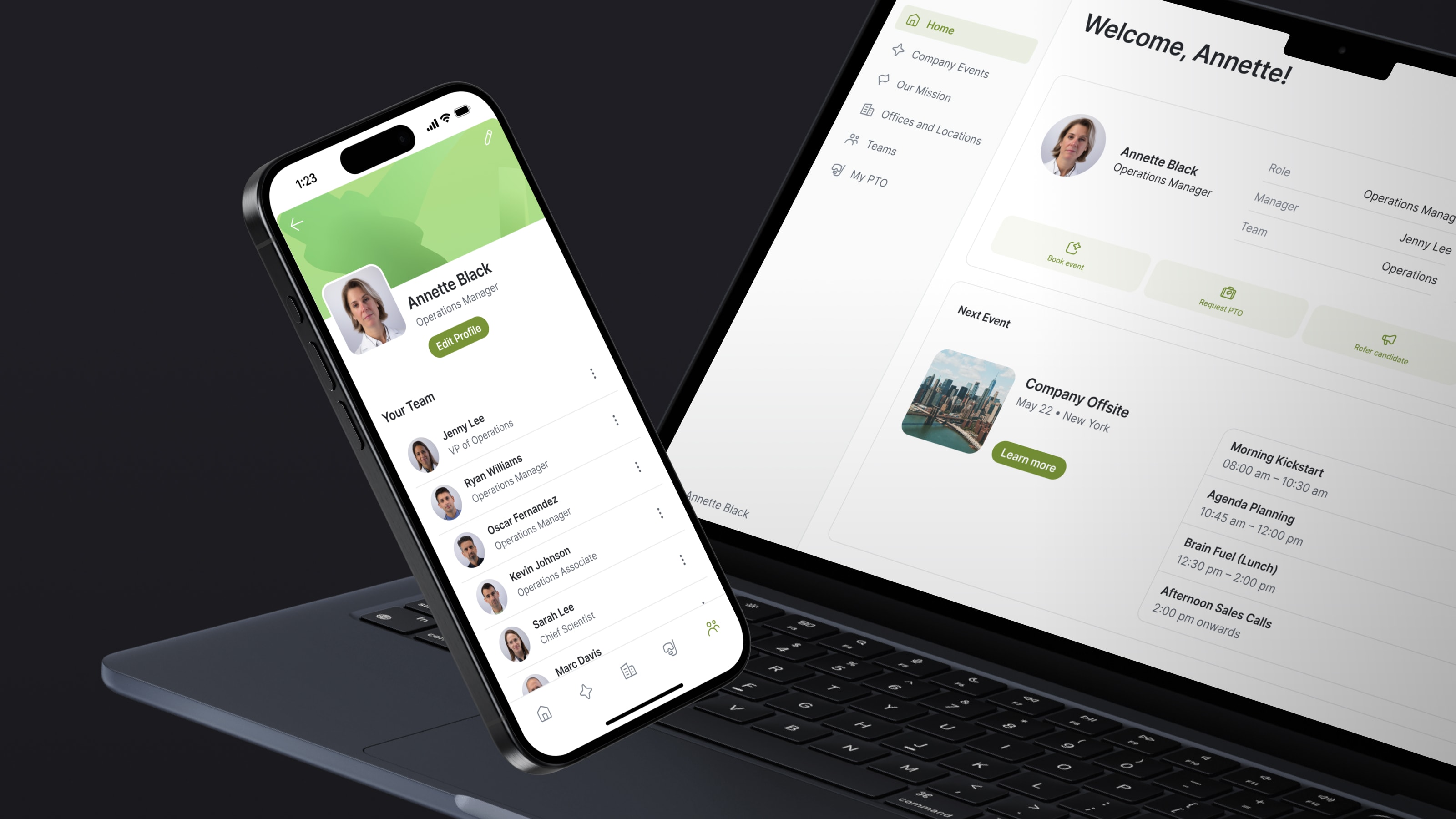
When you need to build a web app from your Airtable databases, Glide’s no code platform offers some important advantages over both native Airtable features and the more involved process of traditional development. This is how your Airtable Glide app can help your business.
Get a fast and accessible no code development process
No code development has numerous advantages over traditional development when businesses need custom websites and apps. A Garntner study estimates no and low code tech will drive the development of 70% of new applications for organizations by 2025.
First is its accessibility. Since no prior coding fluency or education is required to use no code platforms, anyone on your team can build their own tools for whatever processes they’re finding inefficient. This spreads the benefit of custom software to your entire team while also reducing IT dependency. You’re also not limited to one single high-resource development sprint. Since Glide’s business plans give you the ability to build unlimited apps, you can quickly create new tools as the need arises.
You can still enlist professional help building your Airtable website or internal app if you need a solution quickly and don’t have the bandwidth to DIY. Professional no code developers can ship a final product in weeks rather than the months that traditional coding requires. They can help you iterate or scale your app when your needs change or use their experience to add more advanced functionality.
Share your data more openly while keeping it more secure
Spreadsheets have limited options for preserving the privacy of your data or allowing users to submit data without being able to edit (or accidentally delete) the data that’s already there. Airtable has some more functionality around data sharing, but even the forms that Interfaces offer aren’t as sophisticated as a fully featured web app.
With a custom app built with Glide, you can easily manage access and permissions by role, controlling who sees what in your app. This means you can confidently share your app with customers or the general public. You can display data for them, create an inventory catalog, or show them where their projects are in the pipeline. They can use your interface to add data or information to your database using forms or drop-down menus.
This also lets you create more sophisticated internal tools like employee portals. You can build an employee-facing app that lets them see, submit, and edit their own data without exposing the data of all their colleagues. HR can have their own admin account built off the same data that shows the full dataset, allowing them to manage your team much more easily.
Build a professional interface that works more intuitively
While Airtable provides a structured way to manage data, it still functions largely like a traditional spreadsheet, which can be limiting in terms of usability and data presentation. A custom Airtable web app lets you create a much more intuitive and user-friendly interface. You’ll be able to add visualizations, charts, graphs, and galleries for any type of information. These help users make more data-driven decisions and use your data to do their work more efficiently.
Glide’s pre-fabricated components and design system also make your data look professional and polished. If your app is customer-facing, this helps you present a high-quality experience for your users, setting your business apart with its professional appearance and functionality.
Connect any data your team needs
You can integrate your web app with whatever tools or data sources your business uses. Glide natively supports a broad range of data sources, including Google Sheets, Excel, and MySQL databases, in addition to Airtable. This flexibility allows you to pull in data from multiple platforms, centralizing all your information into a single, cohesive web app.
Data also doesn’t just live in spreadsheets. A lot of the most critical information you use for work lives in different software across your business, causing data silos. To combat this, you can integrate your app with your other work tools like Slack, Zapier, and Asana, creating a unified interface for all your work processes. If a native integration doesn’t exist, you can quickly build your own with APIs.
Gain functionality on all devices
While Airtable is great on a computer, it’s not especially functional on smartphones or tablets. Glide has an adaptive design system that ensures your app is fully functional and intuitive on any mobile device, whether your team is using Android or iOS. Automatic means you don’t have to do any extra design work to achieve a great user experience across all devices.
Having a mobile-adapted tool makes your data more accessible in more kinds of environments. Build an internal knowledge base that sales reps can use to pull up info on products and close deals while on the sales floor. Build an app for your field teams, like CarboNet did, that helps them get vital messages to customers while onsite. With an app, your data is useful in any environment.
Extend your data with advanced features and workflows
By turning your data into software, you also gain the ability to add the kinds of advanced functions that software, but not spreadsheets, can do. Things like AI and automated workflows extend your data so you can do more with it.
Glide Actions are workflows that can be automated or be triggered by users. Actions can help you create PDFs, send emails, or receive automated notifications for tasks without ever leaving your app. This can streamline your processes, reduce manual errors, and save a ton of time for you, your team, and your customers.
To build even more efficiency into your work, use Glide AI to add AI functionality right into your app. Users can access the power of AI right within your app to summarize, transform, and better understand your data. We’ve seen businesses build all sorts of powerful AI workflows, like automatically turning photos of receipts into text and then categorizing them, or performing sentiment analysis on customer feedback and automatically prioritizing the most urgent issues. Plus, you can connect with external AI platforms like OpenAI, adding even more advanced AI capabilities to your app.
Other features include barcode and QR code scanning, which allows users to perform quick and accurate data entry directly from a smartphone camera or with a computer and handheld scanner. This is especially valuable for creating custom inventory management systems or logistics apps. These barcode-scanning apps can reduce errors and speed up processes in logistics, retail, and warehouse operations.
How to build an Airtable website with Glide
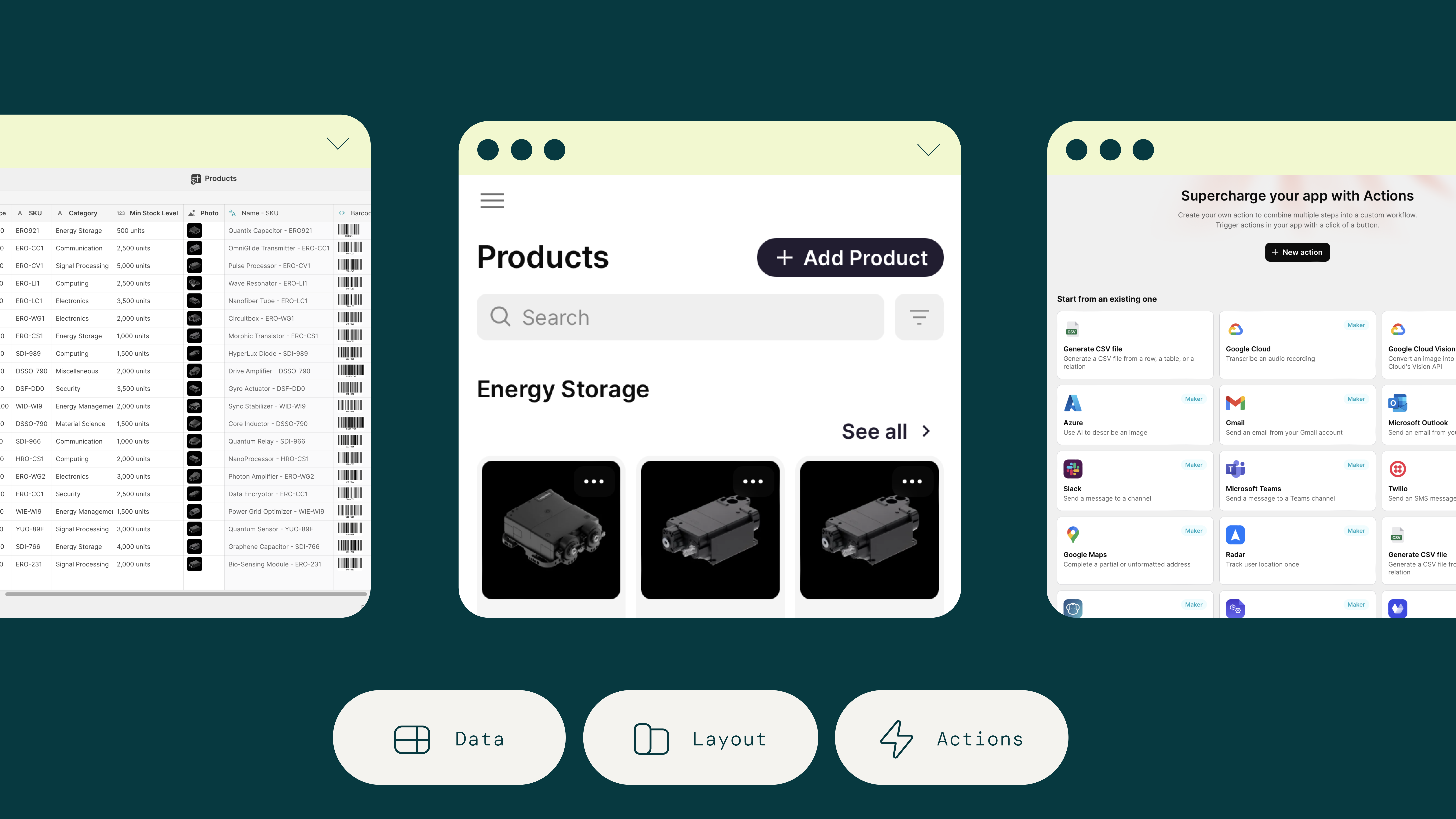
The basic process of turning your Airtable data into a web app looks like this:
Start a new project
Select Airtable under "Data Source" to connect it to Glide
Select the specific Airtable database you want to display and determine how it should be structured.
Build your app structure using Glide’s drag-and-drop interface and pre-fabricated components.
Select the actions and workflows you want to add to extend the reach of your data.
Customize the design and branding of your app to align with your vision.
Publish your app and share it with your team or customers.
While there is going to be a learning curve to figuring out how to build with Glide, you can visit Glide University to get detailed tutorials, documentation, and product content libraries. You can also jumpstart the process by starting with a template and customizing from there. If you ever find yourself stuck or in need of inspiration, don't hesitate to tap into the Glide Community to get help from your peers. Once you’ve got the basics figured out, you can build your own apps without needing any knowledge of coding-and on a timeline of weeks instead of months.
While anyone on your team can build a Glide app with some technical skill, not every business has the time or bandwidth to build their own Airtable web apps from scratch. Luckily, there are skilled no code developers who can help you create powerful apps from your spreadsheets quickly and effectively. If you need a solution now, hire an Expert who can bring their deep knowledge of business tool development to the table for your team.
What spreadsheet is next?
Once you’ve built one website from your Airtable data and have your workflows all up and running seamlessly, take a look at the rest of your data. There are likely many more spreadsheets that could benefit from having a more interactive interface. The great part is that once you’ve learned how to use Glide, you can build as many tools as you want with your account.
If you’re working with a Glide Expert or Agency, they’re a great resource to turn to for finding other opportunities to grow efficiency for your team or develop more professional-feeling resources for your customers.
A manually-updated project tracking spreadsheet can become both a polished customer portal and a robust project management tool. The team info spreadsheet that never seems to get referenced can become an interactive employee directory, complete with whatever media and information your team wants to share.
Interfaces are how humans interact with data. The more intuitive and human-centric you can make your data, the better it can be used to power your business. Get started with Glide today.






