142.9 billion apps were downloaded in 2020. The downloads have only been climbing since 2015 — when they were at 64.4 billion. Why? Because apps make it easier to consume data by making it visually appealing.
With numbers like that, it’s clear that there’s an opportunity here for business owners. An opportunity to streamline your processes and create a better experience — not just for consumers, but also for professional and business users.
Whether you’re an enterprise-level corporation or a growing small business, there’s any number of reasons why your business needs its own app. Perhaps you need a system for your sales team to manage leads, or maybe you’re looking for a project management tool for the ops team.
At the end of the day, mobile apps make it easier to digest data by providing an improved user experience and putting all the information at your fingertips. That makes them the perfect companion to a happy and efficient workplace. In this article, we’ll be covering all you need to know to build a business app for your workplace — without learning how to code.
Why Develop an App for Your Company or Small Business?
Why would you want to build an app for your business? We’re glad you asked!
From task planners for your employees to customer relationship management systems for your entire business, there are infinite reasons why you may want to build a business app. Let’s take a look at a few possible use cases below:
Remote Work: When your business doesn’t come with physical office space, it’s all the more important to have a centralized system for employees to collaborate and communicate. Need help building a remote work app right now? Check out the Remote Work Toolkit for Glide.
Sales and Customers: From helping you close more deals in the field to tracking the entire customer journey in real-time, there are a number of ways your sales team can take advantage of a well-developed app. Our Simple CRM and Field Sales templates are two excellent examples.
HR and Operations: A well-cataloged employee directory can go a long way to helping your human resources team stay on top of workplace performance and keep track of issues within the team. For details on how to turn your Google Sheet into an employee database with Glide, see our community-made Employee Directory Template.
Finance: Need help tracking quarterly expenses and keeping a record of vendor invoices? What you need is a good finance app for your business. Visualize your spreadsheets in a way that’s interactive and easy to digest, using charts, tables, and more. If you’re not sure where to start, why not try the Basic Expense Reporter Template?
How to Build a Business App Without Coding: An Overview
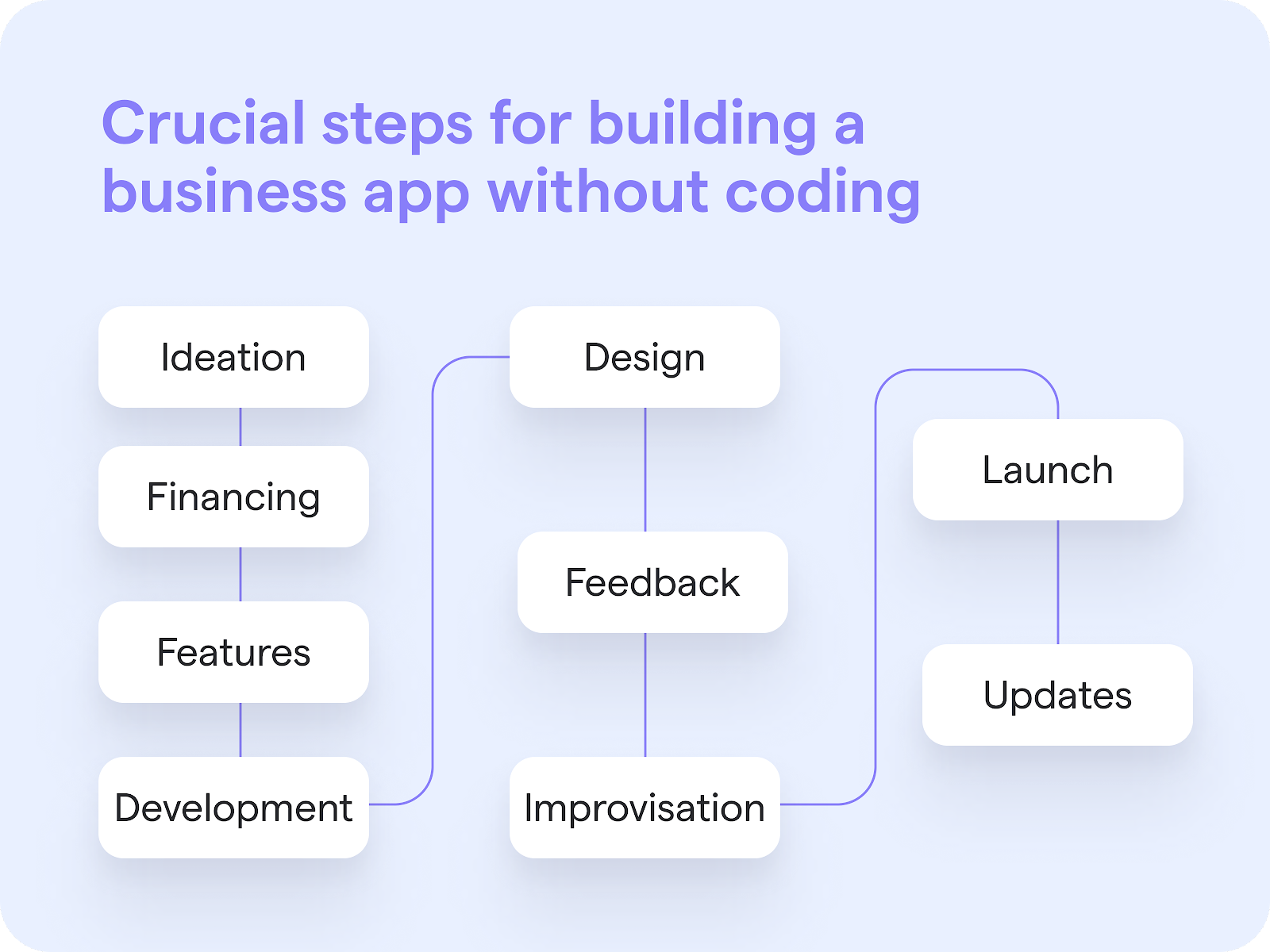
Whatever the kind of business app you’re trying to build, there are a few principles that don’t change no matter what. Here’s an overview of the steps you need to go through to build the best app for your business, no coding required!
Determine Your Use Case
Before you get started, it’s time to do some planning for your app idea. First, let’s talk about why you want to build a business app. We’ve already discussed a few use cases above, but this is also the time to think about what you hope to achieve and what your users’ goals might be.
Figuring out the why part of the equation will help you decide what kind of features you’ll need to implement later on in the development process.
Decide On a Budget
Building an app requires quite a bit of investment, especially when you aren’t prepared to code it from scratch. Before you pick out the features you’ll need, try to decide on an upfront budget for your mobile or web app.
Of course, as you start to plan out the features and pick a development method, you may need to improvise on your initial budget. Still, having an idea of how much you have to spare helps.
Plan Out the Features
You’ve already figured out why you want to build your app. Now is the time to talk about how to accomplish that goal. For example, can your app be only for mobile devices, or is a web version also required? This will depend on your users and the platforms they prefer.
Use what you already know about your goals to plan out the exact functionalities you’ll need, such as messaging and push notifications. In the next step, we begin the actual development.
Develop Your Business App
After deciding on your goals, calculating a budget, and choosing your app features, it’s time to begin app development. There are several methods you can use, such as hiring a freelancer or app development company, buying a pre-defined app template, or using a no-code app builder.
We’ll talk more about the different ways to develop a business app without coding a bit later. For now, let’s move on to your app design.
Design the User Experience
User experience refers to the overall feeling a user has while using your app. Does your app make it easy for users to do what they need to? How easy is it to navigate across different menus and tabs? Does the app look good visually?
While you may not think of these things as that important, user experience design is actually crucial to the success of your app, because it determines how many people will actually use it.
Test and Gather Feedback
After development and design, you’re ready to launch an initial version of your app and test out its features. In the early stages, it’s usually the developers themselves who do the testing. But as your app gets close to completion, gathering user feedback becomes very important.
This is what developers typically call “beta testing”. During the beta phase, you should try to gather as much feedback as possible from the people who’ll actually be using your app.
Improve and Adapt
Once you’ve gathered enough feedback, it’s time to start making improvements to your app based on actual user suggestions. You have to approach this process with an open mind — after all, what works for you may not necessarily work for the app users.
No matter how hard you work on your app, there’ll always be issues. There’ll always be loopholes in design and development, which is why user suggestions are so important.
Prepare for Launch
As you prepare for your app’s final launch, it’s a good idea to think about app marketing strategy and post-launch support. How will you reach out to the people who will be using your app? If it’s a workplace app, things can be just as easy as bringing it up in the next team meeting.
But it’s not enough to just launch your app and be done with it! You’ll also need to think about regular updates and maintenance tweaks post-launch to keep your app in good shape.
Continue the Feedback Loop
When it comes to post-launch support, you don’t want to keep making changes to your app just for the sake of it. Instead, continue to gather feedback even after launch and use those suggestions to implement feature updates and optimize performance.
Developing an app is not a one-time deal. It’s a continuous process that requires regular intervention from your development team.
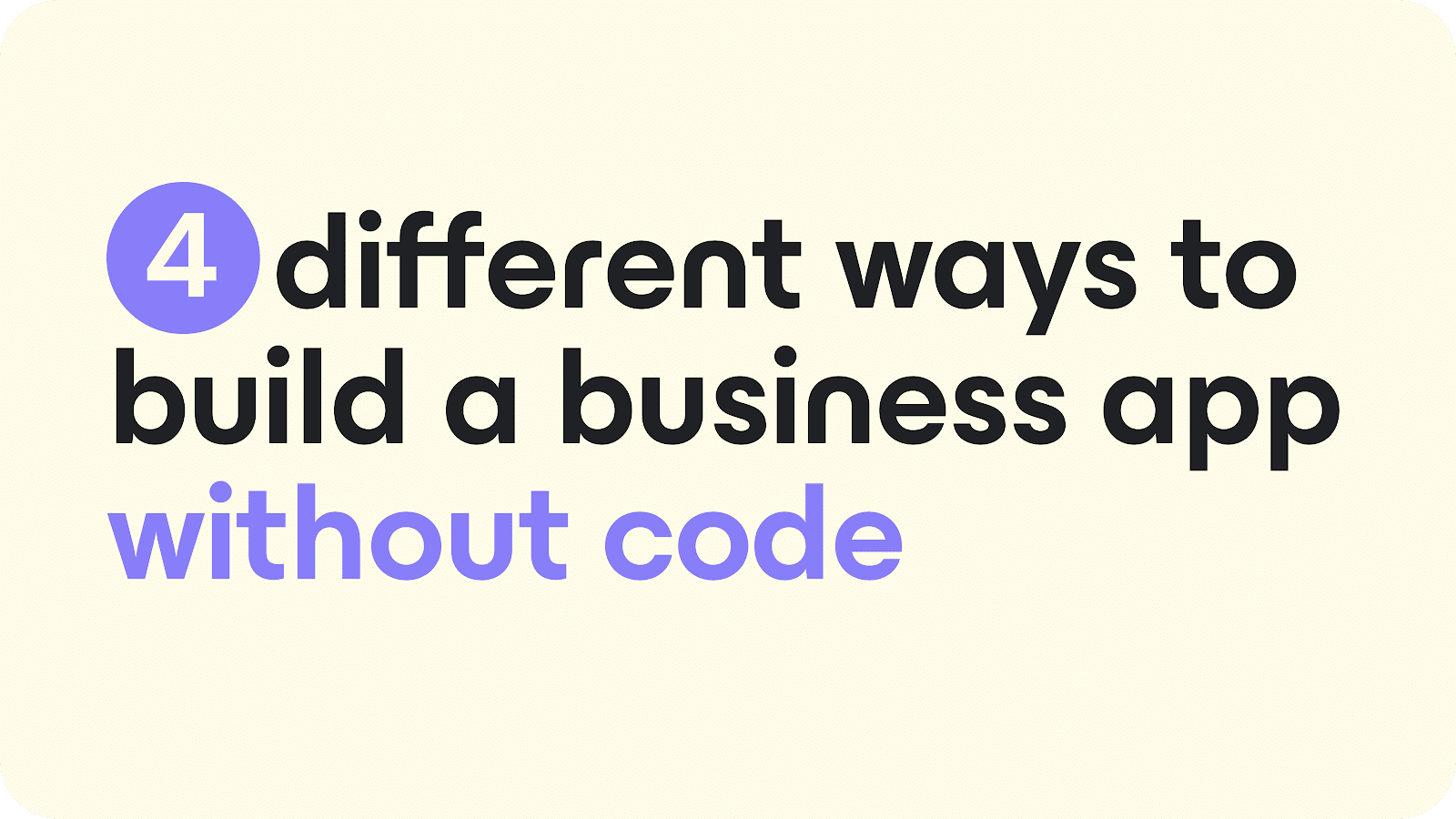
4 Different Ways to Build a Business App from Scratch
Let’s talk about all the options you have when building your app with no coding knowledge. There are several approaches you can take, depending on the scope of your project and your business’ budget.
Buy a Pre-Defined Template: CodeCanyon by Envato can be a great resource for those looking for a readymade template to base their apps on. There are hundreds of templates available to fit every app type and feature requirement. However, the downside is that this method isn’t fully no-code as the template may require additional customization, which you’ll have to either do yourself or hire someone else to do for you.
Enlist a Freelance Developer: If you require a highly customized solution and don’t mind shelling out extra cash, you can just go with a freelance developer from the start. Alternatively, you can buy a pre-defined template and hire a freelance developer to customize it for you, which usually costs less in the end. Freelance developers always charge less than full-fledged development agencies.
Hire a Development Agency: For highly advanced projects that require a lot of customization in terms of feature and design, you have little choice but to hire an established development team to create a custom app for you. However, the pricing can be much higher in this case — spanning over a hundred thousand dollars depending on the agency and project scope.
Use a No-Code App Maker: No-code app makers are powerful tools that let you build apps using simple spreadsheets and drag-and-drop design. A no-code development platform is often subscription-based, but it’s still easier than shelling out thousands of dollars on a custom development project. Check out our other article for a detailed comparison between no-code and code-based development methods.
No-Code App Builders: The Best Way to Build Business Apps?
There’s no right or wrong approach to building apps. However, we have always been partial to no-code methods, at least if you don’t know how to code already. Our fondness for app builders is more than just brand loyalty. There are practical reasons why we favor no-code development, and those are pricing and ease of use.
According to the Business of Apps, developing an app can come with a one-time cost of up to $120,000 USD, whereas hiring a single full-time developer can cost around $90,000/year. Why? Because manually developing an app requires work, starting with design mockups and going all the way to update roadmaps. Every line of code has to be written and tested manually.
But it doesn’t stop there. When you don’t know how to code, you’ll always have to rely on a developer to make changes to your app down the line. Since app development is a continuous process, you’re very likely to end up paying high recurring costs every time you need to make a small change or add a simple feature.
In comparison, no-code app makers let you build apps for as little as $32/month. While the price does scale with advanced requirements and the number of users, it still doesn’t compare to custom app development. What’s more, you don’t need to hire anyone to make changes to your apps down the line. App builders let you build everything visually without writing a line of code.
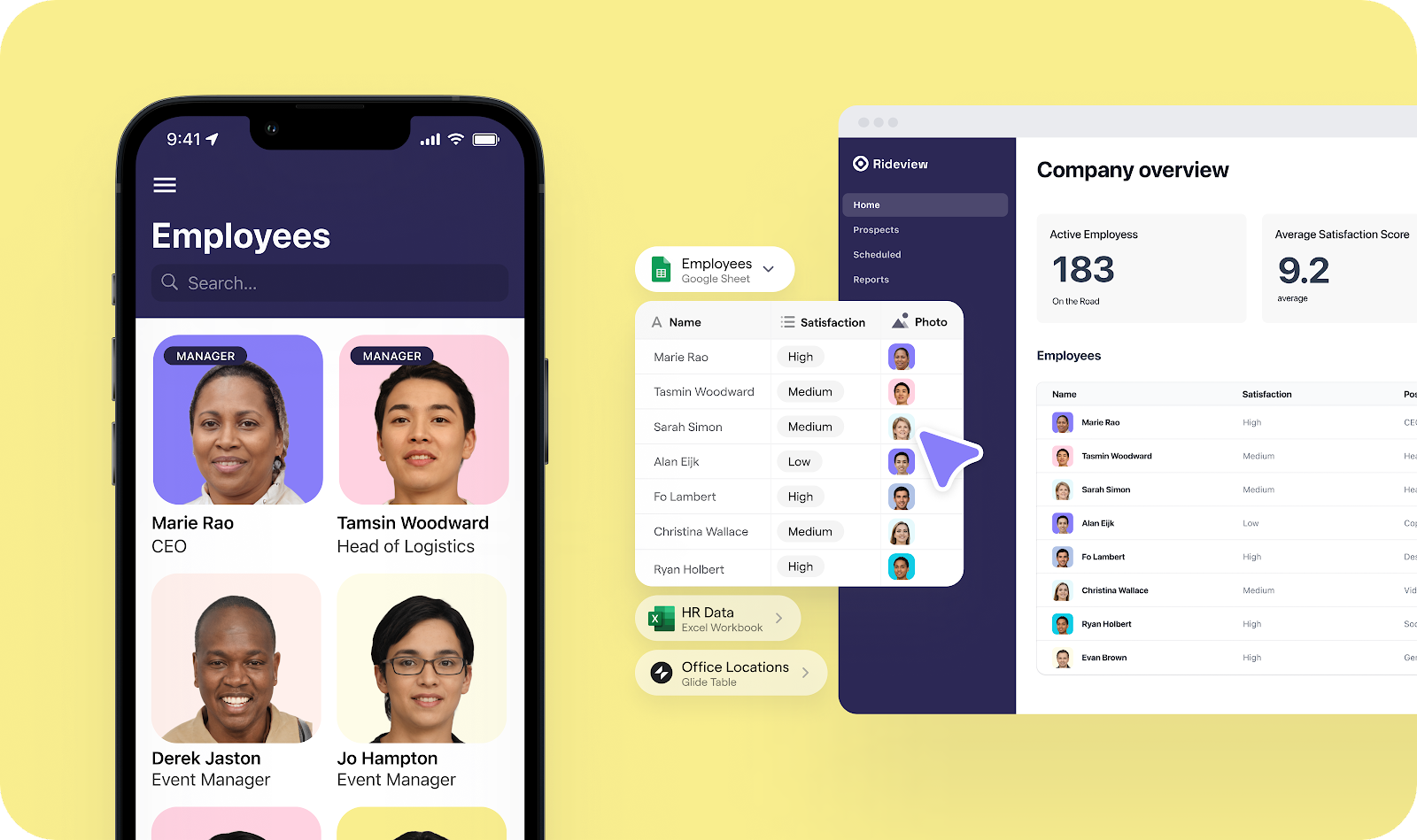
Glide Helps You Build Launch-Ready Apps in Minutes
Glide is a no-code web and mobile app builder that lets you create, launch, and share powerful apps for smartphones, tablets, and the web. We have a vibrant community of developers using our no-code platform to turn regular spreadsheets into powerful work apps for Android and iOS.
Apart from a generous library of built-in components that you can use to visually customize your app using drag and drop, we also have an extensive collection of readymade community templates to help you get started in a pinch. Our website also comes with ample documentation as well as video tutorials so that you can get started quickly and easily.
Ready to give Glide a chance?
Sign up for a free account and start building today!






