From accounting to onboarding to customer relationship management, businesses need their workflows and processes to run smoothly and efficiently. That's why so many are turning to workflow automation and digitization. It's 2022, the digital age is here, and any organization (of any size) can now digitize business workflows.
But digitization can be intimidating, and many businesses dream of automating as many workflows and processes as possible — but simply don't know where to start. That's where this guide comes in. Read on to learn what it means to digitize business workflows in the age of automation, as well as a step-by-step guide to optimizing your business processes with affordable, user-friendly technology.
What Does it Mean to Digitize Business Workflows?
In the last decade, technological advancements have changed just about every part of how we do business. Today, digital technology allows us to take many of our previously manual business processes and put them online. Technology tools allow us to automate, streamline, and optimize workflow management, resulting in smoother and more efficient processes.
Put more simply, digitizing business workflows is the logical next step in business process management, utilizing advancements in technology to make processes and workflows faster, smoother, more transparent, and more reliable.
Why Should You Digitize Business Workflows in 2022?
Business process management has been undergoing a digital transformation for years.
With the rise of the internet and the digital age, new tools have emerged that make it possible to digitize virtually any business workflow. This concept has been growing in popularity for years, but has really boomed in the last decade or so, as automation technologies in particular have become more common and accessible to organizations of all sizes.
But businesses aren't digitizing their workflows just because they can. There are many benefits to doing so. Here are a few to consider.
Digitization → Efficiency and Optimization
Digitizing business workflows often means streamlining and optimizing them to be as efficient as possible. Workflow automation removes time-consuming, manual processes from the equation, and along with them, much of the room for human error. The result is business workflows that are faster, more accurate, and more transparent.
Here's an example: Remember shopping for car insurance before the industry moved online? You'd have to talk to an insurance agent on the phone, providing information that they then used to manually calculate your coverage and rates. Then, purchasing your insurance plan required signing documents by mail.
Today, it's hard to remember the process was ever that slow and inefficient. When you need car insurance, you can visit an individual insurer's website or an insurance marketplace, enter your details, and an algorithm can return multiple quotes at once. You can e-sign your insurance documents and be covered in minutes, all without ever speaking to a customer service representative, and definitely without having to wait for anything to arrive in the mail. Digital processes have streamlined the insurance buying experience from start to finish, saving insurance companies time and money, and providing a faster, easier experience for their customers.
Data and Process Security
Digitization adds security, transparency, and accountability. When data and processes are moved online, access can be more tightly controlled and monitored, and businesses can enable added security that keeps their data and any other protected information safe.
Single Source of Truth
When data and processes live in the cloud, it creates a single source of truth for all team members across your organization, and enables any changes to be seen in real-time across the team. No more sharing files with names like "inventory_management_file_v3_final_toms_version_FINAL" and wondering whether the information they contain is actually up to date. Digitization allows for creating online dashboards and data files so any team member who accesses them can trust that they're the most recent, accurate version.
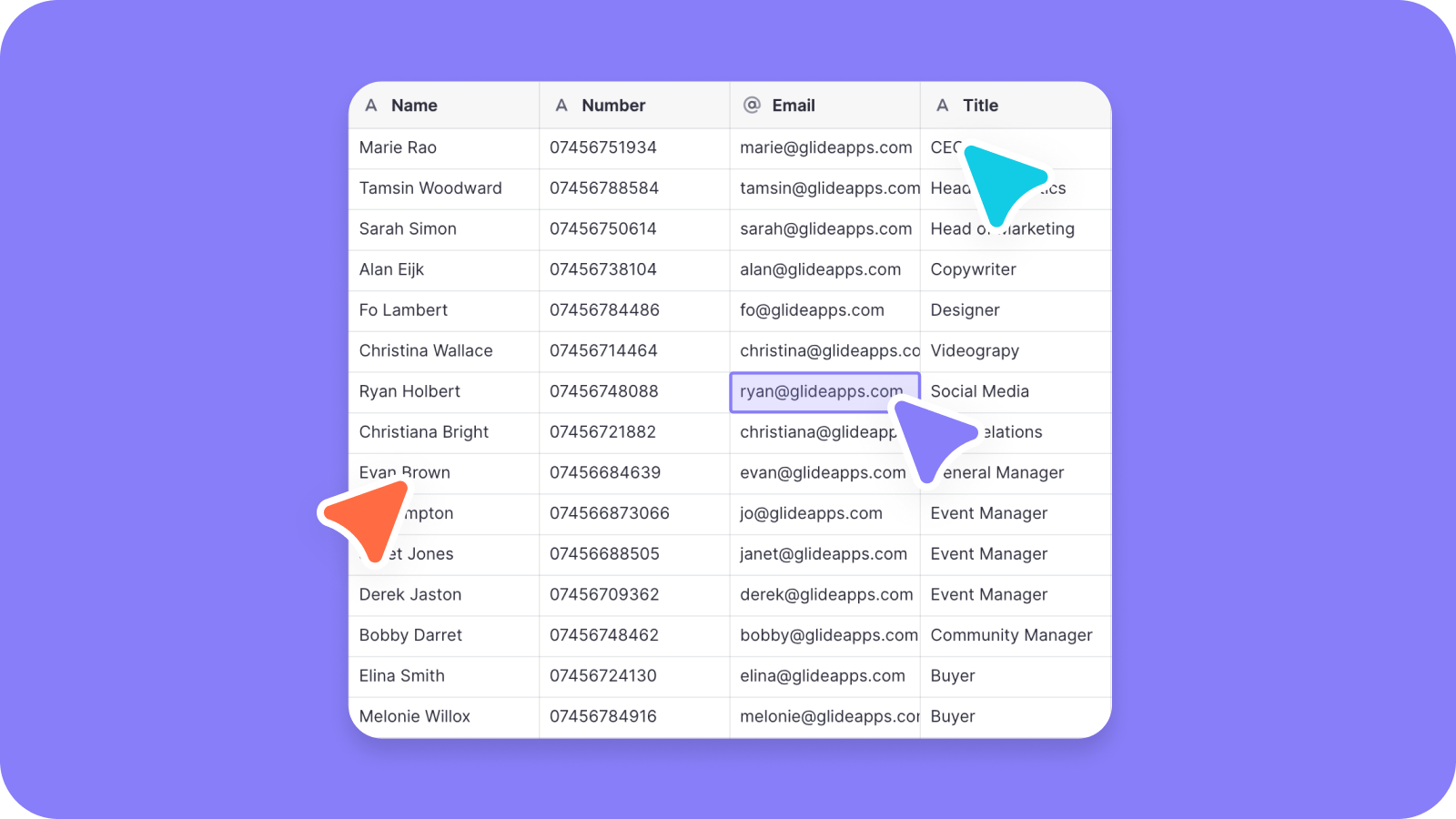
Remote-Friendly Processes
Creating a digital, single source of truth also makes business processes remote-friendly, which is more important than ever in the COVID-19 era. Processes that live in the cloud can be accessed from anywhere, with all team members able to make and see changes in real-time. This allows for collaboration across distance and time zones, making remote work easier and more seamless than ever before.
7 Ways to Digitize Your Business Workflows This Year
Ready to reap all the benefits of digitizing business workflows in 2022? These 7 steps can help any organization get started.
Assess Your Current Workflows
The first step, before taking anything online, is to assess all of your existing processes, keeping a particular eye out for manual workflows that can be automated, bottlenecks that can be resolved with real-time collaboration, and any other inefficiencies a digital workflow might help solve.
Another thing to look for is any workflow discrepancies — for example, are two different departments completing the same workflow, but in different ways? If so, this could be a great workflow to digitize, which will also help standardize the process across all teams and individuals in your organization.
This is what's referred to as a "bottom-up" approach to digitization. That means you're starting by identifying individual, internal processes that would make good candidates for digitization or automation. This is often a good strategy for organizations that are digitizing workflows for the first time — it allows them to start with small processes and learn as they go.
Work Backward
The opposite of a "bottom-up" approach is a "top-down" approach to digitization, which means you start from the end and work backward. In other words, think about your end users, customers, or other stakeholders. What kind of customer experience or user experience do you want to offer? How can a digital workflow help you get there?
This approach to workflow digitization starts with an end goal of better user or customer satisfaction. But businesses who take this approach will likely also find that they reap the other benefits of digitization, including better efficiency and accuracy, and time and cost savings.
Move Documentation to the Cloud
Document management is one of the fastest and easiest processes to digitize, making it a great starting point for many organizations.
There are many powerful apps and platforms — many of them free — that you can use to digitize documentation. Google Workspace is a very popular one, with digital apps and cloud storage for documents, spreadsheets, files, and more, along with real-time editing among teams.
As you digitize other processes, document them and store them in the cloud so they can act as a single source of truth, homogenizing your organization's digitization efforts.
Automate Small Tasks
When automating business workflows for the first time, it can be less overwhelming if you start small.
Identify just one or two tasks that involve manual or human components that might be better done digitally. Some examples of good places to start include:
Responding immediately to customer inquiries.
Following up with sales inquiries and assigning them to a representative.
Remarketing to customers (for example, sending a follow-up email after a sale recommending other goods or services they might be interested in).
Sending notifications to your team immediately when a billing charge fails.
Create a Digitization Roadmap
Once you've digitized a few tasks or workflows, it's a good time to use your experience so far to create a roadmap for future digitization.
For digitization decision making, there are two main areas to focus on: Which processes to digitize, and how you'll automate, document, and standardize each one across your team. As you choose processes to automate, create a plan that includes implementation, documentation, and integration into your team's current workflows and processes.
Invest in the Right Technology
And finally, there's the last key to successful digitization of business workflows: Choosing — and using — the right tools for each job.
Today, there's a sea of technology tools available that can help digitize specific processes (like customer relationship management or payroll automation software). There are also tools for digitizing specific tasks, and tools for general automation (like Zapier).
Many businesses use these tools successfully, but for some, there's a big drawback: These tools are made to be as useful as possible for as many different kinds of users as possible. They're not customized for your business's unique workflows, processes, and needs. But it's possible to create your own business digitization tools, and you don't need a team of software developers to do it.
Using Custom Apps to Digitize Business Workflows

Today, anyone can create a custom business app without writing a single line of code. It's all thanks to the no-code movement, which has democratized the software development process, and no-code app builders, which make it easy for anyone — even a beginner — to build an app to suit their business's specific needs.
That's why you need Glide to help digitize your business workflows. Glide is a powerful no-code platform that can turn any spreadsheet into an app in just minutes. User-friendly design mean you can make your app as beautiful as it is powerful (even without design experience), and changes made within either your spreadsheet or your app reflect in real-time — no more waiting for data to refresh, or wondering if the version you're seeing is the most up-to-date.
For businesses looking to digitize workflows quickly and easily, there are Glide templates — apps created by expert users that you can copy and then personalize to fit your business and meet its individual needs. Take control of client relationships with our free Company CRM app template. Help your team stay on top of assignments and deadlines with the Task Manager template. Modernize your supply chain and create a single source of truth for inventory and order data with our Delivery template. Or visit the Glide template library to browse hundreds of templates and find the one that's perfect for what your business needs.
Start Digitizing Business Workflows with Custom Apps — Today
Sign up for your Glide account to create business software from a template in just minutes. Or upload a spreadsheet and create your own app from scratch. It's fast, it's easy, and you can get started for free — sign up today.






