Planning a business event can be stressful, especially when you’re trying to do it on a tight schedule, a tight budget, or both. Event management involves so many details and moving parts that it can be easy to feel overwhelmed and start imagining Fyre Festival-like scenarios.
The key to planning and executing a successful event is being ridiculously organized. And the good news is — there are lots of powerful event management software tools available to help you with all your event planning, scheduling, and hosting needs. So whether you’re seasoned at hosting business events or this is your first time organizing an event, there’s a tool that can help you.
Keep reading as we discuss what event management software is, our top event scheduling tips, nine of the best event planning tools we found for 2022, how to choose the best software to manage your event, and — for everyone who sticks around ‘til the end — some awesome templates that make building your own no-code event app achievable.
What Is Event Management Software?
Event management software refers to platforms that help event organizers manage the workflows involved in planning and hosting events.
Examples of event management software include project management software, accounting and budgeting software, event scheduling software, event registration and ticketing software, video conferencing and virtual events software, and event app and website builders.
Top Event Planning Tips and Best Practices
Every event organizer hopes that their event will be a success and that everything will go smoothly. But, of course, there is a lot that can go wrong. To get it right, Here are our top event planning and scheduling tips.
Start Early
Event planning takes a lot of time and effort, which means it’s critical to give yourself enough time by starting early. Remember that in addition to booking a venue (or designing an online event) and selling tickets, you’ll need time to confirm speakers, performers, sponsors, exhibitors, and so on. You’ll also need time to promote your event.
Create an Event Plan
your event plan should include both the “big picture” and the finer details. Some of the factors to include in your event plan include event goals, dates, deadlines, project teams, format (online, in-person, or hybrid), venue, checklists, budgets, target audience, prospective speakers and sponsors, scheduling, catering, decor, registration and ticketing, marketing, attendee engagement, and data gathering and analysis.
Do Your Research
Before you make any big decisions, research anything and everything that could impact the success (and budget) of your event.
Here are a few questions you should ask yourself:
Are there competing events that would appeal to your target audience within the same location and timeframe?
Are there specific times of year that you could get better deals on venues?
Is virtual, hybrid, or in-person more feasible?
Which tools are available to help you facilitate your event?
If your event is in-person, will there be enough accommodation, parking, flights, etc. available in your desired location at that time of year?
Which other large events might impact your event?
What type of content or experience would offer your target audience the most value?
Who are the specific speakers (or other attractions) that would make your event stand out, and are they available and affordable?
Which prospective sponsors could you engage to help offset your event costs, and what kind of benefits would appeal to them?
Start With Clear Goals and Objectives
Next, define the goals for your event. What are you trying to achieve? What spurred the idea to host an event in the first place?
Are you launching a new product?
Trying to drive new sales?
Hoping to increase brand awareness or build new business relationships?
Simply aiming to earn revenue from ticket sales?
Is it a company or industry event for training and professional development?
You may have a combination of different goals. Either way, having clear goals and setting measurable objectives will inform every decision you make and give you laser-like focus on achieving those specific objectives.
There are many ways to think of event objectives:
Increasing revenue by 30% from your previous event
Attracting 1,000 event attendees
Increasing website traffic by 25%
Receiving 50 orders, per-orders, or signups
Signing 3 new, big contracts
Receiving 100 positive social media mentions, or growing your following by 10%
Improving sales performance by 7% (in the case of a corporate training event)
The more specific and measurable your objectives are, the easier it will be to determine whether or not your event was a success.
Decide on the Scope and Size of Your Event
Your preliminary event scope should detail how you will achieve the objectives you’ve set.
Some things your scope should encompass include:
Format (virtual, in-person, or hybrid)
Number of attendees
Dates and time frame — Is it a single-day or multi-day event? How much time do you have to organize and market your event?
Target audience
Location — will you host locally or in a destination city or resort?
Venue requirements
Budget
Establish a Realistic Budget
Create a detailed budget that outlines the anticipated costs of every aspect of your event. Compare multiple quotes from different vendors, venues, speakers, performers, etc., and negotiate to get the best options. Keep track of every cent you spend and update your budget as you finalize specific details.
Establish how much money you will invest and how much you’ll need to raise from sponsors or exhibitors and how much you’ll charge for tickets.
Build Your Team and Delegate Tasks to Specific Roles
Event planning involves a lot of moving parts. Building a good team and assigning specific responsibilities to individual team members will make it easier to get everything done and meet your deadlines.
Here are some roles you should keep in mind:
General project manager
Financial controller
Venue/exhibitor/show floor liaison
Scheduling manager
Creative design and event branding
Event website and/or app creation
Marketing and communications
Registration and check-in facilitator
Sponsorship coordinator
Site management on event day
Some of these roles may overlap. However you choose to structure your event team, make sure that everyone has a clear and detailed understanding of their responsibilities and timelines. Have regular check-ins to track progress and troubleshoot challenges before they become problems.
Keep It All Organized with Event Management Tech
Use a cloud-based platform to keep everyone on the same page at all times. Below, we’ll provide overviews of some top event management tools:
Project management and collaboration tools
Registration and ticketing solutions
Marketing automation tools
Event websites and mobile event apps
Live streaming or recording tools
Attendee engagement tools
Which technology tools you need will depend on the scope of your event.
Develop Event Branding
How will you brand your event and the materials associated with it? Ideally, your event branding should be an extension and reflection of your organization’s brand but also be a brand in its own right.
Coordinate Speakers, Exhibitors, and Sponsors
Speakers, performers, panelists, exhibitors, and sponsors are among the most important aspects of your event because they add value for attendees and can help you offset the cost of hosting.
To book speakers and other VIPs, you can either hold an open call for speaker/session submissions or personally invite high-profile individuals in your industry to speak at your event — or a combination of both.
Once you have entered into contracts with your speakers (always use contracts to stipulate details like presentation expectations, content deadlines, available technology onsite, and compensation!) be sure to maintain open lines of communication. An online speaker hub can be a great way to field questions, make announcements, and manage other communications with your VIPs.
To attract sponsors and exhibitors, create a variety of sponsorship packages with clear descriptions of the costs and benefits involved in each package. What kind of visibility can you offer them? How much space/time/branding do they get in exchange for their sponsorship? How many attendees do you anticipate, and how does your audience match up to their target market?
Develop a Marketing and Promotion Strategy
Marketing your event is crucial to attracting attendees, exhibitors, and sponsors. There are many different channels you can use to market your event:
Social media
Influencer outreach
Blogs
Online advertising
Email marketing campaigns
Traditional media like print, radio, TV, and billboards
Video marketing
Public relations
In deciding which channels and tactics to use, you need to understand your target audience and the channels that are most likely to reach them.
For best results, build a detailed marketing plan and timeline with a clear view of all of your marketing activities and the tasks and resources involved in developing, publishing, and promoting your marketing materials.
Setting clear marketing goals (e.g. drive X number of ticket sales or event app downloads) that can be measured and improved on for future events.
Measure the Success of Your Event
How will you measure the success of your event? Ideally, you will have set some specific goals while in the planning stages, which will allow you to gauge whether or not you achieved what you set out to when you decided to host an event in the first place.
To gather qualitative data about how your event was received, you could survey attendees to gather feedback and use a sentiment analysis tool to analyze social media mentions of the event.
Quantitative metrics could include ticket sales and attendance numbers, the number of leads generated through your event, the number of orders or signups placed during and after your event, increases in website traffic following your event, or any other directly measurable outcome.
9 Best Event Management and Scheduling Tools in 2022
There are plenty of different event management solutions to choose from, each with its own features, use cases, and limitations.
Here are our top recommendations for event planning, project management, event scheduling, registration and ticketing, virtual and hybrid events, and more.
1. Glide: The Best Event Management Software for Internal Project Management and Branded Event Apps
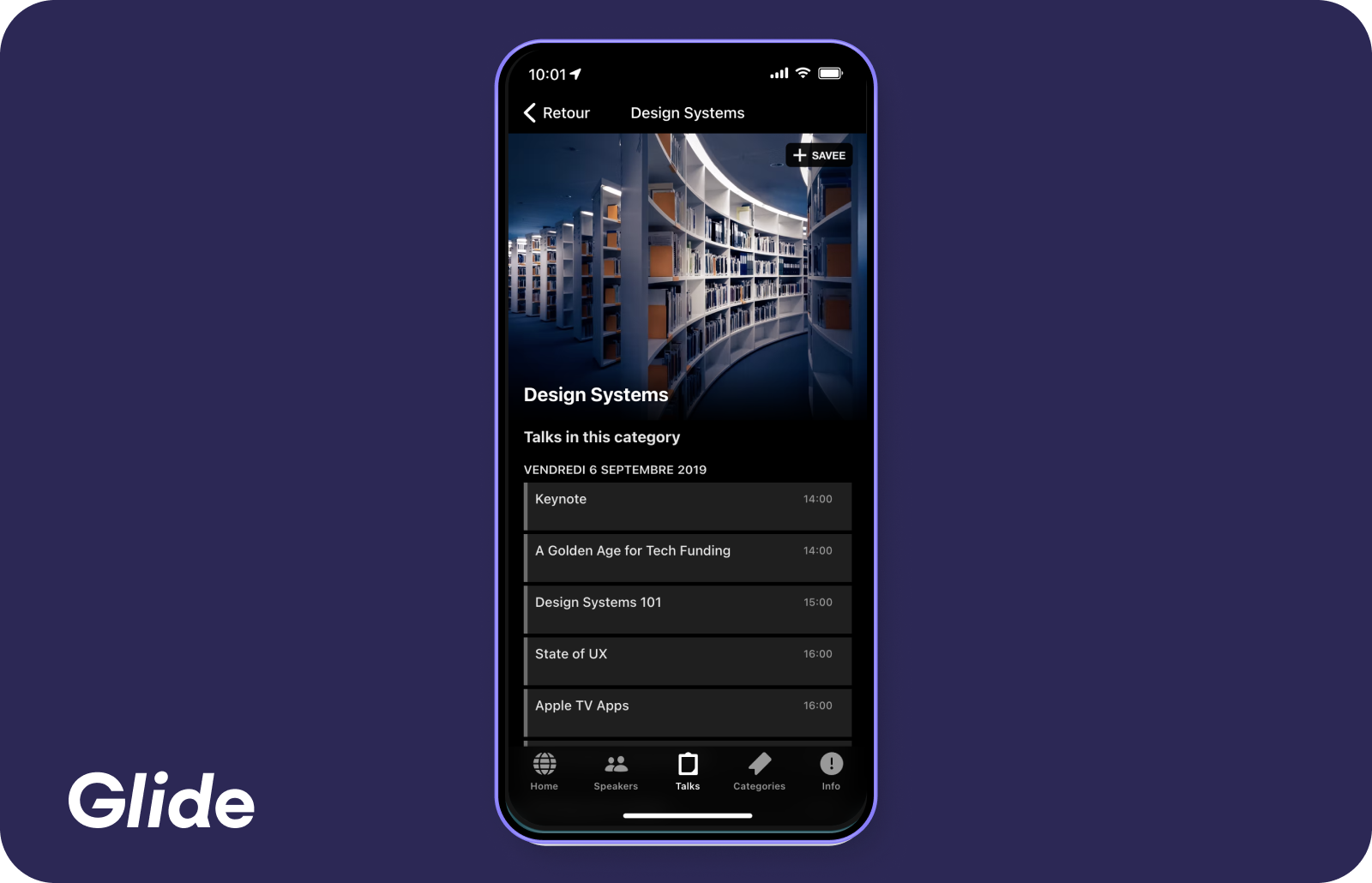
Have you dreamed of having your own personal planning, scheduling, or project management app to organize your event management tasks by category, schedule project timelines, and coordinate your team — all in one place?
Or perhaps you’ve dreamed of having a slick branded event app that allows your attendees to plan their agenda, access information about speakers, take notes, take photos, network with other attendees via in-app chat, make calls and send emails from within the app, and more? Or maybe an app to streamline event registration and check-in with features like in-app barcode scanning and signature capture?
If so, Glide is here to help you make your dreams a reality — without having to wait months for I.T. to build it for you, or having to pay an agency six figures to do what you can do yourself.
Glide is a no-code app builder that allows even non-technical people to launch beautiful, powerful, and intuitive apps within minutes.
All you need to start creating your new app is a spreadsheet in Google Sheets. You can choose whether you want to use an existing app template or connect your Google Sheet and let Glide automatically generate an app for you, uploading all your event information to your app in a few seconds.
From there, you can customize your app using the intuitive drag-and-drop menu. Add features to do almost anything with trigger actions and make it your own by adding your branding and updating the fonts and colors to match.
When you’re ready, click “publish” and your app will be live on the web in moments. Your app will automatically adapt itself to look great on iOS, Android, phones, and tablets. And don’t worry, you can still make changes once it’s live. Thanks to a two-way sync, any changes to your data will reflect in your app instantly — and vice versa.
Any app you build with Glide can be shared directly via a link and added to your home screen instantly, so there’s no need to worry about app stores.
Glide’s pricing is affordable and flexible, so you will always be able to find a plan that works for your needs.
2. Asana: The Best Project Management Tool for Event Schedule Management
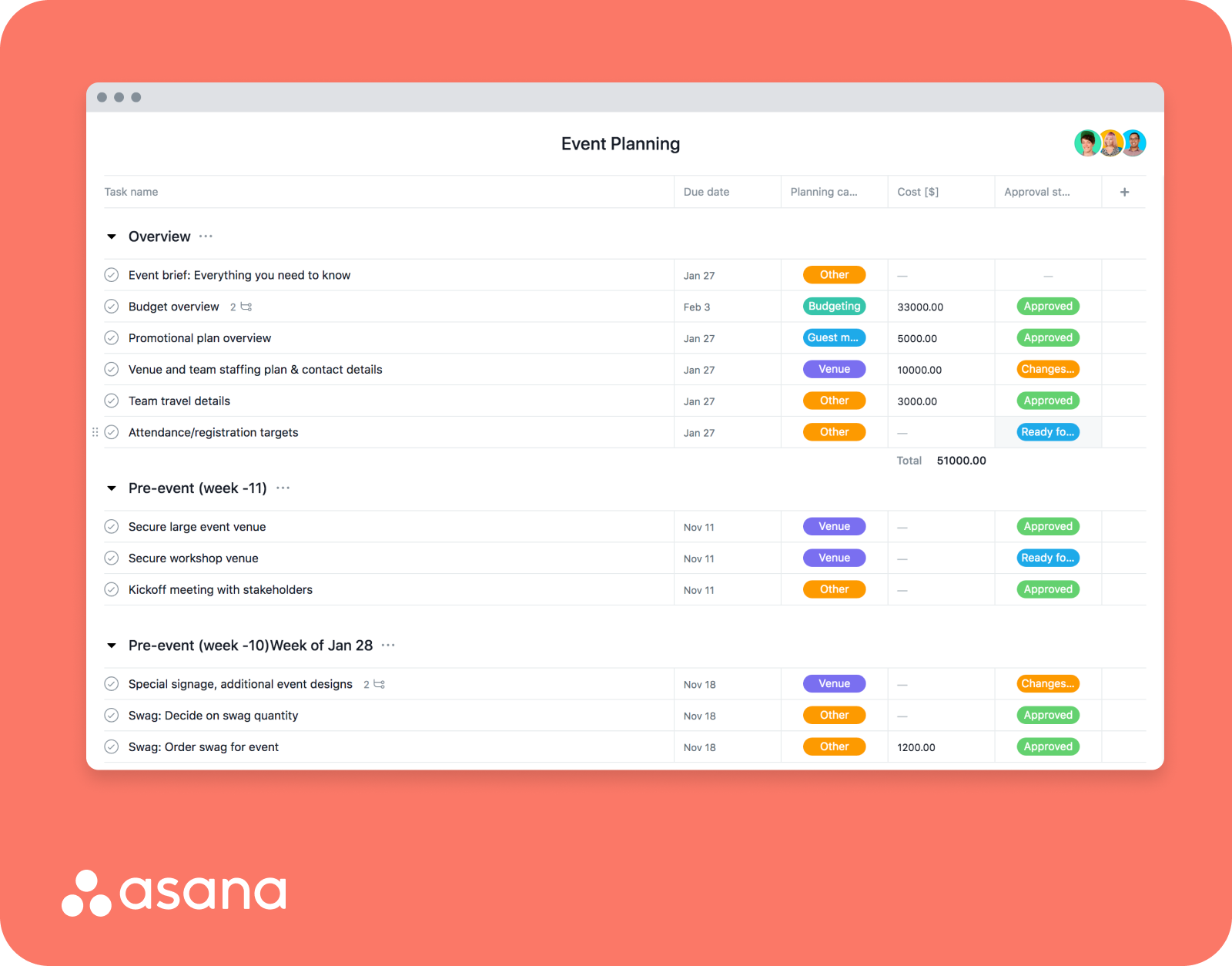
Asana is a project management platform that can be used to map out all the details of a project (or multiple projects) in one place. Asana is great for improving collaboration among various stakeholders because it allows you to assign each task in a project workflow to the individual responsible.
Asana offers a variety of different views, so you can look at your projects in a calendar, timeline, table, list of tasks, or as a board of cards that can be moved from column to column according to each task’s completion status. You can view your project as a whole, or view your own tasks and deadlines in the “My Tasks” tab. You can also send messages, leave comments, and tag your teammates.
Asana has a robust library of templates to help you get organized, including one for event planning and one for event marketing.
Asana offers over 100 built-in integrations, including Google Calendar, iCal, and Outlook.
Asana also has a range of reporting features to help you track your team’s efficiency and improve performance over time.
Asana offers a limited free tier for up to 15 users, then starts at $10.99 per user per month.
3. Socio: The Best All-in-one Event Management Software

Socio is a holistic event management platform for virtual, in-person, and hybrid events. Socio can be used not just for planning and scheduling events but hosting them as well.
Useful features include seamless attendee registration, flexible ticketing and payment options, built-in sponsorship facilitation tools, event branding and customization features, interactive maps, various engagement and networking tools, and multi-language support.
Socio offers advanced live streaming, simulive, and video hosting tools — including video breakout rooms — as well as specialized profiles for speakers, sponsors, and exhibitors.
Users can hyperlink speaker profiles within the event agenda, venues within maps, link documents to speaker profiles (or link out to external pages to drive traffic or sales) to make information super accessible to attendees.
The drag-and-drop digital agenda builder allows attendees to create their own personal agenda and access it from anywhere using the app — or export it to their calendar of choice for ultimate convenience.
Socio also offers a range of professional services to help you plan and produce Socio-hosted events.
Custom pricing is available on request.
4. Eventbrite: The Best Basic Event Ticketing Platform
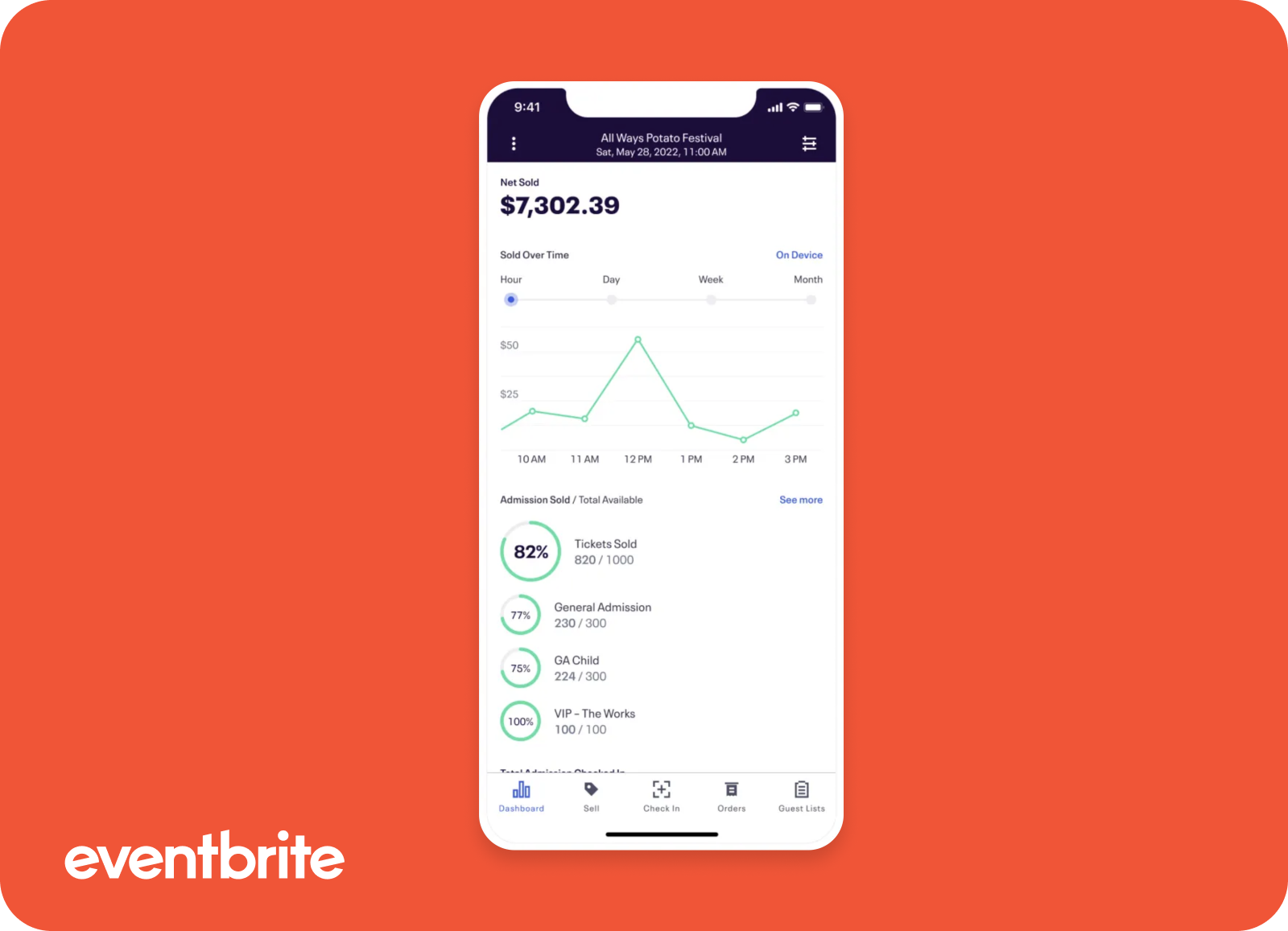
Eventbrite is primarily a ticketing solution used for selling tickets to events, ranging from virtual webinars to large in-person concerts and conferences.
Eventbrite’s feature set is fairly limited compared to some of the other event management solutions on this list, but if all you need is a way to publish information about your event and sell tickets, it will certainly get the job done.
With Eventbrite, you can create your event page within minutes and start advertising. Attendees can use this page to register and/or buy tickets to your event, and you can use Eventbrite’s Email Campaigns feature to send email confirmations and reminders to registered attendees, run promotions, and track the performance of your email campaigns.
Eventbrite pricing starts at 2% of your ticket price plus $0.79 per ticket sold (Essentials tier), increasing to 3.5% of the ticket price plus $1.59 per ticket sold in the Professional tier. This can be a bit steep compared to selling tickets directly using your own ticketing and registration app or website.
5. Zoom Events: Best Event Hosting Software for Virtual Events and Webinars
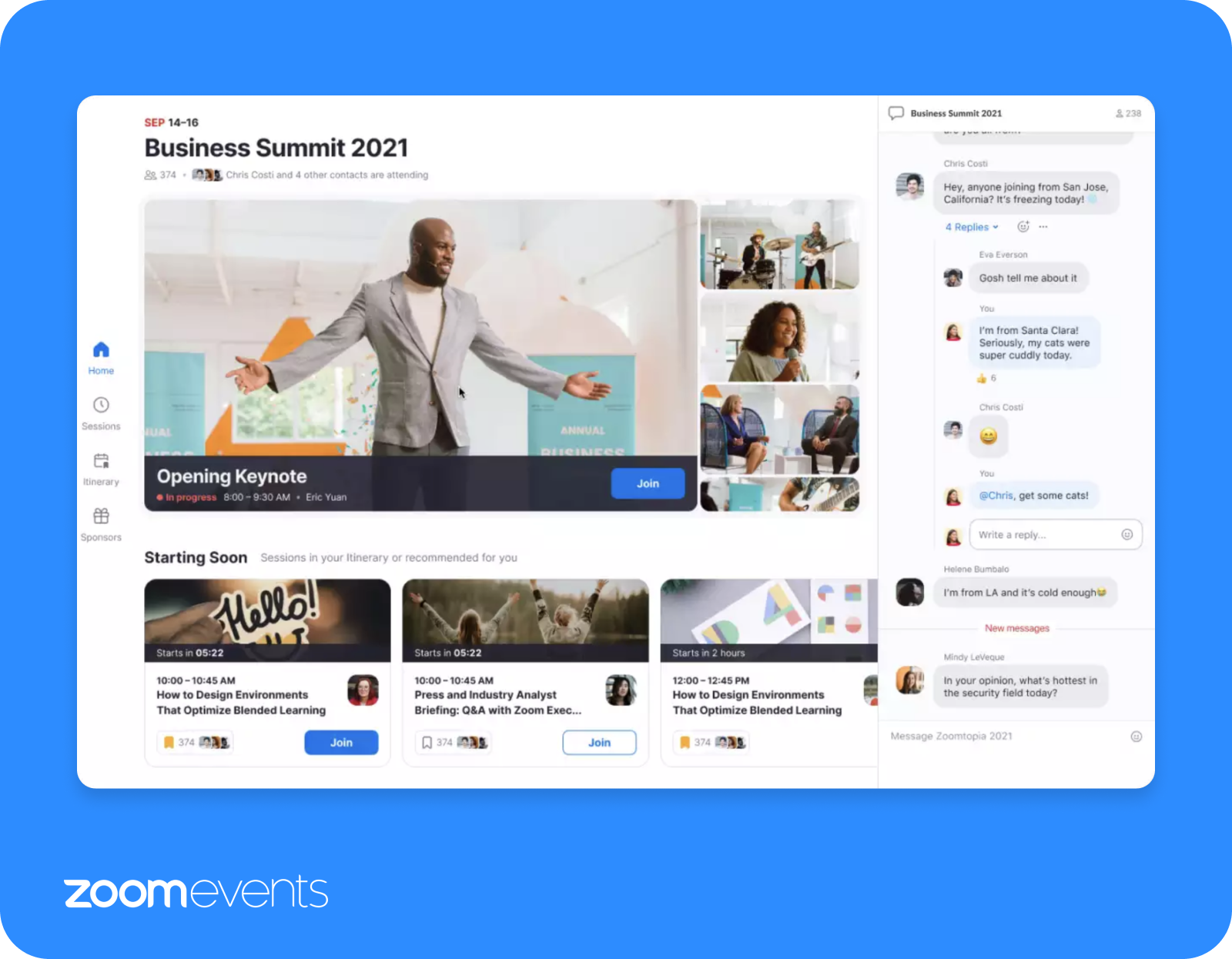
Zoom Events — an offshoot of the popular video conferencing platform — is an all-in-one solution for hosting virtual events and webinars, whether they’re public or private, free or paid, and live or on-demand.
With tools to host, schedule, market, and track the success of your events, Zoom Events allows you to build robust hubs for online and hybrid events and event series.
Zoom Events lets you schedule and host single-session, multi-session, or concurrent sessions spanning one day or multiple days. You can also record events and share the recordings after each session.
With breakout rooms, one-to-one chats, and virtual booths, Zoom Events promotes attendee engagement and interaction, enabling online to enjoy many of the benefits of in-person events.
Within your virtual venue, you can create “virtual expo floors” where attendees can interact with exhibitors, sponsors, and subject-matter experts; attend product demonstrations; and network with other attendees in dedicated “booths” that provide a more intimate experience.
Zoom Events offers customizable registration and built-in ticketing options for different types of virtual events. It also has powerful analytics capabilities that help you track event registration, attendance, ticket sales, revenue, and more so that you can measure success and continuously improve your virtual events.
Zoom Events pricing starts at $890/year/license for up to 500 attendees.
6. Whova: Best Holistic Event Management Software for Virtual and Hybrid Events
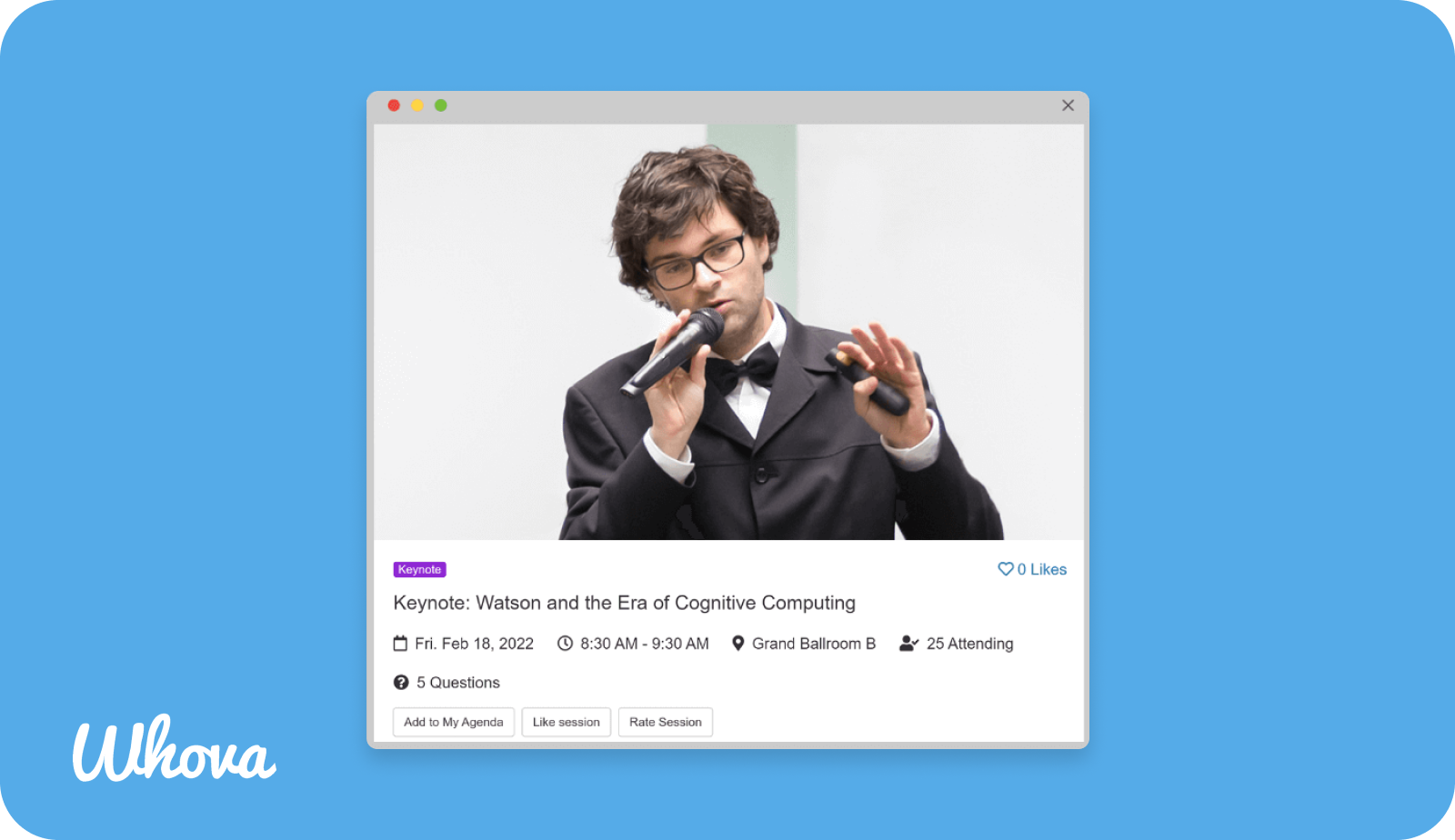
Whova is an all-in-one event management platform for in-person, hybrid, and virtual events. It offers various modules, including a virtual conference platform, a hybrid events platform, an event app generator, and a range of tools for event management, online registration, and marketing.
The event management tool includes features like a speaker hub, a digital waiver solution, an agenda center, check-in, and attendance management tools, and a name badge generation feature. Whova also has a variety of tools to showcase sponsors and exhibitors and drive lead generation.
Whova’s customizable event app lets attendees curate their own agenda, view interactive maps, access documents like slides and handouts, take notes, and network via the community board feature. Other app features include announcements via push notifications, live polling and mobile surveys, gamification features, and social media integrations.
Whova pricing is quote-based.
7. RSVPify: Best for Personalized Event Registration
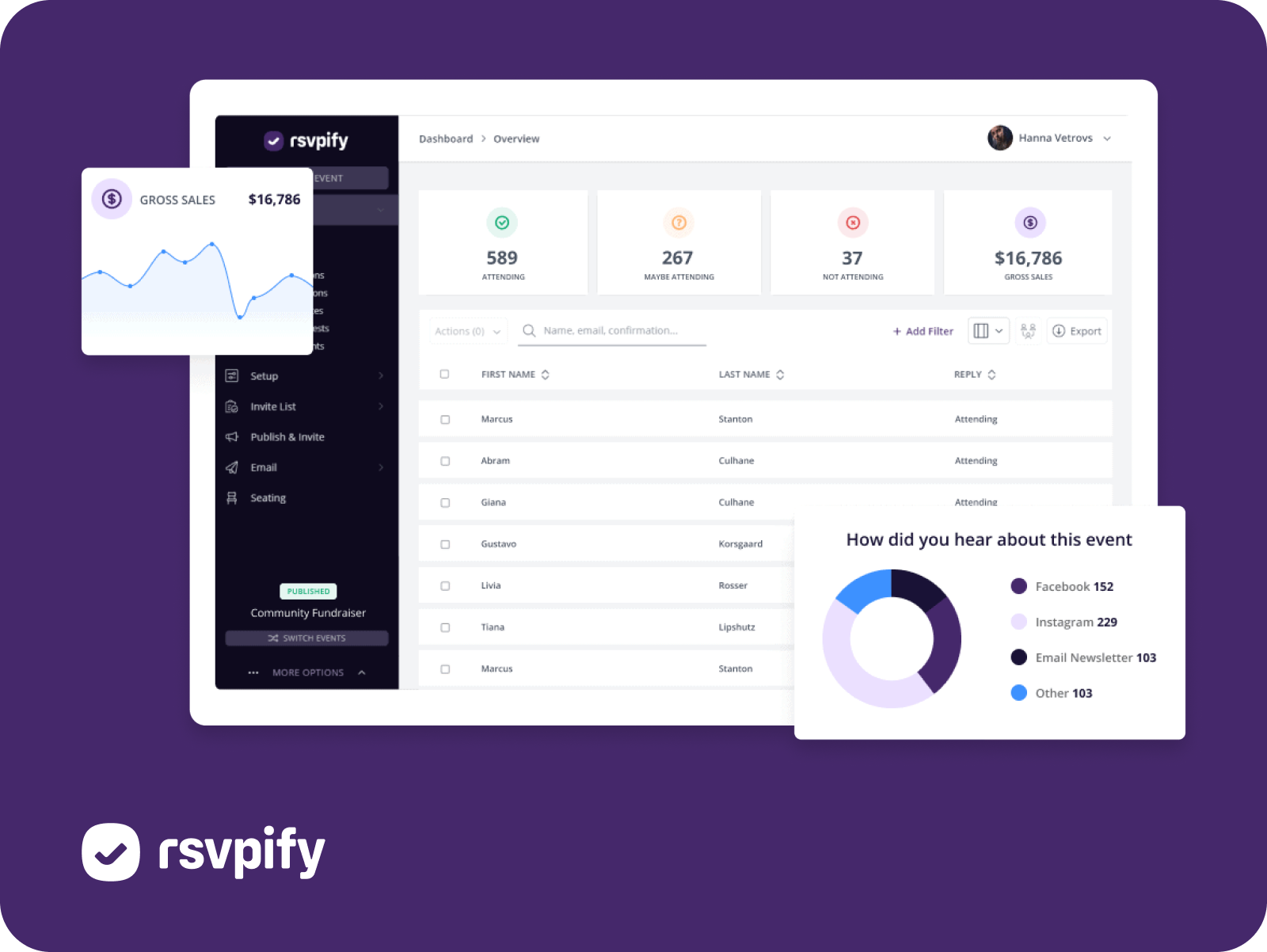
RSVPify is an event management software solution that lets you plan and manage events from a central dashboard, providing a comprehensive solution that gives event planners a top-down view of an event’s many moving parts, from sending invites and monitoring RSVPs to staying on top of the big day when it arrives.
RSVPify provides a powerful suite of tools, enabling functions such as custom data collection, drag-and-drop seating charts, attendee note-taking, event check-in, and more.
The platform allows you to facilitate event registration, conduct ticket sales, and gather information about invitees — such as menu preferences and special requests — allowing you to deliver highly personalized experiences. You can also host secondary events, such as a post-conference party exclusive to VIP ticket-holders.
While RSVPify lets you manage the administrative functions and branding side of virtual events via a customizable page, you’ll still need to run your virtual event using an integrated tool like Zoom. For in-person events, you can use the website building feature to create a centralized platform where attendees can access information about scheduling, speakers, maps and more.
RSVPify is optimized to integrate with a multitude of apps including Mailchimp, Salesforce and Slack.
RSVPify plans start at $19 per month and range widely from there.
8. Bizzabo: Best Event Experience Operating System
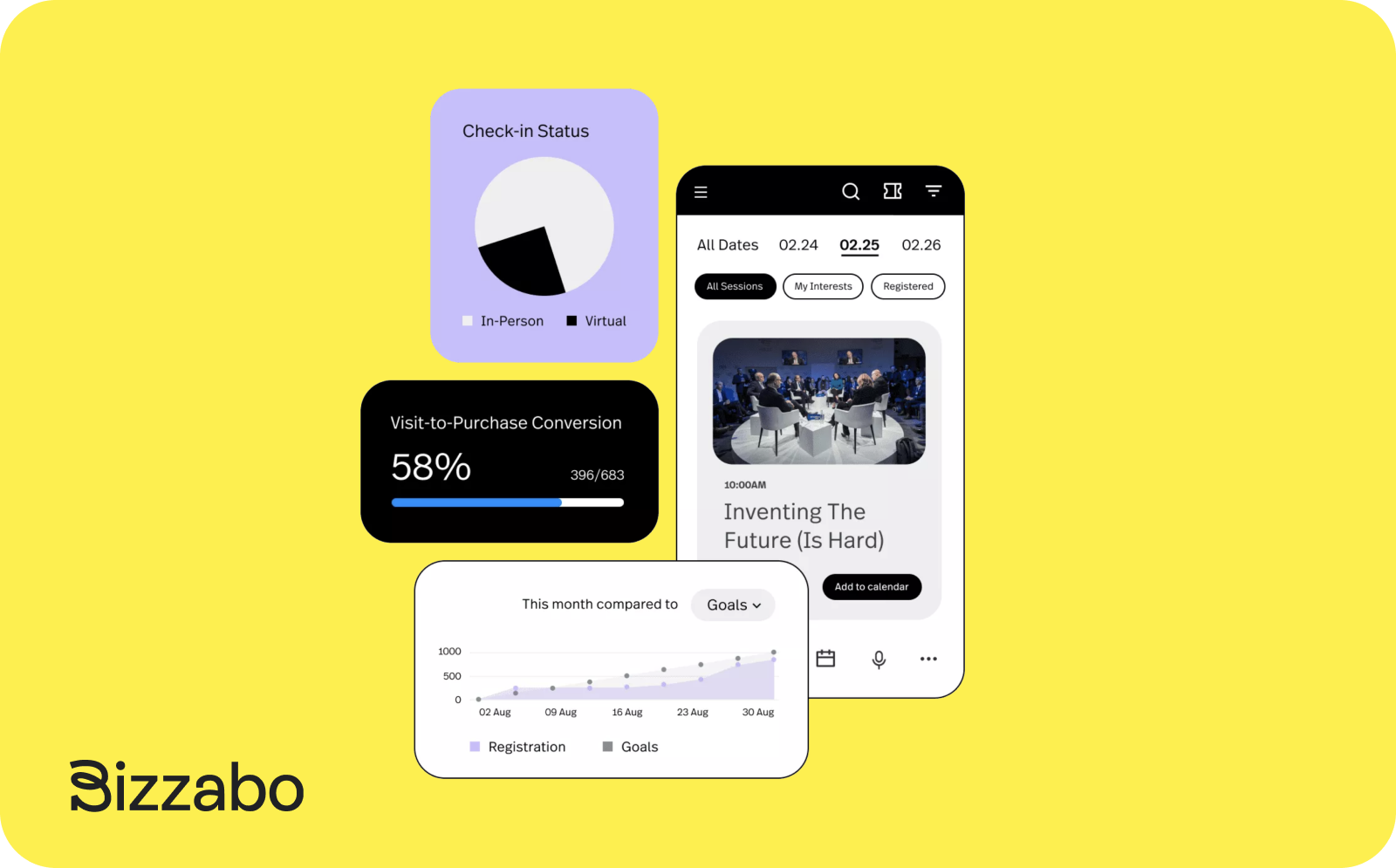
Bizzabo describes itself as an “event experience operating system.” It’s an open platform where event managers can plan and manage just about every aspect of their event in one place by building their event tech stack on top of Bizzabo’s platform using integrations.
What exactly is an event experience operating system? As it turns out, Bizzabo is part CMS, part CRM, part collaboration hub, part DXP. It has a laundry list of features and integrations, making it a potentially powerful tool for professional event planners and businesses that regularly host events — especially given the platform’s powerful data analytics capabilities, which help hosts to optimize and personalize their events.
Bizzabo’s features enable event management, marketing, customer relationship management, website creation, dynamic registration, sponsor coordination and communication, agenda building, speaker management, advanced data analytics, and more.
Bizzabo pricing is quote-based.
9. Amelia: Best WP Plugin for Small Businesses
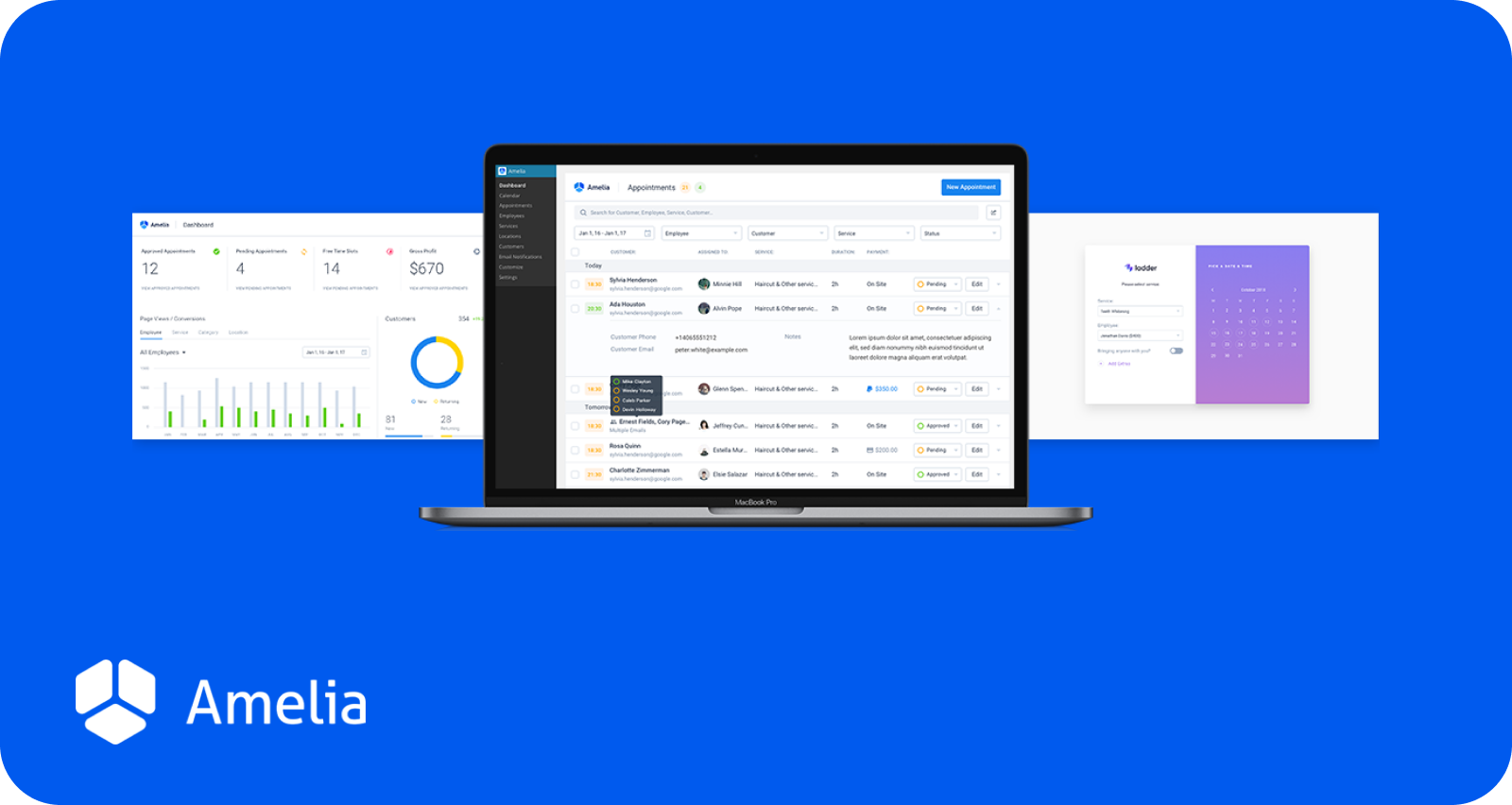
Amelia is a WordPress booking plugin that allows you to build a booking wizard into your own Wordpress site.
While Amelia has many other use cases — such as allowing customers to book and pay for appointments or services — it can also be used to schedule single-day, multi-day, and recurring events, and to facilitate event registration and ticket sales.
Amelia has a user-friendly interface and offers an automated booking system, events calendar, and point of payment. You can also use it to send SMS and email notifications to attendees.
Amelia pricing starts at $79 per year.
How to Choose the Right Event Schedule Management Software
With so many great options available, it can be difficult to decide which event planning tool or event management software is the best fit for you.
Here are some things to consider when comparing event management software:
The size of your company, team, and the scope (and scale) of your event
The features and functionality you need. Do you need a project management tool? Accounting software? A registration and ticketing solution? Software to coordinate your event marketing? An event app? All of the above?
Is your event in-person, virtual, or hybrid? Can this software support your event type?
Is the software intuitive and easy to use, or is there a big learning curve?
What kind of training and support is available?
Does it offer integrations with other tools you might use?
What automation capabilities does it offer?
Is the total cost of use clear? Does the tool’s pricing meet your budget? Is there a free trial or tier?
Does it offer the level of customization you desire?
Is the event planning software mobile-friendly?
What are its reviews like on app stores and software review sites?
How secure will your data be if you use this software?
Ultimately, which tool you choose will depend on your use case.
Glide App Templates to Make Planning Your Event Super Straightforward
You could integrate a number of different event management software solutions, or you could build your own app (or even multiple apps) using a no-code app builder like Glide.
With Glide, you can even build out several apps: one for your “back end” operations (like event planning and project management), one for your “front end” needs like event registration, ticketing, and attendee agenda building and engagement, and so on.
Sound a bit intimidating? That’s why we created templates.
Glide has a robust library of customizable templates you can use to jumpstart your own no-code app. Several of these are perfect for event management, scheduling, and attendee-facing event apps.
We’ve rounded up five of our favorite templates to help you hit the ground running. You can preview each template and play around with it to explore how it can help you plan and execute your event successfully.
1. Planner Template
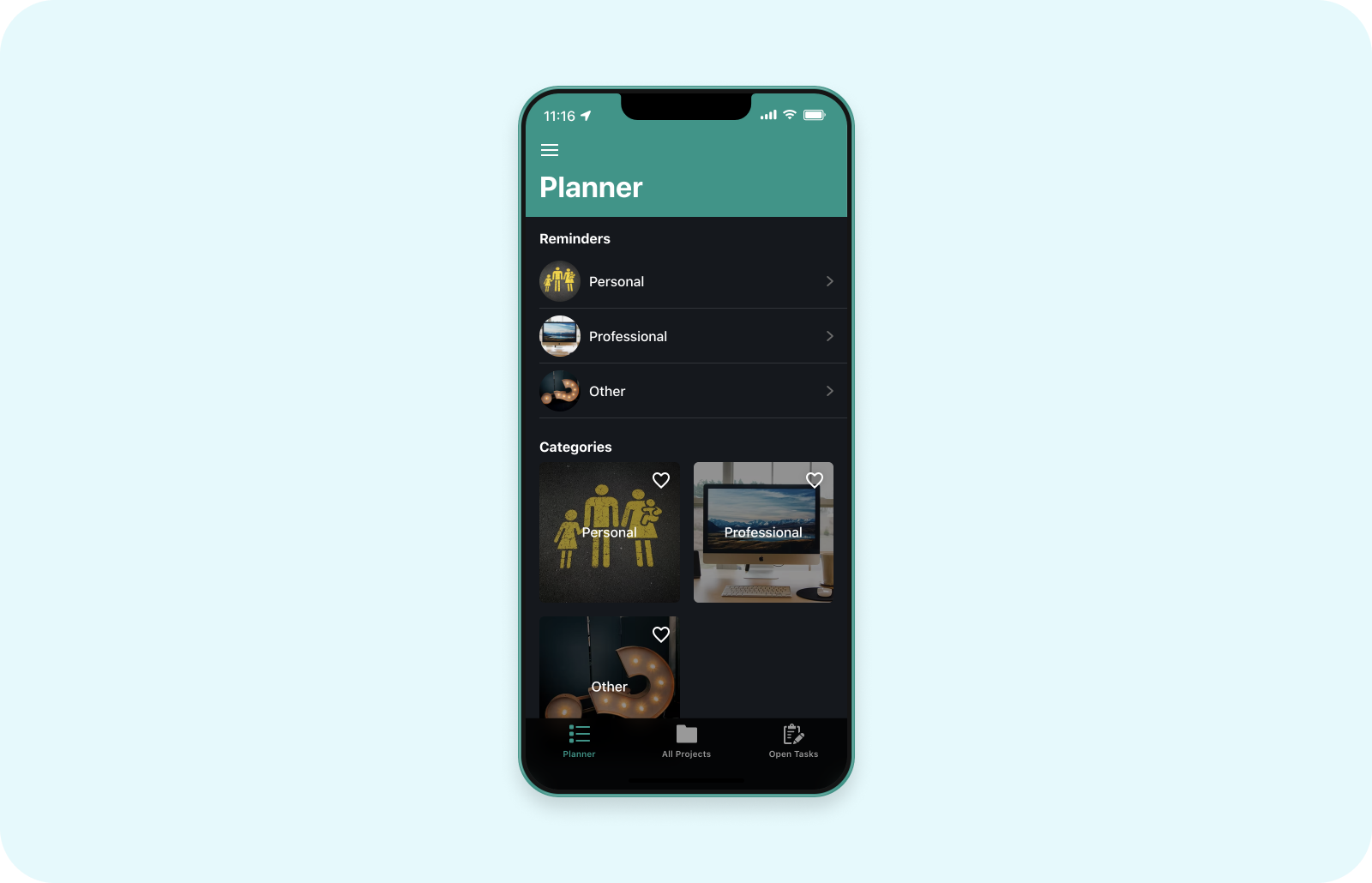
The Planner template can be customized for all your event planning needs. You can organize your projects by category (such as budget, venue, speakers, branding, marketing, etc.) and arrange your tasks into projects. Make checklists, set due dates, and get things done.
2. Conference Template
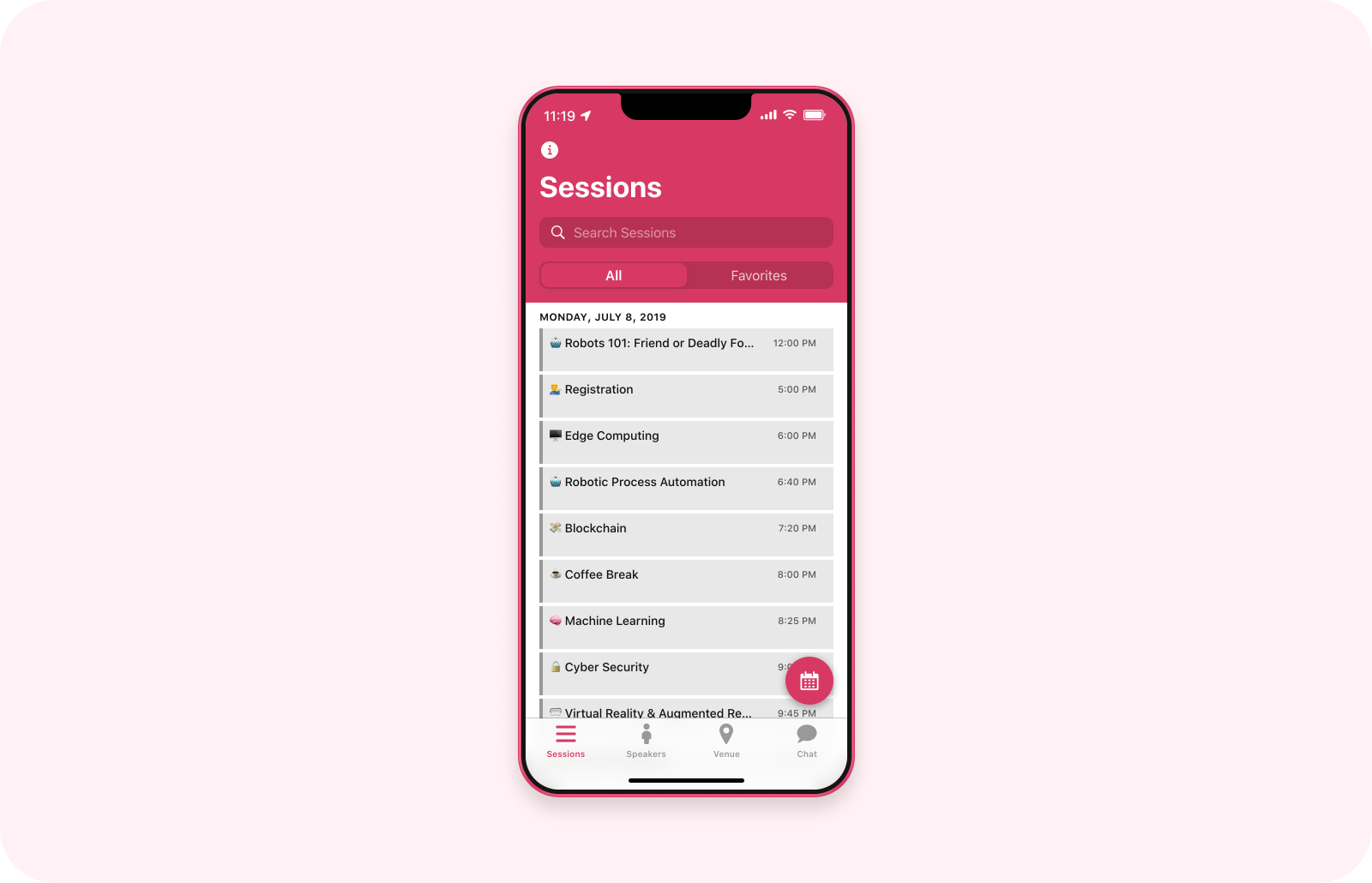
Use this Conference template to turn your final event schedule and information spreadsheet into a beautiful event app where attendees can access venue information, browse sessions, learn more about your speakers, and chat with other attendees. Customize it with your organization and event’s branding and share the link to your new app with attendees.
3. Advanced Conference Template
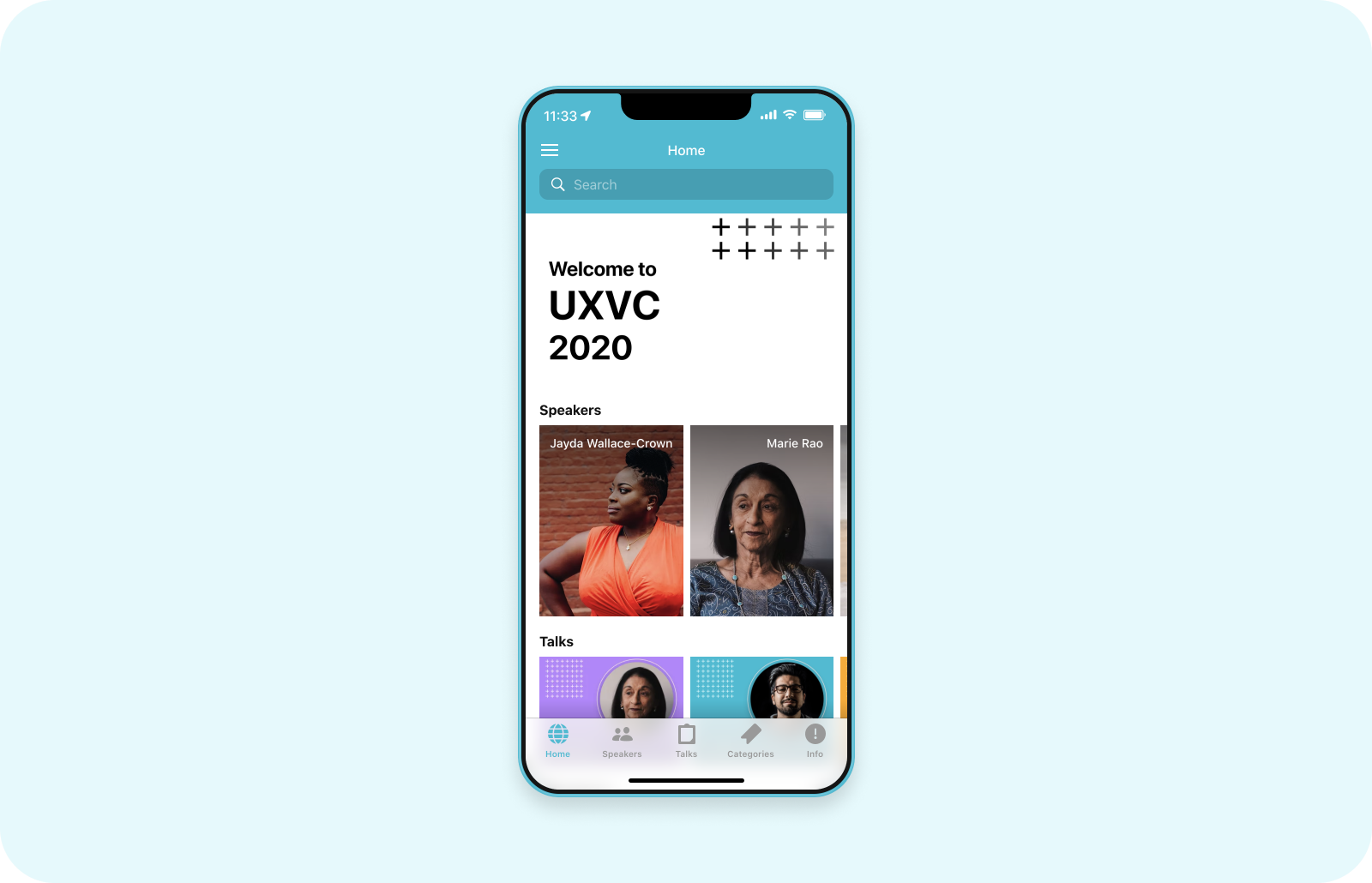
With this Advanced Conference template, your event attendees can explore your event by category, browse speaker profiles and find their contact information, explore their talks, save sessions to their favorites to build their personal agenda, familiarize themselves with your venue, and chat with other attendees. This template also comes with an appealing ready-made homepage. Like the Conference template, this template can be customized with your branding.
4. Party Invitation Tracker Template
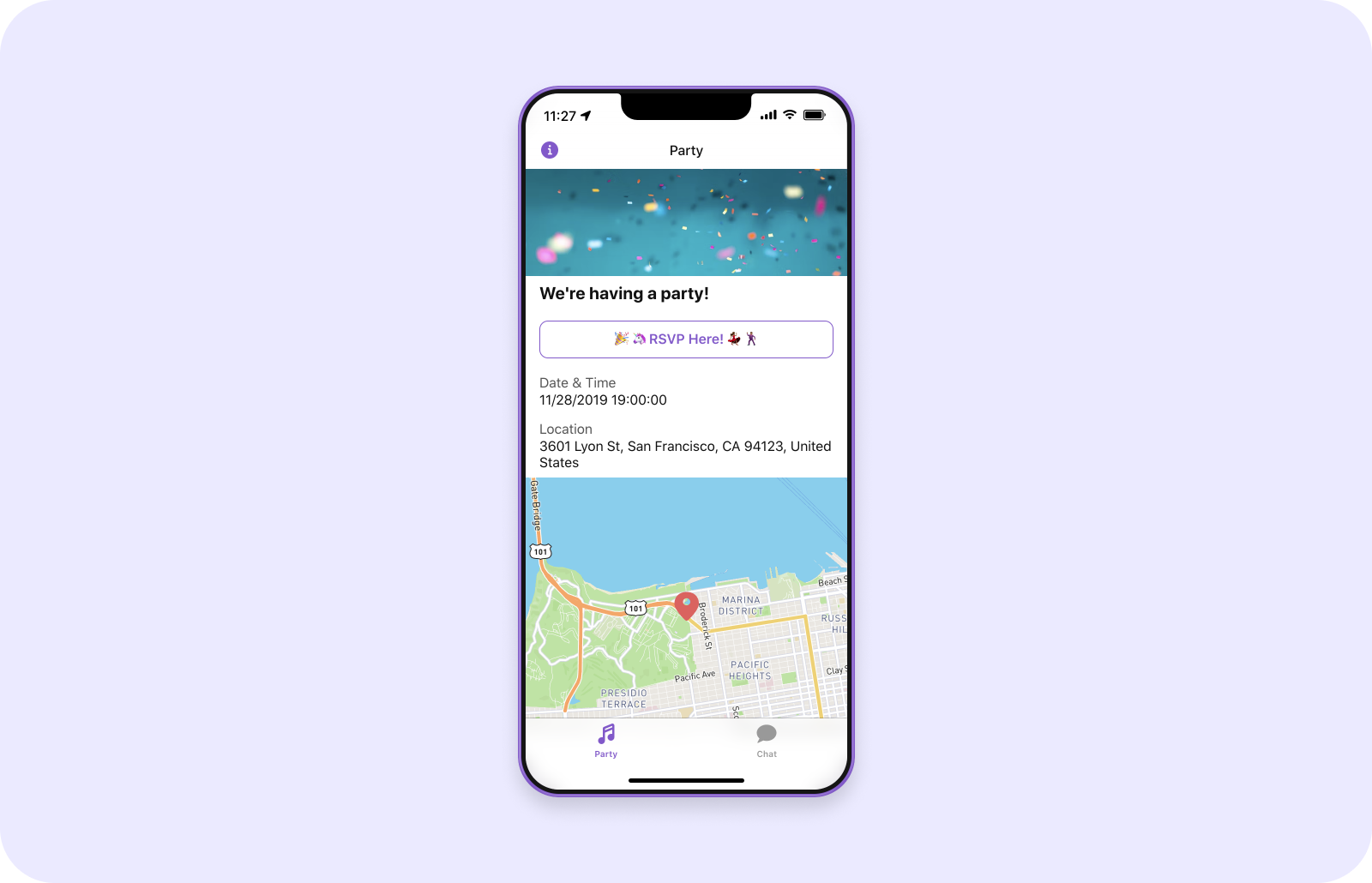
This Party Invitation Tracker template is a simple but powerful event registration app. It gives your party invitees the details they need, an RSVP button, and a dedicated space to chat about all things party-related with other guests. Depending on your event, this template could easily be customized to add ticketing and payment, as well as any other screens and information you might want to make available to your guests.
5. Wedding Template
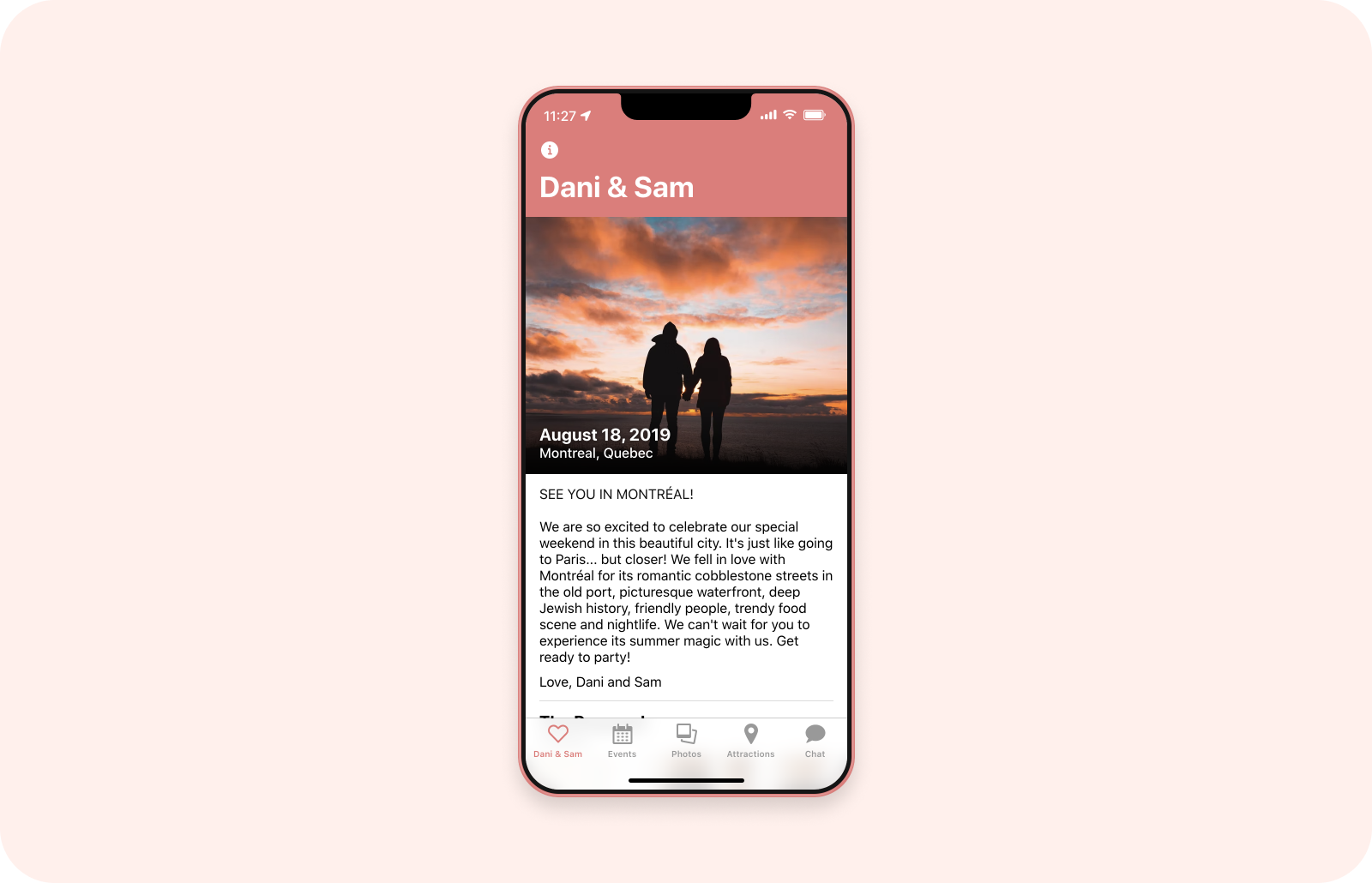
This destination Wedding template shows what you can do with Glide, a Google Sheet, and a couple of minutes — no coding required.
This template includes an informational homepage and an events tab that provides the details of the “sessions” that make up the wedding (welcome party, rehearsal dinner, ceremony), a photo gallery, an attractions tab to give guests ideas for activities in their free time, and a wedding chat.
Don’t let the word “wedding” in the title make you think that you can’t customize this template to suit a different type of event!
Event Management and Scheduling Software Starts with Glide
Glide can do pretty much everything that the other tools on this list can do, at a fraction of the cost it would incur to use one or more custom-priced tools.
And at the end of the day, the less you spend on your event management software, the more of your event budget you can spend on making your event a truly appealing and memorable experience, like securing top-shelf speakers (and, in turn, big-spending sponsors).




