In early 2025, AI expert from both OpenAI and Tesla Andrej Karpathy coined the term “vibe coding” and it lit the world of tech on fire. In his post on X he said, “There's a new kind of coding I call "vibe coding", where you fully give in to the vibes, embrace exponentials, and forget that the code even exists. It's possible because the LLMs (e.g. Cursor Composer w Sonnet) are getting too good.”
The idea that you could use AI to just describe what you wanted and get a fully functioning app without ever having to touch the code was incredibly exciting for people. The problem is, that’s not all of what he said. Immediately following, he gave a caveat - “It's not too bad for throwaway weekend projects, but still quite amusing….it's not really coding.”
Vibe coding is really powerful and really impressive, especially in the first moments of watching software come to life. But it doesn’t go the final mile. There are still small pieces it can’t do—and those pieces are essential.
So will vibe coding replace software engineers entirely? And how can you use it to actually start building functional software today? Let’s take a deeper look at how AI coding works and where it might be going in the future.
What is vibe coding?
“I just see stuff, say stuff, run stuff, and copy-paste stuff, and it mostly works.” - Andrej Karpathy
Vibe coding is an AI-assisted programming approach where you describe the desired outcome in natural language and let an AI system write, modify, and even debug the code for you. Instead of crafting every function or fixing every bug by hand, you provide high-level AI prompts in plain English, and the AI generates the code that will create software that matches your description.
It’s a bit like having a conversation with a coding assistant. You might tell the AI: “Create a web page that asks for a city and displays the current weather.” The AI model you’re using will attempt to produce the necessary code for that task.
You didn’t need to know exact API names or syntax – you just described your goal, and the AI handled the details of code in the appropriate programming language. Large language models have been trained on enough examples of code like HTML, CSS, and JavaScript that they can anticipate what’s likely to come next in the string and produce that code.
Is vibe coding actually being used?
Vibe coding isn’t just a theoretical idea; it’s already being used in real projects. Startups have begun to adopt AI-generated code to accelerate development. Impressively, about a quarter of the newest Y Combinator startup companies have codebases that are almost entirely AI-generated. That means the founders – even if they are technical – are letting AI write roughly 80–90% of their code while they focus on the product vision and high-level tweaks. In all of these cases, however, there’s still a human in the loop to finish the project.
Glide founder & CEO David Siegel has spent a lot of time experimenting with how to use AI to create software and has also participated in developing novel AI development features to add to Glide’s no code development process. He was happy to talk about his experiences and share some thoughts on the future of AI coding.
“Vibe coding is very exciting,” explains David, “The first 20% of any project (frontend) is thrilling, and you make swift progress; the final 80% of a project (data, backend, integrations, auth) is super hard. The LLMs get confused as you scale your codebase.” At least for now, vibe coding is still best as a tool for experimentation and support for experienced developers who need to speed up their process.
“Working software is a lot more than frontend” - David Siegel

10 tips for building software with AI
Learn howWho can vibe code?
The most successful users of vibe coding at the moment are developers using AI to speed up their process by AI-generating the basic building blocks they have to code over and over or using AI to quickly experiment. Developers will typically use vibe coding within an Integrated Development Environment (IDE), and many IDEs are starting to integrate AI coding abilities natively.
Non-developers and others with little to no coding experience can and are using vibe coding today. However, they’ll have a much harder time creating more complex software and will often get stuck in the debugging process. Still, that hasn’t stopped many entrepreneurs, employees, and hobby developers from experimenting with it.
How the vibe coding process works
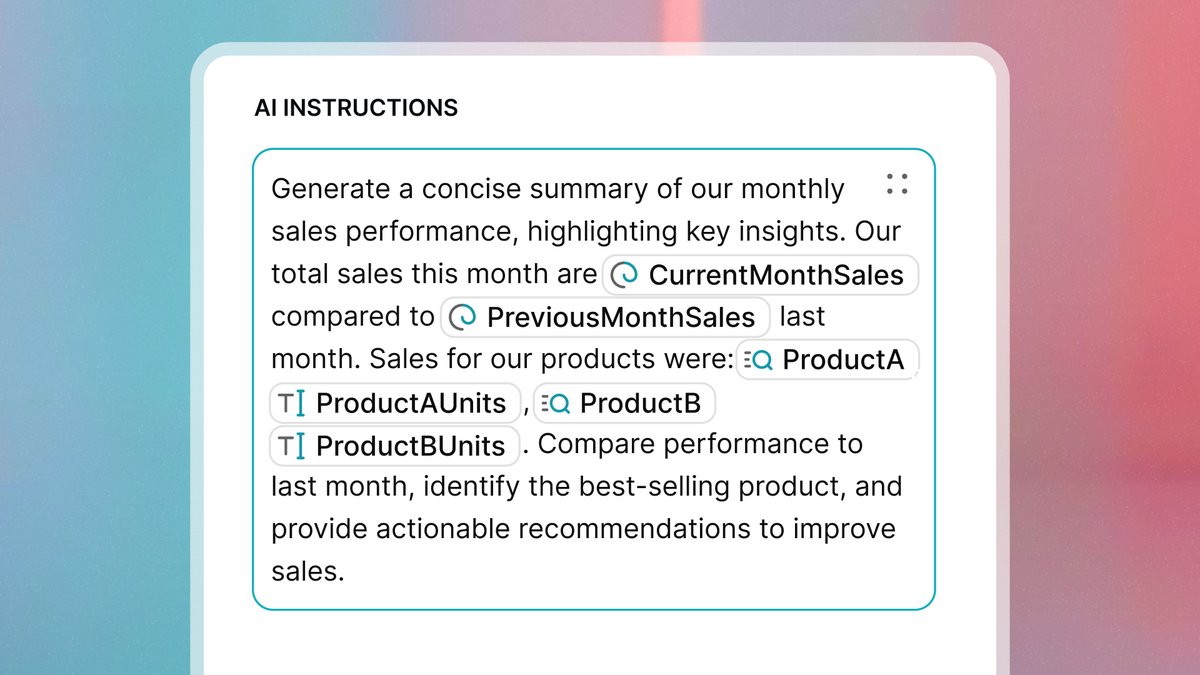
In an ideal vibe coding process, you trust the AI to handle the implementation while you concentrate on the high-level intent, describing what you want to produce or change. Vibe coding typically follows an iterative, conversational flow between the human and the AI:
- Describe your intent: You begin by explaining what you want to achieve. This description is your prompt. For example, you might say: “I need a Python function that takes a list of names and returns them sorted alphabetically.” – effectively describing a coding task in plain English.
- AI generates code: The AI (typically an advanced AI model like GPT-4 or a specialized code model) translates your prompt into actual code. It draws on its training (vast amounts of programming knowledge) to write code that it predicts will accomplish what you described. In our example, the AI might output a Python function using Python’s built-in sorting to return the sorted list. Essentially, the AI acts as an “autocomplete on steroids,” generating multiple lines of AI-generated code based on your request.
- Review and refine: Next, you check the AI’s output and test it. You might run the code or examine it yourself. If the result isn’t quite right or you have additional requirements, you give further instructions. You might say, “Make sure the function also removes any duplicates,” or “The output isn’t formatted nicely; please improve the formatting.” The AI will take this feedback and iterate – modifying or adding code to refine the program. This step can repeat multiple times: you keep describing adjustments or new features, and the AI refines the code with each prompt.
- Troubleshoot and fix: If the code doesn’t work as expected – say you run it and get an error – you can run a debug loop with the AI’s help. Simply copy-paste the error message and ask the AI what went wrong and how to fix it. Modern AI coding assistants are capable of diagnosing errors or bugs and suggesting corrections. For example, Karpathy noted that when he encounters an error, he often pastes the error into the AI, and “usually, that fixes it” as the AI suggests a solution. This means even if you don’t fully understand the error, the AI can help you troubleshoot and resolve it.
- Deploy or Accept the Solution: Once you’re satisfied with the code’s behavior, you can use it as final. In a vibe coding scenario, this might mean deploying a small app directly (especially easy if you’re using an environment like Replit, which can instantly host the app) or simply considering the task done if it was a snippet or function you needed. Throughout the process, you may never have typed out any low-level code yourself – the AI handled that based on your guidance.
AI coding tools for vibe coding
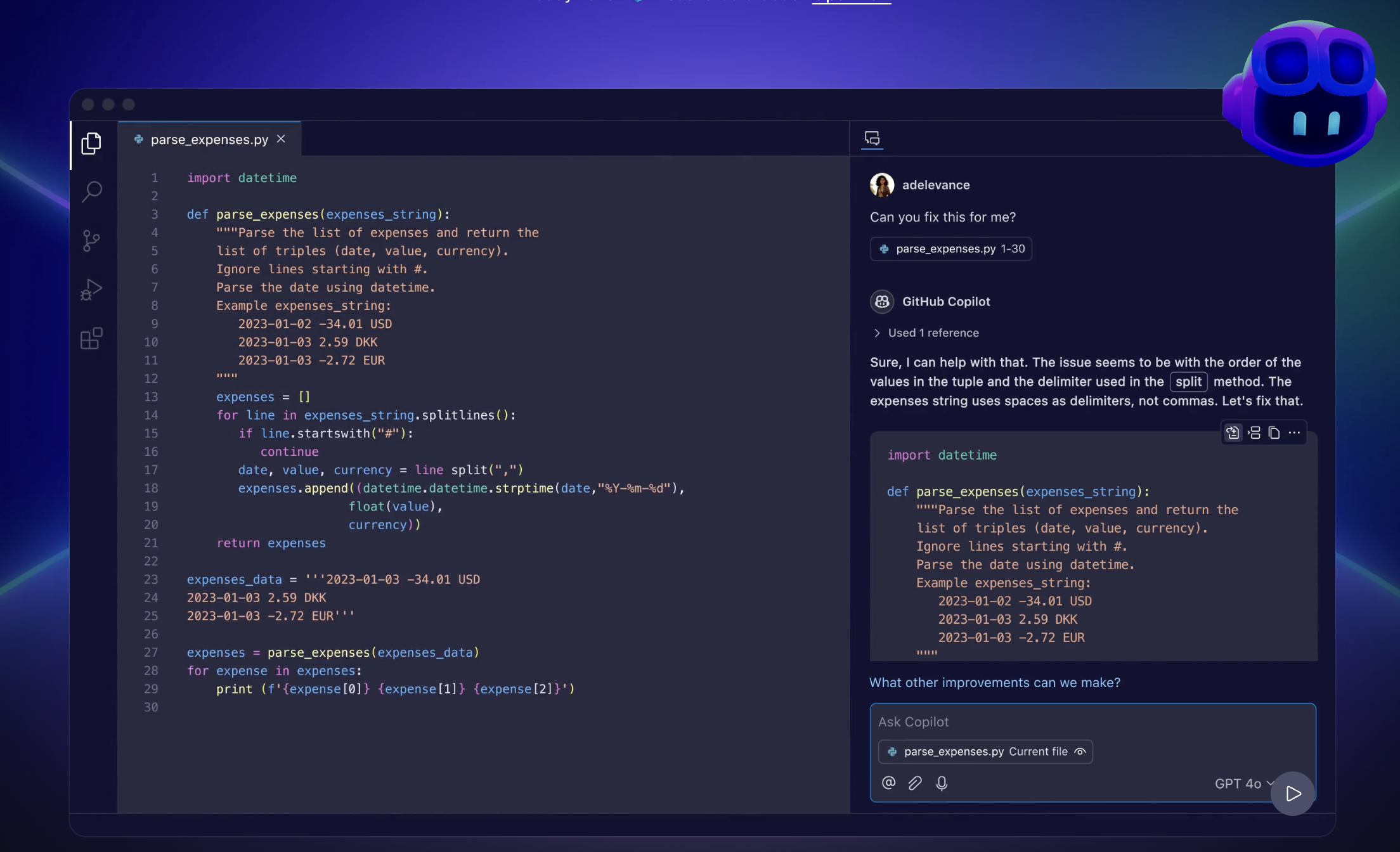
Vibe coding has been made possible by the rise of advanced AI coding tools and assistants (like Copilot shown above). These platforms allow programmers, and sometimes even non-programmers, to write software through natural language prompting and AI-generated code.
Here are a few of the most popular tools:
- GitHub Copilot: One of the first widely adopted AI programming assistants, Copilot integrates into code editors like VS Code to suggest code as you type. Initially, it functioned like an enhanced autocomplete, but it has evolved towards vibe coding capabilities. You can write a comment or description (for example: “// sort a list of strings alphabetically”) and Copilot will generate the code to do it. It can produce entire functions or code blocks based on a prompt. GitHub is also expanding Copilot into a chat-based assistant (Copilot X) that can take high-level instructions, answer questions about your codebase, and help fix bugs in a conversational way. In short, Copilot lets you use AI inside your development environment to generate and refine code, aligning perfectly with the vibe coding style.
- Replit (Ghostwriter and Replit AI): Replit is an online coding environment (IDE) that has embraced vibe coding with tools like Ghostwriter and the newer Replit AI Agent. In Replit, you can literally describe an entire app you want, and the AI will try to build the front-end and back-end and even set up the database for you. Its advantage is that everything runs in the cloud, so after the AI generates the project, you can run and preview it instantly. This tool has made it possible for people with very little coding experience to quickly build and deploy apps by using AI as the primary developer. In fact, Replit’s CEO has noted that their goal is to let you go from idea to live software just by instructing an AI.
- OpenAI’s ChatGPT: ChatGPT, powered by OpenAI’s GPT series of models (GPT-4, etc.), is another popular choice for vibe coding. While not a coding IDE by itself, developers use ChatGPT in a conversational way–you explain what you want or ask a question, and it writes code in response. Many programmers will copy-paste error messages or requests like “How do I implement X?” into ChatGPT and get back code snippets or solutions. With the introduction of plugins and features like Code Interpreter, ChatGPT can even execute code or handle files, making it more interactive. ChatGPT can be a useful sidekick for brainstorming solutions or clarifying programming questions.
- Cursor (AI Code Editor): Cursor is a newer AI-powered code editor that’s built around vibe coding principles. Like Copilot, it integrates a chat assistant into your coding workflow, but it goes further by understanding your entire project context. You can ask Cursor to make broad changes (e.g., “refactor this function for efficiency” or “apply this style change across all components”), and it will intelligently modify your codebase accordingly. It supports multiple AI models (OpenAI’s, Anthropic’s Claude, etc.) and even has an "Agent" mode to carry out multi-step tasks.
The ecosystem of AI tools for coding is expanding rapidly. Other tools worth mentioning include Claude (an AI model by Anthropic with a large context window, great for reading and generating long files), Amazon CodeWhisperer, Tabnine, and various AI integrations in IDEs (like Visual Studio’s IntelliCode).
Even domain-specific tools are emerging – for instance, AI helpers in game engines or SQL databases. In addition, some low and no code platforms that allow for the visual development of software are adding ways of building software with AI.
The benefits of vibe coding
So what is it about vibe coding that’s proving so successful? The ease and novelty are part of the excitement, but there's also a creative benefit to interacting with a computer using your language instead of having to learn the computer's language.
David recommends using voice input to interact with the AI when designing software. “I’ve been surprised to see these emerging AI-driven software development tools being instructed so often with voice. People are embracing voice-driven prompting of these tools because it tends to capture more detail,” said David.
Here are some of the key advantages of this approach:
- Speed and productivity: Offloading a lot of coding work to an AI can dramatically speed up development. Routine or boilerplate code that might take hours to write by hand can be generated in seconds. This means you can go from a concept to a working prototype extremely quickly – sometimes within a single day or even a few hours for simple projects. Developers can iterate faster, trying out ideas without investing a ton of time in plumbing code.
- Lower barrier to entry: Vibe coding makes programming more accessible to those who aren’t experienced developers. Since you can describe what you want in natural language, people with ideas but limited coding skill can still create software. Just as no code platforms allow entrepreneurs and designers to build apps through visual tools, vibe coding allows them to build by conversing with an AI.
- Better creative flow: It’s called “vibe” coding for a reason. Many developers find it to be a fun and exploratory process that helps them stay in a creative flow. You can rapidly try out ideas because the cost of failure is low. The immediate feedback of seeing your concept come to life is exciting and can spur further creativity.
- AI handles repetitive tasks: A significant portion of programming is not solving novel problems, but writing glue code, converting data formats, writing basic CRUD operations, setting up configurations, etc. These tasks are necessary but tedious. AI excels at repetitive, well-structured tasks. In vibe coding, you can delegate these boring parts to the AI. This saves your mental energy for the interesting parts of the project (like deciding what to build, or fine-tuning the user experience or core logic).
- Learning opportunities: Surprisingly, using AI to code can also be educational. If you’re a beginner or working with a new technology, seeing the AI’s output can teach you how things are done. By observing the patterns in the generated code and asking the AI to explain unfamiliar sections, you can pick up new programming knowledge. “These tools bring you closer into the code and technical details the more you develop with them,” says David.
The limitations and downfalls of vibe coding
Vibe coding is exciting, but it comes with a lot of limitations. Here are some of the main drawbacks to building software with AI:
Vibe coders may lack a deep understanding of their software
Because vibe coding allows you to get results without fully diving into the code, you might end up with a program that works but that you don’t really understand. If “it mostly works” and you move on, there’s a risk you won’t know how to fix or modify it when something changes or breaks.
Ironically, if you meticulously review and understand all the AI-written code, then you aren’t really vibe coding–you’re just using AI as a helper, and the speed gains will be smaller. True vibe coding entails a bit of ignorance about the code’s details. This is fine for small projects or prototypes, but in larger systems it can be dangerous. You could liken it to quickly patching together a machine without reading the manual – it might run for now, but you’re not sure what all the parts do. If you plan to maintain a project, you or someone on your team should deepen their understanding of the critical parts of the codebase.
Code quality and maintainability may not be up to standard
AI-generated code isn’t guaranteed to follow best practices. Models might write code that is technically correct but still messy or inefficient. If you keep prompting the AI to “just make it work” or to add features on top, it might introduce quick hacks to satisfy your request, resulting in a tangle of code (technical debt) that is hard to maintain. For example, an AI might catch an error, and instead of refactoring properly, it could insert a band-aid fix because your prompt was “make the error go away”.
Unlike a human developer, the AI doesn’t have to maintain the code later – you do. Large applications built with heavy AI assistance could become fragile if their architecture isn’t carefully managed. Traditional software engineering practices – modular design, documentation, testing, and especially code reviews – are still crucial for the long-term health of a project. Vibe coding doesn’t inherently enforce these, so it’s up to the team to do quality control. In professional settings, one strategy is to treat AI as a first draft writer but then have experienced engineers review and refactor the code to ensure consistency and readability.
AI has debugging limitations
AI tools are very good at certain tasks, like writing boilerplate, but they can struggle with complex debugging or intricate problems that weren’t well represented in their training data. If your code has a subtle bug or performance issue, an AI might not always find the best solution without a lot of guidance.
Developers will often need to fall back on their own knowledge to fix deeper issues – the AI can assist but not fully replace human insight and experience when debugging tricky scenarios. Non-developers often find that this is where they get stuck—permanently. In vibe coding, if you hit a wall where the AI’s fixes aren’t working, you may need to troubleshoot the old-fashioned way or break the problem down into simpler parts for the AI to handle.
Vibe-coded software can have hidden security issues
AI models may produce code that appears plausible but has hidden flaws. For instance, the AI might use an outdated encryption method or forget to sanitize user input in a web application, introducing a security vulnerability. A non-developer vibe coder might not catch these issues if they don’t know what to look for, potentially deploying insecure software.
The maintainability of AI code can also be a concern if the AI uses unusual or overly complex approaches that a human would avoid. It’s important to remain a cautious developer: use the AI’s output as a starting point, but verify critical parts, especially if the software will handle sensitive data or critical functions.
These security issues may keep vibe-coded software from being used within businesses or sold by hopeful entrepreneurs. “Businesses may be hesitant to trust black box code they do not understand with access to their data and systems,” David points out.
How will we create software with AI in the future?
Vibe coding might not be the silver bullet for instant code-less coding. But it’s also not just a meaningless fad. It’s clear that AI-assisted software development is maturing quickly. Vibe coding will probably be one part of that, along with lots of other tools and techniques that will help democratize and speed up the way we make software.
Software engineers aren’t going anywhere anytime soon. There is too much critical software in the world that relies on their work. However, the democratization of software development is only going to increase. With the help of better AI coding, IDEs, informative LLMs, and advanced low and no code tools, more people are going to be able to participate successfully in software creation.
In a lot of ways, no code platforms act similarly to vibe coding. Insead of getting an assist from an LLM, you’re using the experience and support of the skilled developers who created the platform. AI steps in to help make parts of the process even more powerful—like designing new components or adding functionality to your software just by chatting with your platform.
“We expect that generative coding and highly structured tools like Glide will converge,” says David, “and we are working hard to get to that exciting convergence. You want the best of both worlds—just prompt to quickly get an app, but never touch code, never break down.”
In the near future, we expect to see AI-assisted coding tools keep improving rapidly and more and more people getting into the business of making their own software.






