Excel spreadsheets are a vitally important tool for managing your business data. But let’s face it, manually managing spreadsheet data can be a total pain. That challenge only gets worse if you have multiple people or teams interacting with your data. Data errors, replicated spreadsheets, and missing or non-updated information all impact your business.
Luckily, there is a better way.
With Glide, you can create an app interface for your Excel sheets that makes data management easier and way more organized. You don’t even need to know how to code to build your own customized business tool.
Follow this tutorial to see how easy it can be.
Get inspiration for what kind of app you can build from an Excel Spreadsheet
Spreadsheets store all kinds of important business data, and there are many possibilities for what kind of tool you can build on top of them. Here are a few examples:
Project Management Apps: Convert your project tracking spreadsheets into an app where tasks, deadlines, and progress can be updated live into a clear, accessible interface.
Inventory Management Apps: An inventory tracking spreadsheet can be turned into an app, simplifying stock monitoring and enabling real-time updates. Add barcode and QR code scanning abilities so you can scan codes and track inventory directly from your mobile device.
Budgeting and Finance Apps: If you're managing budgets or financial forecasts on Excel, you can create a finance app that allows you to track expenses, income, and financial forecasts.
Sales Tracking Apps: Convert your sales tracking spreadsheet into an app to track sales progress, customer interactions, and targets.
Event Planning Apps: If you're planning an event, you can transform your event planning spreadsheet into an app where you can manage attendees, venues, and schedules.
Any process or data management task you're currently handling through a spreadsheet can be turned into an efficient and user-friendly app. This not only simplifies your workflow but also elevates the overall user experience for you and your team.
The benefits of managing data with an app over an Excel Spreadsheet
Apps allow you to interact with your data in more sophisticated ways than a spreadsheet does. Excel spreadsheets are an important tool for storing and sorting data — but they’re not the best tool for actively managing data, especially as a team. Microsoft Excel lacks version control. As a result, one spreadsheet quickly turns into many different versions created by multiple people across your organization.
There’s really no beating a web app in terms of collaboration functionality. Here are a few key benefits :
Greater Accessibility: By turning your spreadsheet into an app, you can access your data from any device, anytime, anywhere. Glide apps are automatically adaptive to smartphone, tablet, and computer interfaces. They're easier to navigate on small screens and adapt to touch and swipe functionality.
Easier Collaboration: An app allows multiple users to view and modify data in real-time, enhancing collaboration within your team.
Better Access Control: With an app, you can control the level of access for each user, making sure everyone only sees (and edits) what they need to. This means you can even connect your app to customers to collect or transmit information directly.
User-Friendly Interface: An Excel spreadsheet can be overwhelming for non-tech-savvy users. However, a well-designed app can present the same data in a more intuitive and user-friendly way.
Automation Capabilities: When transformed into an app, your spreadsheet can benefit from additional features like automated notifications, reminders, and updates. This will save you time and ensure your data is always up-to-date.
Better Scalability: As your business grows, so can your app. It's easier and more efficient to manage large amounts of data within an app than in a spreadsheet.
Using no code to create your own business applications
Creating a web application on your own requires some serious coding and design skills, and hiring developers to do it for you can be ridiculously expensive (up to $72,000 USD). With no code, anyone can create a fully functional and beautifully designed app, without any coding experience.
A no code platform like Glide uses handles all the design and programming for you. It lets you build everything from landing pages to admin portals without having to learn any programming languages like HTML, CSS, or Javascript.
Simply plug in your existing spreadsheet and quickly assemble an app on top of that data using pre-built components. You get access to an extensive library of resources, assets, and templates to help you build powerful adaptive apps
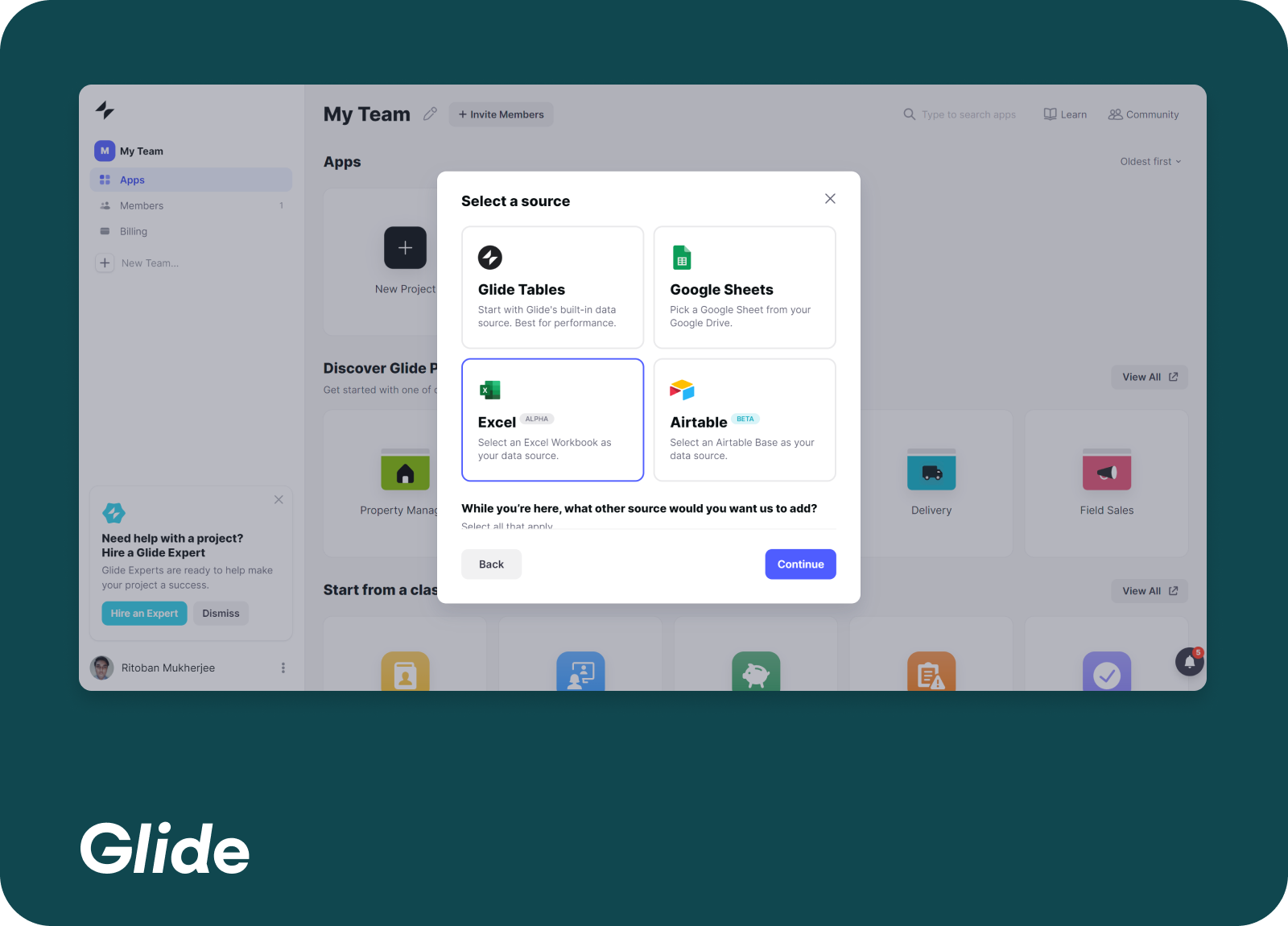
How to use Glide to create your Excel-based web app
Unlike many other low and no code app builders on the market, with Glide, you really can be up and running in minutes. Sign up for an account with Glide if you haven’t already. You can start building for free with a Business Plan trial. Then get building!
Step 1: Connect your data source
Start by organizing your spreadsheet to make it easier for the app builder to read. Our step-by-step guide on organizing your spreadsheet has detailed information about proper formatting.
Inside your Glide dashboard, create a “New Project”. Next, Choose the spreadsheet you want to import and click on “Create Page” to connect your data to your app
Step 2: Design Your Web App
To speed up your app-building process, you can choose to begin from a template or simply assemble your app from scratch. You can then customize your app on a granular level with loads of components and custom design assets.
You have three views in your Glide builder - Data, Layout, and Actions. You can also preview how your app will look and function across different screen sizes, such as desktop, mobile, and tablet.
Data Editor lets you make changes directly to your source data. Any changes you make here are automatically synced to your Excel spreadsheet. You can edit existing information, add new columns and rows, as well as create new tables for your app.
The Layout Editor is the drag-and-drop interface that lets you add new pages and components to your web page or app. Customize each page by choosing from an extensive collection of pre-built components ranging from hero sections to image blocks to contact forms. You can also customize each component with a number of built-in options.
The Actions Editor lets you create workflows with powerful third-party integrations, connecting your app to all the other tools you use at work.
From the Settings panel, you can control your app’s overall appearance and change your privacy and access settings. Add your own custom branding by choosing a logo, a background, and an accent color for your web app.
Step 3: Publish and Share
When you finish building your app, hit “Publish”. The Free Plan lets you publish your app to a glide.io subdomain, while all paid plans give you access to a custom domain. Your app is hosted on Glide’s servers, so you don’t have to spend a fortune on self-hosting your web app.
Share your app with your team or customers by sharing a QR code they can scan, generating a text message or email, or just posting the web address.
You can restrict access to your published app so only selected users can make changes to its data source. Adjust your privacy settings to choose who can sign in to your app and whether a sign-in is required to access your app at all. If you sign up for a Business Plan, you can also add single sign-on (SSO) to make access easier, more secure, and give a more polished experience.

Build an application ecosystem for your business
You don’t just have one Excel Spreadsheet you use for work — why stop at just one app? Create tools to streamline all your spreadsheet-based workflows and build an easier working environment for your whole team.
Learn how to create a wide range of features and tools using courses in Glide University, turn to our active and supportive Community with questions, or hire a Glide Expert to help you build sophisticated tools quickly.
Once you start creating your own software, you can quickly get hooked. The feeling of building something yourself and watching your team’s productivity grow is exhilarating. If you start building today, you can have an app shipped and in their hands in no time.
Sign up for a free account with Glide to get started. We can’t wait to see what you build!






