Ever heard of Donald Chamberlin and Raymond Boyce? They might not be household names, but their creation, SQL, certainly is. Like the architects of famous buildings or monuments, you might not know their faces, but their designs shape the world we interact with every day. Even if you've never heard of structured query language — SQL, chances are you've encountered it daily at work.
Just as architects refine their designs to reflect modern needs, SQL has evolved over the years to reflect the ever-changing programming landscape. Since its creation by IBM programmers, SQL has grown into a powerful programming language that drives the backend of countless applications, websites, and database systems worldwide.
SQL serves as the foundational building block for accessing and manipulating data. You can use SQL queries to retrieve, filter, and aggregate data from databases without using traditional programming languages like Java, Python, or C++. With SQL, users can perform complex data operations and build data-driven applications with minimal coding knowledge.
SQL is now one of the most sought-after skills in the workplace. Learning SQL and how to create interfaces on top of SQL databases can be really helpful for many different careers. With solid SQL skills, you’ll be able to analyze large datasets like customer and product data easily without relying on third-party data analysis tools.
Using a low or no code tool to build a SQL GUI helps you analyze your business data more effectively and makes your data more widely accessible to your team, regardless of their level of experience with SQL.
Let’s walk through the basics of SQL and how to create custom data interfaces from SQL data.

What is SQL?
SQL is a specialized programming language designed for managing and manipulating data stored in relational databases. SQL is the cornerstone of data management and data science.
Imagine databases as vast libraries filled with books neatly organized on shelves. Each book represents a piece of structured data. Just as a librarian needs a system to manage and retrieve books efficiently, databases require a standard language to interact with data. This is where SQL comes in – SQL language is like the language of librarians, providing a structured and systematic way to query, retrieve, and manipulate data within databases.
SQL operates similarly to a language, like English, in many ways. It has “grammar” rules and a specific sentence structure. SQL differs from other programming languages like Java, Python, and others, which are mainly based on algorithms, logic, and procedural tasks. SQL databases store specified data types, such as string, numeric, or date and time.
SQL focuses on analyzing data using declarative statements that resemble sentences. Let’s say we have a database containing information about our users. SQL queries for that database might look like this:
SELECT * FROM user_data
WHERE Country = "United States";
As you can see, it resembles a sentence, “Retrieve all data from the user_data table where the country is “United States”. This query will bring up all of the users in the table that are based in the United States.
Building blocks of SQL
Like any language, SQL language consists of fundamental building blocks: SQL commands, SQL statements, and SQL queries. These building blocks are what you use to interact with your databases and data.
SQL Statements
SQL statements are complete SQL instructions written according to SQL syntax. SQL statements can include Data Query Language (DQL), Data Manipulation Language (DML), Data Definition Language (DDL), and Data Control Language (DCL)
Examples of SQL statements:
DQL: DQL statements retrieve data from the database. The most common DQL statement is the SELECT statement.
SELECT * FROM users;
Here we are selecting all columns from the table named ‘users’
DML: DML statements manipulate data within the database. Common DML statements include INSERT, UPDATE, and DELETE.
INSERT INTO users (name, location)
VALUES ('John', 'United States');
Here, we are adding a new record to the table, the user’s name and location.
DDL: DDL statements define, modify, or remove database objects such as tables, indexes, and constraints.
CREATE TABLE users (
id VARCHAR(10) PRIMARY KEY,
name VARCHAR (50),
location VARCHAR(50)
)
Here, we are creating a new table and defining that the name and location columns consist of 50 characters.
DCL: DCL statements control access permissions and privileges on database objects. Database administrators (DBA) normally write these statements to give permissions to data analysts.
GRANT SELECT ON users TO user565;
Here the DBA permits user 565 to retrieve data from the user table.
SQL Commands
SQL commands refer to the specific keywords and instructions used in SQL statements to perform actions on a database.
Examples of SQL commands include SELECT, INSERT, UPDATE, DELETE, CREATE, ALTER, and DROP.
SQL Queries
SQL queries specifically refer to SQL statements that use the SELECT command.
Queries literally "query" — question or inquiry — a SQL database to retreive specific information.
SQL Databases
SQL databases are relational database management systems (RDBMS) that use SQL to store, create, update, and retrieve structured data. The structured data appears as tables.
For instance, in a user data table, each row reflects a record for a specific user, and each column contains corresponding customer information, like the customer’s name and location. SQL is the programming language for all RDBMS such as MySQL, PostgreSQL, Microsoft SQL Server, Oracle Database, and others.
If you work in operations, technology, marketing, and many other fields, you’ve interacted with SQL databases without even realizing it. You interact with databases using interfaces or applications that are more intuitive and user-friendly.
When you click into your inventory app to check your inventory levels or track shipments, behind the scenes, the system uses SQL queries to provide that information to you. You might not realize that SQL is powering your actions on the backend, but you’re using the power of SQL to retrieve specific information from databases.
Understanding core SQL concepts can empower you to better use and understand data, even if you’re not directly writing SQL queries yourselves.
Why is SQL important for non-developers and teams?
SQL is important for non-developers and teams across a company for a variety of reasons. However, the most important reason is that teams will be able to get the most out of the data hidden in company databases.
Uncover hidden insights
There are a lot of valuable insights waiting to be uncovered in your company’s data that you can use to make better business and product decisions.
For example, let’s say you work in the marketing team, and you want to analyze sales data to identify trends and patterns that can help them optimize their marketing strategies and product offerings. With basic SQL skills, you write the following query:
SELECT
DATE_FORMAT(order_date, '%Y-%m') AS month,
COUNT (DISTINCT customer_id) AS unique_customers,
SUM (order_total) AS total_revenue
FROM
orders
GROUP BY
DATE_FORMAT (order_date, '%Y-%m')
ORDER BY
month;
The query analyzes data from the orders table. It extracts the year and month of each order date and calculates the number of unique customers and total revenue. The data is grouped by year and month, and the results are sorted in ascending order based on the month.
After running the query and analyzing the results, you uncover the following insights:
Seasonal trends — more customers shop during festive periods
Effective marketing campaigns — there’s a significant increase in unique customers on months that align with launches or marketing campaigns
Product performance — you’re able to identify high-revenue products
Based on these insights, you can make more informed decisions. If you don’t have the skills to extract the relevant data, you’re leaving a lot of money on the table.
Democratize data in your organization
SQL democratizes data in an organization. It enables more people to access and analyze data directly from databases without relying on the data team. If more of your team can query data, there’s less dependency on the data team, and everyone will be able to work faster.
Even if your organization uses product or data analytics apps like Amplitude and others, you can use SQL to further analyze your product, customer, and marketing data for insights that these apps don’t explore.
Instead of waiting for data to be made available, anyone with SQL skills can go in and search for the data themselves. Waiting for the analyst to respond to your data request is no longer a barrier to decisions, empowering teams to work quickly and effectively.
Professional growth
SQL is a transferable skill that can lead to excellent professional growth. Whether you want to seek a career pivot or stay in your current field, SQL skills can be a great bargaining chip for a well-deserved pay rise!
Even if you’re not looking to transition to a technical role, basic SQL fluency will sharpen your decision-making skills. You’ll be able to make data-driven decisions and have alternative ideas about marketing and operations strategies.
Plus, SQL skills will also enable you to cross-collaborate with different teams effectively. You can bounce in between engineering and business intelligence teams. Cross-collaboration is an invaluable skill.
How is SQL used?
SQL is used in four main ways:
Database management — SQL is used to communicate between different database management systems (DBMS) and migrate data.
Data analysis — Analysts use SQL to extract, transform, and analyze data stored in databases.
Reporting — SQL queries are used to extract relevant data from databases to generate business intelligence reports.
App development — CRUD (create, read, update, and delete) apps, like Glide apps, are interfaces that use SQL statements to perform actions with data.
SQL acts as the communication method between users and the data stored in databases. With SQL, you can analyze large datasets efficiently and generate meaningful insights. Imagine you have an app with thousands of users, and you want to get key user information such as location and the number of purchases for a specific amount of users, SQL helps you do this.
SQL is used in:
Product management — Product managers can use SQL to gather insights to determine product decisions. Product managers can use SQL to analyze user behavior and track product usage to identify key product trends.
Marketing — SQL databases store valuable marketing data such as customer demographics, campaign performance metrics, and website analytics. Marketers can use SQL to extract, analyze, and segment data to personalize and optimize marketing campaigns.
Business analytics — Business analysts use SQL to analyze business performance metrics and generate business reports. SQL enables analysts to extract and aggregate data from various sources, such as sales records and financial transactions.
Data analytics — Data analysts use SQL databases as a primary data source for conducting advanced analytics, predictive, and machine learning tasks. SQL enables analysts to extract, transform, and derive insights from big data sources.
Building business apps on top of SQL data
Data is primarily useful because of what you do with it. Apps and software that interact with your SQL data help you put your data to work.
A SQL database is data in a fairly raw form. You can use it if you have a level of fluency with SQL, but it’s not the fastest or easiest way to interact with your data. You can use or create a SQL GUI a graphical user interface — to interact with and share your SQL data in more functional ways.
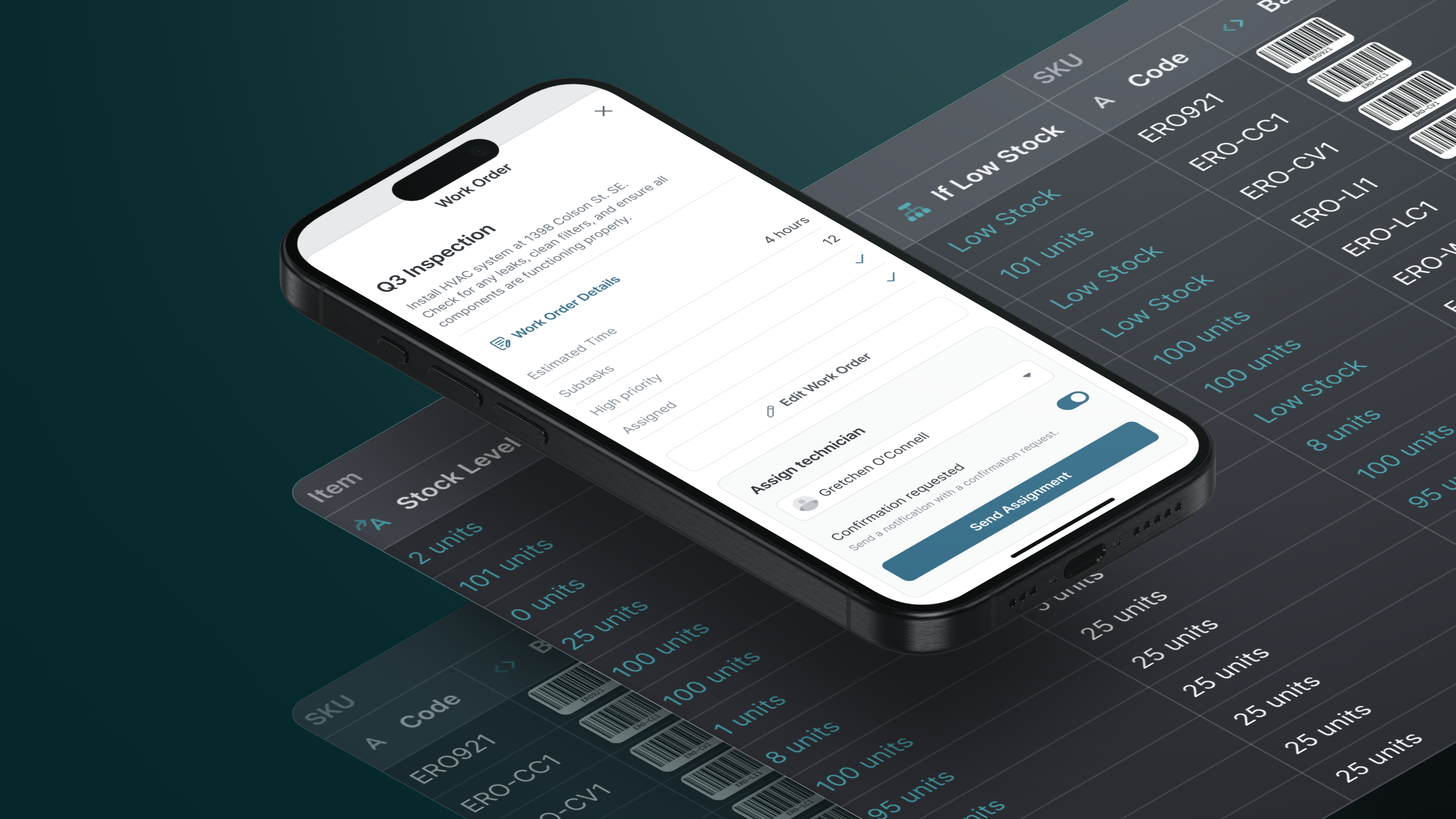
Use software to interact with your SQL data
There are two main ways to interact with SQL data using an app or software.
Use existing database management tools
Database management systems and IDEs (Integrated Development Environments) are designed to help SQL-fluent users manage and query SQL databases more easily. These tools help remove some of the complexity with the backend of SQL, such as designing database schemas or creating queries.
They are often open-source and are usually associated with one specific SQL source, such as Oracle’s MySQL Workbench, which is designed specifically for use with a MySQL database.
Create custom SQL apps or software
If you need a tool that will help people read, understand, and even interact with the data from an SQL database, you can create a portal or dashboard on top of that database.
Businesses will often hire developers to custom-code software with their SQL data. You can get a highly customized app by hiring engineers to make one. However, due to the high development costs and long timelines, this option isn’t usually available to small businesses and teams.
You can also create your own application using low code and no code platforms, like Glide. These tools offer an intuitive drag-and-drop interface that makes it possible to create an app on top of an SQL database without having to use code like Javascript or HTML.
Why create a custom SQL app
Apps make your business data more accessible and easy to understand for all team members, even if they have no knowledge of SQL. Team members can use your app to access the data, input additional data, or gather insights using data visualization charts or tables.
Since less technical users can interact with your data directly, you reduce admin bottlenecks. Engineers and those who can use SQL are less overloaded with requests, and other team members can get right to work without having to wait on data requests.
Creating a custom SQL interface is the best way to analyze your business data more effectively, communicate data insights to stakeholders, keep data consistently updated, and even make portals for team members, customers, and contractors.
When to use SQL for building custom applications
If you’re already interested in building no code business tools, there are a few reasons you might opt to build it on top of a SQL database instead of a spreadsheet like Excel or Google Sheets. Some reasons to start with SQL data when building an app from scratch:
Existing sources — If you're already working with an existing SQL database, creating an app on top of that database will give you better ways to use that data.
High volume — SQL can handle a high volume of complex data at speed, and you can interact with that data more easily. Excel gets slow, and your data will be impossible to sort. You’ll need SQL if you have a database with hundreds of thousands or millions of records across multiple tables.
Sophisticated data usage — SQL gives you a universal standard mature language and unlocks the ability to use your data in many more ways.
Broader compatibility — SQL has compatibility with a wider range of tools than other data sources. It offers a thriving ecosystem of developers, vendors, and providers. Use SQL when other software or services will need to connect to your database.
Control over your data sources — SQL gives you more control over your data. With SQL you can isolate or decouple your data from other parts of your development stack, and you don't need to keep everything with the same vendor. Native data sources do a lot, but SQL offers a next level of maturity. Businesses can interact with their tech in a more sophisticated way since they can choose an appropriate vendor for each part of their tech stack when they are using SQL.
Types of business apps you can build with SQL data
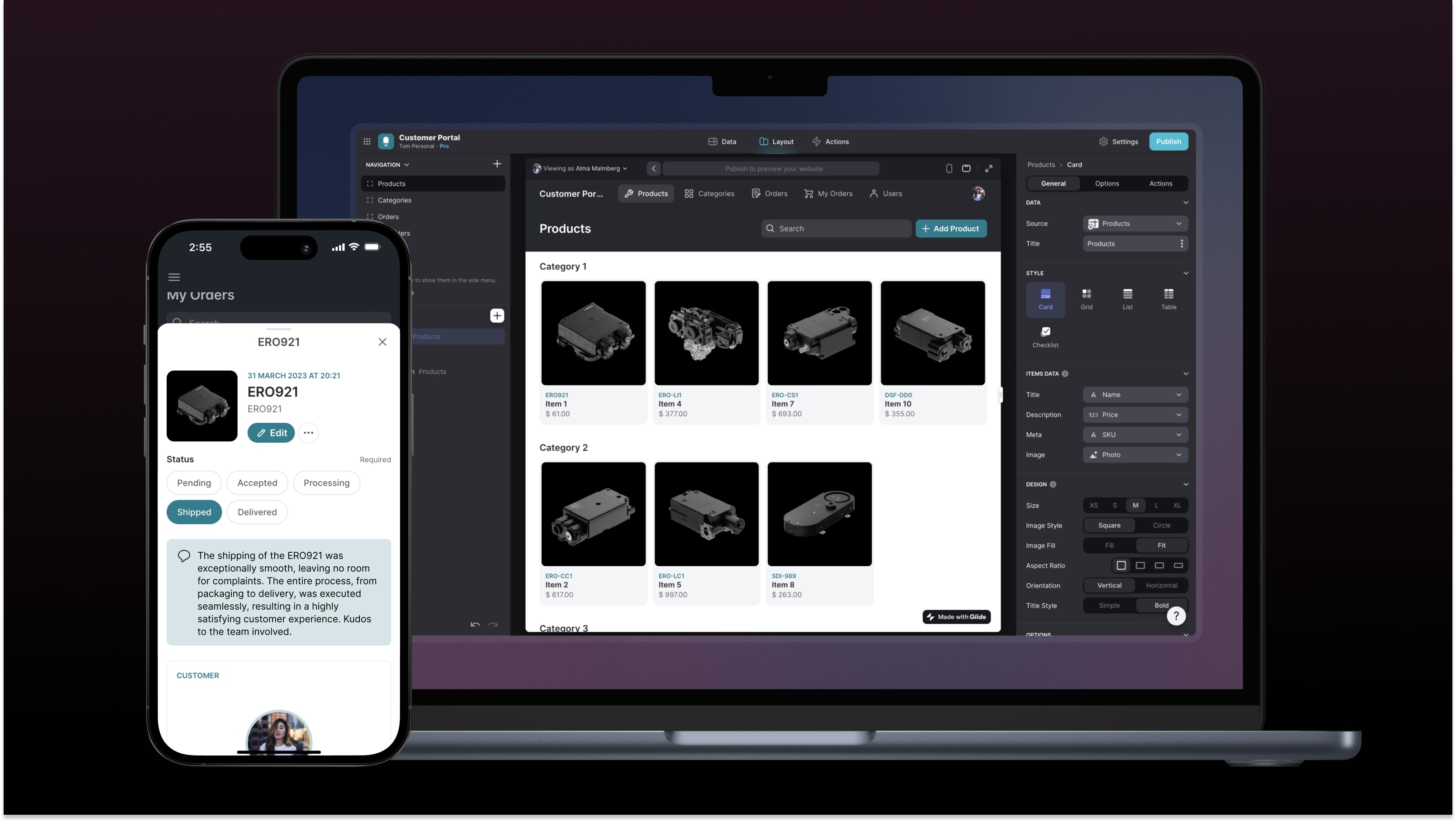
Learning to create your own SQL interfaces will help you build many different kinds of tools for work:
Portals — Let users securely access and manage only the data that they need. Creating a portal lets users without SQL experience access important data and allows you to protect data from being accessed, edited, or deleted by the wrong person.
Dashboards & Reports — Retrieve and visualize data with charts and graphs, track key metrics, and generate custom reports with a user-friendly interface. You could create an admin panel to analyze internal data or make a business reports app that pulls data from your SQL database. Add AI features to help analyze trends and patterns in your data. Create a reporting app to gain insights from your business data and track KPIs. Create custom reports, dashboards, and visualizations based on SQL data, and track key metrics such as website traffic and click-through rates.
Field Operations — Mobile apps that let your team members do things on the ground. An app is more accessible and easier to navigate in the field on mobile devices than a SQL database. Field teams can use it to view and submit data about customers, products, maintenance, and more.
CRM — Create a CRM app that centralizes customer data from your SQL database, including advanced information such as interactions, purchase history, and notes.
How SQL works in Glide
Glide gives you an intuitive drag-and-drop platform that helps you efficiently build business apps on top of your SQL data. You can go from SQL queries to an app in a few clicks.
To get started, you can use a template for a specific use case or follow this detailed tutorial on building your interface, connecting data, and refining your app. Sign up for a free trial to begin building.
Connect your data
First, you need to connect your data. Glide has various SQL data sources available on the Business Plans and above, which include:
Your table can connect to the Glide Data Editor for read-write access or write a custom query for read-only access. Once you’re connected to your SQL server, you can select the tables you want to use for your app. This is also where you can write certain queries to pull out the data you want to represent in your app. Select which data you want as part of your app.
Tip: Looking to migrate your data to SQL? We recommend using Neon. They're a serverless PostgreSQL hosting provider that scales up (and down) with your usage.
Build your layout
Create screens for your app and assemble your interface using pre-built UI components. Add components to display values from your data or let users interact with that data. The Layout Editor also allows you to toggle between mobile and computer browser displays so you can see how the look and function of your app will change between devices.
Your components will pull values from your data while the app user can input new data using forms and buttons. Collections in Glide automatically pull records (rows) from an SQL database, and each detail screen in a collection can pull information from the corresponding row.
Add your actions
Add actions within your app using Glide’s Action Editor. For example, you can define actions that are triggered when a user interacts with a UI component, such as clicking on a button. You can update your data in your database or show a notification to the user. Reusable action sequences with conditional logic can chain multiple actions together in a custom workflow that branches. With actions, users can manipulate data before storing it in your database.
Add integrations and additional features like Glide AI to make your app more powerful. AI actions can convert unstructured data into structured data automatically with Text to Date, Number, Boolean, or Choice functions. In your app, these features can be used to automatically generate emails, summarize notes, or create product descriptions directly from your data.
You can also add advanced functionality like a barcode scanner that adds product data to your database automatically when users scan a barcode or QR code with their phone camera.
Publish and share with users
Lastly, add your branding, adjust appearance, set privacy settings, and put the final details on your app. Then hit publish. Your app will be hosted with Glide, and you can choose a default subdomain or provide a custom domain. You can share your app using links, email, or a QR code.
Build a no code app from SQL to transform your business
Glide’s integration with SQL opens up new possibilities for your business data and software. You can efficiently create apps from SQL data without the need for extensive coding knowledge.
Learning even just a basic overview of how SQL functions is a valuable skill, as is learning no code interface development. With SQL at your disposal, you can drive innovation and build custom software that will transform your workflows.
To learn more about the principles of building apps in Glide, check out the lessons in Glide University or take a Glide Certification course. If you want to dive deeper into SQL, look at these Community Resources for learning and working with SQL data.
If you’re interested in seeing the process of building an app from beginning to end, check out Glide Next SQL Build with Andy Claremont, Glide's Head of Community, and special guest Yasin Hassanien from Voktech. We also covered the process in our guest post on the Neon blog.







