You want an app that’s able to move the needle when it comes to your business — whether it helps you generate more profit through sales or save a bundle on new back-end efficiencies.
What you don’t want is to sink all those newfound funds into traditional custom tech or development resources.
With low-code app development, your app idea doesn’t have to be a pipe dream.
Allow us to show you what’s possible with this guide, where we’ll teach you:
What low-code app development looks like
A platform where you can take advantage of this modern technology for a reasonable price
A deep dive into one low-code app builder’s process that will prove you can get white-glove service to help create your low-code app — for a fraction of the cost of traditional development
What is Low-Code Mobile Application Development?
Historically, application development was limited to developers who were educated on the ins and outs of coding languages like JavaScript, PHP, and beyond — languages that look like downright gibberish to anyone not well trained in them.
This meant that even to build a lightweight app to help automate a simple business function, people would have to hire a developer to build it completely from scratch. This task could easily cost in the tens of thousands of dollars, and that’s not counting the cost of upgrades and maintenance.
But today, low-code and no-code application development platforms help people who aren’t well versed in coding languages build their own mobile applications, web applications, and other tools. Low-code platforms tend to allow some customization of the code while no-code platforms are built so that the code is never touched by the end user.
This type of software empowers non-developers to plug in their own data sources, integrate with existing helper tools (think marketing automation, etc.), and use approachable editing features to customize and launch their very own applications.
With no- and low-code platforms, people who need digital tools but don’t have the time to take on a second career or the funds to bring on expensive resources can create customizable, usable, and affordable applications.
Low-code technology is a revolutionary step toward autonomy for business owners and managers.
Meet Glide: The Leading Low-Code App Development Platform
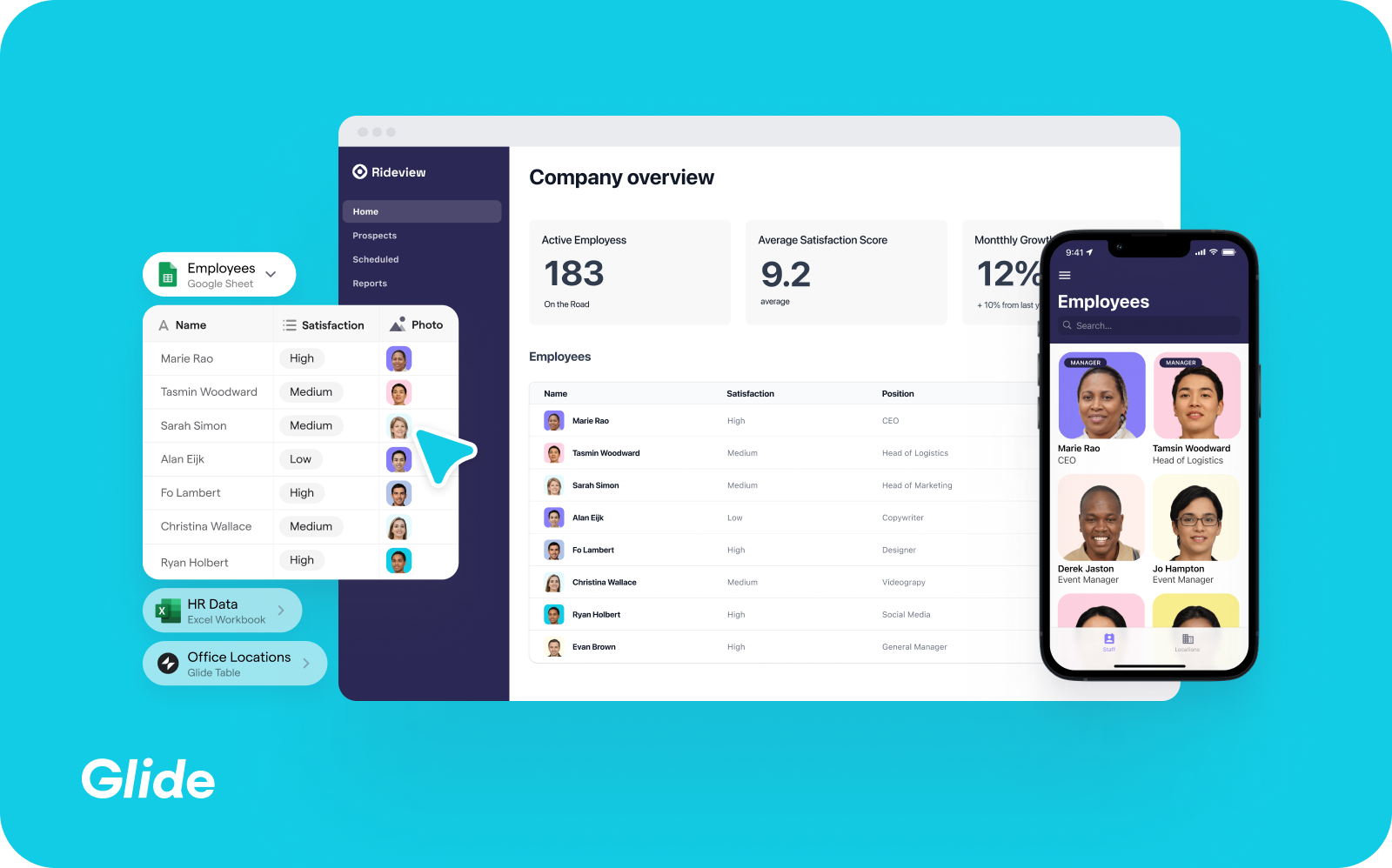
Glide puts software “development” tools in the hands of everyday people with its easy-to-use low-code application development platform.
Glide is unique in that it focus on spreadsheet-to-app conversions — meaning all you need to get started is data in some kind of spreadsheet.
Just plug your Excel worksheet, Google Sheet, or Airtable Table into a brand new Glide app and our smart technology will instantly build out a robust backend based on your data. Install one of our hundreds of beautiful templates or start from scratch designing the look and functionality of your new app. And don’t worry about all your carefully-groomed data getting disorganized or out of sync. Changes made to your spreadsheet will be reflected in your Glide app in real-time, and vice versa. Don’t have your own external spreadsheet set up? We can also handle that — just employ Glide’s Open Source and extendable Data Editor.
Because of Glide’s commitment to an unforgettable user experience, you’ll be able to create fully-featured, on-brand mobile apps or pages for web, Android, and iOS. Simply access your app dashboard, where nearly any field, feature, setting, and design element can be switched up via drag-and-drop capabilities. With Glide, there is little learning curve — you will be able to launch a beautiful Glide app in days, not frustrating weeks.
Looking to pull in data from your favorite marketing, sales, and other business tools? Glide’s application programming interface (API) technology empowers integrations with tons of best-in-class applications including Zapier, Google Analytics, and more.
Try Glide for free, then select the pricing package that works for you to get your pro-level business apps up and running.
If you still don’t have the time to build your own business apps with Glide, we get it. That’s why we’ve put together the Glide Experts program, where people can connect with and hire individuals or agencies that specialize in creating powerful apps on the Glide platform.
Speaking of our awesome team of Experts, let’s get to know how one of our best works alongside clients to build Glide apps in just weeks for only a few thousand dollars.
Peek Inside the Low-Code App Development Process
Robert Petitto is an individual Glide Expert who builds low-code Glide apps for a variety of clients.
We chatted with Bob to learn more about his process, pricing, niche and more when it comes to building custom apps using Glide’s low-code development platform.
Walking Through Bob’s App Development Workflow
First things first, we asked Bob to walk us through the process a new client would experience when building a business app with Bob. Here’s what that entails.
Step 1: The Initial Kickoff Call
Bob tells us how the client app development process begins: “Once a client contacts me, the first thing I like to do is schedule a kickoff call. In that kickoff call, I determine the scope of the project. I determine whether the project is feasible in Glide, because sometimes they're asking for something that really lends itself to a more native solution.”
If a new client’s needs align with Glide’s capabilities, which Bob says they do 99% of the time, his next step is to issue a proposal, send out a contract, sign NDAs as needed, and take care of all the necessary housekeeping tasks before diving into app planning and building.
Step 2: Scoping Out User Workflow(s)
“Next, we start discussing scope,” Bob continues. “I like to do this by asking what the user’s story is.
“So when the user first opens up the app, what should the experience be? How are we taking them from point A to point B? And what are the different functionalities that need to occur in order to make that happen? Sometimes the client doesn't quite know what the user story should be yet.
“And sometimes, there might be multiple stories. There may be both an admin and a client experience, and both user types need to have some functionality in the app.”
Step 3: Identifying Data Sources and Structure
The next step? Getting to the bottom of how user stories and data will work together to form the “skeleton” of the app.
“Once we’ve discussed the user stories, I have to start thinking about what the data looks like. Because ultimately the data is the thing that's driving the app. Here is when I start clarifying what I like to call ‘buckets.’ I ask the question: ‘What has what?’
“So, for example, the app has users. And then these users have projects, projects have tasks, tasks have reviews, and so on. By talking through this we can start determining the overall structure and skeleton of the app.”
Step 4: Converting Data Buckets Into a Layout
“With the data buckets defined, I'll either work with the client or on my own to create the sheets of the app based upon those buckets,” Bob said. “This gives the client a frame of reference as to how they should populate the data.”
Step 5: Developing Data and Functionality Simultaneously and Iteratively
Once the app building begins, it’s a collaborative process between Bob and his clients to get it over the finish line.
“While the client works on adding and organizing their data, I’ll start building out functionality,” he said. “We'll go back and forth with feedback as to how they want certain things structured. Sometimes a client may be particular about the naming of spreadsheet columns and things like that. It's a very iterative process.”
“Whenever I hit key milestones, that's when I'll send a screen share detailing what I built and how I built it so they can have that for their archives. So in case they need to go back and make tweaks or adjustments after the app is built, they have an understanding as to how the app works. We just continue that process over and over again, until we finally reach a point where they can publish the prototype and test it with an end user. Once we get user feedback, we make some final adjustments before publishing the app live.”
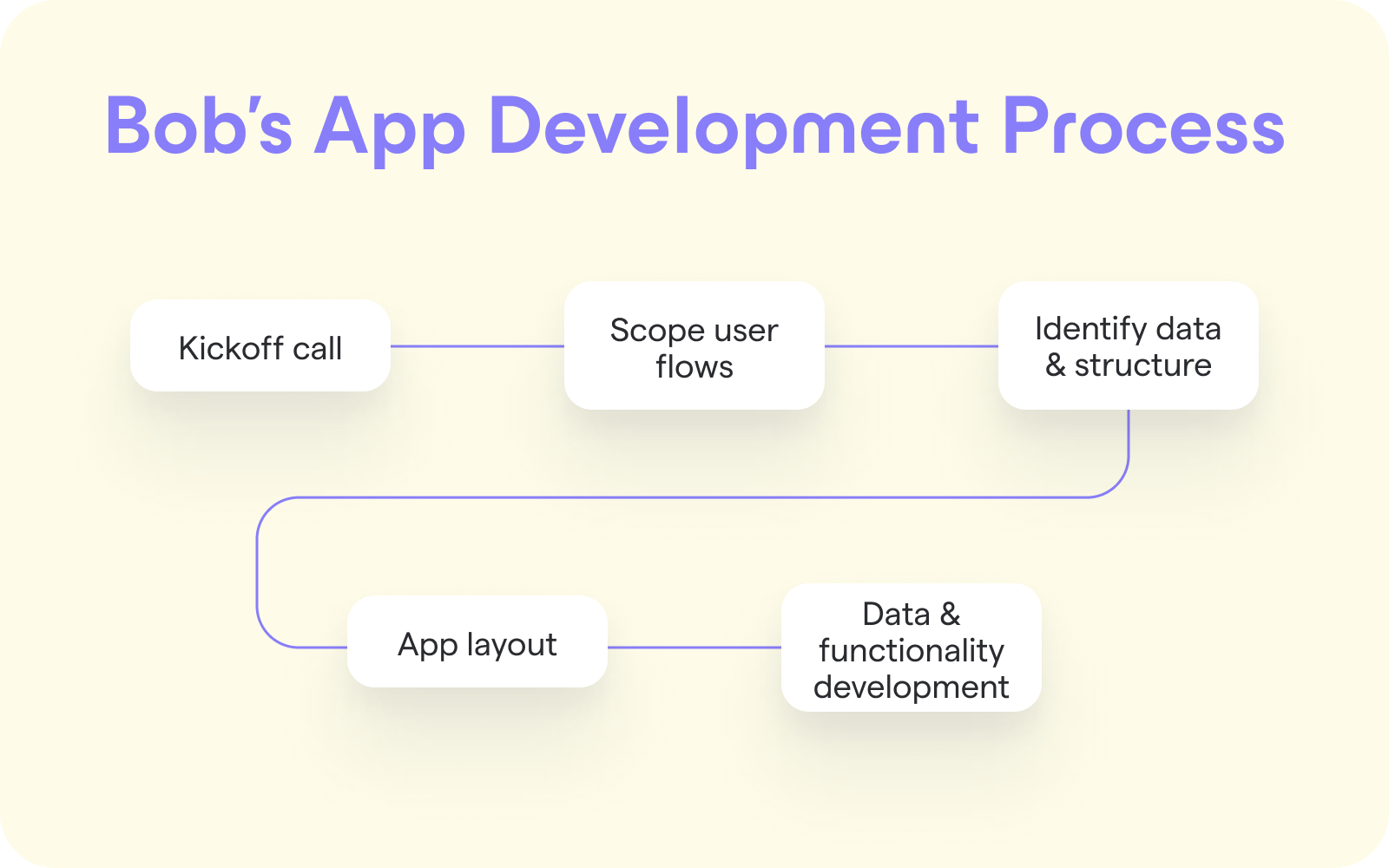
The App Development Timeline
Of course, how long it takes to build out no-code apps can vary greatly. So Bob provided a bit of insight into what the timeline may look like in different circumstances.
“If it’s a light project, I have the capability to knock it out in a weekend,” Bob explained. “But obviously the more involved, more iterative ones just take more time. It could be as soon as a week, but most often it's a three-week timeframe.”
Like many Glide Experts, Bob does provide ongoing maintenance for clients who are interested, though it’s not a huge part of his business. For engagements like these, they can last as long as the client wants new app versions and improvements.
“When a client wants a phase two or a phase three of an app, those projects end up going two or three months. In fact, there are a couple of apps that I've been working on for the past six months, just because I'm on version six of those apps. So it varies by project.”
What Does Building a Low-Code Application Cost?
Bob takes two approaches to pricing, based on the type of project.
“If I know the project is going to be iterative in nature, what I typically do is go hourly,” Bob said, laying out the details of one of his pricing methods. “My base rate is $129 an hour.”
“In these cases, It's hard to simply price things out per module because every client wants something different. Take for example a task manager app. If it was just projects and tasks, I could price out that module. But if each task needs to have reviews, a recurring tasks feature, a direct messaging feature, and so on — the module looks different. This is why I don’t typically price per module.
“If the scope is crystal clear and I know that I can build this out in a set timeframe, usually a three-week timeframe, then I'll do a flat rate,” Bob explained about his other pricing approach. “My flat rate usually ranges from $2,000 to $3,000, depending upon what a client is asking for.”
When it comes to version updates or enhancement requests that come in after the final invoice is sent, Bob goes back to charging on an hourly basis. And of course, bug fixes are complimentary.
Gamification, Subscriptions, and Education: Bob’s App-Building Niches
While Bob is skilled in building apps for lots of different industries and knowledgeable about every area of Glide functionality, he does find people coming to him for a few specific reasons.
“People who have seen my YouTube content know that I'm an outside-of-the-box thinker and that I can creatively come up with solutions to problems that they might not even know exist yet with their app,” Bob explains as one reason clients flock to his services.
“I have videos on subscription models and gamification and how they can take your app to the next level, so a lot of my clients will request features like that. They often want to add in gamification mechanics like leaderboards, badges, points, and all that. Or they sometimes hire me specifically to add a subscription model to their app.
“Some people also know I have an educational background, so a lot of people will hire me because of that, as well. They’ll have me add e-course or e-learning elements to their apps. So I guess I'm known for those things, but at the same time I have built a zillion different types of apps. I'm pretty quick on the uptake for anything a client needs.”

In Bob’s Words: Why Should Clients Hire You?
“If you’re looking for a solution and you’ve heard the word ‘no’ too many times and you’re just looking for somebody to say ‘I bet we can find a way to make that work’ — I'm probably your guy. I've built enough apps by thinking outside the box that I can creatively make something happen. Things that people originally thought couldn't be done in Glide, I've made them possible in Glide. I bet you I can find a way to make your app happen.”
How Bob Recommends Readers “Shop” for Their Low-Code App-Building Expert
Finally, we asked Bob what he thought were some important traits clients should look out for when selecting a Glide Expert to build their low-code product.
“One thing you should prioritize is an Expert’s overall knowledge of data structure,” Bob began. “They should be able to not only structure data appropriately, but also name and clarify that data structure so that once the app is passed off, clients can still read, use, and edit the data.”
“The other things are soft skills — honesty, transparency, flexibility, communication, and patience. You don’t want to work with someone with a fixed mindset when it comes to Glide. Look for someone with a growth mindset who thinks ‘yes, and…’ instead of ‘yes, but...’
“At the same time, you want a professional who is realistic about the limitations of what Glide can do, and will be honest about that rather than just blowing smoke. It’s important for an Expert to be very clear, very transparent, and very flexible to find ways to make things happen, even when they don’t always end up the way they were originally envisioned.”
To learn more about Bob’s approach to creating awesome Glide apps, view his YouTube channel. For a taste of Bob’s building style, you can check out (and use!) some of the many Glide templates he’s built. And to chat with Bob to learn more about his process and book him for your next business app, you’re welcome to put some time on his calendar.
What Will You Build Using Glide’s Mobile App Development Platform?
No-code app development is the future of software. Get in the game now, none of your own time required, by employing a Glide Expert to build your next great business process app.
If you’re reading this thinking “I can do that!” then you’re certainly invited to become part of the Glide Expert community yourself. It all starts with reading our guide on becoming an Expert.






