“Bringing in business is the key to your salary, your status, and your self-worth.”
- Don Draper
Sales sure has changed a lot since the 1960’s… Or has it?
The outcomes we’re looking for (new business) are still the same, but tools we use (email and LinkedIn) have certainly changed. And if you want to have any success with either of these tools, you need to personalize your sales outreach.
But if you’ve dabbled with cold email before and haven’t received the response you were looking for, you’ve likely run into one of these situations:
Waste of time - Spent hours researching prospects and writing custom emails to each person individually.
Waste of money - Used an automation tool to blast out emails filled with pseudo-personalization (read: merge tags)
The issue with the first situation is obvious—there is way too much at stake to spend an entire afternoon trying to write the perfect email to a cold prospect. You need a faster way to scale your personalized outreach to achieve enough volume so you can actually book some meetings.
The problem with the second situation is also obvious—no buyer is going to respond to a ‘personalized’ email that was clearly put together by a machine with very little effort. In fact, they’re more likely to hit the SPAM button than respond to you.
What’s maybe not so obvious is the solution—do both. Now, we know what you’re thinking:
Wait, did they just advise me to use not one, but two approaches to personalizing cold outreach that don’t work!?!
Yes and no. In order to achieve results, you will need to use both automation and manual labor. This is the dichotomy of personalized sales outreach.
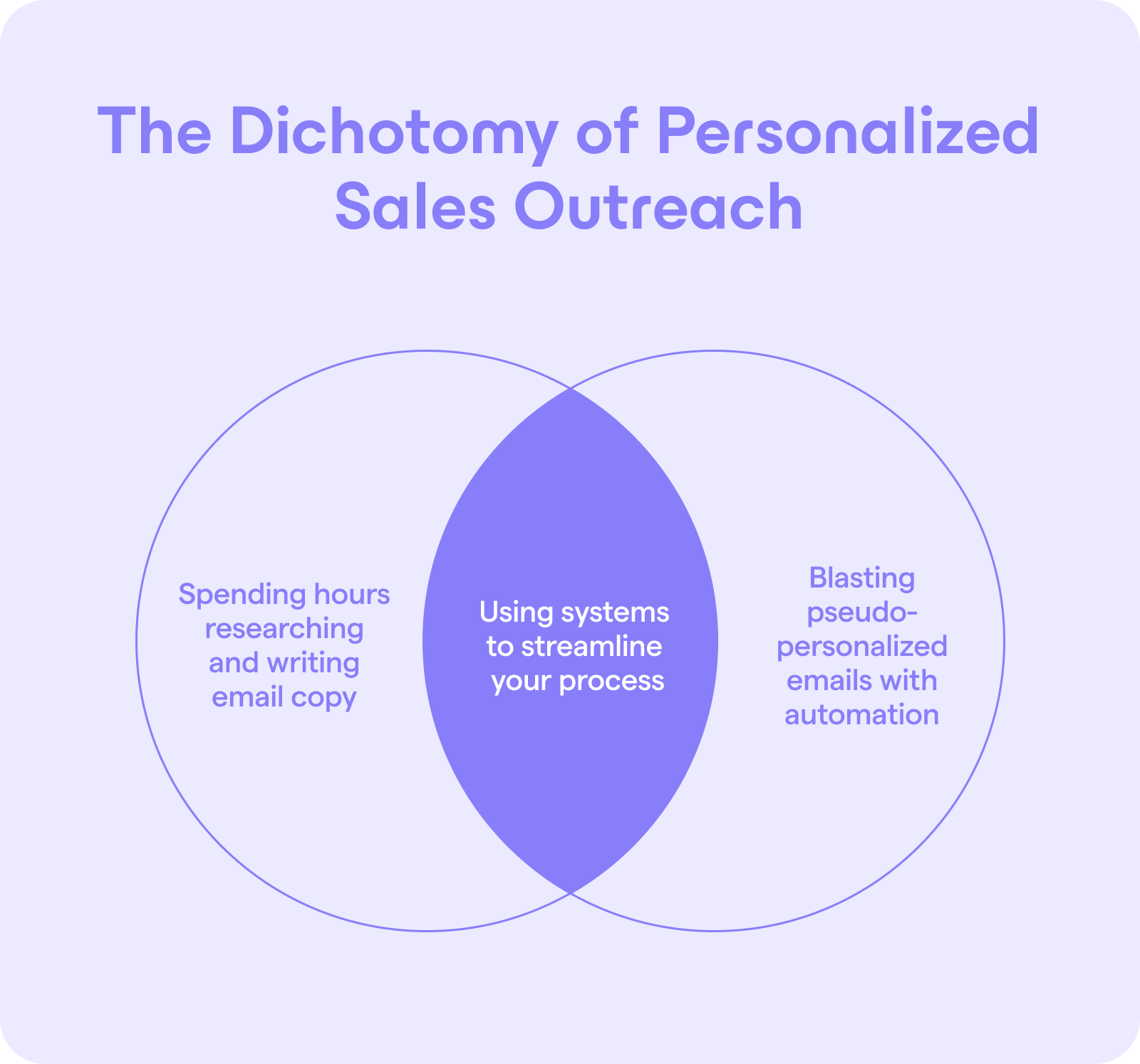
Most people have tried one method or the other, but when you can combine and systematize both of them, then you’re in business.
In this post we’ll draw out a step-by-step process—complete with all the tools and templates you’ll need—to personalize sales outreach at scale.
Let’s get started.
Why Should You Personalize Sales Outreach?
When you personalize sales outreach, on average you will increase your reply rates by 142% (Woodpecker). Pair that with the fact that eight out of ten prospects prefer to communicate with sales reps via email, and you have a winning combination (HubSpot).
Long story short, personalization works, but prospects can easily sniff out low-effort attempts. In sales, what you really don’t want to do is make a bad first impression, yet almost everybody in some type of buying role has seen an email just like this before:
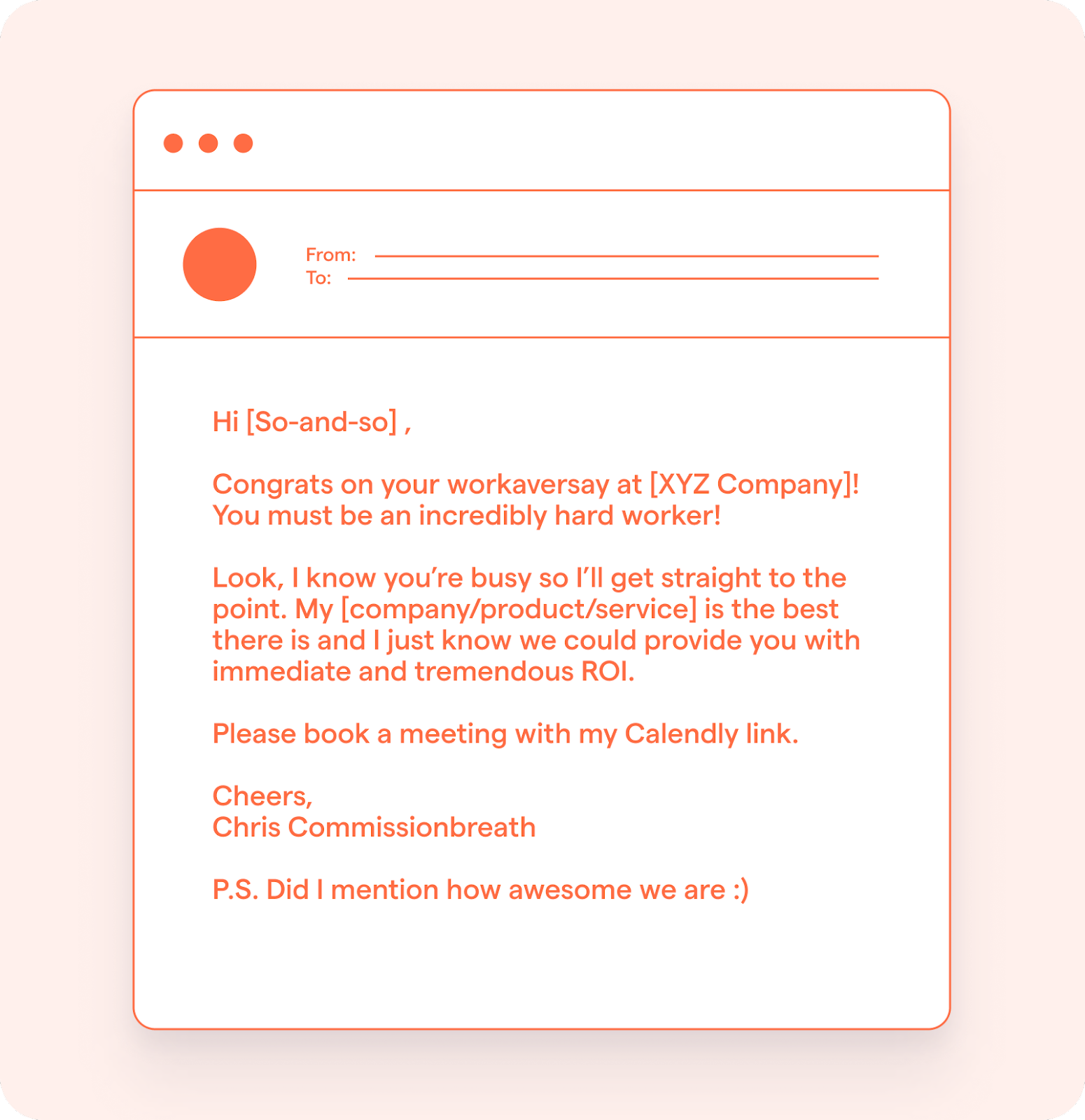
It’s pretty clear this is a bad cold email attempt and perhaps a bit hyperbolic, but let’s actually break down where he went wrong.
Salutation
See that awkward space right there after the prospect’s name? That’s a sign that he’s using a list of names from a spreadsheet somewhere that has an extra space in it. To many people, this is a red flag that he’s used some type of email automation software.
🚫
First line
From reading this, we can tell he looked at the prospect’s LinkedIn profile, but that’s about it. This half-hearted compliment on a made-up milestone (thanks, LinkedIn?) is a signal of low-effort research.
🚫🚫
Offer
If he knew the prospect was so busy, why waste time telling him that? Using filler words that don’t accomplish anything is the perfect way to irritate an actual busy person. And then there’s the actual offer—notice that the sales rep leads with what his company does best. When considering a purchase, people need to see that the product or service addresses their problem. If you can accomplish that, then you can bring your company’s reputation into the fold afterward.
(More on how to write a great offer later in this post).
🚫🚫🚫
That’s three strikes and we didn’t even get to his Calendly link CTA.
So this is a bad example of personalized sales outreach; here’s how you can write awesome cold emails.
How to Personalize Sales Outreach - A Step-by-Step Guide
While there’s no ‘easy button’ for personalized cold outreach, there certainly is a correct way to do it. And it’s actually super simple. Let’s break it down step by step.
Step 1: Research and Scrape
To start, first you need to answer this question:
Who are you going to reach out to and why?
Be specific. A high-quality response to this question would be something like:
I want to target CTOs at companies with more than 500 employees.
We’re not going to go too in-depth with this step, because you likely already have a pretty good idea of your ideal customer profile (ICP).
The point is that with this target, you can head over to LinkedIn and start your search. You can either browse LinkedIn organically by using your own network, or step it up by upgrading to LinkedIn Sales Navigator. Either way, we suggest that you not only connect with your prospects on LinkedIn, but also use a tool like Datanyze to scrape their contact info into a spreadsheet so you can conduct multi-channel outreach.
Format your spreadsheet like you would a normal contact sheet (column headers with First Name, Email, Phone Number, Company, etc.) but then add an extra column at the end titled “First Line.” We’ll explain why in the next step.
Step 2: Build an Email Template
So far we’ve discussed two methods of personalization:
Craft each email individually from scratch
Use merge tags to mass email a list with token personalization
Forget both those methods. Instead, think of your email like a LEGO set with interchangeable blocks.
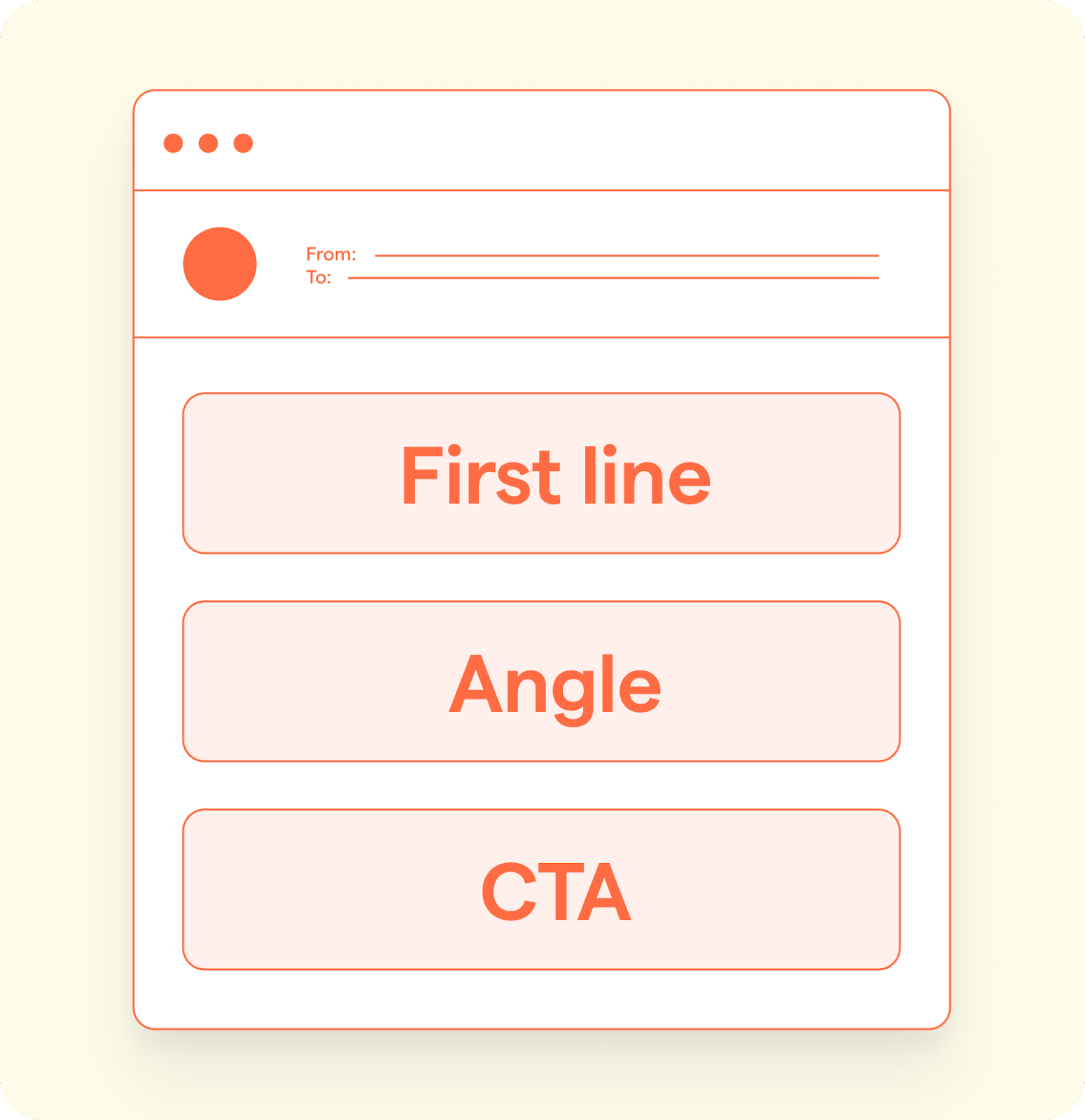
Rather than personalize your email at the word level—which is what merge tags do—personalize your email at the sentence level.
Here’s why:
If a prospect opens a cold email, the first thing he’s going to do is decide if it’s SPAM, or if it’s low effort sales pitch. The first line of your email (see below for writing tips) is designed to prove that your email is neither of those things!
Once you’ve cleared that hurdle, you can actually re-use* your pitch with multiple prospects; this sets you up for automation possibilities that will save you loads of time.
Note: This only works if you’ve done your research correctly. You can only re-use your pitch if you’re targeting a specific and narrow segment of buyers with similar needs.
By structuring your email this way, you can take advantage of automation techniques that we’ll discuss in Step 6.
Step 3: Write ‘First Lines’ for Each Prospect
Cold emails should start with your prospect; not your company/product/service, and certainly not you.
They’ll read the first line of your email in less than half a second, so it doesn’t need to be epic—it just has to signal to them that:
You’re a real person
You’ve done enough research to know who they are
That’s it.
Here are a few easily accessible places you can look for that type of intelligence on your prospect:
Website about section
Company news articles
Podcast appearances
LinkedIn posts
Just learn something about your prospect via your research and formulate that into some sort of compliment or opinion and that is your first line. Type that sentence into your spreadsheet in the “First Line” column.
Note: This is a simple yet time-consuming process. Consider hiring out or getting an intern to do it for you.
Step 4: Write Your Angle
The next ‘block’ of your email is your angle. Your angle is simply the reason you’re emailing your prospect, but framed in a way that shows them the benefit from their perspective.
If you’ve been in sales longer than a day, you already know how to do this—it’s your pitch. The difference between pitching in person (or over Zoom) and cold email is that you only have three sentences or less to do it.
That said, you’ll likely want to use one of these frameworks for your angle:
Case study Who have you worked with, what problem did you solve for them, and what results did they get?
Social proof If you work with well-known brands, name drop a few of them as happy customers.
Offer - If you don’t have either of the above, make a bold offer. “If I can’t increase your landing page conversion rate by 10% in 4 weeks, I’ll Venmo you $100.” It might sound a little sleazy, but it will definitely stand out!
You can judge the quality of your angle by your response rate. The primary purpose of your cold email is to deliver this angle. Over time, you can test different types of angles (see above) and see how your prospects respond.
Step 5: Write Your CTA
This is the easiest step. Unless you’re in some type of peculiar business, your CTA should just be a simple request for a call. Feel free to frame it however you want, but I would resist the urge to send a Calendly link. In fact, the first cold email shouldn’t have any links at all, besides what’s in your signature.
Step 6: Use Automation to Email at Scale
At this point, you should have a list of prospects’ contact info in spreadsheets (don’t forget the first line column), and you have an email template—let’s fire off some sales outreach!
If you’re using email, consider investing in a tool like MailShake. This will allow you to run the process described above, but also includes enhancements like:
Email warming so you don’t get blacklisted by too many SPAM clicks
Automation so you don’t have to type everything a hundred times
Follow-ups in case your first email slips through the cracks
If you’re going to use this personalization method via LinkedIn, you might want to look at a tool like CoPilot AI. Similar to MailShake, but specifically designed for LinkedIn Connection Requests and Messages.
Important: You should NOT be using this method to contact thousands of prospects. It is much better to spend more time in the research phase and use this cold outreach method with 100 prospects every few weeks. Sell, don’t SPAM!
Bonus Step: Track Your Outreach in a Free, Custom CRM
“If you fail to plan, you’re planning to fail.”
Benjamin Franklin
Experienced sales reps know that persistence is key to winning at sales, and in the cold outreach game, that means sending a ton of emails. And if you don’t keep track of which prospect has received which email, you could be in for one of several negative outcomes:
A worthy prospect falls through the cracks because you didn’t follow up
You send a prospect the same email two (or even three!) times
You call a prospect by the wrong name
Luckily, you can easily avoid these scenarios by using a CRM, which is designed to give you visibility into your prospecting list and help you organize your communication. There are tons of CRMs to choose from, but they can be quite expensive, hard to implement, and not quite what you need.
This is where Glide can help! In just a few minutes, you can create your own CRM (with no code) that does exactly what you want it to do. Turn the spreadsheets you’ve already created to house your contacts into a full-blown CRM that can track your progress using this method.
We even have a Simple CRM template you can use to get started.
Get started with Glide and build a custom CRM to capture and track your leads in minutes—all without writing a single line of code!






