From coordinating remote workplaces to tracking project progress to pulling off industry-specific tasks like creating real estate listings — mobile apps and web apps empower business leaders to make smarter decisions by putting all the relevant data at their fingertips.
But building apps from scratch is no easy, or affordable, feat. Especially when you can’t code or design.
That’s where no-code tools come into play.
With the right platform, you can easily turn the data in your spreadsheets into launch-ready applications for web and mobile that are both visually appealing and fully interactive.
In this article, we take a look at all the different ways you can make powerful, useful, and affordable apps out of boring and complex spreadsheets using just a spreadsheet-to-app converter platform.
Why Turn Your Spreadsheets Into Apps?
From enterprise sales teams managing their leads via a custom CRM to project managers tracking progress on tasks — spreadsheets have become indispensable at work.
However, staring at a boring and confusing table every time you need to check for, or update, information can get real old, real fast.
If you’re still on the fence, here are a few great reasons why you may want to turn your spreadsheet data into an app.
Apps Provide an Improved User Experience
Spreadsheets don’t offer much in terms of user experience. You can’t, for example, click on an item on your table to view more details on that data point. Compared to apps, spreadsheets are clunky and difficult to navigate, which can prove really annoying when they’re a part of your regular workflow.
Apps Have That Missing Visual Element
Spreadsheets aren’t particularly appealing on the design front, either. While you can technically add an image to your spreadsheet in Google Sheets, you can’t zoom in or interact with the image. The visual element is completely missing from spreadsheets, which is why using them feels like such a chore.
Apps Enable Automations
Apps aren’t very useful when it comes to automation. Sure, with a bit of elbow grease, it’s possible to make your spreadsheet pull data from third-party apps. But those kinds of operations require programming knowledge, which is why it’s easier to just turn your spreadsheet into an app using a no-code builder (more on those soon!).
Apps Are Much More Secure
Storing sensitive customer data using spreadsheets is a big no-no. That’s because data security isn’t a spreadsheet’s strongest suit. Microsoft Excel, for example, has long been targeted by hackers, who once used the platform’s own vulnerabilities to steal information from unsuspecting users.
Do You Need to Know Code to Create an App? Probably Not
If you’re a business owner or professional creating your very first app, you might be facing the age-old consideration: app builder vs. coding.
There’s no right or wrong answer. It all depends on your priorities. However, for most business-focused folks, no-code tools tend to get the job done faster and with more autonomy.
Manually coding your app does have advantages — mostly because coding allows limitless customization and complete portability for the apps that you build. However, coding takes time even when you have a dedicated team of developers at your disposal.
It can take months or even years to build a fully-functional app that works the way you want, but app builders let you achieve the same outcome in a few days. As a tradeoff, app builders don’t offer quite as much flexibility when it comes to customizing your app.
Another thing to consider is that if you code your app from scratch, you’re the one responsible for maintaining the software and releasing regular updates. With a no-code app builder, these things are typically taken care of by the business that created the platform. Upkeep like this is a huge contributor to app buildings costs, which are well over $100K for custom options.
When it comes to app development, there are advantages to both no-code and code-based approaches. The right choice for you will depend on your budget, requirements, time constraints, and use case.
Spreadsheet App Builders: The Wave of the Future
Due to time and expense concerns, many businesses turn to spreadsheet app builders to get the job done.
Spreadsheet app builders are no-code web application development platforms that generate all the code for an app automatically behind the scenes, based on the information they’re provided via a spreadsheet or other resource. On the frontend, users interact with a visual interface to edit and customize their apps — no coding knowledge needed.
Most no-code app builders use a library of custom components that you can just drag and drop onto a screen to design your app. As for the spreadsheet, it serves as the primary data source from where the app pulls all its information. Together, they combine to deliver a proper interface that enables app users to view data in a visually compelling way.
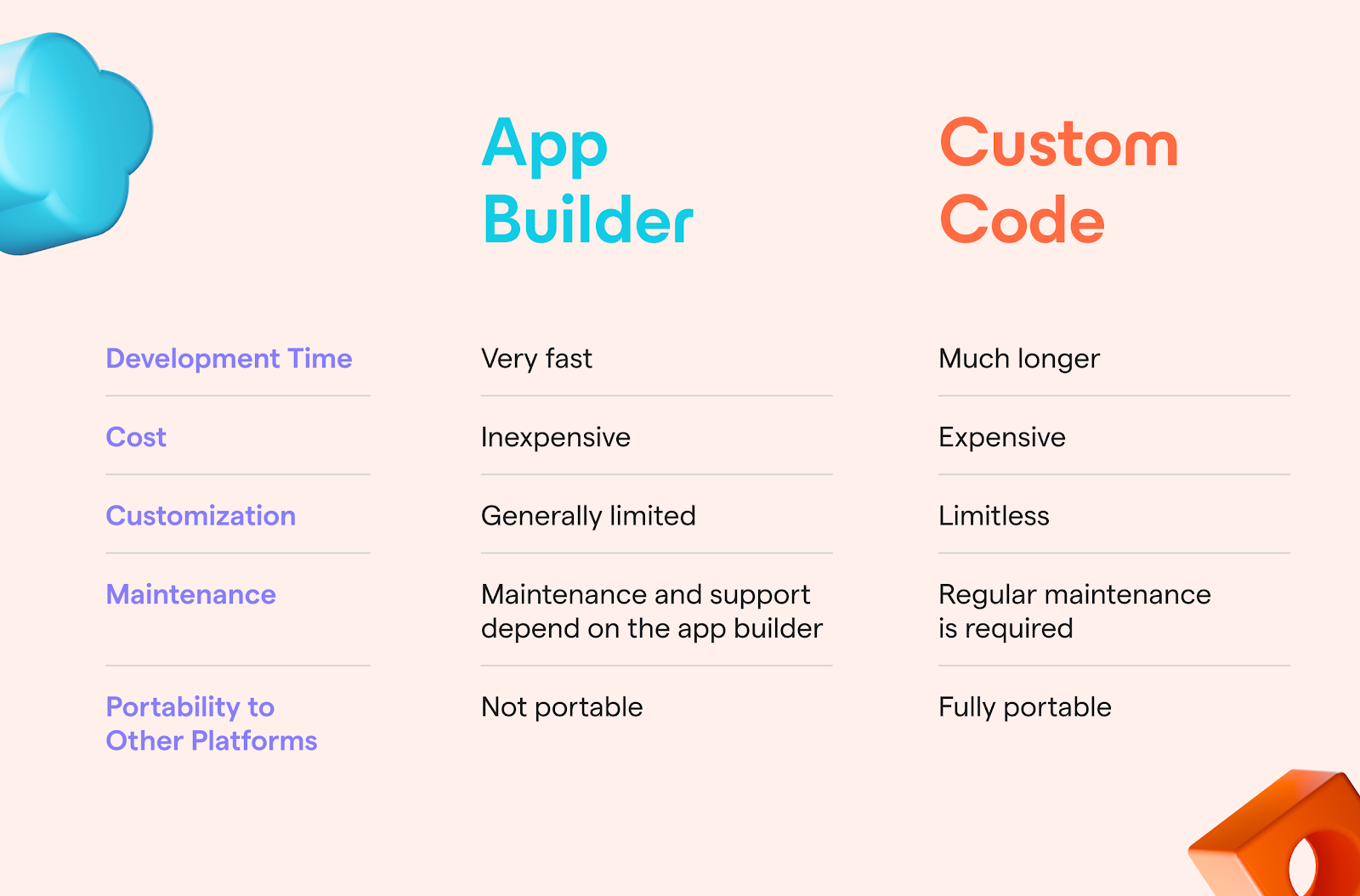
3 No-Code Ways to Build Apps from Spreadsheets
With the number of no-code app builders available in the market right now, there’s more than one way to turn a spreadsheet into an app. Let’s take a look at the top three ways you can create apps using a spreadsheet app builder.
Import an Offline Excel File
Most drag-and-drop app builders let you upload .xls, .xlsx, and .csv spreadsheets directly onto their platform to start building your app. The data will be imported as-is, so you should double-check for any errors or formatting issues.
The issue with this approach is that with most app builders, once you upload your Excel file to your app builder, the original spreadsheet is rendered obsolete. You can’t keep your original spreadsheet in sync with your app, so any changes made inside the app builder won’t reflect on your offline spreadsheet.
Glide is a no-code app building platform that offers an exception to this rule. Glide comes with its own Data Editor that lets you maintain a spreadsheet for every app you build. You can even sync with your spreadsheet in Microsoft Excel so that any changes you make in your Glide app are reflected on your spreadsheet, and vice versa.
Use Google Sheets or Airtable
Google Drive’s Sheets are arguably the best way to create a spreadsheet to serve as a base for your new app. Sheets are lightweight and totally cloud-based. And, they’re also supported by most no-code app builders, including Glide. Just link your spreadsheet to the app builder, and you’re good to go.
Airtable, on the other hand, is an advanced low-code database platform for business users. It allows for creating more complicated spreadsheets thanks to its advanced operations and powerful integrations.
Glide lets you easily pull your app data from Google Sheets and enables it to stay synced no matter where it’s updated. You can even connect your Glide app to Airtable to turn your databases into interactive tools.
Build Natively Using App Builder
If you don’t already have a spreadsheet to base your app on, worry not. Some no-code app builders come with a built-in spreadsheet management tool. You can create and edit your spreadsheet directly within the app builder workspace, without using an external spreadsheet application.
Once you’ve built a spreadsheet to pull your data from, you can just use drag-and-drop to structure and design your app within the app builder. App builders come with a variety of components, or modules, that you can use to display data on your app.
Glide’s Data Editor is a great example of a built-in spreadsheet management tool. It comes with its own computed columns that let you add complex data without using formulas or writing code. We also have a sizable collection of components and templates for designing your app.
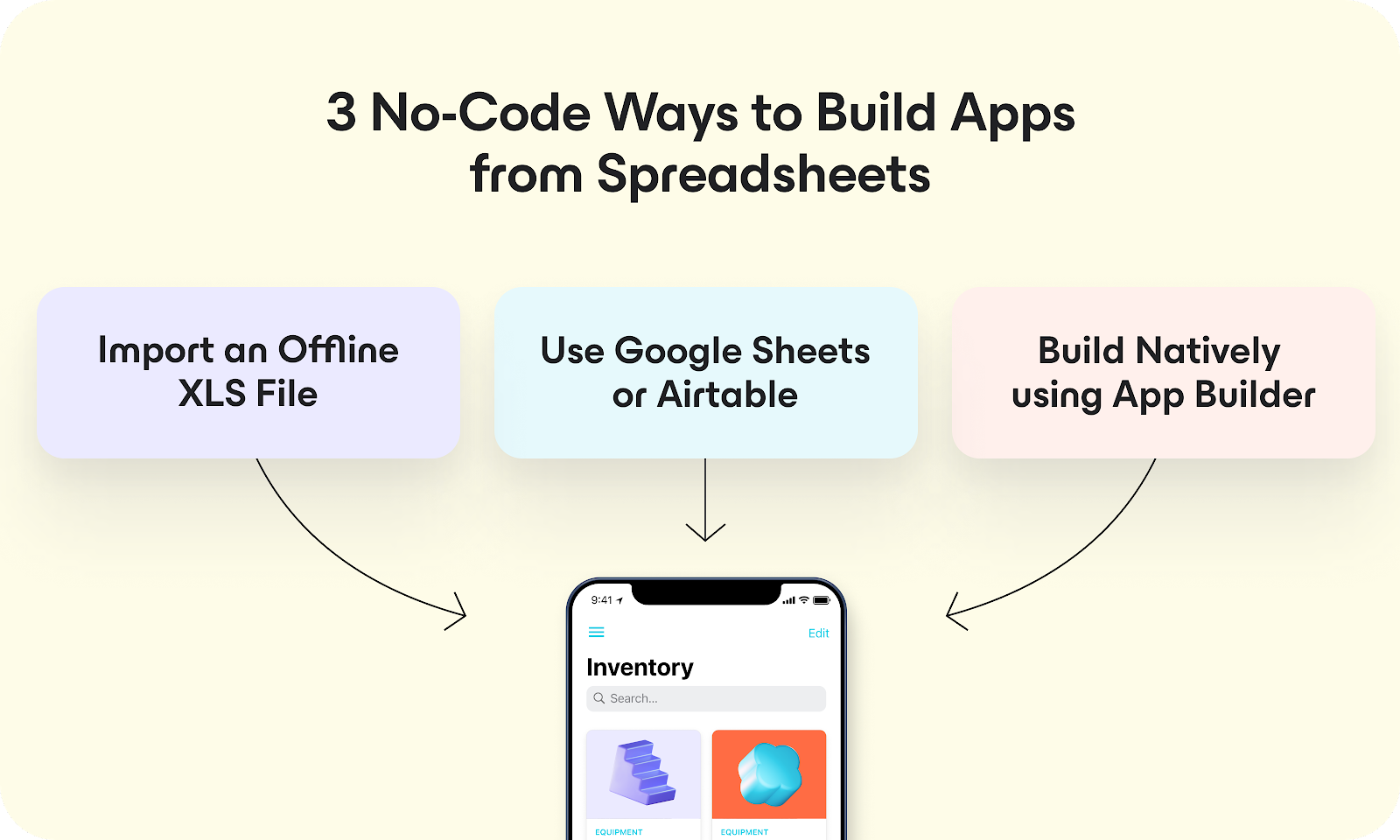
Meet Glide: Your New Favorite Spreadsheet App Builder
No matter how you look at it, if this is your first time building a mobile app, using a no-code spreadsheet app builder is a much easier approach than acquiring new coding skills.
However, there are a few legit concerns to keep in mind as you choose the right app builder for the job.
You’ll want an app builder that offers ample flexibility and ease of use, while also coming from a trusted team of developers who can be relied upon to issue regular usability and security updates.
Glide has all that and more.
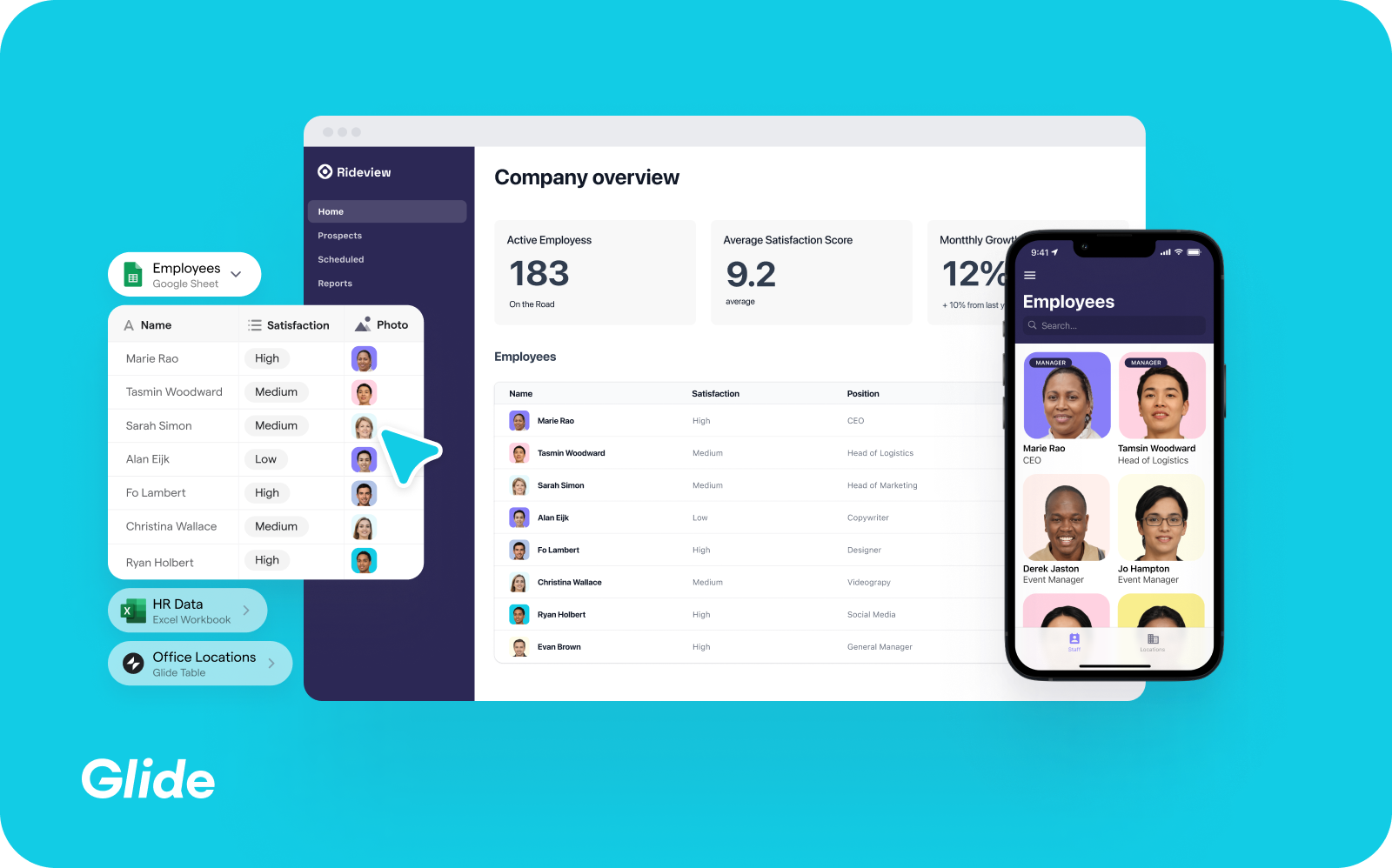
Glide’s no-code app development platform lets you create powerful, data-driven business apps and pages in minutes. Your tools can be based on the data you already have, whether it lives on a Google spreadsheet or an Excel doc. Just pick a spreadsheet and Glide will automatically turn it into a robust app, without any extra fuss. Of course, you can also build your app totally from scratch inside Glide.
With Glide, easy doesn’t mean limited. Glide comes with plenty of rich visual components to structure and design your app just the way you want. You can also use our extensive collection of pre-built community templates as a starting point. Integrate all the functionality you need from Shopify, Mailchimp, and beyond via API or another no-code platform like Zapier. Here’s a tutorial on how to use Zapier with Glide.
Once design and building is done, dive into Glide’s settings to ensure the right folks at your business have the permissions they need. Finally, push your app live instantly and easily share it with others by sending out a download link.
Top Spreadsheet to App Builders and How They Compare to Glide
While there are several platforms available for converting spreadsheets into apps, three stand out from the crowd: Glide, AppSheet, and Microsoft Power Apps. Let's take a look at each, and understand why Glide might be your top choice.
1. AppSheet: AppSheet is a no-code platform that enables users to create mobile and web apps starting from data sources like Google Sheets and Excel. AppSheet provides a decent set of features but is often viewed as less intuitive and visually appealing compared to Glide. Its customization options, although robust, may require a steeper learning curve, which could be a barrier for non-technical users.
2. Microsoft Power Apps: As part of the Microsoft family, Power Apps offers integrations with other Microsoft products, making it a convenient option for businesses already using Microsoft tools. Power Apps has a broad range of capabilities, but it's often considered less user-friendly than Glide, particularly for beginners. It also tends to be pricier, especially for businesses looking for more advanced features.
3. Glide: Glide shines in its simplicity, visual appeal, and user experience. Glide allows users to build beautiful, functional apps directly from Google Sheets, and it’s remarkable for the ease of use and built-in design elements that make the app-building process seamless, even for novices.
Here's why Glide is a top choice:
Customizability: Glide offers a wide range of design customization options. Its built-in design and templates make it possible for you to create visually appealing and unique apps without any design expertise.
Ease of Use: Glide’s intuitive interface means you can build an app in just a few clicks. The drag-and-drop interface is perfect for beginners and non-technical users.
Data Scale: Glide's ability to manage large volumes of data is impressive. No matter the size of your spreadsheet, Glide is equipped to handle it efficiently.
Templates: Glide offers an extensive collection of templates for various purposes, making it easier to start building an app. Whether it's for a restaurant, an event, or project management, Glide has a ready-to-use template.
AI-powered: Glide's AI assists in interpreting your spreadsheet data, making suggestions for app layouts and functionalities. This smart feature enhances the user experience and simplifies the app-building process.
In conclusion, while all three platforms have their merits, Glide offers a superior combination of user-friendly design, robust features, scalability, and AI-powered assistance, making it a strong contender in the spreadsheet-to-app builder arena. Glide is on a mission to highlight the genius in everyone. Ready to turn your ideas into a brilliant, fully-functioning app?
Sign up for a free account today! We can’twaitto see what you build.






