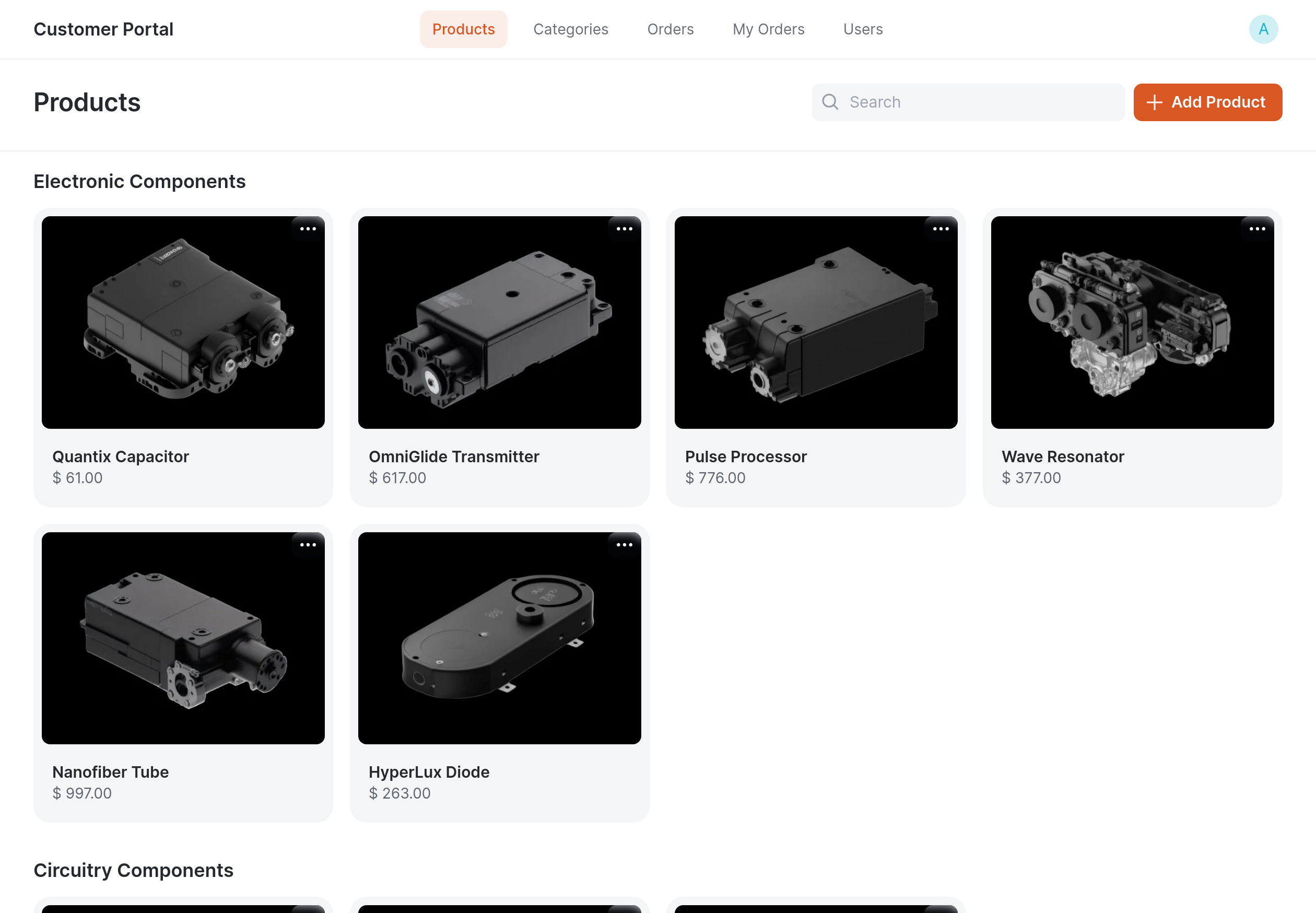
No description
Maker

Made by Glide
How the component works
1
Click 'Copy'
This will copy the coponent to your clipboard.
2
Open your app in Glide
Navigate to the screen where you want to add the component.
3
Paste the component
Paste the component into your component panel.
4
Customize
Connect your data, configure actions, and style it.