A or B Template
Made by NoCodeForHire
Made by NoCodeForHire
Improve engagement by planning and testing app layouts and copy with the A or B template.


Let us build your app for you
Get custom software that fits your exact business needs today.
What is the A or B Template?
The A or B template helps you create and manage A/B testing for your app's layout and copy to find out what engages users best.
- Easily set up and run A/B tests on different versions of your app's design.
- Collect and analyze user interaction data to see which version performs better.
- Make informed decisions based on real-time results to improve user engagement.
Try the A or B template to optimize your app's effectiveness today!
Why you should use the A or B Template with Glide
An A/B Testing app built with Glide makes planning and testing for effective engagement straightforward and efficient. This template helps you make data-driven decisions and optimize your strategies without hassle.
- Glide connects to your existing data, from Google Sheets to SQL databases, enabling you to create interfaces on top of your data without the hassle of migration.
- Integrated Data & Layout Builder: Fluidly switch between the Data Editor — a familiar spreadsheet-like interface where you can manipulate your business data — and the Layout Editor — where you can design your app’s interface, speeding up development.
- Pre-Built UI Elements: Glide’s design system features pre-built themes, layouts, and components, providing a cohesive look and feel for your apps.
Discover how this A/B Testing app can elevate your engagement strategies. Try it out now and see the difference it makes.
Who should use the A or B Template
Product Manager
As a Product Manager, you can confidently plan and execute A/B tests to improve engagement metrics using this template. You'll be able to:
- Easily create variants of your app's layout and copy to test different approaches
- Analyze results to understand what resonates best with your users
- Iterate quickly based on data to optimize the user experience
Maker
Made by NoCodeForHire
Data Sources
Categories
Resources
Watch

A or B App Template
How the template works
1
Click 'Get template'
This will copy the template into your Glide account. If you don't have an account, you will be prompted to create one for free.
2
Customize your template
You can now import your data, add features, screens, and integrations, and adjust the settings and appearance of your app.
3
Publish your app
Once you've customized the template to your needs, you can one-click publish the app and begin inviting users immediately.
More templates like this
CAD/MDT FIVEM Template
Made by Andyatv1992
Personal Training Hub Template
Made by Seneia Studio
Digital Wedding Album
Made by C. GIbson
B-Room’s Meeting Room Booking Template
Made by Booking Room
Subscriptions Manager Plus
Made by Hp Saini
Landing Page Template
Made by Darren Alderman
Task Manager Template
Made by Kwesi Essel Turkson
Opt-in Page Template
Made by Darren Alderman
The no code platform for work software.
With Glide, you can quickly create custom apps that make your business more efficient—without writing a single line of code.

Intuitive builder. Glide's drag-and-drop builder makes it easy to create a sophisticated app quickly, without any coding or design skills.
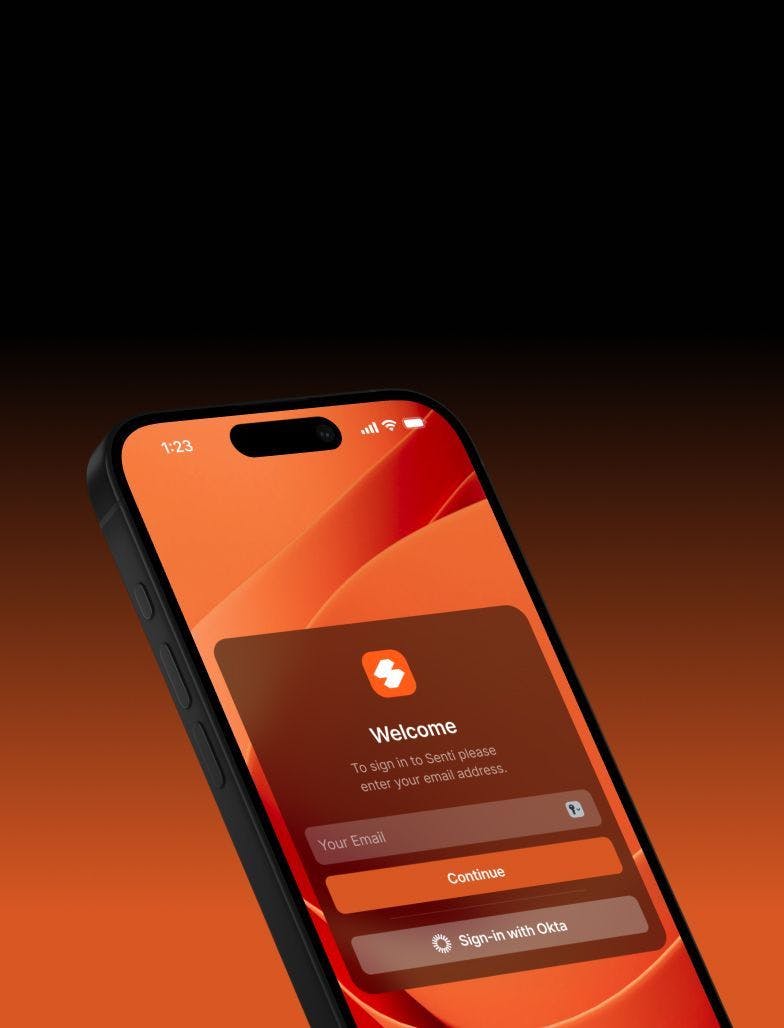
Modern UI. Glide’s automated design system is crafted with high-quality themes, layouts, and components that are continually updated to stay modern.
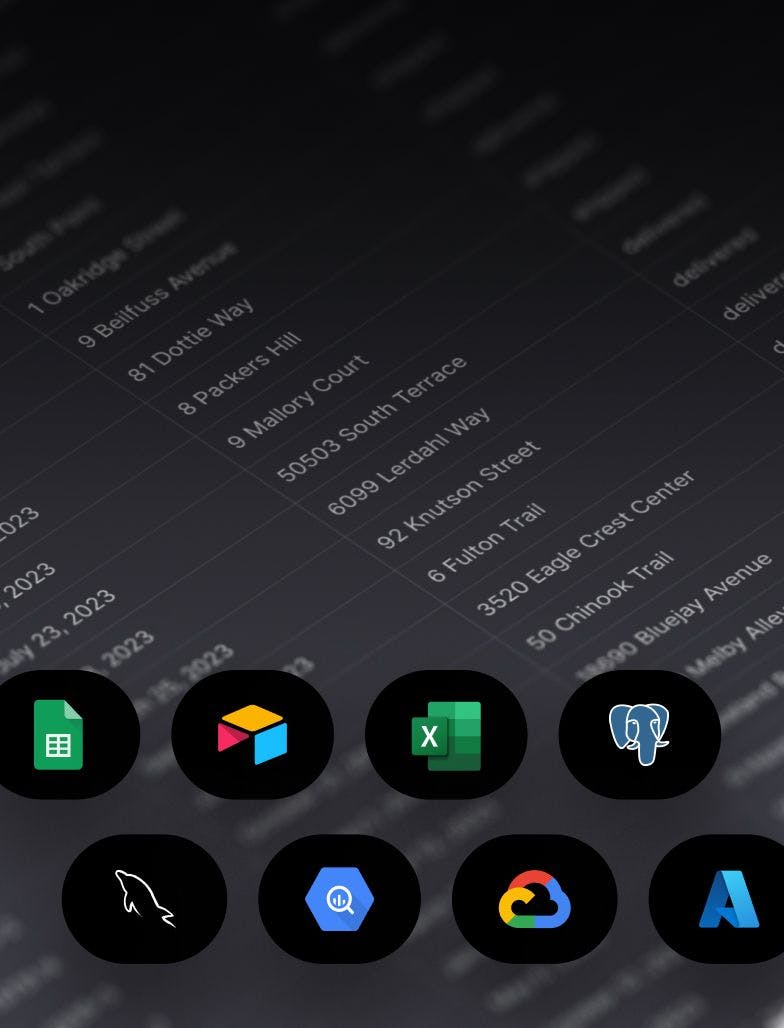
SQL support. Connect your SQL databases and build powerful tools and apps on top of your existing data.
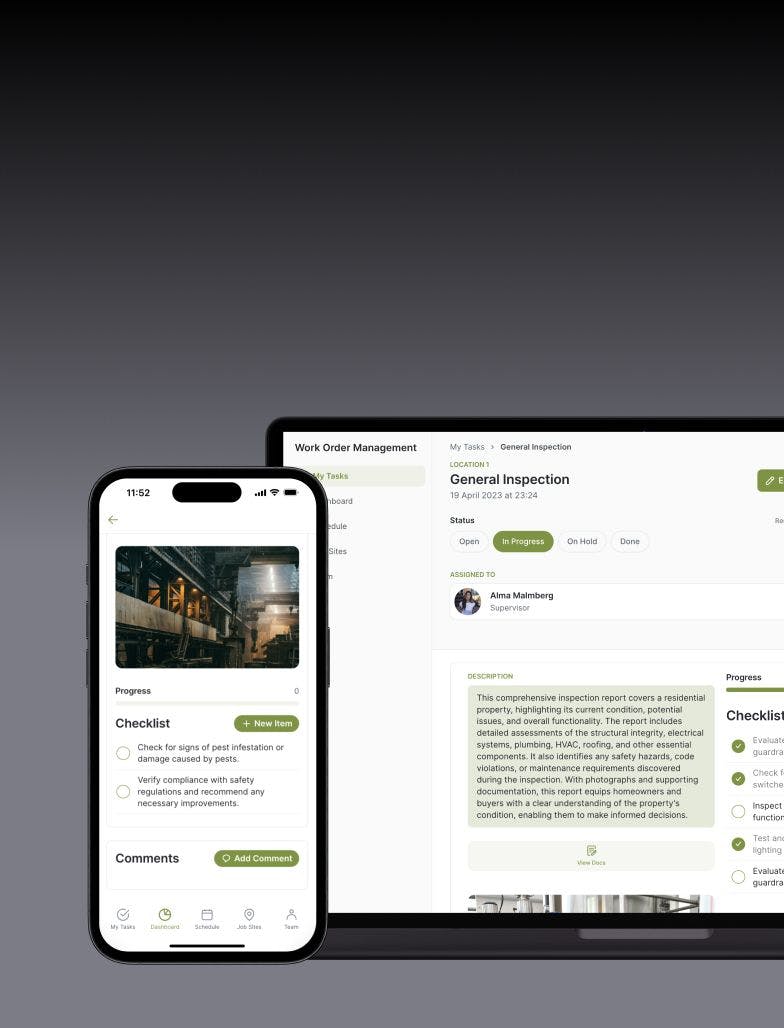
Adaptive design. Glide apps are optimized for both desktop and mobile breakpoints, ensuring a consistent UX across devices.
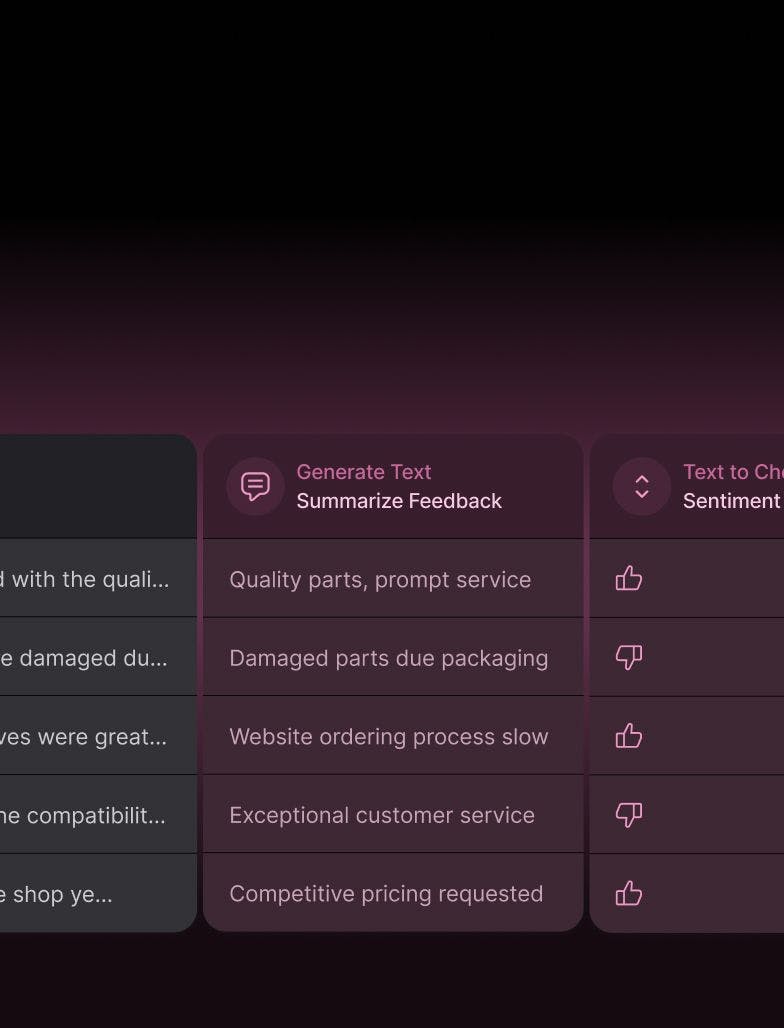
Powerful AI. Automatically generate customer emails, extract text data from manuals and receipts, and more with Glide AI.