Best Budget Builder
Made by Diane Stewart
Made by Diane Stewart
Daily, weekly, monthly budget app. Manage and forecast finances. Build savings.


Let us build your app for you
Get custom software that fits your exact business needs today.
Welcome to Getting Your Life Together: Financial Review of Earnings and Expenses - gylt free Lifestyle
- Create your monthly budget
- Enter daily financial transactions
- Forecast Income & Expenses
- See potential saving goals and actual savings deposited
Live life on your terms with our fully customizable budget app. Enter, add, or change category names based on your finances. Place an image of your savings goal to inspire you to save money each pay period. Or insert a video to play as you reflect on your daily spending trends.
gylt free Lifestyle's budget app places control of your cashflow back into your hands by allowing you to layout which days of the month income will hit your bank account and which days bills are due providing you with greater incite on when your money is in the green or when you might need to adjustment your spending to maintain a positive balance.
- Start by entering your beginning balance as of the 1st day of the month on the Dashboard.
- Click the "Budget" tab and create your monthly budget.
- Click the "Transactions" tab and add your income and expense actual spending information.
- View the pie chart of what your Actual income and spending information looks like on the Income/Expenses tab.
- Select the three lines at the top left corner of the app to open the side menu.
- Forecast the days you earn income and the days you have expenses such as: paying $25 for gas every day of the month.
- Scroll down the Spending Projections page to see your spending projections pie chart.
The gylt free Lifestyle budget app automatically calculates your totals.
Maker
Made by Diane Stewart
Data Sources
Categories
Resources
How the template works
1
Click 'Buy template'
This will copy the template into your Glide account. If you don't have an account, you will be prompted to create one for free.
2
Customize your template
You can now import your data, add features, screens, and integrations, and adjust the settings and appearance of your app.
3
Publish your app
Once you've customized the template to your needs, you can one-click publish the app and begin inviting users immediately.
More templates like this
Budget and Spending Tracker Template
Made by The Last Pivot
Personal Cashflow App
Made by Ray Falcon
Budget Buddy a Financial Companion Template
Made by Gideon Lahav
Personal Finance Template
Made by Atom Labs
Expense Tracker Template
Made by Ha Trang
Simple Finance Tracker Template
Made by Rollup Agency
Gate Investor Portal Template
Made by Gate Ap
Daily Task Organizer and Life Tracker Template
Made by MuddleMend
The no code platform for work software.
With Glide, you can quickly create custom apps that make your business more efficient—without writing a single line of code.

Intuitive builder. Glide's drag-and-drop builder makes it easy to create a sophisticated app quickly, without any coding or design skills.
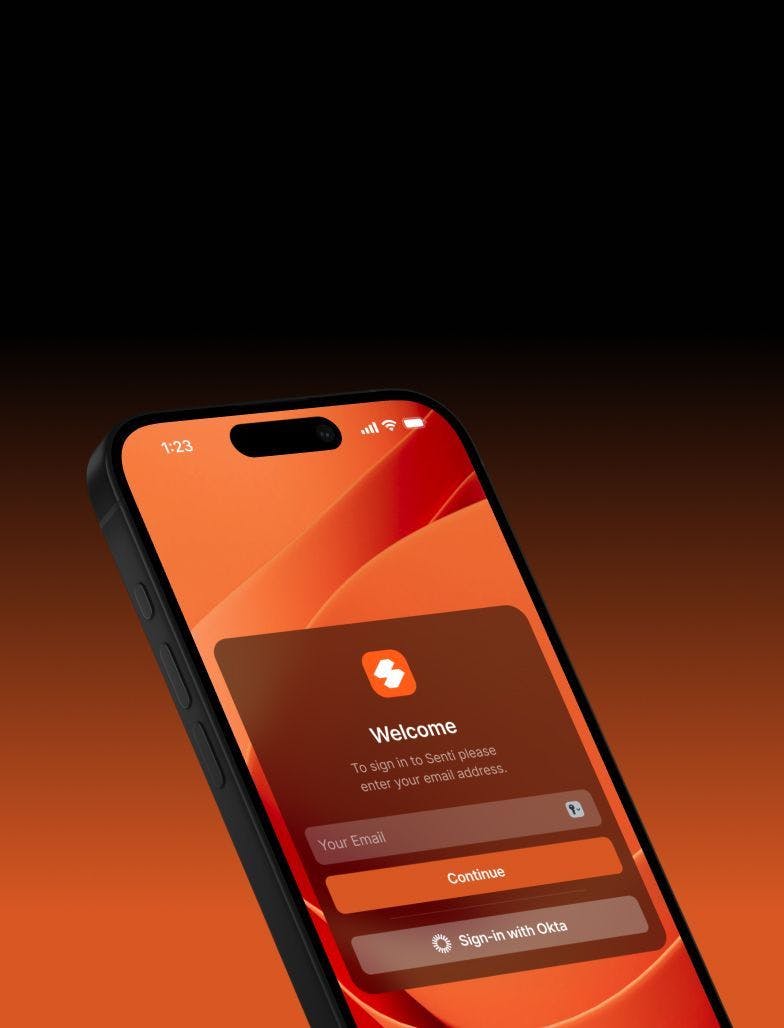
Modern UI. Glide’s automated design system is crafted with high-quality themes, layouts, and components that are continually updated to stay modern.
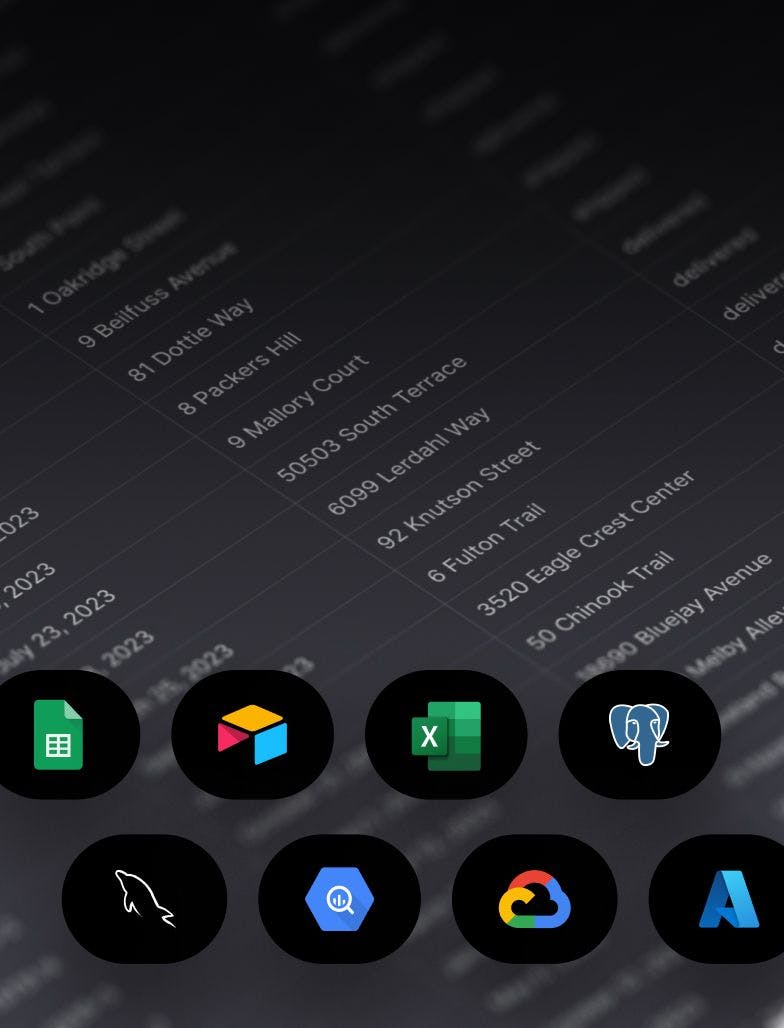
SQL support. Connect your SQL databases and build powerful tools and apps on top of your existing data.
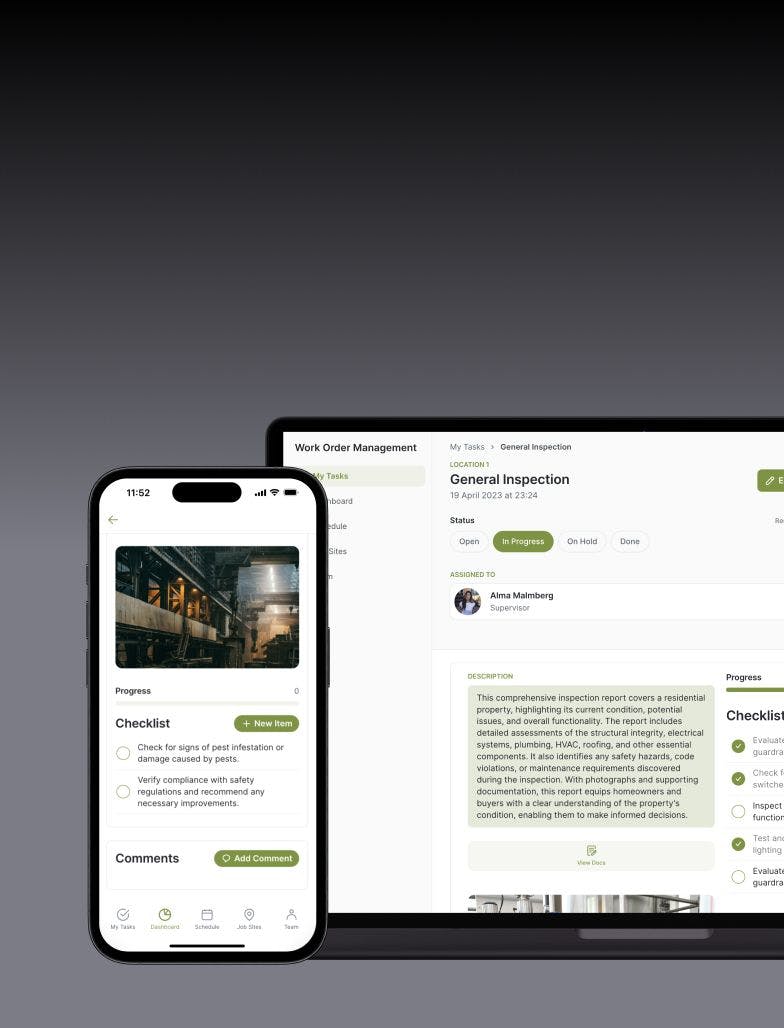
Adaptive design. Glide apps are optimized for both desktop and mobile breakpoints, ensuring a consistent UX across devices.
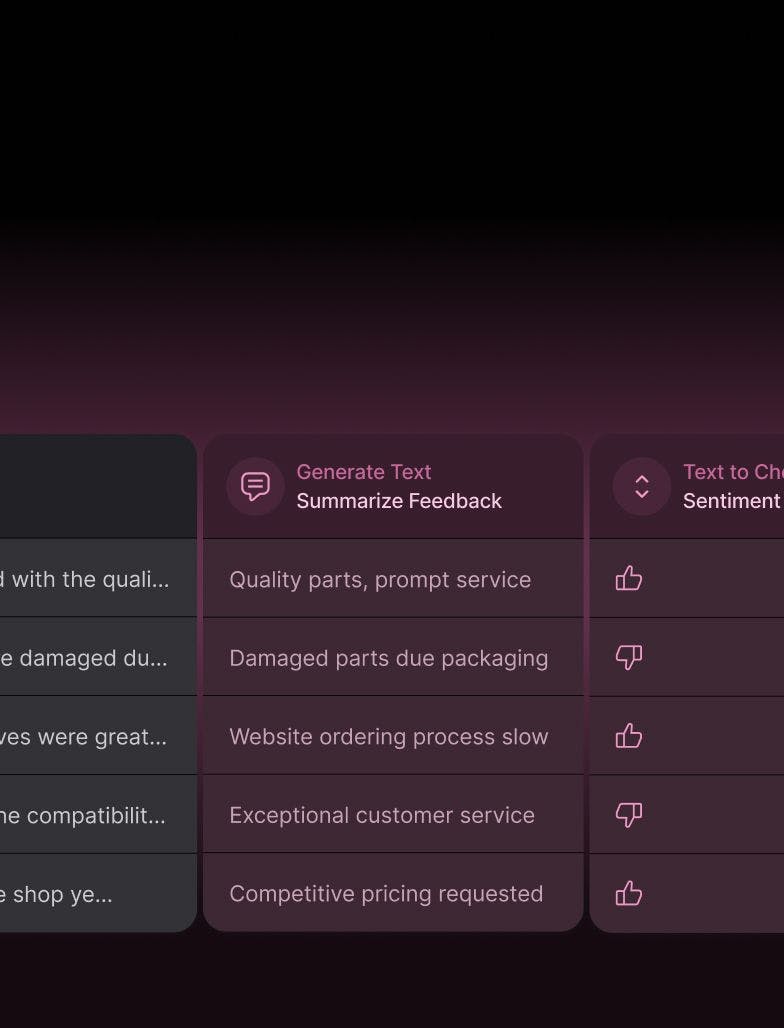
Powerful AI. Automatically generate customer emails, extract text data from manuals and receipts, and more with Glide AI.