Campaign CRM
Made by SingleProd
Made by SingleProd
Design and share campaigns, chat with contacts and covert them into lead.


Let us build your app for you
Get custom software that fits your exact business needs today.
Design and share campaigns form pages, covert contacts into leads, manage their lifecycle-stages, chat with them, track their engagement, and convert them into loyal customers.
Personalize your campaign page's header cover, image, title, description, and button to align with your branding. Moreover, you have the flexibility to customize the left panel image and rich text. Additionally, you can effortlessly enable/disable form fields and incorporate up to 3 custom fields for tailored campaigns. Chat with your contacts, they receive an email notification with a direct link to the campaign chat, enabling them to reply to your messages seamlessly.
What happens when I add contacts to Camplinker? When you add contacts to Camplinker, they are automatically categorized as prospects. An email is then sent to prompt them to fill out the campaign form. Once they submit the form, they are upgraded to leads in the system. This streamlined process ensures efficient lead generation and engagement within your campaigns.
How can my contacts respond to my messages in the campaign? Your contacts will receive an email notification with a direct link to the campaign chat, enabling them to reply to your messages seamlessly.
How are contacts lifecycle stages organized in Camplinker campaigns? Contacts' lifecycle stages in Camplinker campaigns are organized using a Kanban board. These stages include: Prospects, Leads, Marketing Qualified Leads, Sales Qualified Leads, Opportunities, and Customers. This system ensures efficient management and progression of contacts throughout the campaign lifecycle.
How does Camplinker track customer engagement? Camplinker monitors customer engagement primarily through chat interactions with contacts.
Can I customize campaigns in Camplinker? Absolutely! Camplinker provides extensive customization options for campaigns. You can personalize the header cover, image, title, description, and button to align with your branding. Moreover, you have the flexibility to customize the left panel image and rich text. Additionally, you can effortlessly enable/disable form fields and incorporate up to 3 custom fields for tailored campaigns.
Can I share my campaigns with my team members? Yes, simply share the campaign link or contact details with your team. They can then access and engage with the campaign using your profile.
Maker
Made by SingleProd
Data Sources
Categories
Resources
How the template works
1
Click 'Buy template'
This will copy the template into your Glide account. If you don't have an account, you will be prompted to create one for free.
2
Customize your template
You can now import your data, add features, screens, and integrations, and adjust the settings and appearance of your app.
3
Publish your app
Once you've customized the template to your needs, you can one-click publish the app and begin inviting users immediately.
More templates like this
The no code platform for work software.
With Glide, you can quickly create custom apps that make your business more efficient—without writing a single line of code.

Intuitive builder. Glide's drag-and-drop builder makes it easy to create a sophisticated app quickly, without any coding or design skills.
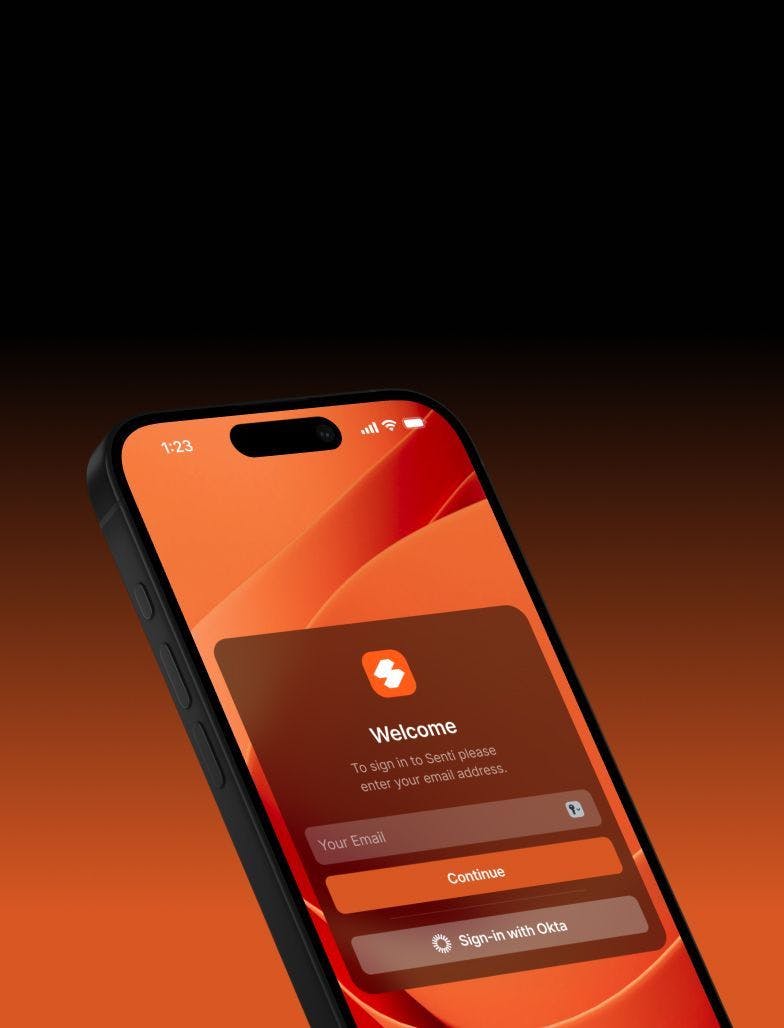
Modern UI. Glide’s automated design system is crafted with high-quality themes, layouts, and components that are continually updated to stay modern.
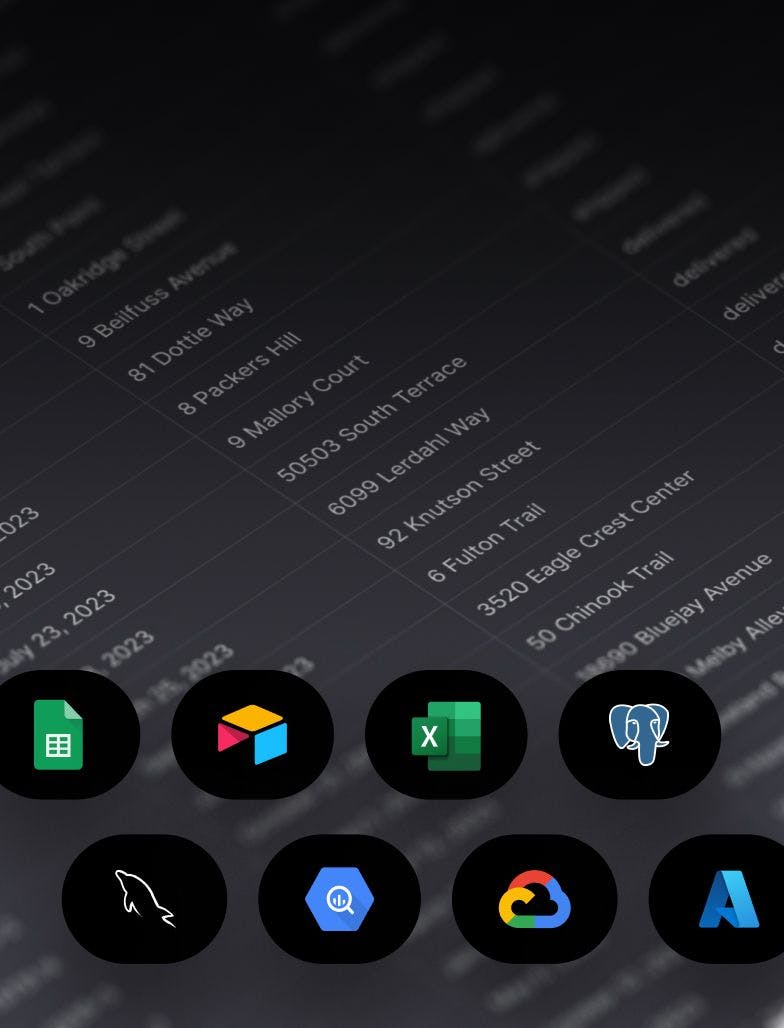
SQL support. Connect your SQL databases and build powerful tools and apps on top of your existing data.
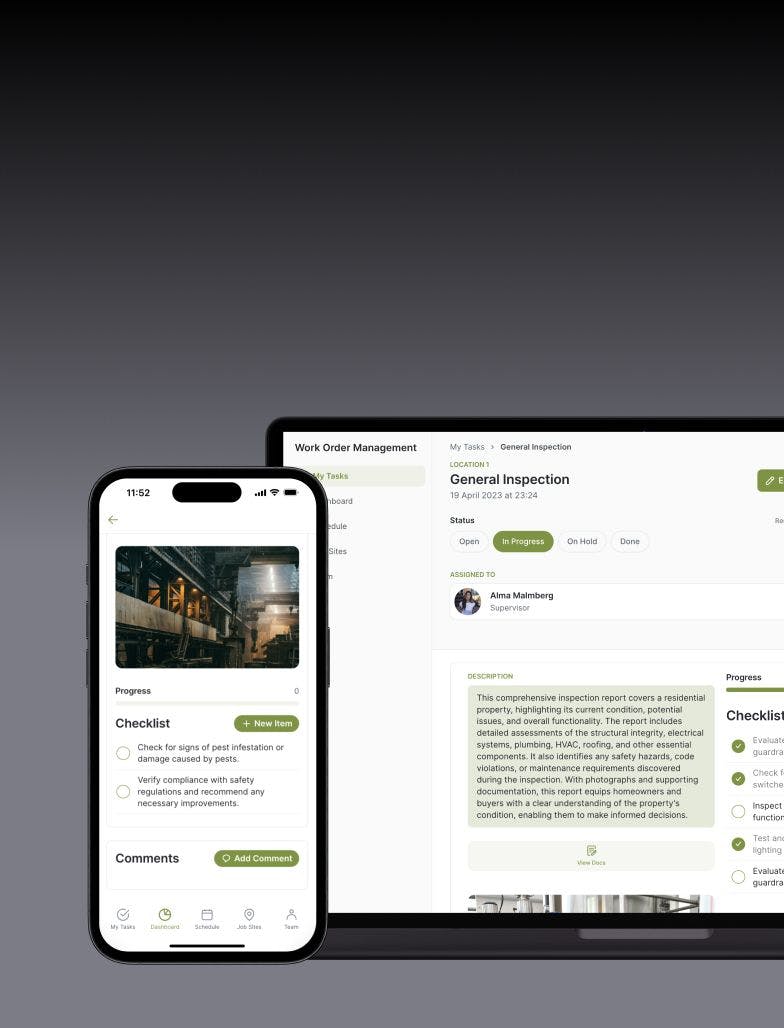
Adaptive design. Glide apps are optimized for both desktop and mobile breakpoints, ensuring a consistent UX across devices.
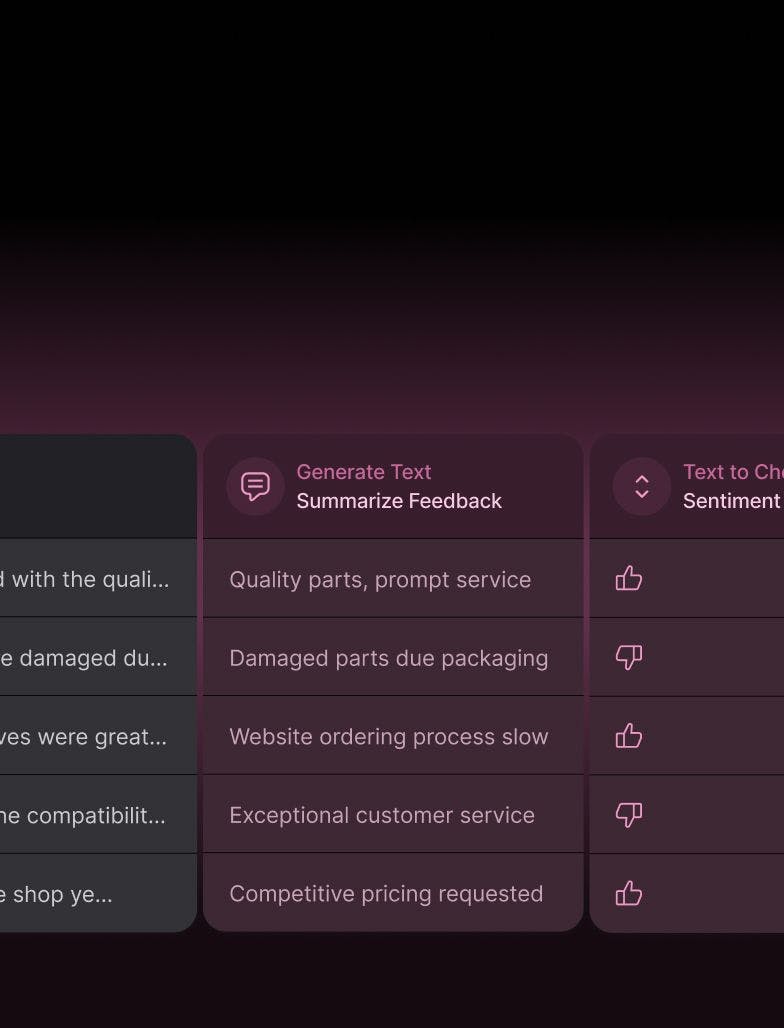
Powerful AI. Automatically generate customer emails, extract text data from manuals and receipts, and more with Glide AI.