Construction Worksite Manager Template
Made by MasterFlow Agency
Made by MasterFlow Agency
Manage your projects efficiently with the Construction Worksite Manager—centralize data, track tasks, and ensure compliance for smoother construction operations.


Let us build your app for you
Get custom software that fits your exact business needs today.
What is the Construction Worksite Manager Template?
The Construction Worksite Manager template helps you manage construction projects by organizing all critical data in one place. Whether it's planning, budgeting, tracking site progress, or documenting inspections, this template ensures you stay on top of every detail.
- Worksite Management: Easily create new worksites with address, timelines, and cost breakdowns.
- Task & Intervention Tracking: Assign activities to employees, set deadlines, and monitor progress.
- Personnel & Payroll: Record employee information, log hours, and generate salary records for quick and transparent payroll management.
- Materials & Equipment: Maintain a catalog of essential items with prices and availability.
- Inspections & Checklists: Create and store digital checklists for safety checks, site visits, and compliance verifications.
- Client & Supplier Database: Keep all contact information for clients, references, and external suppliers in one place for smooth communication.
Try this template to manage your construction worksite more efficiently.
Why you should use the Construction Worksite Manager Template with Glide
The Construction Worksite Manager template is your go-to for organizing and managing construction projects. When paired with Glide, it allows you to bring all your critical data into one unified platform, making it easier to oversee every aspect of your construction site.
- Glide connects to your existing data, from Google Sheets to SQL databases, enabling you to create interfaces on top of your data without the hassle of migration.
- Integrated Data & Layout Builder: Quickly switch between managing your data and designing your app’s interface, making development faster.
- Glide Actions: Set up workflows that help you efficiently manage tasks and interact with third-party apps.
By centralizing information and automating repetitive tasks, this template helps you maintain clear oversight and improve collaboration. Try the Construction Worksite Manager template today and experience a more organized approach to managing your projects.
Who should use the Construction Worksite Manager Template
Construction Project Manager
As a construction project manager, this template helps you stay organized and on top of every project detail. It streamlines communication with your team and clients, ensuring everyone is aligned and informed.
- Centralized project information hub for easy access and updates
- Customizable task lists and schedules to track progress
- Integrated document sharing for blueprints, contracts, and other files
Construction Site Supervisor
As a construction site supervisor, this template provides an organized system to manage every aspect of your worksite. You'll have complete oversight of personnel, materials, schedules, and compliance requirements in one centralized platform.
- Worksite Details: Quickly set up new projects with location, budget breakdown, and timeline.
- Task Management: Assign activities to workers, set due dates, and track progress in real-time.
- Resource Tracking: Log materials, equipment usage, and employee hours for accurate job costing.
- Inspection Checklists: Digitally document site visits, safety audits, and regulatory compliance checks.
Maker
Made by MasterFlow Agency
Data Sources
Categories
Resources
How the template works
1
Click 'Buy template'
This will copy the template into your Glide account. If you don't have an account, you will be prompted to create one for free.
2
Customize your template
You can now import your data, add features, screens, and integrations, and adjust the settings and appearance of your app.
3
Publish your app
Once you've customized the template to your needs, you can one-click publish the app and begin inviting users immediately.
More templates like this
Project Management for Field Template
Made by Glide
Facility Management Template
Made by Innovators Ltd
Project Management Template
Made by Glide
Project Team Manager Template
Made by Gideon Lahav
AI Home Inspector Template
Made by Ron M
Daily Task Management Template
Made by Gideon Lahav
Field Operations Template
Made by Glide Education
Fleet Service Management
Made by Meidcraft
The no code platform for work software.
With Glide, you can quickly create custom apps that make your business more efficient—without writing a single line of code.

Intuitive builder. Glide's drag-and-drop builder makes it easy to create a sophisticated app quickly, without any coding or design skills.
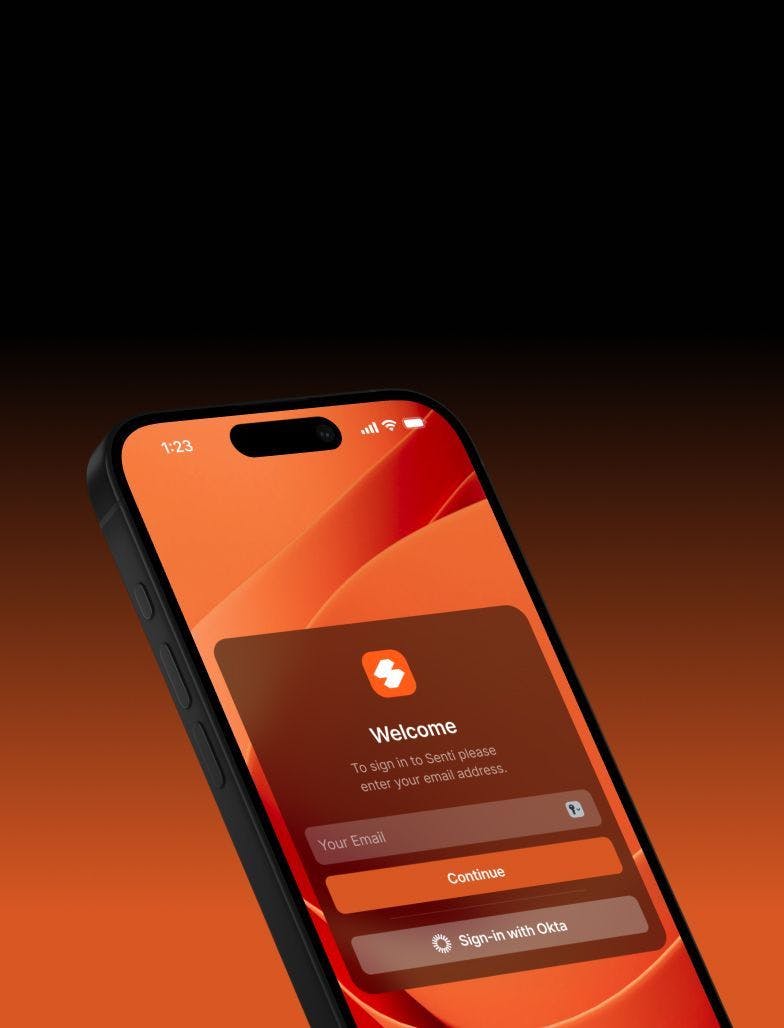
Modern UI. Glide’s automated design system is crafted with high-quality themes, layouts, and components that are continually updated to stay modern.
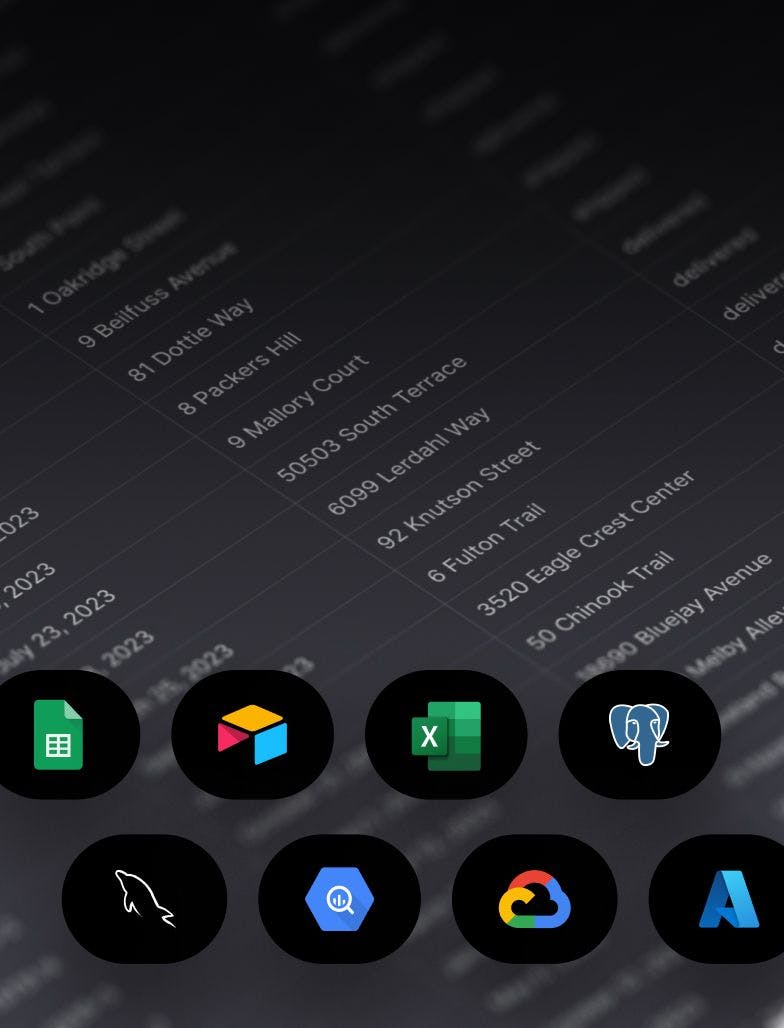
SQL support. Connect your SQL databases and build powerful tools and apps on top of your existing data.
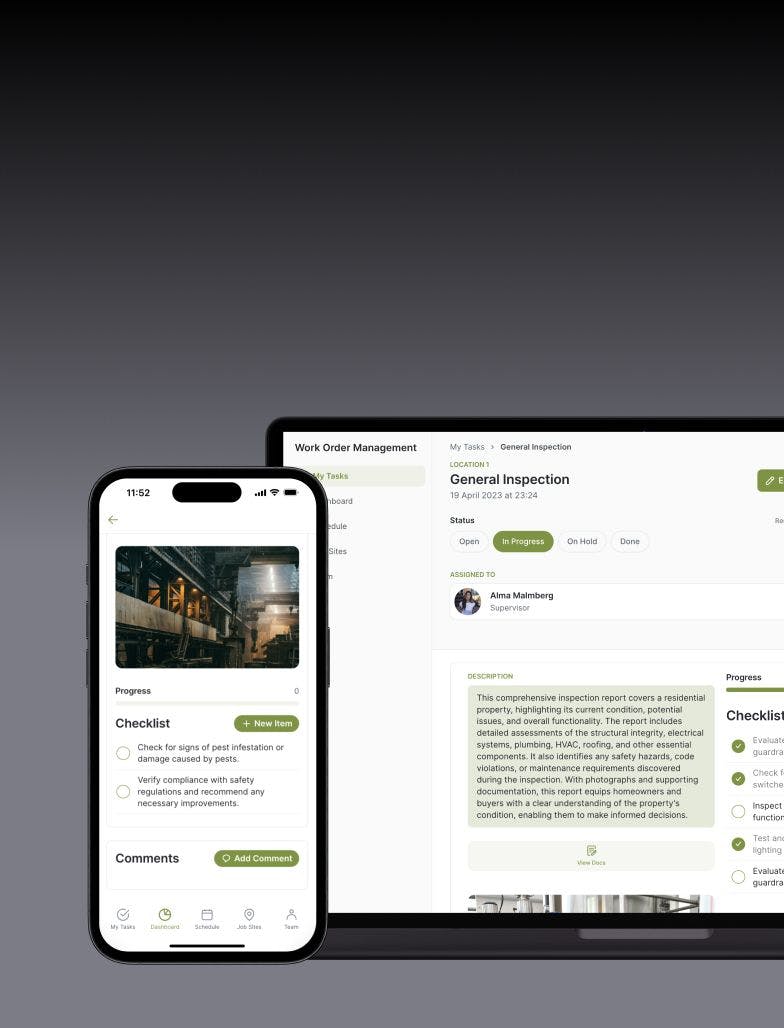
Adaptive design. Glide apps are optimized for both desktop and mobile breakpoints, ensuring a consistent UX across devices.
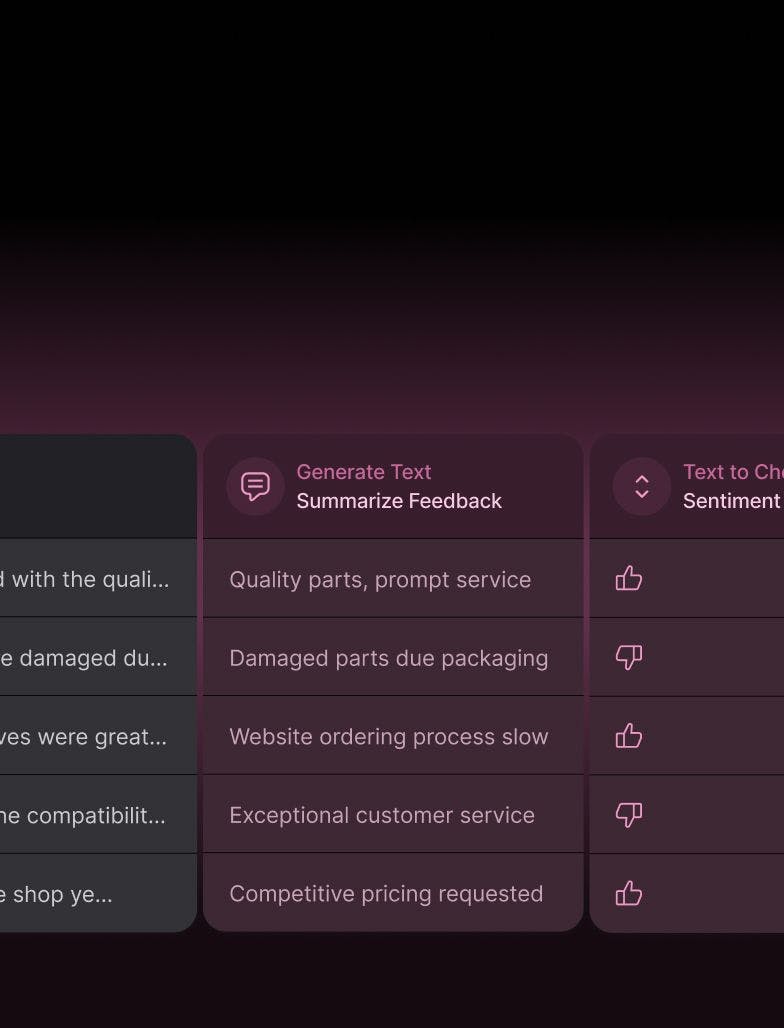
Powerful AI. Automatically generate customer emails, extract text data from manuals and receipts, and more with Glide AI.