

Let us build your app for you
Get custom software that fits your exact business needs today.
Idea Box is a great way to contain your creative juices anywhere you are. If you are at work, at the beach or even watching TV at home and the next big application hits you, quickly capture it here.
You can organize by:
- Category
- Priority
- Status (in kanban board)
Ideas
Get started by going to Ideas under the menu and click the add button. All you will need is a name. Later you can filter for ideas that have missing information to flesh them out
Help
A Help (?) button is included in the top right of the Add and Edit screens if you get stuck on what should be documented.
Views
Dashboard
A summary of your Ideas by status and priority
Ideas
This is where you will spend most of your time adding and editing your ideas. You can view By Category, By Priority, or in a Kanban board.
The Kanban board can help you organize your ideas in the order you would like to do them and get a quick visual of where each is in your development cycle.
On each view you can filter by several different values including priority, category or status. You can also search for text to easily find ideas.
Hidden beside the add button is a Show Deleted button. You can toggle showing deleted items in case you accidently delete one. Ideas are never really deleted. They are just hidden from the default view.
Categories
We've given you a great set of categories to get you started. Feel free to use these, add or modify as yo usee fit. Each idea must belong to a category. You can click any category to see all the ideas that belong to it.
To Start
- Update Users table to your real users
- Delete all mock-up ideas
- Publish
Maker
Made by Eric Medlin
Data Sources
Categories
Resources
How the template works
1
Click 'Buy template'
This will copy the template into your Glide account. If you don't have an account, you will be prompted to create one for free.
2
Customize your template
You can now import your data, add features, screens, and integrations, and adjust the settings and appearance of your app.
3
Publish your app
Once you've customized the template to your needs, you can one-click publish the app and begin inviting users immediately.
More templates like this
IdeaSpark – An idea portal
Made by tobihaas.de
CRM, Lead and Sales Manager
Made by Martin Stewart
Upvote Template
Made by Robert Petitto
Personal Finance Dashboard
Made by Glide
Task Manager Template
Made by Kwesi Essel Turkson
Customer Feedback
Made by Teerakit Chantrakul
Work Order Management Template
Made by Glide
Idea Art
Made by Ideafide
The no code platform for work software.
With Glide, you can quickly create custom apps that make your business more efficient—without writing a single line of code.

Intuitive builder. Glide's drag-and-drop builder makes it easy to create a sophisticated app quickly, without any coding or design skills.
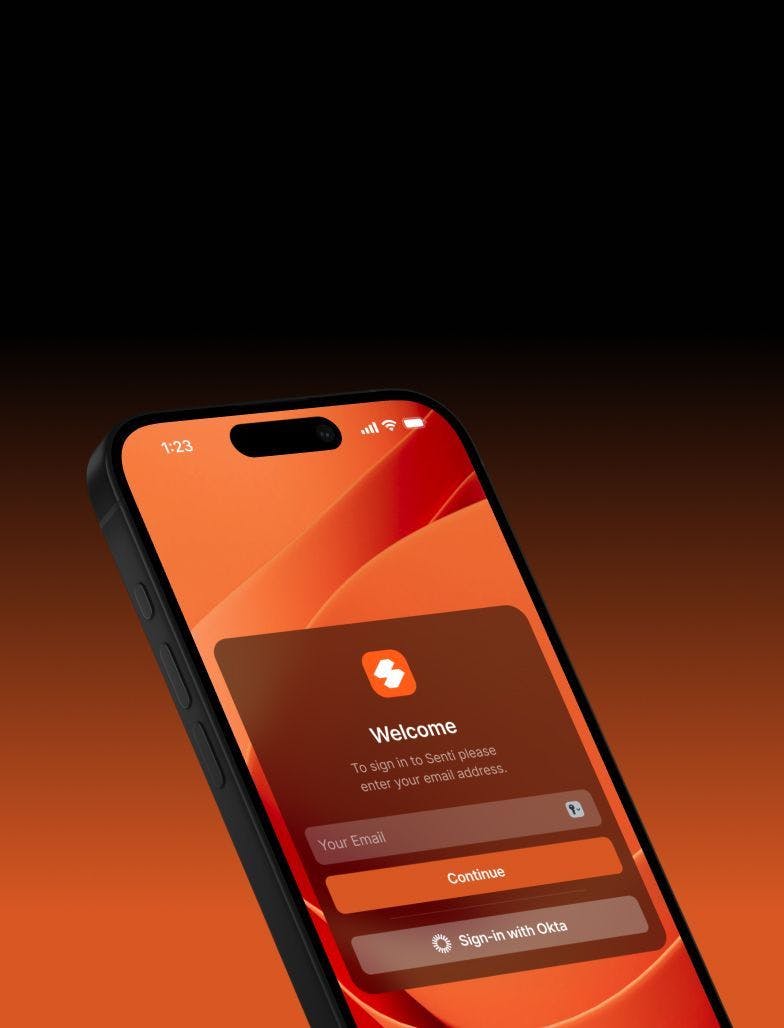
Modern UI. Glide’s automated design system is crafted with high-quality themes, layouts, and components that are continually updated to stay modern.
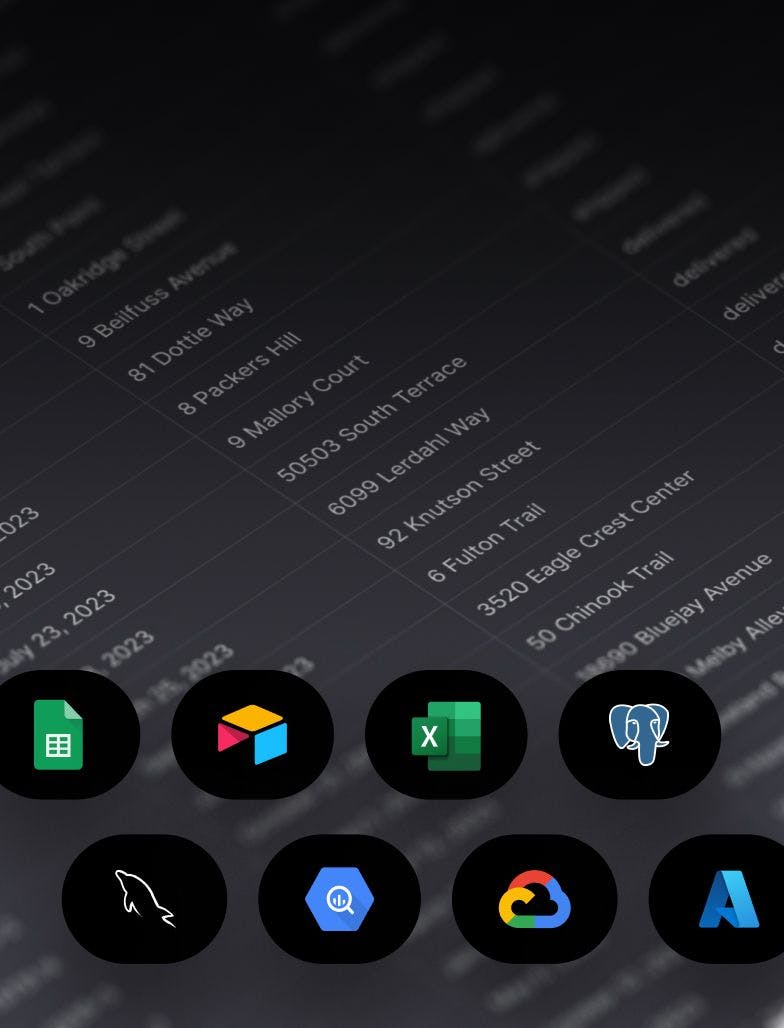
SQL support. Connect your SQL databases and build powerful tools and apps on top of your existing data.
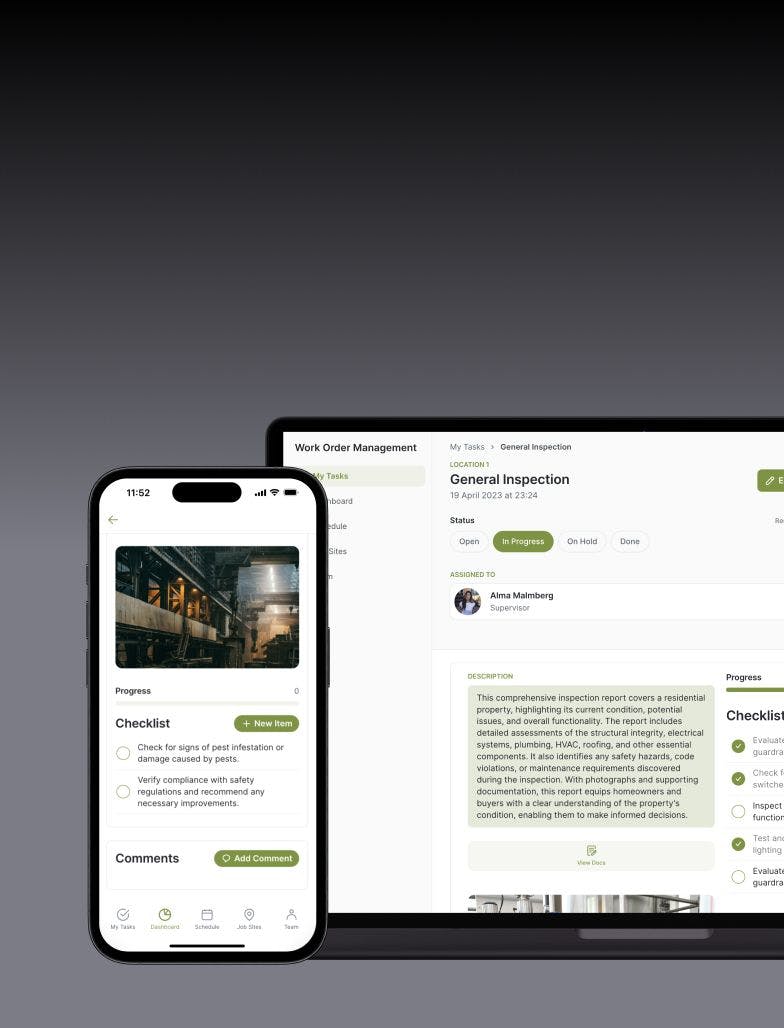
Adaptive design. Glide apps are optimized for both desktop and mobile breakpoints, ensuring a consistent UX across devices.
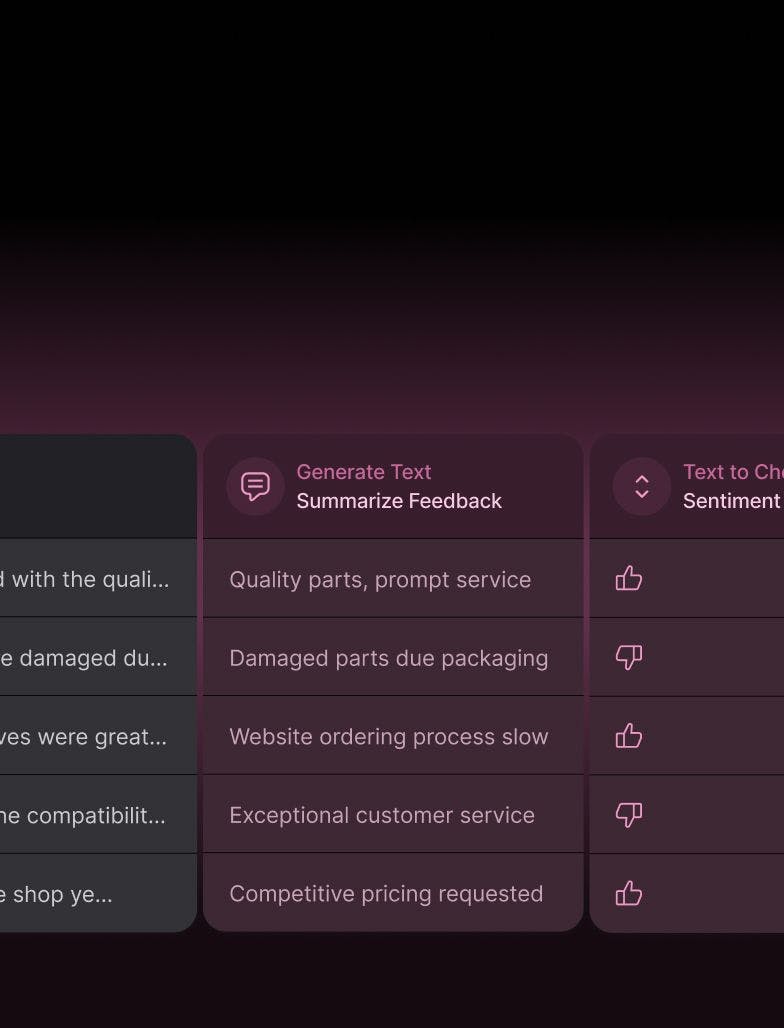
Powerful AI. Automatically generate customer emails, extract text data from manuals and receipts, and more with Glide AI.