Learning Center - Apply Global User Settings, Preferences, and Filters
Made by Matthew Shanks
Made by Matthew Shanks
Learn to apply global user settings and preferences in addition to filters.


Let us build your app for you
Get custom software that fits your exact business needs today.
The purpose of this template is to show how global user settings and local filters can be used to give users control of what they see and interact with in your app.
Users in this Learning Center App for people in the Mental Health Industry, can set which topics and locations they're interested in. These global user settings then filters the articles, trainings, and study groups within the app. Furthermore, users can filter articles, trainings, and study groups using the local filter on each individual collection.
Why are global user settings needed? To allow users to choose settings or preferences that influence various data and lists throughout the app.
Sometimes a user may want the ability to filter everything, not just one list. Or they may want to set preferences that become conditions.
Some examples:
- Limit items by proximity to user's location.
- Use only data within specified date ranges... ie view last week, month, year.
- Display only items/data affiliated to certain groups, projects, topics, or teams.
- Match to other users based on age, gender, and location preferences.
There's still a place for local filters, which in this app users can also:
- Apply multiple filters to a single collection using Glide's new built-in multi-filter.
- Apply a single filter to a collection.
Maker
Made by Matthew Shanks
Data Sources
Categories
Resources
Watch

Glide App Tutorial - Global User Settings, Preferences, and Filters - Mental Health Learning Center
How the template works
1
Click 'Buy template'
This will copy the template into your Glide account. If you don't have an account, you will be prompted to create one for free.
2
Customize your template
You can now import your data, add features, screens, and integrations, and adjust the settings and appearance of your app.
3
Publish your app
Once you've customized the template to your needs, you can one-click publish the app and begin inviting users immediately.
More templates like this
Courses & exercises
Made by Sébastien
Quiz Maker 1
Made by Ron M
Learning Online - LMS Template
Made by Raquel Lozano
Study Flashcards Template
Made by Robert Petitto Templates
Learning Management System (LMS)
Made by LOWCODE 2
Knowledge Portal
Made by Geography4all
Flash cards
Made by Sébastien
Match Users
Made by LOWCODE 2
The no code platform for work software.
With Glide, you can quickly create custom apps that make your business more efficient—without writing a single line of code.

Intuitive builder. Glide's drag-and-drop builder makes it easy to create a sophisticated app quickly, without any coding or design skills.
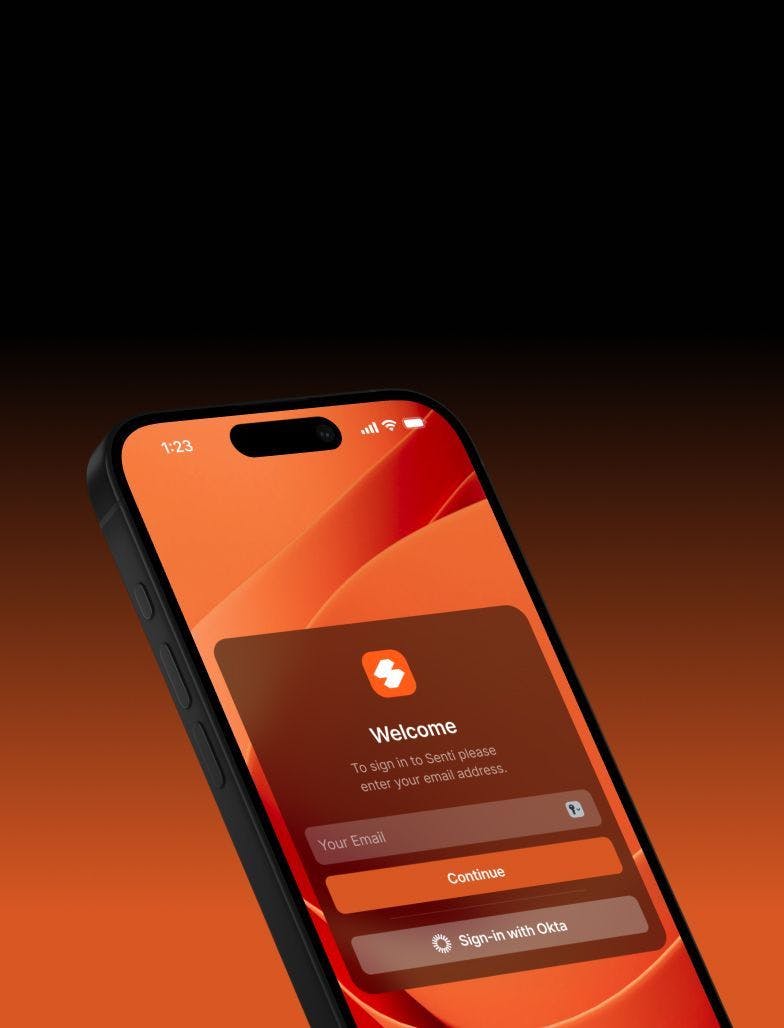
Modern UI. Glide’s automated design system is crafted with high-quality themes, layouts, and components that are continually updated to stay modern.
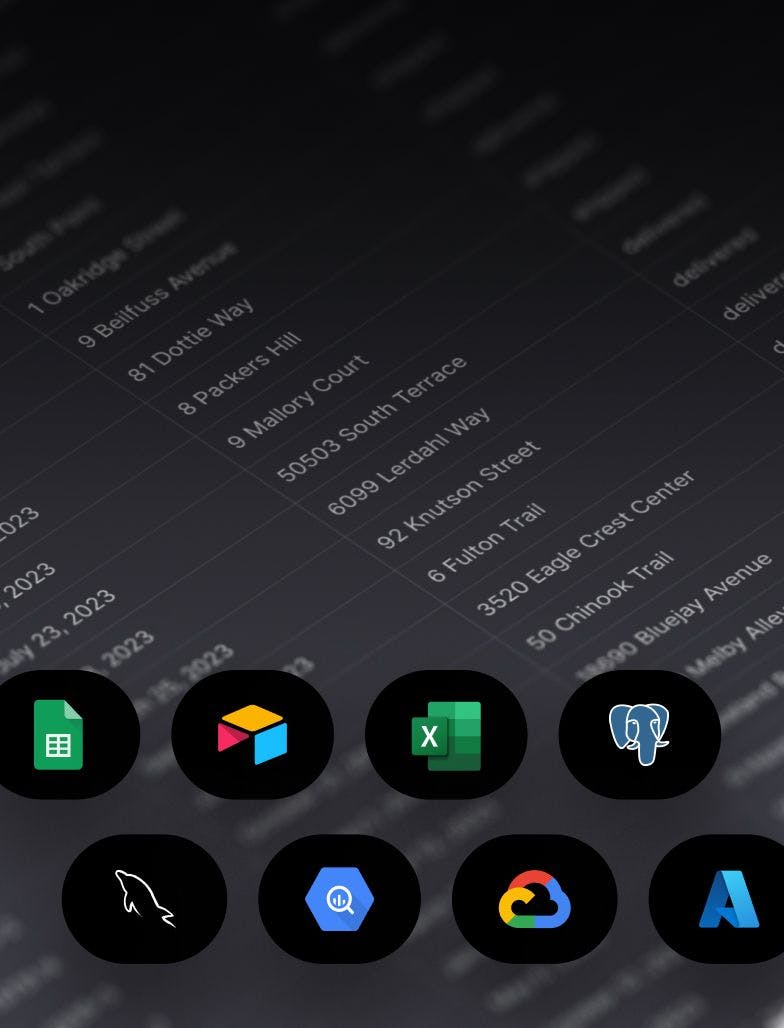
SQL support. Connect your SQL databases and build powerful tools and apps on top of your existing data.
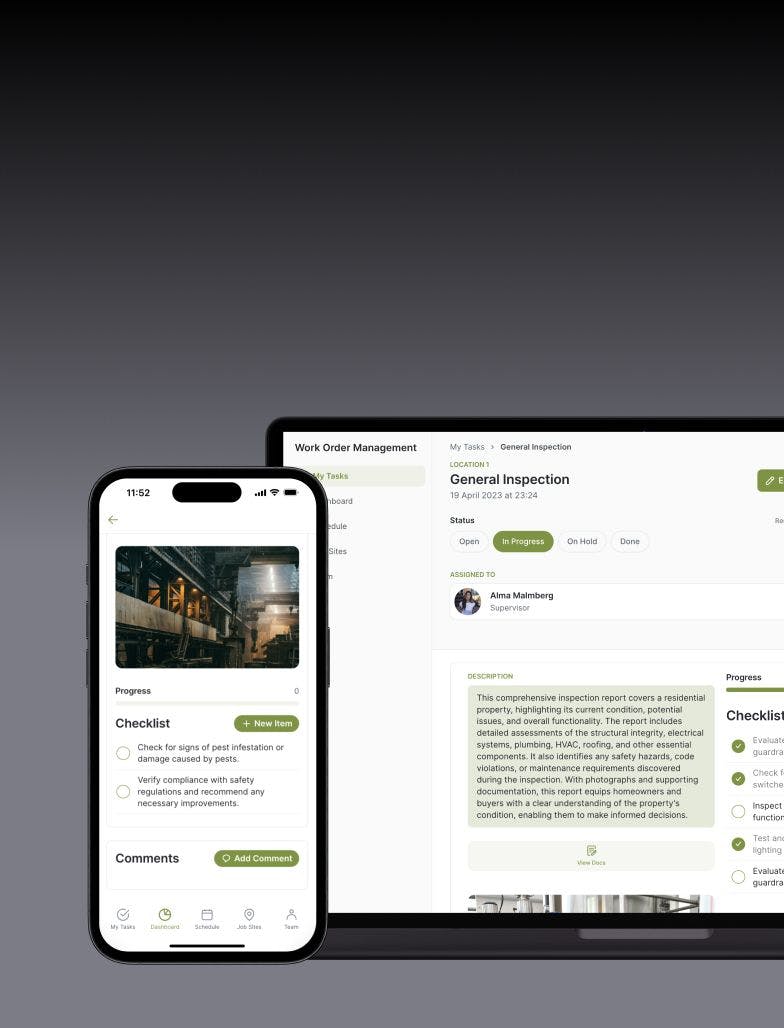
Adaptive design. Glide apps are optimized for both desktop and mobile breakpoints, ensuring a consistent UX across devices.
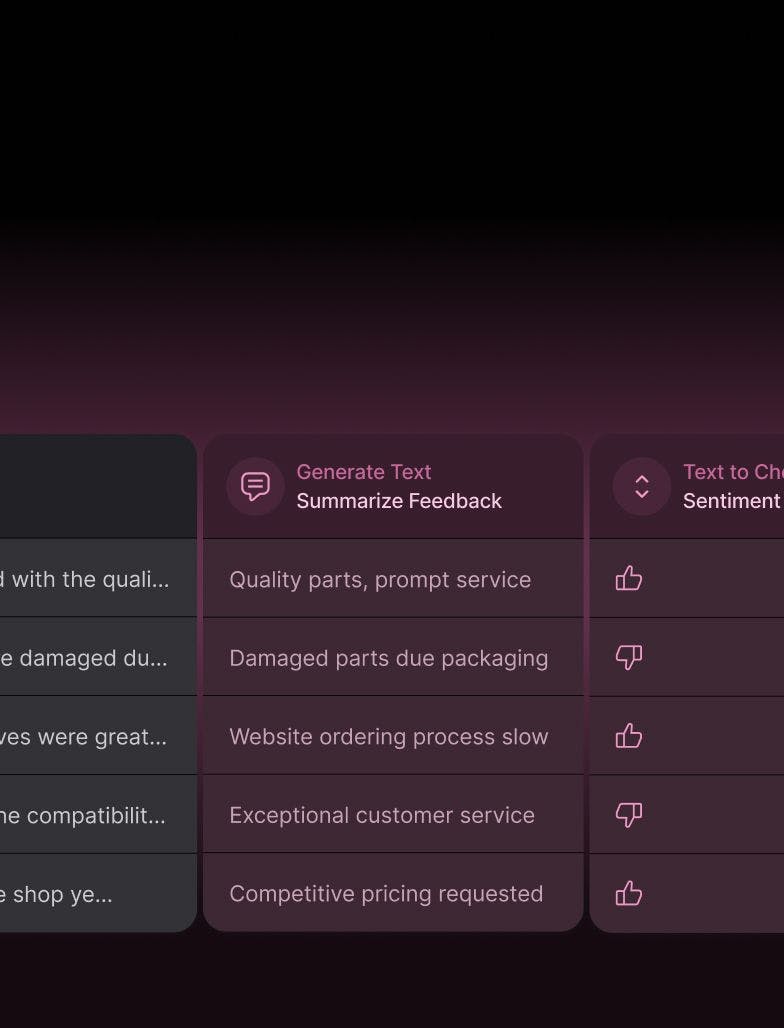
Powerful AI. Automatically generate customer emails, extract text data from manuals and receipts, and more with Glide AI.