

Let us build your app for you
Get custom software that fits your exact business needs today.
What is the License Dashboard?
The License Dashboard provides an efficient way to manage licenses and permissions for various business tools and applications. It helps you control who has access to what resources, track spending, and monitor usage.
- Centralized access control for requesting and approving licenses/permissions
- Usage monitoring to optimize resource allocation
- Visibility into which users have access to specific tools for enhanced security
- Cost tracking to control spending on licenses and tools
Try the License Dashboard today to operationalize access management across your organization.
Why you should use the License Dashboard with Glide
A License Dashboard built with Glide provides an intuitive way to manage licenses and permissions for your business tools. It connects directly to your data sources, allowing you to create custom interfaces without complex data migration.
- Glide connects to your existing data, from Google Sheets to SQL databases, enabling you to create interfaces on top of your data without the hassle of migration.
- Fluidly switch between the Data Editor to manipulate your license data and the Layout Editor to design the app interface, speeding up development.
- Create workflows that allow users to efficiently request and approve access to tools, interacting with third-party apps as needed.
With Glide's automatic design system, your License Dashboard will have a professional, consistent look across devices. Pre-built UI components let you build polished apps faster, while automatic updates keep the design modern. Take control of license management and optimize resource allocation with this powerful dashboard.
Who should use the License Dashboard
IT Director
Using the Dashboard, IT Directors can manage their teams and resources efficiently, ensuring smooth operations and quick problem resolution.
- Centralized Monitoring: Keep an eye on all systems and networks in one place, allowing for quick identification and resolution of issues.
- Resource Allocation: Plan and allocate resources effectively to ensure optimal performance across all projects.
- Performance Analytics: Access detailed reports and analytics to monitor system performance and make data-driven decisions.
Operations Manager
Efficiently manage licenses and permissions for your business tools and apps with the License Dashboard. Simplify access management, control costs, and ensure efficient tool allocation with this comprehensive dashboard.
- Centralized Access Requests: Manage all access requests and approvals in one place, making it easy to ensure the right people have the tools they need.
- Cost Monitoring: Keep track of spending on licenses and permissions to optimize resource allocation and avoid unnecessary expenses.
- Enhanced Security: Gain visibility into which users have access to specific tools, enhancing security and accountability within your organization.
Maker

Made by Glide
Data Sources
Resources
How the template works
1
Click 'Get template'
This will copy the template into your Glide account. If you don't have an account, you will be prompted to create one for free.
2
Customize your template
You can now import your data, add features, screens, and integrations, and adjust the settings and appearance of your app.
3
Publish your app
Once you've customized the template to your needs, you can one-click publish the app and begin inviting users immediately.
More templates like this
CRM with Dashboard Template
Made by Darren Humphries
Project Management
Made by Glide
Tools Manager Template
Made by Templates by Glide
Personal Finance Dashboard
Made by Glide
IT Asset Management Software
Made by Templates by Glide
Starter Portal Template
Made by Glide
Tool Manager Template
Made by Glide
Présence APP
Made by P.Romain
The no code platform for work software.
With Glide, you can quickly create custom apps that make your business more efficient—without writing a single line of code.

Intuitive builder. Glide's drag-and-drop builder makes it easy to create a sophisticated app quickly, without any coding or design skills.
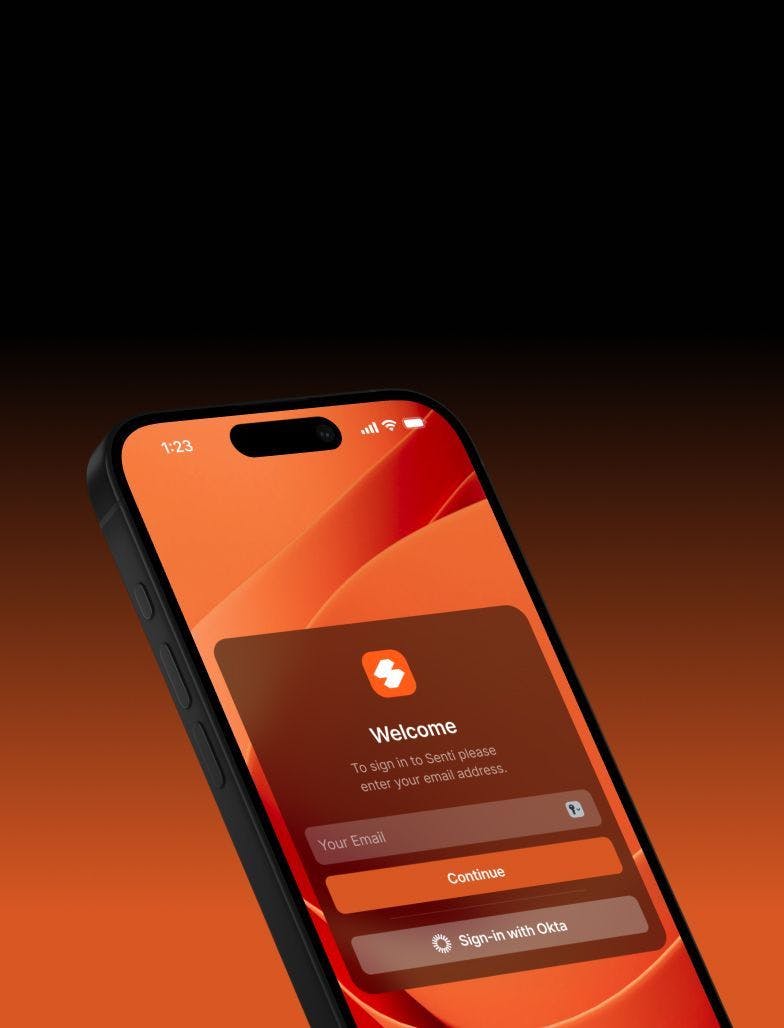
Modern UI. Glide’s automated design system is crafted with high-quality themes, layouts, and components that are continually updated to stay modern.
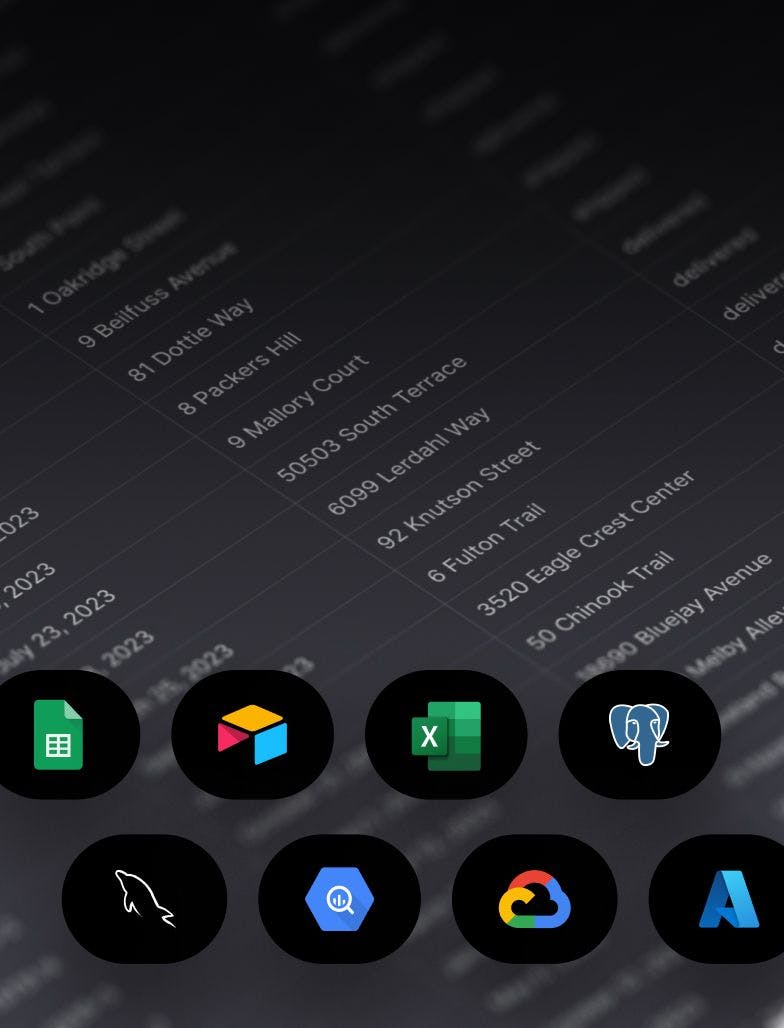
SQL support. Connect your SQL databases and build powerful tools and apps on top of your existing data.
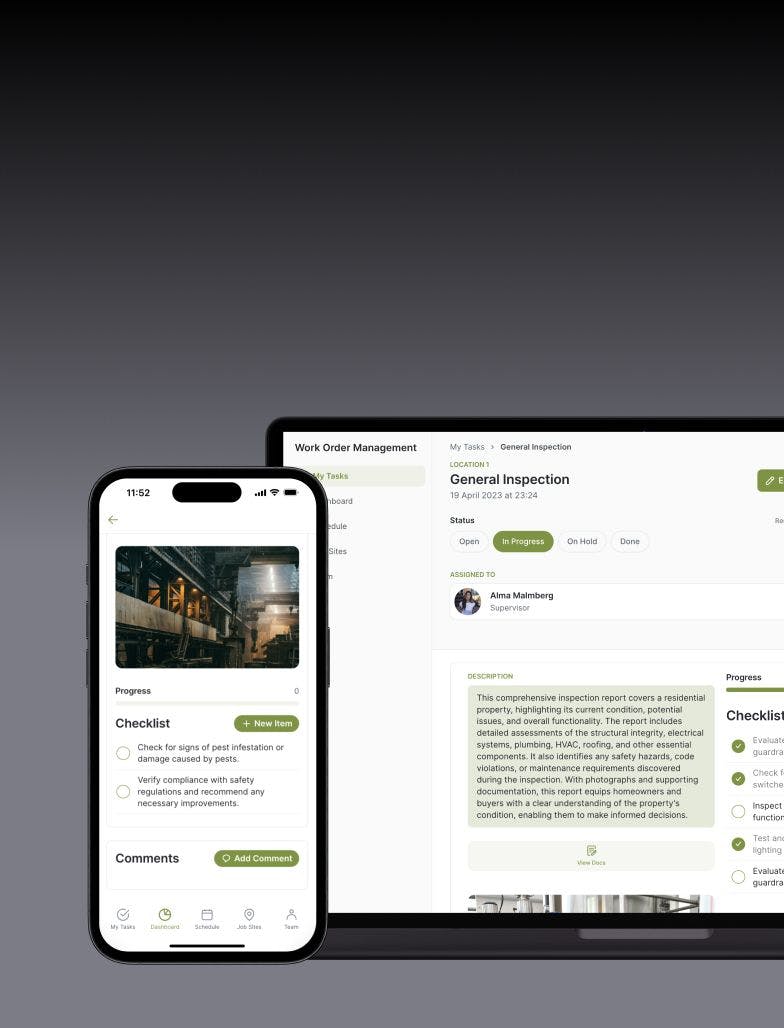
Adaptive design. Glide apps are optimized for both desktop and mobile breakpoints, ensuring a consistent UX across devices.
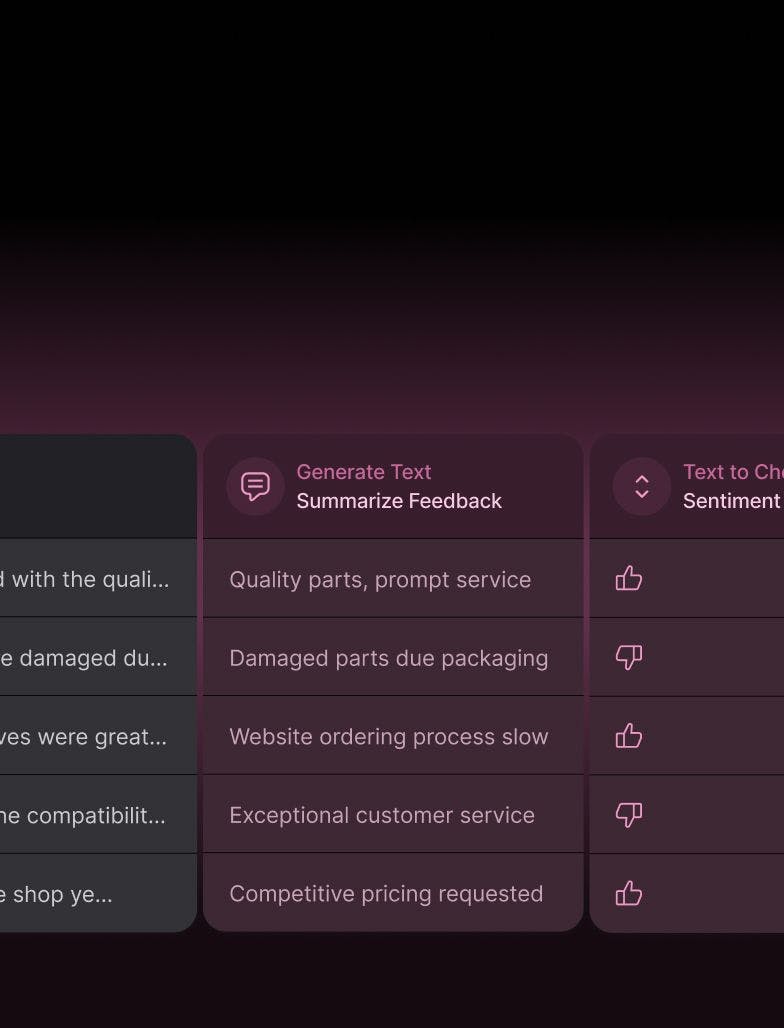
Powerful AI. Automatically generate customer emails, extract text data from manuals and receipts, and more with Glide AI.